Table of Contents
Advertisement
Quick Links
Owner's Installation & Operation Manual
Website: www.sukup.com
D
ATE
01/31/2020 – Updated bin sweep & scraper installation instructions ..............................................................13-16
Updated Cluster Buster installation instructions ........................................................................22-23
Updated statement on verifying suitability of bin for use with power sweep .................................. 24
Updated &/or added parts/assemblies drawings & parts lists ..................... 26-27, 32, 34-36, 40, 42
Manual L143541
01/31/2020
U Trough Power Sweep
Extended Center Sump
Sukup Manufacturing Co.
1555 255th Street, Box 677
Sheffield, Iowa, USA 50475-0677
Phone: 641-892-4222
with
Fax: 641-892-4629
E-mail: info@sukup.com
R
EVISIONS
P
AGE
©Sukup Manufacturing Co.
Advertisement
Table of Contents

Summary of Contents for Sukup U-Trough Power Sweep
- Page 1 U Trough Power Sweep with Extended Center Sump Owner’s Installation & Operation Manual Sukup Manufacturing Co. 1555 255th Street, Box 677 Sheffield, Iowa, USA 50475-0677 Phone: 641-892-4222 Fax: 641-892-4629 Website: www.sukup.com E-mail: info@sukup.com EVISIONS 01/31/2020 – Updated bin sweep & scraper installation instructions ..............13-16 Updated Cluster Buster installation instructions ................22-23...
-
Page 2: Table Of Contents
DISCLAIMER: Bin sweeps will vary in performance based on grain condition and condition of bin floor. Any capacities provided by Sukup Manufacturing Co. are based on dry, clean corn and ideal conditions. It may take two passes over a given area to remove grain, with a layer of grain remaining on floor afterward. -
Page 3: Limited Warranty
Limited Warranty... -
Page 4: Safety
Sukup Manufacturing Co. via mail at PO Box 677, Sheffield, Iowa USA, 50475; by phone at 641-892-4222; or by e-mail at info@sukup.com. It is the responsibility of the owner/operator to know what specific requirements, precautions, and work hazards exist. It is also the responsibility of the... - Page 5 Safety To avoid electric shock or electrocution, all WARNING: Metal is slippery when wet. To equipment must be properly wired and grounded avoid falls, never carry items if climbing on according to electrical codes. Have unit wired by bin. Maintain secure hand and foothold if climbing on qualified electrician.
- Page 6 To order a replacement decal or shield at no charge, contact your dealer or Sukup Manufacturing Co., Box 677, Sheffield, IA USA 50475. If replacement is necessary, make sure location for decal is free from grease, oil and dirt.
- Page 7 Safety Decal Placement for U-Trough Power Sweep Fig. 1 shows placement of safety decals and instructional sticker for U-Trough Power Sweep with extended center sump. Fig. 1...
-
Page 8: Dimensions
Dimensions DIMENSIONS See Fig. 2 for dimensions of U-Trough Power Sweep with extended center sump. Fig. 2 See Fig. 3 and Table 1 for dimensions of horizontal powerhead. Fig. 3 & Table 1 – Powerhead dimensions IMPORTANT: Dimensions are based on nominal bin diameters listed and provide approximate measurements (+ or - 1”) for planning and layout purposes. - Page 9 Dimensions See Fig. 4 for dimensions of 20° incline powerhead. Fig. 4 – 20° incline powerhead dimensions...
-
Page 10: Preparation / Installation
Preparation / Installation PREPARATION / INSTALLATION U-Trough is designed to be installed under a steel aeration floor, but may be installed in a bin with a concrete floor and trench as shown in Fig. 5. Instructions are provided for both types of floor. In either case, the first step is to determine from which side of bin grain will be unloaded. - Page 11 Installation Align center of bin collar with a flashing bolt above desired unloading location. See Fig. 6. Use collar’s eight 1/4" holes to mark sidewall sheet. Remove collar and draw straight lines between markings. Cut hole in bin sheet using lines and radius markings. Cutout should be no larger than needed. Fig.
- Page 12 Installation Complete installation of bin floor. See flooring installation manual. Install floor flashing. Sweep moves clockwise. Ensure that flashing is overlaid so sweep wheel “steps up.” Fig. 9 Install sump flanges as shown in Fig. 10. Fasten to floor with self-drilling screws. Fig.
-
Page 13: Sweep Installation Instructions
Installation SWEEP INSTALLATION Start by attaching sweep input shaft to top gearbox. Insert 1/4" key into shaft and insert shaft 1” into sprocket. See Fig. 11. Tighten two (2) setscrews. Fig. 11 Line up 1” diameter holes in backboard with holes in backboard mount. See Fig. 12. Insert pin and secure it with two (2) 5/16”... - Page 14 Installation See drawings below for attachment of 17” drive wheel. Slide gearbox assembly shaft into auger as shown in Fig. 14. Secure with 3/8 x 2-1/4” bolts and 3/8” lock nuts. NOTICE: Ensure gearbox is straight. Failure to do so may cause auger tube to break. Bolt gearbox assembly to backboard using 3/8 x 1”...
-
Page 15: Attaching Sweep Stop
Installation ATTACHING SWEEP STOP Bolt sweep stop (E5514) to bin wall near door so it can be positioned without entering bin. Bottom of stop must be 1-1/2” from floor. Mount stop bracket to wall with four (4) 5/16 bolts w/ polyurethane washers, 5/16”... - Page 16 Installation NOTE: SCRAPERS HAVE TWO SETS OF HOLES. ATTACH EACH SCRAPER USING HOLES THAT PROVIDE DESIRED CLEARANCE FROM FLOOR. ALIGN SCRAPER HOLES WITH SLOTS IN BACKBOARD. Fig. 18 2. Continue attaching scraper sections on backboard until all are installed or until all visible slots in backboard have been filled.
-
Page 17: Powerhead Options
Installation POWERHEAD OPTIONS Horizontal 1. Remove outer safety shield section from powerhead assembly. Slide lock collar onto auger shaft. Slide powerhead over flighting so unload auger shaft protrudes through flange bearing. Slide powerhead on completely so flanges butt against each other. 2. - Page 18 Installation Incline 1. Remove shaft from end of unload auger. NOTE: Keep fasteners. They will be used later. 2. Remove cover as shown in Fig. 20 to allow access to incline input shaft. 3. Slide incline up to U-Trough and guide input shaft into unload auger. Provide temporary support. 4.
- Page 19 Installation 6. Remove bolts from vertical seams of grain bin sidewall panels at bottom of third ring from foundation. Use bolts to attach brackets as shown in Fig. 21, using the same holes from which bolts were removed. 7. Loop chains through holes in upper and lower ends of incline as shown in Fig. 21 and secure each chain using 5/16 x 2”...
- Page 20 Installation U-TROUGH EXTENSION See Fig. 22 and instructions below to extend U-Trough. Extension will require increased horsepower. Do not use with an incline powerhead. CHAIN SUPPORT LOCATIONS Fig. 22 1. Remove drive shaft from outer section of unload auger. 2. Attach drive shaft to extension auger using same hardware. 3.
-
Page 21: Adjusting Belt Tension
16.8 Table 4 – Belt deflection settings for Bestorq belts Sukup products use belts made by Bestorq. Sukup recommends using a Bestorq tension meter to measure belt deflection. Go to www.bestorq.com or call (402) 423-3077 for more information. After adjusting tension to desired level by adjusting motor mount, remove any foreign material from inside of belt guard. -
Page 22: Cluster Buster Installation
Installation CLUSTER BUSTER INSTALLATION Determine location for hole in side of bin. Position sweep auger just behind outermost intermediate sump (to left of sump when looking toward bin wall). Note location of backboard torsion bar and drill 1” dia. hole in bin wall that will line up with torsion bar. - Page 23 Installation Image 5 – Alignment rod in torsion bar Remove cable from bin and insert rod through bin wall hole and into torsion bar. See Image 5. Press down on handle as shown in Image 6 to seal rubber grommet in hole. If seal is not tight, remove rod and turn rubber grommet counterclockwise while holding Image 6 –...
-
Page 24: Operating Instructions
Sukup grain bins are designed with anchors that allow sweeping of entire diameter of bin with Sukup power sweeps. However, older Sukup bins (sold before 2015) that are 72’ dia. or larger and do not have two anchors per stiffener are not. Additional anchor brackets can be purchased from Sukup Manufacturing Co. -
Page 25: Troubleshooting
Troubleshooting / Lubrication TROUBLESHOOTING GUIDE PROBLEM REASON SOLUTION 1. Sweep is not moving Scraper too close to the floor. Raise scrapers up. around bin. Bent edge is down by floor. Turn scraper around so sharp edge is at bottom. Obstacles may be hindering forward Check for any obstacles that scraper movement. -
Page 26: Parts/Assemblies
Parts/Assemblies PARTS/ASSEMBLIES COMPLETE U-TROUGH... - Page 27 Parts/Assemblies COMPLETE U-TROUGH REF. # DESCRIPTION QTY. PART # Flange nut, 5/16” – 18 B5922 Pivot rod E0107 Auger/backboard Sweep stop E5514 Sweep stop extension E5515 Key, 1/4" x 1" E5915 Opener handle E5967 Pipe, 1/2", 1-1/8" long E60143 Backboard pivot mount E69772 Drive wheel assy.
- Page 28 Parts/Assemblies U-TROUGH BODY ASSEMBLY...
- Page 29 Parts/Assemblies U-TROUGH BODY ASSEMBLY PARTS LIST REF. # DESCRIPTION QTY. PART # Sump pull rod, 37-3/4”, 1/2" OD EU02016 Sump pull rod, 1/2" OD Sump pull rod, 1/2" OD Sump pull rod", 1/2" OD Sump pull rod, 1/2" OD Trough cover,13-5/32" EU0370 Trough cover, 59-15/16"...
- Page 30 Parts/Assemblies U-TROUGH POWER SWEEP DRIVE HOUSING...
- Page 31 Parts/Assemblies U-TROUGH POWER SWEEP DRIVE HOUSING PARTS LIST REF. # DESCRIPTION QTY. PART # Spacer washer, 3/8” ID, 2-1/4” OD E5324 Gearbox, lower E5360 Sprocket, 60B15, 1.1811 bore E53733 Gearbox, top,1-1/4" shaft E53751 Key, 1/4" x 1" E5915 Engaging clutch, 3 teeth...
- Page 32 Parts/Assemblies BACKBOARD REF. # DESCRIPTION QTY. PART # Torsion bar pivot bracket E0104 Backboard Auger support bushing assy. E60911 Bearing support spacer E60914 Torsion bar bracket, split E6789 Backboard pivot mount EU8200 Auger, 49.5’ EU8205 Auger, 69.5’ EU8222 Auger connector shaft, 1-1/4” OD, 13" long EU9044 Screw, 3/8 –...
- Page 33 Parts/Assemblies LOWER GEARBOX (EU0808), PARTS LIST REF. # DESCRIPTION QTY. PART # Hub casting, 1-3/8” E5365 Gearbox shaft E5366 Shaft, 8-5/16” E5367 Key, 1/4” sq. x 1” E5915 Lower gearbox casting, 3 hole F9051 Bevel gear, 18 tooth, 1-1/4” bore F9052 Gear, 27-tooth, 1-3/8”...
- Page 34 Parts/Assemblies TOP GEARBOX REF. # DESCRIPTION QTY. PART # Sprocket shaft E5379 Plate, open end E5902-01 Key,1/4" x 1" E5915 Shaft, 8" EU0839 Output hub, 1-1/4" shaft EU0840 Gearbox case F9004 Key, 1/4" sq. x 3/4" G7508 Bearing cup, 2-23/32 OD J0115 Tapered bearing, 1-3/8”...
- Page 35 Parts/Assemblies 16-TO-1 REDUCTION DRIVE WHEEL GEARBOX REF. # DESCRIPTION QTY. 10” PART # Flat washer, 11/16” E7322 Chain, # 40, 37 links E7327 Grain deflector E7413 Input shaft EU8249 Mounting bracket E7411 Input side of gearbox EU8247 Output side of gearbox EU8248 Output shaft EU8250...
- Page 36 Parts/Assemblies 16:1 DRIVE WHEEL & RECLAIM SHIELD ITEM # DESCRIPTION 10” PART # QTY. Drive wheel, w/ green tread* E73491 Shield bracket E7381 Reclaim shield extension plate E7397 Gearbox, w/ mount EU8246 Brace E7412 Reclaim shield E7416 Screw, 3/8 – 16 x 3/4" J0605 Flat washer, 3/8”...
- Page 37 Parts/Assemblies U-TROUGH HORIZONTAL POWERHEAD (EU1170) REF. # DESCRIPTION QTY. PART # Pivot rod E57441 Spacer, base plate, 1/2" E5761-02 Motor mount, large, hinged E5765 Shield bracket E5974 Outer shield EU0015 Powerhead body weldment EU1172 Powerhead discharge cover EU1173 Bearing plate EU1174 Inner shield EU1175...
- Page 38 Parts/Assemblies U-TROUGH 20° INCLINE POWERHEAD (EU1180)
- Page 39 Machine bushing, 3/4 x 1-1/4”,18ga J1261 Rubber bushing, 1/2" ID J5021 Hairpin clip, .12 x 2-1/2” J5412 Decal, Do Not Enter Bin L0258A Decal, Avoid Serious Injury or Death L0281 Decal, Keep Away from Moving Parts L0284 Sukup logo L03161...
- Page 40 Parts/Assemblies REAR CARRIER WHEEL REF. # DESCRIPTION QTY. PART # Rear carrier wheel kit E6099 Rear carrier wheel bracket, left E7741 Rear carrier wheel bracket, right E7740 Rubber wheel, 6”, w/ bushing J7271 U-bolt, 3/8" - 16 J0644 Bolt, 3/8 - 16 x 3-1/4" J0663 Flat washer, 3/8"...
- Page 41 Parts/Assemblies CLUTCH SHIFTER ARM ASSEMBLY (EU0906) REF. # DESCRIPTION QTY. PART # Clutch bracket E5352 Clutch shifter arm weldment EU0907 Bearing, 3/4”, cam follower J0035 Screw, 3/8 - 16 x 1” J0606 Lock nut, 3/8” – 16 J1025 Hex nut, 3/8” – 24 J1030 Split lock washer, 3/8"...
- Page 42 Parts/Assemblies SWEEP AUGER SUPPORT BUSHING REF. # DESCRIPTION QTY. 10” PART # Bearing support bracket E60912 Bearing support stiffener E60913 Bearing keeper EU8204 Bushing, wood, 1-1/4” ID J0096 Screw, 3/8 - 16 x 1-1/2” J0627 J1025 Lock nut, 3/8” - 16 Flat washer, 3/8”...
-
Page 43: Quick Reference Parts List (Motors, Pulleys, Bushings)
Parts/Assemblies QUICK REFERENCE PARTS LISTS MOTORS OPTIONAL - FARM-DUTY MOTORS (1750) FRAME SHAFT LBS. PART # E182T 1-1/8" H2175 F145T 7/8" H2475 J184T 1-1/8" H2845 E182T 1-1/8" H3345 L184T 1-1/8" H3675 F184T 1-1/8" H4190 K215T 1-3/8" H4900 213T 1-3/8" H4910 215T 1-3/8"... -
Page 44: Contact Information
Parts/Assemblies CONTACT INFORMATION Owner’s manuals are available from Sukup and additional copies can be requested at the address, phone number or e-mail address shown below. Please indicate manual number L143541 when requesting U-Trough Power Sweep with Extended Center Sump Owner’s Installation & Operation Manual.
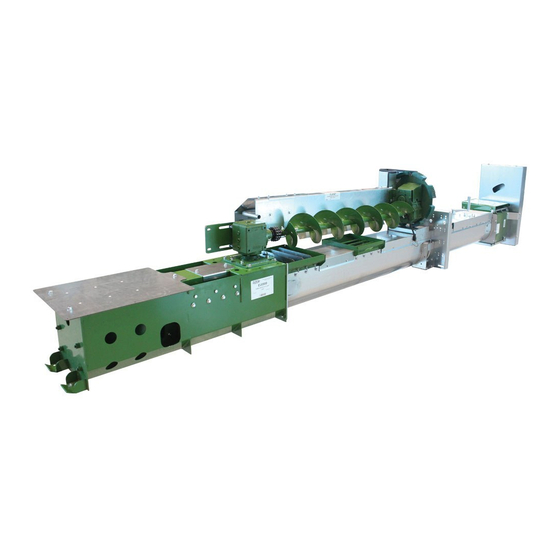

Need help?
Do you have a question about the U-Trough Power Sweep and is the answer not in the manual?
Questions and answers