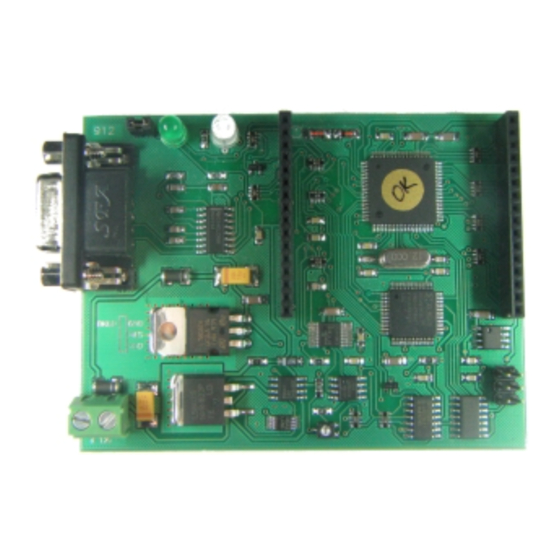
Summary of Contents for ETL MC68HC912
- Page 1 Engineering Technical Laboratory Rev. 6 MC68HC912/9S12 FLASH/EEPROM Programmer User’s Guide © ETL 2004-2006 Microcontroller Development Tool...
-
Page 2: Table Of Contents
Figure 9. In-Circuit wiring diagram for MC9S12Dx64/Dx128/Dx256, 112-PIN LQFP Package.. 22 Figure 10. In-Circuit wiring diagram for MC9S12H-Family 112-PIN LQFP Package ....23 Figure 11. In-Circuit wiring diagram for MC9S12H-Family 144-PIN LQFP Package ....24 MC68HC912/9S12 Programmer User’s Guide ©ETL 2004-2006... -
Page 3: Preface
1. PREFACE This manual will guide you through the installation and operation of the ETL MC68HC912/9S12 Programmer, referenced hereafter as the HC912-Programmer. HC912-Programmer has been designed for Reading, Programming of FLASH, EEPROM contents of the next Motorola Microcontroller Unit (MCU):... -
Page 4: Installation And Use
Table 3. HC912-Programmer operation modes Note: When Service mode sele ted LED D1 will be RED. 1-Pin Key Motorola Device Socket for On-Board Programming BKGD Power Connector BDM ICP Figure 1. The HC912-Programmer board layout MC68HC912/9S12 Programmer User’s Guide ©ETL 2004-2006... -
Page 5: Programmer Check And Connection To Pc
Start HC912-Programmer software. After few seconds you should see on display message: “MC68HC912 Programmer Ver- X.X detected”. In case when you should see message: “MC68HC912 Programmer Ver-X.X not found”, change COM port number. To do that select “Tools” menu item and than select “Comm Port Options”. -
Page 6: Interface Types
Note: When target adaptor with MCU mounted, check contacts careful to avoid short circuit. Otherwise target MCU can be damaged! Note: When On-board programming interface used, remove cable from BDM ICP connector (see Figure MC68HC912/9S12 Programmer User’s Guide ©ETL 2004-2006... -
Page 7: Working With Target Mcu
Connect required pins to board with target MCU (see Appendix Fi gure 2). Remove any adaptor from Motorola device socket (see Figure Apply power to HC912-Programmer. LED D1 became to green light (see Table 1 Select corresponding device in HC912-Programmer software (“Device” Button). MC68HC912/9S12 Programmer User’s Guide ©ETL 2004-2006... -
Page 8: On-Board Eeprom/Flash Reading Example
Remove cable from BDM ICP conn ector (see Figure Apply power to HC91 2-Programme Select device in HC912-Programmer software (“Device” Button). Load EEPROM/FLASH data from file (see Section 6.1) or enter data to Hex Editor. MC68HC912/9S12 Programmer User’s Guide ©ETL 2004-2006... -
Page 9: Mc 9S12 Devices
XXXXXX10B, further access to MCU will be blocked after next reset. To grant access to MCU device must be mounted on corresponding adaptor and On-Board programming interface must be used. In all other respects EEPROM/FLASH programming technique similar to MC68HC912 devices (See sections 5.1.1-5.1.4) 5.2.1 Features of MC9S12xx128 Devices with 0L85D/1L85D masksets... - Page 10 Note: When target MCU mounted on adaptor check contacts careful to avoid short circuit. Otherwise target MCU can be damaged! Note: During removing the adaptor with target MCU HC912-Programmer must be powered off to avoid damaging of programmer and target MCU! MC68HC912/9S12 Programmer User’s Guide ©ETL 2004-2006...
-
Page 11: File Operations
Note: Use EEF Format for future “Load File Into Buffer” automatically processing. Also, only in EEF Format Project Description, Device Name and Memory Cells attributes can be saved. Note: Use Motorola S-Record (6 byte address) Format to save all FLASH memory contents. MC68HC912/9S12 Programmer User’s Guide ©ETL 2004-2006... -
Page 12: Errors And Troubleshooting
Insert jumper JP1 (see Figure 1), remove adaptors from Motorola device socket and cable from ICP connector, turn-off and than turn-on power supply connected HC912-Programmer. If LED D1 still red contact ETL technical support. Error Message: MC68HC912 Programmer not found... - Page 13 This message can appear if target MCU “hangs up”. Solutions: Try to reconnect to target MCU. If this error not disappeared, check contacts between HC912-Programmer and MCU pins, power supply voltage on VCC pins. MC68HC912/9S12 Programmer User’s Guide ©ETL 2004-2006...
-
Page 14: Warranty Statement
E-mail to techsupport@etlweb.net for non described problem solution. 8. WARRANTY STATEMENT ETL warrants that Product delivered shall con form to applicable. Report any defects for a 45 days period, from the applicable data on invoice. MC68HC912/9S12 Programmer User’s Guide... -
Page 15: Appendix
Note: To avoid damaging of ECLK pin it must be connected to external circuit EXTAL via resistor equal or grater than 1 Kohm. XTAL 2...16 MHz Figure 2. In-Circuit programming schematic diagram for HC912/9S12 MCU MC68HC912/9S12 Programmer User’s Guide ©ETL 2004-2006... - Page 16 PA4 / DATA12 / ADDR12 PA3 / DATA11 / ADDR11 ADDR1 / DATA1 / PB1 ADDR2 / DATA2 / PB2 PA2 / DATA10 / ADDR10 Figure 3. In-Circuit wiring diagram for MC68HC912B32, 80-PIN QFP Package MC68HC912/9S12 Programmer User’s Guide ©ETL 2004-2006...
- Page 17 PAD10/AN10 IOC5/PT5 PAD00/AN00 IOC6/PT6 IOC7/PT7 KWJ3/PJ3 KWJ2/PJ2 KWJ1/PJ1 PA7/ADDR15/DATA15/DATA7 KWJ0/PJ0 PA6/ADDR14/DATA14/DATA6 BKGD SMODN/TAGHI/BKGD PA5/ADDR13/DATA13/DATA5 ADDR0/DATA0/PB0 PA4/ADDR12/DATA12/DATA4 ADDR1/DATA1/PB1 PA3/ADDR11/DATA11/DATA3 ADDR2/DATA2/PB2 PA2/ADDR10/DATA10/DATA2 ADDR3/DATA3/PB3 PA1/ADDR9/DATA9/DATA1 ADDR4/DATA4/PB4 PA0/ADDR8/DATA8/DATA0 Figure 4. In-Circuit wiring diagram for MC68HC912D60/DG128, 112-PIN TQFP Package MC68HC912/9S12 Programmer User’s Guide ©ETL 2004-2006...
- Page 18 IOC5/PT5 PAD00/AN00 IOC6/PT6 IOC7/PT7 KWJ3/PJ3 KWJ2/PJ2 KWJ1/PJ1 PA7/ADDR15/DATA15/DATA7 KWJ0/PJ0 PA6/ADDR14/DATA14/DATA6 BKGD SMODN/TAGHI/ BKGD PA5/ADDR13/DATA13/DATA5 ADDR0/DATA0/PB0 PA4/ADDR12/DATA12/DATA4 ADDR1/DATA1/PB1 PA3/ADDR11/DATA11/DATA3 ADDR2/DATA2/PB2 PA2/ADDR10/DATA10/DATA2 ADDR3/DATA3/PB3 PA1/ADDR9/DATA9/DATA1 ADDR4/DATA4/PB4 PA0/ADDR8/DATA8/DATA0 Figure 5. In-Circuit wiring diagram for MC68HC912D60A/DG128A, 112-PIN LQFP Package MC68HC912/9S12 Programmer User’s Guide ©ETL 2004-2006...
- Page 19 PAD00/AN00 KWG4/PG4 MC68HC(9)12D60 80 QFP IOC4/PT4 IOC5/PT5 PA7/ADDR15/DATA15/DATA7 IOC6/PT6 PA6/ADDR14/DATA14/DATA6 IOC7/PT7 PA5/ADDR13/DATA13/DATA5 BKGD SMODN/TAGHI/BKGD PA4/ADDR12/DATA12/DATA4 ADDR0/DATA0/PB0 PA3/ADDR11/DATA11/DATA3 ADDR1/DATA1/PB1 PA2/ADDR10/DATA10/DATA2 ADDR2/DATA2/PB2 PA1/ADDR9/DATA9/DATA1 ADDR3/DATA3/PB3 PA0/ADDR8/DATA8/DATA0 ADDR4/DATA4/PB4 Figure 6. In-Circuit wiring diagram for MC68HC(9)12D60, 80-PIN QFP Package MC68HC912/9S12 Programmer User’s Guide ©ETL 2004-2006...
- Page 20 PAD00/AN00 KWG4/PG4 MC68HC912D60A 80 QFP IOC4/PT4 IOC5/PT5 PA7/ADDR15/DATA15/DATA7 IOC6/PT6 PA6/ADDR14/DATA14/DATA6 IOC7/PT7 PA5/ADDR13/DATA13/DATA5 BKGD SMODN/TAGHI/BKGD PA4/ADDR12/DATA12/DATA4 ADDR0/DATA0/PB0 PA3/ADDR11/DATA11/DATA3 ADDR1/DATA1/PB1 PA2/ADDR10/DATA10/DATA2 ADDR2/DATA2/PB2 PA1/ADDR9/DATA9/DATA1 ADDR3/DATA3/PB3 PA0/ADDR8/DATA8/DATA0 ADDR4/DATA4/PB4 Figure 7. In-Circuit wiring diagram for MC68HC912D60A, 80-PIN QFP Package MC68HC912/9S12 Programmer User’s Guide ©ETL 2004-2006...
- Page 21 IOC4/PT4 VSS2 IOC5/PT5 VDD2 80 QFP IOC6/PT6 PA7/ADDR15/DATA15 IOC7/PT7 PA6/ADDR14/DATA14 MODC/T AGHI/BKGD BKGD PA5/ADDR13/DATA13 ADDR0/DATA0/PB0 PA4/ADDR12/DATA12 ADDR1/DATA1/PB1 PA3/ADDR11/DATA11 ADDR2/DATA2/PB2 PA2/ADDR10/DATA10 ADDR3/DATA3/PB3 PA1/ADDR9/DATA9 ADDR4/DATA4/PB4 PA0/ADDR8/DATA8 Figure 8. In-Circuit wiring diagram for MC9S12Dx64/Dx128/Dx256, 80-PIN QFP Package MC68HC912/9S12 Programmer User’s Guide ©ETL 2004-2006...
- Page 22 XADDR19/PK5 VSS2 XADDR18/PK4 VDD2 KW J1/PJ1 PA7/ADDR15/DATA15 KW J0/PJ0 PA6/ADDR14/DATA14 BKGD MODC/T AGHI/BKGD PA5/ADDR13/DATA13 ADDR0/DATA0/PB0 PA4/ADDR12/DATA12 ADDR1/DATA1/PB1 PA3/ADDR11/DATA11 ADDR2/DATA2/PB2 PA2/ADDR10/DATA10 ADDR3/DATA3/PB3 PA1/ADDR9/DATA9 ADDR4/DATA4/PB4 PA0/ADDR8/DATA8 Figure 9. In-Circuit wiring diagram for MC9S12Dx64/Dx128/Dx256, 112-PIN LQFP Package MC68HC912/9S12 Programmer User’s Guide ©ETL 2004-2006...
- Page 23 VSSM2 PAD05/AN05 M3C0M/PV4 PAD04/AN04 M3C0P/PV5 PAD03/AN03 M3C1M/PV6 PAD02/AN02 M3C1P/PV7 PAD01/AN01 M4C0M/PW0 PAD00/AN00 M4C0P/PW1 VDDA M4C1M/PW2 M4C1P/PW3 VDDM3 VSSA VSSM3 PE0/XIRQ M5C0M/PW4 PE4/ECLK M5C0P/PW5 PE6/IPIPE1/MODB Figure 10. In-Circuit wiring diagram for MC9S12H-Family 112-PIN LQFP Package MC68HC912/9S12 Programmer User’s Guide ©ETL 2004-2006...
- Page 24 M3C1P/PV7 PAD10/AN10 KWH4/PH4 PAD02/AN02 KWH5/PH5 PAD09/AN09 KWH6/PH6 PAD01/AN01 KWH7/PH7 PAD08/AN08 M4C0M/PW0 PAD00/AN00 M4C0P/PW1 VDDA M4C1M/PW2 M4C1P/PW3 VDDM3 VSSA VSSM3 PE0/XIRQ M5C0M/PW4 PE4/ECLK M5C0P/PW5 PE6/IPIPE1/MODB Figure 11. In-Circuit wiring diagram for MC9S12H-Family 144-PIN LQFP Package MC68HC912/9S12 Programmer User’s Guide ©ETL 2004-2006...


Need help?
Do you have a question about the MC68HC912 and is the answer not in the manual?
Questions and answers