Summary of Contents for Kodak Zx1
- Page 1 KODAK Zx1 Pocket Video Camera Extended user guide www.kodak.com For interactive tutorials: www.kodak.com/go/howto For help with your camera: www.kodak.com/go/Zx1support...
- Page 2 Rochester, New York 14650 © Eastman Kodak Company, 2008 All screen images are simulated. Kodak is a trademark of Eastman Kodak Company. ArcSoft and MediaImpression are trademarks of ArcSoft, Inc. Apple, iLife, iWeb, MobileMe, iTunes, iPhone, iPod, and Apple TV are trademarks of Apple, Inc.
-
Page 3: Front View
Front view Speaker Microphone Recording light Lens www.kodak.com/go/support Product features Infrared receiver (for optional remote control) Power HDMI™ Out USB/AV Out 5V DC-in... -
Page 4: Back View
Product features Back view www.kodak.com/go/support... - Page 5 Product features Understanding the status icons www.kodak.com/go/support...
-
Page 6: Table Of Contents
Table of contents 1 Setting up your camera ...1 Charging, loading the rechargeable batteries... 1 Using an optional KODAK SD or SDHC Card ... 2 Connecting the strap... 3 2 Using your camera ...4 Turning on the camera ... 4 Setting the date/time... -
Page 7: Setting Up Your Camera
Charging, loading the rechargeable batteries Lights are on while the charger is plugged in. (Charge for approximately 12 hours.) Compatible • KODAK Li-Ion Rechargeable Digital Camera Battery KLIC-8000 KODAK Batteries • KODAK Lithium Digital Camera Battery CRV3 • KODAK AA Batteries (Ni-MH, alkaline) www.kodak.com/go/support... -
Page 8: Using An Optional Kodak Sd Or Sdhc Card
Setting up your camera Using an optional KODAK SD or SDHC Card Your camera has internal memory, but we recommend a KODAK SD or SDHC Card to conveniently store more videos/pictures. CAUTION: A card can only be inserted one way; forcing it may cause damage. -
Page 9: Connecting The Strap
Setting up your camera Connecting the strap www.kodak.com/go/support... -
Page 10: Using Your Camera
Using your camera Turning on the camera Setting the date/time Date/Time: At the prompt, press OK. to change current field. for previous/next field. OK to accept. NOTE: To change the date & time later, see page www.kodak.com/go/support... -
Page 11: Recording
Recording NOTE: To take even more videos, insert an SD or SDHC Card. Purchase accessories Use the optional remote control www.kodak.com/go/support When you turn on the camera, it’s ready to take videos. (OK) Start/stop recording Zoom in/out Choose a mode: •... -
Page 12: Playing Videos
Play/Pause (OK) Stop video playback Delete the current or all videos/pictures Volume Previous/next video During playback, press to fast-forward or fast-rewind 2X, 4X, 8X, 16X. While paused, press to forward/ reverse one frame at a time. see page www.kodak.com/go/support... -
Page 13: Playing Back On A Tv
Playing back on a TV HDMI cable (for HD quality) To set Video Out (NTSC/PAL), see Save battery power www.kodak.com/go/support AV cable (for VGA quality) page To save battery power, use the optional AC adapter to power the camera. Visit www.kodak.com/go/Zx1accessories. -
Page 14: Using The Optional Remote Control
Using your camera Using the optional remote control Use the optional remote control to start/stop recording, take a picture, and review videos and pictures. Visit www.kodak.com/go/Zx1accessories. Remove the tab to activate the battery Using the remote control www.kodak.com/go/support... -
Page 15: Transferring, Editing, Sharing Online
MEDIAIMPRESSION for Kodak Software. You can then transfer and share videos. Video and pictures from the Zx1 Camera can be used with the APPLE ILIFE suite of products to edit, personalize, make DVDs, share via YouTube™ and APPLE Online Sharing Services (IWEB and MOBILEME), or with ITUNES for syncing with IPHONE, IPOD, or APPLE TV. -
Page 16: Accessing Settings
Deletes everything on the card; formats the card. CAUTION: Formatting deletes all videos/pictures. Removing a card during formatting may damage the card. NOTE: The firmware version is displayed at the top of the Settings screen. ■ ■ ■ NTSC ■ www.kodak.com/go/support... -
Page 17: Getting Help
Getting help Getting help on the Web Camera Email, write, or phone Kodak Get support for your product (FAQs, troubleshooting information, arrange for repairs, etc.) Get support for accessories Purchase camera accessories (lenses, cards, etc.) Download the latest camera firmware and software... -
Page 18: Getting Help On The Telephone
Getting help Getting help on the telephone NOTE: If you have questions concerning this product, you may speak with Kodak customer support. Australia 1800 267 588 Austria 0179 567 357 Belgium 02 713 14 45 Brazil 0800 891 42 13... -
Page 19: Troubleshooting
USB cable or an optional card reader. Then format the card in the camera. ■ Try another card. ■ Low batteries. Charge the batteries. ■ Internal memory is full. Transfer videos/pictures to your computer using the USB cable. Use an SD/SDHC card to take more video/pictures. www.kodak.com/go/support... - Page 20 ■ Ensure batteries are correctly inserted. ■ Charge the batteries. ■ If camera still does not turn on, visit www.kodak.com/go/Zx1support Solutions & Repair. ■ Ensure an HDMI or AV cable is properly connected directly to the TV input(s). ■ Ensure TV menu settings are correct for an HDMI or AV connection.
-
Page 21: Appendix
File Format—Still: JPEG (2048 x 1536); Video: H.264 (MOV), AAC LC HD: 16:9, 720p @ 30 fps (HDTV) ■ ■ HD60: 16:9, 720p @ 60 fps (HDTV) ■ Still (3 MP pictures) ■ VGA: 4:3, 640 x 480 @ 30 fps (Web-ready) Microphone—Yes www.kodak.com/go/support (The... -
Page 22: Safety
Contact Kodak customer support. ■ The use of an accessory that is not recommended by Kodak may cause fire, electric shock, or injury. For approved accessories, visit www.kodak.com/go/accessories. Use only a USB-certified computer equipped with a current-limiting motherboard. -
Page 23: Care And Maintenance
Do not allow chemicals, such as suntan lotion, to contact painted surfaces. ■ Service agreements may be available in your country. Contact a dealer of KODAK Products for more information. For camera disposal or recycling information, contact your local authorities. In the ■... -
Page 24: Warranty
If Kodak is unable to repair or replace a Product, Kodak will, at its option, refund the purchase price paid for the Product provided the Product has been returned to Kodak along with proof of the purchase price paid. - Page 25 Unless a specific Kodak warranty is communicated to the purchaser in writing by a Kodak company, no warranty or liability exists beyond any minimum requirements imposed by law, even though defect, damage, or loss may be by negligence or other act.
-
Page 26: Regulatory Compliance
Regulatory compliance FCC compliance and advisory KODAK Zx1 Pocket Video Camera This equipment has been tested and found to comply with the limits for a Class B digital device, pursuant to Part 15 of the FCC Rules. These limits are designed to provide reasonable protection against harmful interference in a residential installation. - Page 27 In Europe: For human/environmental protection, it is your responsibility to dispose of this equipment at a collection facility established for this purpose (separate from municipal waste). For more information, contact your retailer, collection facility, or appropriate local authorities; or visit www.kodak.com/go/recycle. VCCI Class B ITE Korean Class B ITE...
-
Page 28: Canadian Doc Statement
This device complies with Industry Canada RSS-210 and FCC Rules. Operation is subject to the following two conditions: (1) this device may not cause harmful interference, and (2) this device must accept any interference received, including interference that may cause undesired operation. Australian C-Tick N137 www.kodak.com/go/support... - Page 29 7 customer support, 12 date setting, 4 disposal, recycling, 18 editing videos, 9 help, Web links, 11 Kodak Web sites, 11 lens, cleaning, 17 loading batteries, 1 www.kodak.com/go/support maintenance, camera, 17 memory card, loading, 2 playing a video, 6...
- Page 30 9 troubleshooting, 13 turning on camera, 4 TV playback, 7 URLs, Kodak Web sites, 11 warranty, 18 www.kodak.com/go/support...
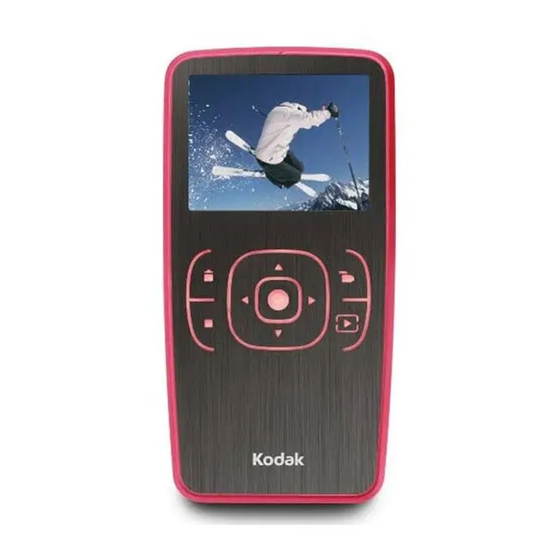

















Need help?
Do you have a question about the Zx1 and is the answer not in the manual?
Questions and answers