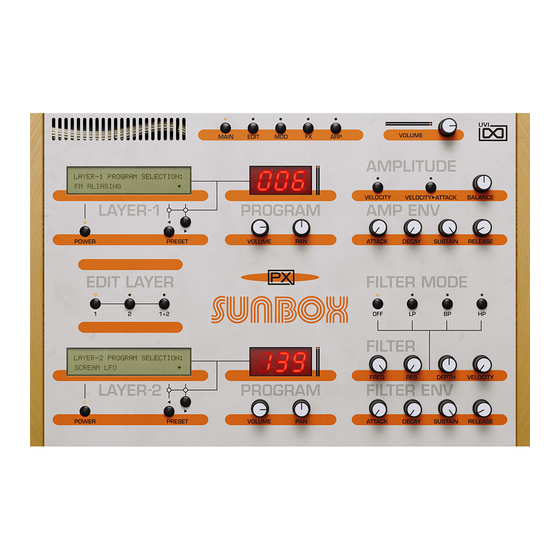
Table of Contents
Advertisement
Quick Links
Advertisement
Table of Contents

Summary of Contents for UVI Group PX SunBox
- Page 1 Soundbank Manual Software Version 1.0 EN 210707...
- Page 2 End User License Agreement (EULA) Use of this product is subject to the acceptance of our End User License Agreement, available here. ©2022 UVI. All rights reserved. All trademarks are the property of their respective owners.
-
Page 3: Table Of Contents
Table of Contents Introduction ..............................4 Interface Main Page and Globals ........................5 Edit Page ...............................6 Mod Page .............................7 FX Page ..............................8 Arp Page..............................9 Preset List ..............................10 Layer Program List ..........................12 Links ................................14 Credits and Thanks ..........................15... -
Page 4: Introduction
An expensive PX SunBox is part of the PX line of instruments, exploring the world of unique, rare and somewhat painful process but worth it in the end, as our sound designers... -
Page 5: Main Page And Globals
Filter PX SunBox is outfitted with 2 layers; 1 and 2. Both layers have independent selection of 420 sound programs, dedicated volume, pan, filters, envelope gener- ators for amplitude and filter, and arpeggiators in the Arpeggiator page. Effects pages affect the summed signal of both layers while Modulation can be set to selectively target layers 1, 2, or 1+2. -
Page 6: Edit Page
Edit Page Voicing Pitch Edit Layer Stereo Modwheel Edit Layer Pitch Modwheel » Semitone » Power/Amount Select 1, 2 or 1+2 ; presents per-layer controls for Voicing, Pitch, Stereo and Adjust the pitch in Semitones Easily route your controllers Modwheel »... -
Page 7: Mod Page
Modulation Page Step Modulator Modulation Targets Step Modulator Modulation Targets » Steps » Sync Set the target layer for the parameter Change the number of playable steps Enable/Disable LFO sync to Host Tempo modulation, layer 1 and/or 2 » Speed (1-16) »... -
Page 8: Fx Page
Effects Page Equalizer Drive Thorus Ensemble Phasor Digital Delay Sparkverb » Feedback Equalizer Ensemble Adjust the delay feedback amount » Power » Power » LoCut Turn the effect on/off Turn the effect on/off Adjust the delay output’s low-cut filter » Gain Low / Mid / High »... -
Page 9: Arp Page
Arpeggiator Page Arp Preset Per Step Edit Speed Link Steps Arp On/Off Gate Arp Mode Octave Arp Preset Per Step Edit Link 1+2 » Preset » [STEP] Step Indicator When enabled both layers listen to Arp 1 Select the preset by clicking the lCD LED lights up when step is triggered Power , or using the ◀▶... -
Page 10: Preset List
Preset List 00 Sunbox Basics Animated Mixed Animated One Key Bass Bells Brass 00 Init Call Me Wheel Chilloop Analog Sun 1 Aladine Animated Horns Bass Mono Mode Daddy Step Crispy Sun 1 Analog Sun 2 Bellsun 1 Big Dark Brass Bass Poly Mode Galopluck Crispy Sun 2... - Page 11 Preset List Keys Leads Organ Percussive Polysynth Strings Acoustic Maze A Lead Baba Beauty Pipes Galago Analog Stab Electro Pop Strings Beauty Noisy Daftology Crystal Church HH Loop Digital Scream Ensemble Coms Dark Web Dirty Bass N Melo Jazz Box Kick And Snare Eighties Eye Fix Express Hybris...
-
Page 12: Layer Program List
Layer Program List Bass Bells Keys NATIVE SEQ Pads Analog Sun 1 Digital Bells D Two R Two Analogikeys Drunk Robot Beauty Step Analog Sun 2 Digitalizer D Two R Zen Deep Keys 1 Gate Fifth El Padrone Delayed LFO Heaven Like Detuned Pad Deep Keys 2... - Page 13 Layer Program List Percussive Polysynth Waveforms Analog Wavetables Digital 8o8 Cowbell Analog Stab Basic Mixed Basic Organ Analog Zap 1 Insecticide Noise Pink Saw 4 Square 16B WT Bass 01 WT Organ 01 Analog Zap 2 Jupiter Soul Noise White Saw 4 Square 16D WT Bass 02 WT Organ 02...
-
Page 14: Links
Links Home ......... . uvi.net/ UVI Portal . -
Page 15: Credits And Thanks
Credits and Thanks Produced by UVI Recording / Editing / Sound Design Alain J Etchart Kevin Guilhaumou Thomas Kowalski Floriane Palmkrantz Emeric Tschambser Damien Vallet Software + Scripting Rémy Muller Olivier Tristan GUI, Design Anthony Hak Nathaniel Reeves Documents Nathaniel Reeves Kai Tomita Special Thanks Besco Recording Studio...
Need help?
Do you have a question about the PX SunBox and is the answer not in the manual?
Questions and answers