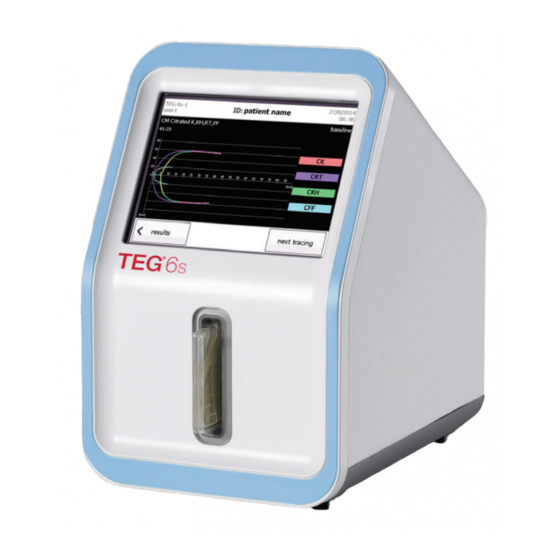
Summary of Contents for Haemonetics TEG 6s
- Page 1 User manual HAEMONETICS S.A. Signy Centre Rue des Fléchères 6 1274 Signy-Centre Switzerland...
- Page 2 © 2015 Haemonetics Corporation notice The contents of this manual are the property of the Haemonetics Corporation. Any information or descriptions contained in this manual may not be reproduced and released to any of the general public, or used in conjunction with any professional instructions without written consent of Haemonetics Corporation, USA.
- Page 3 Any similarity to the name of an organization or person is unintentional. The TEG 6s analyzer is licensed for sale or use only in in-patient hospitals and any laboratories that are primary providers of such hospitals.
- Page 5 ........10 What is the TEG 6s system?.
-
Page 6: Table Of Contents
Detailed guide for running a QC test ......71 ® ® P/N 115191-IE, Manual revision: AB Haemonetics 6s User Manual... - Page 7 ..........90 ® ® Haemonetics 6s User Manual P/N 115191-IE, Manual revision: AB...
- Page 9 ........10 What is the TEG 6s system? .
-
Page 10: Overview
Settings (SMS) software provides the interface for an administrator or qualified service technician to change configuration settings, update, backup, and restore software and data files, and manage analyzer calibration parameters. For more information about the SMS software, consult the TEG 6s Site Administrator Guide. Intended use ®... -
Page 11: Precautions
TEG 6s analyzer is indicated for use with adult patients where an evaluation of blood coagulation properties is desired. Results from the TEG 6s analyzer should not be the sole basis for a patient diagnosis, but should be evaluated together with the patient’s medical history, the clinical picture and, if necessary, other coagulation tests. -
Page 12: Customer Service
No returns will be accepted without advanced authorization. Units returned to Haemonetics for repair are subject to biohazard charges if any component is contaminated with blood or blood products. Warning: Haemonetics products must be properly cleaned and packaged prior to their return. -
Page 13: Symbols
Note: provides useful information regarding a procedure or operating technique when using Haemonetics material. Tip: provides additional information or an alternate method to perform a task when using Haemonetics material. - Page 14 (Applies to USA only) USA Federal Law restricts the sale, distribution or use of this device to, by or on the order of a physician. USB (Universal Serial Bus) port Ethernet port ® ® P/N 115191-IE, Manual revision: AB Haemonetics 6s User Manual...
- Page 15 Indicates a push-push switch, where one position (marked with a line) is on and the other position (marked with a circle) is off. Serial number Do not use if package is damaged ® ® Haemonetics 6s User Manual P/N 115191-IE, Manual revision: AB...
- Page 17 ..........22 ® ® Haemonetics 6s User Manual P/N 115191-IE, Manual revision: AB...
-
Page 18: Teg Analyzer Description Overview
Note: Any references made to “front” or “back” are from the perspective of an operator facing the TEG analyzer. The TEG 6s system consists of an analyzer and disposable assay cartridges. The analyzer contains a user-friendly interface in the form of a color touch- enabled display. -
Page 19: Exterior Front Components
The cartridge slot at the front of the analyzer accepts TEG analyzer assay cartridges. During a test, the cartridge is locked in place. When the test is complete, a lighted strip flashes around the perimeter of the cartridge slot. ® ® Haemonetics 6s User Manual P/N 115191-IE, Manual revision: AB... -
Page 20: Exterior Back Components
Three Standard Type A USB ports are located to the left of the cooling fan and can be used to attach a peripheral device, such as a printer or barcode scanner, to the analyzer. ® ® P/N 115191-IE, Manual revision: AB Haemonetics 6s User Manual... -
Page 21: Ethernet Port
The power jack is located at the back of the analyzer and is the screw-on connection point for the power cord that is supplied by Haemonetics. Do not replace the cord with a substitute. If necessary, contact the local Haemonetics representative for a replacement. -
Page 22: Disposable Assay Cartridges
Cartridge Library file to determine the type of test the cartridge is intended to perform. The Cartridge Library holds information that the analyzer needs to run the appropriate scripts and display the correct parameters for each test. Haemonetics periodically provides updates to the Cartridge Library which can be downloaded to your system. ®... - Page 23 ........27 ® ® Haemonetics 6s User Manual P/N 115191-IE, Manual revision: AB...
- Page 24 Note: Save the shipping box and molded polystyrene inserts. If the TEG analyzer needs to be returned for repair or preventive maintenance, it must be shipped in its original packaging in order to avoid damage. Haemonetics will charge for any repairs necessary due to improper packaging.
- Page 25 The analyzer must also be cleaned and disinfected prior to moving the analyzer to a new location, or for return shipment if servicing is necessary. ® ® Haemonetics 6s User Manual P/N 115191-IE, Manual revision: AB...
-
Page 26: Power Outlet Connection
Do not power the device using a power cord other than the one originally connection supplied by Haemonetics for the TEG analyzer. Always ensure that the power cord is connected to an appropriately grounded power source per your institution’s policy. -
Page 27: Handling Of Glass Objects
Units returned to Haemonetics for repair are subject to biohazard charges if any component is contaminated with blood or blood products. - Page 29 View information about the analyzer ......49 ® ® Haemonetics 6s User Manual P/N 115191-IE, Manual revision: AB...
-
Page 30: Chapter 4, Getting Started
Setting up and logging in to the TEG analyzer Exploring the touchscreen and viewing icons Viewing test results in a table or tracing Changing settings such as the date and time formats ® ® P/N 115191-IE, Manual revision: AB Haemonetics 6s User Manual... -
Page 31: Teg Analyzer Design
These parameters – R, K, Angle, MA, and LY30 – are indicated in the above diagram. The next section describes the TEG analyzer parameters in more detail. ® ® Haemonetics 6s User Manual P/N 115191-IE, Manual revision: AB... -
Page 32: Teg Analyzer Parameters
Displayed for PlateletMapping tests. % Aggregation Indicates the percent of platelets not inhibited, determined by comparing the uninhibited platelet contribution to the baseline platelet contribution. Displayed for PlateletMapping tests. ® ® P/N 115191-IE, Manual revision: AB Haemonetics 6s User Manual... -
Page 33: Teg Analyzer Tests
Chapter 4, Getting Started TEG Analyzer Tests Haemonetics provides various assay cartridges for use with the TEG analyzer. Refer to the included product inserts for an explanation of the tests, the reagents used, which parameters are measured, and the expected results. -
Page 34: Setting Up And Logging Into The Analyzer
For more information about installing the clamp on the Ethernet cable and setting up a network connection, contact TEG System Technical Support or refer to the TEG 6s SMS Site Administrator Guide (116420-IE). 2. Remove the top foam supports and open the protective plastic bag. -
Page 35: Start The Analyzer
Chapter 4, Getting Started Note: Haemonetics recommends the use of a UPS (Uninterruptible Power Supply) between the analyzer and the wall outlet. This would allow a test to run to completion in the event of a power loss. Start the... -
Page 36: Update Your Password
The password must contain at least one numeric character or symbol (the special characters “&” and “#” are not accepted). The password cannot be a duplicate of any of your previous eight passwords. ® ® P/N 115191-IE, Manual revision: AB Haemonetics 6s User Manual... -
Page 37: Log Out Of The Analyzer
Note: Make sure that you remove any existing cartridge from the cartridge slot before you turn off the analyzer. When the analyzer is off, a cartridge that remains in the device is clamped with a spring to prevent its removal. ® ® Haemonetics 6s User Manual P/N 115191-IE, Manual revision: AB... -
Page 38: Exploring The Touchscreen
Review results from earlier patient tests or quality control tests Access analyzer settings Log out of the analyzer Detailed instructions for these tasks are provided in later sections of this manual. ® ® P/N 115191-IE, Manual revision: AB Haemonetics 6s User Manual... -
Page 39: Icons
The analyzer is being accessed by a remote user while a local user is logged in. The analyzer is being accessed by a remote user and is locked to prevent a local user logging in. Data is being saved. ® ® Haemonetics 6s User Manual P/N 115191-IE, Manual revision: AB... - Page 40 The Patient test timed out before all parameters finalized or an unrecoverable error occurred during the test. The QC test failed. The Patient test was stopped before all parameters finalized. ® ® P/N 115191-IE, Manual revision: AB Haemonetics 6s User Manual...
-
Page 41: Viewing Test Results
Any parameter that is not used for a test remains blank. If a finalized parameter falls outside of the expected range, it is highlighted in orange and an exclamation mark appears next to the number. ® ® Haemonetics 6s User Manual P/N 115191-IE, Manual revision: AB... -
Page 42: Tracing Screens
Figure 4-9, Superimposed tracings Superimposed and individual-channel tracings display a Y axis that indicates the amplitude (in millimeters). All tracing modes display an X axis that indicates the time (in minutes). ® ® P/N 115191-IE, Manual revision: AB Haemonetics 6s User Manual... - Page 43 Figure 4-11, Individual-channel tracing On the right side of each individual-channel tracing, the test name is displayed, along with the parameter names, units, parameter values, and ranges. ® ® Haemonetics 6s User Manual P/N 115191-IE, Manual revision: AB...
-
Page 44: Configuring Settings
You must restart the analyzer for date and time changes to take effect. To configure the date and time settings: 1. Log in as an Administrator, and then on the Home screen, touch settings. The Settings screen displays. ® ® P/N 115191-IE, Manual revision: AB Haemonetics 6s User Manual... -
Page 45: Change The Time Zone
If necessary, you can change the time zone for your region. zone To change the time zone: 1. From the Settings screen, touch change timezone. The Change Time Zone screen displays. ® ® Haemonetics 6s User Manual P/N 115191-IE, Manual revision: AB... - Page 46 3. Select the correct time zone from the list and touch apply. A message displays, indicating that you must restart the analyzer for the time zone change to take effect. ® ® P/N 115191-IE, Manual revision: AB Haemonetics 6s User Manual...
-
Page 47: Configure Lan Settings
Note: You must restart the analyzer for LAN setting changes to take effect. To configure the analyzer’s LAN settings: 1. From the Settings screen, touch LAN settings. The LAN Settings screen displays. ® ® Haemonetics 6s User Manual P/N 115191-IE, Manual revision: AB... - Page 48 Next to Net Mask, touch the up or down arrows to enter the desired values. d. Touch apply. 3. From the Home screen, touch logout. 4. Turn the analyzer off and then back on again. ® ® P/N 115191-IE, Manual revision: AB Haemonetics 6s User Manual...
-
Page 49: Calibrate The Touchscreen
Chapter 4, Getting Started Calibrate the Haemonetics recommends that the touchscreen be calibrated upon first use or touchscreen installation. This ensures that the touch screen responds in the correct place. It should not be necessary to calibrate the touchscreen more than once in the lifetime of the analyzer. - Page 50 Chapter 4, Getting Started Figure 4-18, About screen 3. Touch back to return to the Settings screen. ® ® P/N 115191-IE, Manual revision: AB Haemonetics 6s User Manual...
- Page 51 Chapter 4, Getting Started ® ® Haemonetics 6s User Manual P/N 115191-IE, Manual revision: AB...
- Page 52 ..... .65 Detailed guide for viewing stored patient data.....65 ® ® Haemonetics 6s User Manual P/N 115191-IE, Manual revision: AB...
-
Page 53: Chapter 5, Operating The Teg
45 for more information. Disposable Haemonetics disposable assay cartridges should be kept in their sealed assay pouches and in the specified storage conditions (2-8 deg C) until just before use. Cartridges can be used straight from the refrigerator; they do not need to cartridges come to room temperature before using. -
Page 54: Running A Patient Test
2. On the Select Patient screen, select the desired patient ID. Tip: Use the up and down arrows on the right side of the screen to scroll through the list of patient IDs. ® ® Haemonetics 6s User Manual P/N 115191-IE, Manual revision: AB... - Page 55 Figure 5-3, Add Patient screen c. On the Select Patient screen, select the new patient ID. 4. On the Select Patient screen, touch next. ® ® P/N 115191-IE, Manual revision: AB Haemonetics 6s User Manual...
- Page 56 7. Insert the cartridge into the slot, as indicated on the Preparing Test – Insert cartridge screen, with the bar code on the left side. Note: Only a Haemonetics assay cartridge can be inserted into the cartridge slot. Check the label to be sure you are using the intended assay.
- Page 57 Tip: The color of the test tube indicates the type of blood sample to be used for the test. Figure 5-6, Preparing Test - Verify cartridge screen ® ® P/N 115191-IE, Manual revision: AB Haemonetics 6s User Manual...
- Page 58 Note: Precise measurement is not necessary; any excess blood is moved to a sealed waste area within the cartridge during the test. ® ® Haemonetics 6s User Manual P/N 115191-IE, Manual revision: AB...
- Page 59 (For more information, see “Tracing screens” on page 43). Figure 5-10, Test results (superimposed tracing) ® ® P/N 115191-IE, Manual revision: AB Haemonetics 6s User Manual...
- Page 60 Note: A flashing light at the cartridge slot also indicates that it is safe to remove a cartridge. ® ® Haemonetics 6s User Manual P/N 115191-IE, Manual revision: AB...
- Page 61 ® Chapter 5, Operating the TEG Analyzer Figure 5-12, Finishing Test - Remove cartridge screen ® ® P/N 115191-IE, Manual revision: AB Haemonetics 6s User Manual...
-
Page 62: Stopping A Test
To manually stop a test: 1. From the results screen, touch stop. Figure 5-13, Touch the stop button to stop the test early The analyzer prompts you to save the collected data. ® ® Haemonetics 6s User Manual P/N 115191-IE, Manual revision: AB... - Page 63 Touch save to store the partial test. Note: If partial results are saved, the test record shows that the run was aborted by the user. Touch cancel to continue the test. ® ® P/N 115191-IE, Manual revision: AB Haemonetics 6s User Manual...
-
Page 64: Viewing Stored Patient Data
2. On the Stored Tests screen, select the desired test. Tip: Use the up and down arrows on the right side of the screen to scroll through the list of completed patient tests. ® ® Haemonetics 6s User Manual P/N 115191-IE, Manual revision: AB... - Page 65 (all parameters were finalized), and an orange triangle indicates that the test was stopped early. 3. Touch results to view the results screen for the test. Figure 5-17, Results screen ® ® P/N 115191-IE, Manual revision: AB Haemonetics 6s User Manual...
- Page 66 For more information, see “Printer specification” on page 6. Touch back to return to the Stored Tests screen. 7. Touch home to return to the Home screen. ® ® Haemonetics 6s User Manual P/N 115191-IE, Manual revision: AB...
- Page 68 Detailed guide for viewing stored QC data ..... . .77 ® ® Haemonetics 6s User Manual P/N 115191-IE, Manual revision: AB...
-
Page 69: Chapter 6, Quality Control
Quality control output Haemonetics provides two QC preparations, Level 1 (L1) and Level 2 (L2), to use in your quality control protocol. Refer to the product inserts for details about what the controls contain and instructions on preparation, use, and expected results. -
Page 70: Detailed Guide For Running A Qc Test
3. Insert the cartridge into the slot, as indicated on the Preparing Test – Insert cartridge screen, with the bar code on the left side. Note: Only a Haemonetics QC cartridge can be inserted into the cartridge slot. Check the label to be sure you are using the intended QC assay. - Page 71 Figure 6-3, Verify cartridge screen 5. On the Test Information screen, enter information for the test, if desired, and then touch next. ® ® P/N 115191-IE, Manual revision: AB Haemonetics 6s User Manual...
- Page 72 QC assays. 7. Pipette the prepared QC sample into the cartridge sample port, filling up to or above the line marked on the cartridge. ® ® Haemonetics 6s User Manual P/N 115191-IE, Manual revision: AB...
- Page 73 (For more information, see “Tracing screens” on page 43). Figure 6-7, Test results (superimposed tracing) ® ® P/N 115191-IE, Manual revision: AB Haemonetics 6s User Manual...
- Page 74 Note: A flashing light at the cartridge slot also indicates that it is safe to remove a cartridge. ® ® Haemonetics 6s User Manual P/N 115191-IE, Manual revision: AB...
- Page 75 Chapter 6, Quality Control Figure 6-9, Finishing Test – Remove cartridge screen ® ® P/N 115191-IE, Manual revision: AB Haemonetics 6s User Manual...
-
Page 76: Viewing Stored Qc Data
2. On the Stored QC screen, select the desired test, and then touch results. Tip: Use the up and down arrows on the right side of the screen to scroll through the list of completed QC tests. ® ® Haemonetics 6s User Manual P/N 115191-IE, Manual revision: AB... - Page 77 Touch results to return to the results screen. 5. If desired, touch print to print the QC results. ® ® P/N 115191-IE, Manual revision: AB Haemonetics 6s User Manual...
- Page 78 For more information, see “Printer specification” on page 6. Touch back to return to the Stored QC screen. 7. Touch home to return to the Home screen. ® ® Haemonetics 6s User Manual P/N 115191-IE, Manual revision: AB...
- Page 80 ..........92 ® ® Haemonetics 6s User Manual P/N 115191-IE, Manual revision: AB...
-
Page 81: Chapter 7, Troubleshooting And Maintenance
For all error and alert messages, the analyzer emits an audible tone at the same time as the message is displayed on the touchscreen. Note: If any problem persists after performing the recommended correction, contact the local Haemonetics representative to arrange for repairs or return (see “Customer Service” on page 12). -
Page 82: Warning Messages
In this case, the analyzer must be turned off and back on to reboot the system. If this does not clear the error, contact the local Haemonetics representative to report the problem. Note: If a critical alert message occurs during data collection, the data is NOT saved. -
Page 83: Error Message Table
For error codes that are displayed on the analyzer but are not included in the table, please contact the local Haemonetics representative for assistance. Error Code... - Page 84 Verify that the quantity of blood sample is sufficient for the test. If the problem persists, contact the local Haemonetics representative. 1030 Pressure leak in There was a pressure leak Contact the local instrument in the analyzer.
- Page 85 Remove the cartridge and rerun the test using a new cartridge. If the problem persists, contact the local Haemonetics representative. 3000 Sample temperature out of At least one channel has a Remove the cartridge and range for one or more...
- Page 86 Note: This action requires administrator access; if no administrator is available or if the problem persists, contact the local Haemonetics representative. 3027 Power-On-Self Test Fault - The Power-On Self Test Delete unneeded test Diskspace is critically low (POST) detected that the...
- Page 87 Note: This action requires administrator access; if no administrator is available or if the problem persists, contact the local Haemonetics representative. Remove the cartridge and 3042 Initial Frequency Error Starting frequency rerun the test using a new outside of allowed limits.
- Page 88 Cartridge Store expiration date. Table. Note: This action requires administrator access; if no administrator is available, contact the local Haemonetics representative. For more information, “Cartridge Library” on page 3063 Cartridge Store Table The Patient test cartridge Contact the System update required.
- Page 89 (300) for patient tests and 90% of the tests have not been printed or backed up. ® ® P/N 115191-IE, Manual revision: AB Haemonetics 6s User Manual...
-
Page 90: Cleaning And Disinfecting The Analyzer
Note: If there is any doubt about the compatibility of decontamination or cleaning agents with parts of the device or with material contained within it, the Administrator or Laboratory Supervisor may consult with Haemonetics or an authorized distributor regarding such use. -
Page 91: Clean The Filter
5. Ensure the filter is 100% dry, and then reinsert the filter into the filter cover. 6. Press the filter cover back onto the analyzer. 7. Record the date of maintenance. ® ® P/N 115191-IE, Manual revision: AB Haemonetics 6s User Manual... - Page 92 ..........90 ® ® Haemonetics 6s User Manual P/N 115191-IE, Manual revision: AB...
-
Page 93: Chapter 8, Specifications And Performance Characteristics
The electrical specifications for operating the TEG analyzer are as follows: specifications Characteristic Value Voltage Rating 100V-240V AC Power Supply Output Voltage 12 volts DC Output Power / Current Rating 5 A, 60 W (max) ® ® P/N 115191-IE, Manual revision: AB Haemonetics 6s User Manual... -
Page 94: Printer Specification
50/60 Hz Replaceable Fuse – 5 Amp Manufacturer: SIBA, P/N: GZ179021-5A, 5mm x 20mm, Quick-Action Ceramic, UL Recognized E167295 Printer Haemonetics recommends the Epson TM-T2011 USB thermal receipt printer specification (118034-00) for use with the TEG analyzer. ® ® Haemonetics... -
Page 95: Performance Characteristics
At its discretion, Haemonetics may repair or replace defective products covered by this warranty. Even if Haemonetics cannot repair or replace, its entire liability shall in no event exceed the purchase price. Haemonetics expressly disclaims all other warranties, whether express, implied, or statutory, including the warranty of merchantability and fitness of use.







Need help?
Do you have a question about the TEG 6s and is the answer not in the manual?
Questions and answers