Advertisement
- 1 Download & install OBDLink app
- 2 Plug MX Bluetooth into the diagnostic link connector (DLC)
- 3 Turn ignition to Key On, Engine Off position
- 4 Open 'Settings' app, and enable 'Bluetooth'
- 5 Tap 'Bluetooth - Pair with a device'
- 6 Press the 'Connect' button on MX
- 7 Wait for OBDLink MX to appear on the 'Available devices' list
- 8 Tap 'OBDLink MX' to pair the device
- 9 Tap 'OK' in the 'Bluetooth pairing request' dialog
- 10 Launch the OBDLink app, and tap 'Connect'
- 11 Choose 'Bluetooth'
- 12 Choose 'OBDLink MX'
- 13 Documents / Resources


Download & install OBDLink app
Scan the QR code or visit the URL from your Android device to download the OBDLink app: obdlink.mx/app



Plug MX Bluetooth into the diagnostic link connector (DLC)
The DLC is usually found on the driver's side, under the dash.

Can't find your DLC? Visit dlc-locator.com
Turn ignition to Key On, Engine Off position
'POWER' LED will turn ON, and the 'BT' LED will start flashing slowly.

LEDs are off? Check vehicle for blown fuses.
Open 'Settings' app, and enable 'Bluetooth'

Tap 'Bluetooth - Pair with a device'
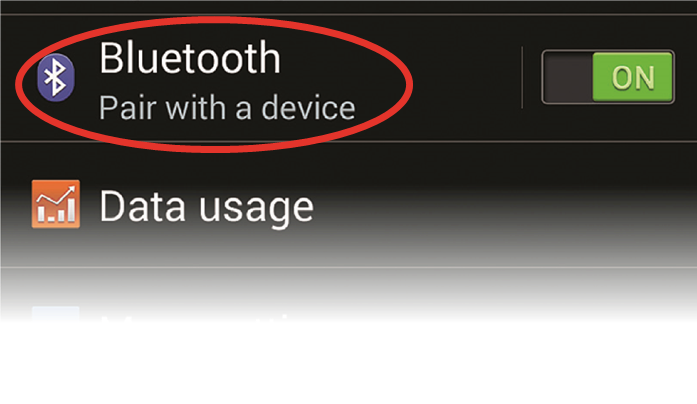
Press the 'Connect' button on MX
The 'BT' LED will switch to a fast blink.

You must complete steps 7, 8, and 9 within 2 minutes. If you need more time, press the button again.
Wait for OBDLink MX to appear on the 'Available devices' list

Tap 'OBDLink MX' to pair the device

Tap 'OK' in the 'Bluetooth pairing request' dialog

MX will now appear as 'Paired':

Launch the OBDLink app, and tap 'Connect'

Choose 'Bluetooth'

Choose 'OBDLink MX'
Once the app establishes a connection with MX, the 'BT' LED will turn on solid. Tap 'Diagnostics' to start a scan.


Need help? Go to obdlink.com/support or scan the QR code

For advanced configurations, go to obdlink.com/setup or scan the QR code

Documents / Resources
References
![obdlink.com]() Support Page - The Info You Need For Your OBD2 Scan Tools
Support Page - The Info You Need For Your OBD2 Scan Tools![obdlink.com]() Setup Guides for OBDLink Adapters - OBD Solutions
Setup Guides for OBDLink Adapters - OBD Solutions
Download manual
Here you can download full pdf version of manual, it may contain additional safety instructions, warranty information, FCC rules, etc.
Advertisement




Need help?
Do you have a question about the MX Bluetooth and is the answer not in the manual?
Questions and answers