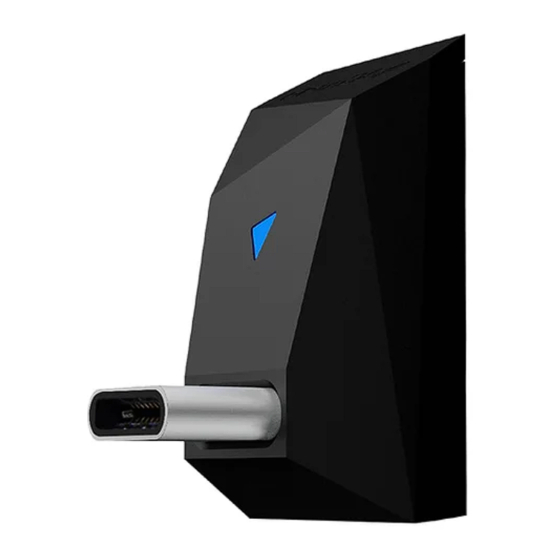
Advertisement
Quick Links
Advertisement

Summary of Contents for KHADAS BT Magic
- Page 1 Quickstart | 入门指南...
-
Page 2: Interface Diagram
Interface Diagram RGB LED Indicator USB-C RGB LED Indicator Illustrate Status Motion Color Blue Bluetooth (Flashing) Disconnected Blue Bluetooth (Breathing) Connected Yellow (Breathing) Green (Breathing) Turquoise aptX / aptX LL (Breathing) Purple aptX HD (Breathing) White LDAC (Breathing) White Erase (Triple Flash) Paring Record... - Page 3 Setup Guide Power On Plug BT Magic into the USB-C (I2S) port, then turn on the Tone2/Tone2 Pro. BT Magic will automatically turn on. Bluetooth Pairing (1) Set Tone2/Tone2 Pro’s input mode to ‘I2S’. (2) Look for ‘BT Magic’ in your smartphone or tablet’s Bluetooth pairing list.
- Page 4 部件说明 RGB LED Indicator USB-C RGB 指示灯说明 状态 显示状态 颜色 蓝牙未连接 蓝灯快闪 蓝牙连接成功 蓝灯呼吸 黄灯呼吸 绿灯呼吸 aptX 青灯呼吸 or aptX LL aptX HD 紫灯呼吸 LDAC 白灯呼吸 清除蓝牙配对记录 白灯闪烁3下...
- Page 5 连接步骤 开机 将BT Magic插入到Tone2/Tone2 Pro的USB-C (I2S) 接口, 再将Tone2/Tone2 Pro开机后,BT Magic会自动开机。 连接蓝牙 (1) Tone2/Tone2 Pro输入源模式需要选择“I2S”。 (2) BT Magic连接Tone2/Tone2 Pro并开机后,在音乐播放设 备的蓝牙列表中搜索BT Magic进行配对连接。 Wireless BT Magic Wireless BT Magic 播放音乐 蓝牙连接好后,即可播放音乐,此时BT Magic的RGB LED会有 对应指示。 关机 当Tone2/Tone2 Pro关机时,BT Magic也同步会关机,关机后 BT Magic指示灯会关闭。...
- Page 6 With BT Magic plugged-in and Tone2/Tone2 Pro powered off (USB cable with 5V power still plugged-in), long-press the volume knob for 5 seconds to Clear Bluetooth Paring Record. BT Magic’s RGB indicator will flash white 3 times during this process.
- Page 7 What’s In The Box | 包装清单 BT Magic * 1pcs Instruction Manual * 1pcs 说明书 * 1pcs Warranty Card * 1pcs 保修卡 * 1pcs...
- Page 8 Manufacturer: Khadas Technology Co., Ltd. Tel: +86 755 2307 6626 E-mail: support@khadas.com Address: Room 2709, Floor 27, Qiancheng Center, Haicheng Road, Xixiang Street, Bao'an District, Shenzhen 生产商:哈哒科技(深圳)有限公司 电话:+86 755 2307 6626 邮箱: support@khadas.com 地址:深圳市宝安区西乡街道海城路5号前城商业中心2709 www.khadas.com...
Need help?
Do you have a question about the BT Magic and is the answer not in the manual?
Questions and answers