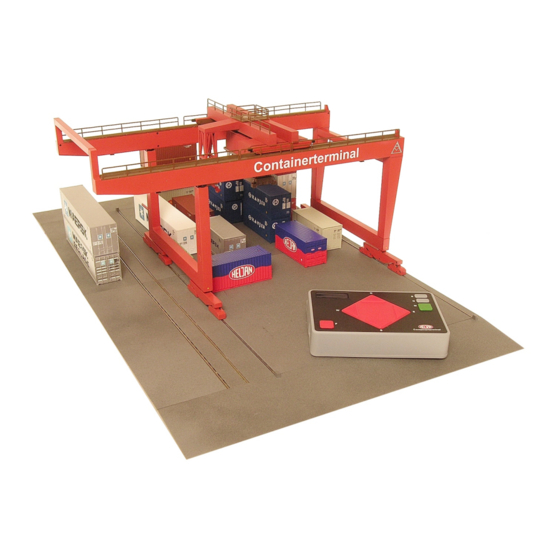
Table of Contents
Advertisement
Quick Links
Advertisement
Table of Contents

Summary of Contents for Heljan 89001
- Page 1 CONTAINER TERMINAL MANUAL...
- Page 2 IMPORTANT! Please read this manual carefully before unpacking the crane and using it for the first time. You will see the crane has many features, but there are a few things you should be aware of in order to obtain correct operation of the crane and to avoid damage.
- Page 3 INTRODUCTION Thank you for purchasing the HELJAN Container Terminal. The crane is digitally controlled, but don’t be frightened as the operation is simple and no specific experience with digital systems is needed to achieve full enjoyment of the crane. The basic model consists of the complete crane, control unit and two containers.
- Page 4 ASSEMBLING THE BASE ELEMENT...
-
Page 5: Installing The Tracks
INSTALLING THE TRACKS... -
Page 6: Power Supply
If you unplug the joystick while still in use it will cause interruption to the signal. As soon as the power is turned on and the display shows ‘HELJAN’ the control unit is ready for use. If you connect a joystick it will be identified and calibrated during the start up phase.The joystick cannot be identified in the display during use. - Page 7 DRIVING THE TROLLEY Trafo 0° 180° Crane Press button ‘N’ (North) to drive forwards or ‘S’ (South) to drive backwards. Containerterminal DRIVING THE GANTRY AND Trafo 0° 180° Crane THE TROLLEY AT THE SAME TIME Press buttons ‘N’ and ‘E’ or ‘N’ and ‘W’ ‘S’ and ‘E’ or ‘S’...
- Page 8 TURNING THE HOIST Trafo 0° 180° Crane AROUND Hold button ‘F’ and then press button ‘E’ or ‘W’. Containerterminal TURNING ON THE MAGNET Trafo 0° 180° Crane Press button ‘M’ (Magnet). Containerterminal TURNING OFF THE MAGNET Trafo 0° 180° Crane Press button ‘M’.
-
Page 9: Short Circuit
TURNING THE GANTRY Trafo 0° 180° Crane LIGHT ON AND OFF Press button ‘G’ (Gantry Light). Containerterminal CHANGING FROM CRANE 1 Trafo 0° 180° Crane CRANE 2 CRANE 3 Hold button ‘F’ and then press button ‘M’. This function is not possible when using a joystick or PC. -
Page 10: Setting The Speed
Containerterminal SETTING THE SPEED Choose the address of the crane whose speed you want to change. Hold ‘F’. Press ‘S’ or ‘G’. ‘SP:Gt’ appears in the display. By pressing ‘S’ or ‘G’ you can choose the speed to be changed. These are the meanings of the specifications shown in the display: SP:Gt = Gantry decoder SP:to = Trolley decoder... -
Page 11: Configuration Variables
CONFIGURATION VARIABLES: Trolley / Hoist Decoder Config. Variables Function Range Default Setting Value Local address, Crane 1 1-99 Local address, Crane 2 1-99 Local address, Crane 3 1-99 Trolley Motor, maximum speed 1-255 Trolley Motor, start voltage 1-255 Trolley Motor, acceleration time 1-255 Trolley Motor, deceleration time 1-255... - Page 12 FEATURES Each movement can be adjusted by the user in 9 individual speedsteps. Gantry floodlight for the whole working area under the crane. Operator crane spotlights. 1 control unit can control up to 3 container cranes. 3 containers can be stacked. Extra add-on base elements for longer movements.
- Page 13 2 OO Scale tracks (each 22.6 cm long) 8 rail connectors For the installation of additional tracks in your Container Terminal. #19858903 HELJAN Containers 4 Containers with metal adapter installed #19858906 Metal adapters for containers 5 metal adapters After installing a metal adapter in an existing...
- Page 15 ELECTRONIC TURNTABLE ACCESSORIES Detailed bridge with arch Weathered one-piece pit Motorized gear drive Holds engines up to 315 mm long Programmable indexing for 60 positions #89011 (DC) #89012 (AC) #858902 4 connecting tracks for Märklin C-tracks #858901 4 connecting tracks for Märklin K-tracks...
- Page 16 REBSLAGERVEJ 6 DK-5472 SØNDERSØ The HELJAN digital Container Terminal opens up an exiting TLF. + 45 64 89 11 88 new world of entertainment and model reality. HELJAN@HELJAN.DK...

Need help?
Do you have a question about the 89001 and is the answer not in the manual?
Questions and answers