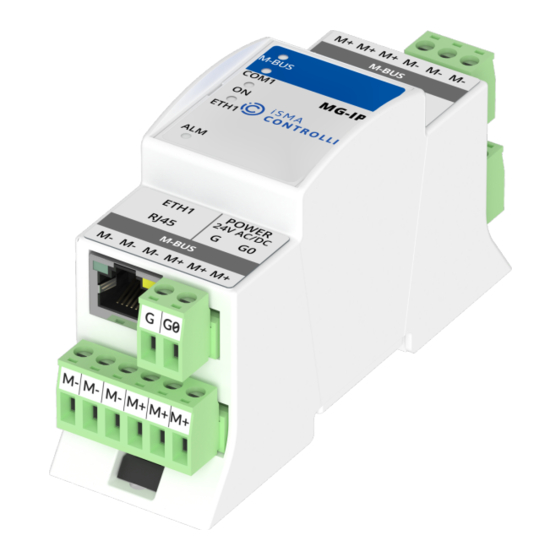
Summary of Contents for iSMA CONTROLLI iSMA-B-MG-IP
- Page 1 User Manual www.ismacontrolli.com DMP260en | 1st Issue rev. 6 | 05/2022...
-
Page 2: Table Of Contents
User Manual Table of Contents Introduction ........................... 4 Revision History..........................5 Safety Rules..........................6 Technical Specification ......................7 Hardware Specification ....................... 8 Dimensions ............................ 8 Power Supply..........................8 Grounding and Shielding......................8 Firmware Version and Device Type (30001) ................9 Uptime (30012) .......................... - Page 3 User Manual 5.3.13 Response Delay Time (40140) ................... 18 M-Bus Gateway ........................19 M-Bus TCP IP Gateway ......................19 M-Bus UDP IP Gateway ......................19 M-Bus Communication ......................20 6.3.1 Connecting Communication Bus ..................20 M-Bus Settings ..........................21 6.4.1 About M-Bus .......................... 21 6.4.2...
-
Page 4: Introduction
Modbus RTU/ASCII and M-Bus protocols to corresponding TCP IP protocols (Modbus TCP IP and M-Bus TCP IP) and M-Bus UDP IP protocols. The iSMA-B-MG-IP meter gateway allows to use one type of these conversions or both at the same time, using the same Ethernet connection. -
Page 5: Revision History
User Manual 1.1 Revision History Rev. Date Description 24 Jan 2017 First edition 14 Dec 2017 • Added new Modbus registers: HW version, MAC address; • Added RS485_BIASING bit in STOP_BITS registers; • Added possibility to deactivate RS485_BIASING in hardware version 2.5 and newer... -
Page 6: Safety Rules
User Manual 2 Safety Rules • Improper wiring of the product can damage it and lead to other hazards. Make sure that the product has been correctly wired before turning the power on. • Before wiring or removing/mounting the product, make sure to turn the power off. -
Page 7: Technical Specification
User Manual 3 Technical Specification Power Supply Voltage 24 V AC/DC ± 20% Power consumption At 24 V At 24 V AC 7.5 VA RS485 Interface RS485 Up to 128 devices Communication Modbus RTU, Modbus ASCII set by switch... -
Page 8: Hardware Specification
User Manual 4 Hardware Specification 4.1 Dimensions Figure 2. The iSMA-B-MG-IP dimensions 4.2 Power Supply Figure 3. DC voltage connection Figure 4. AC voltage connection 4.3 Grounding and Shielding In most cases controllers are installed in enclosures along with other devices, which generate electromagnetic radiation (for example, relays, contactors, transformers, motor invertors, etc.). -
Page 9: Firmware Version And Device Type (30001)
4.4 Firmware Version and Device Type (30001) The type and firmware version of device are encoded in the 30001 Modbus register. Low byte contains information about the type of device. In case of iSMA-B-MG-IP it is 59 (0x3B High byte contains the device firmware version multiplied by 10. -
Page 10: Front Panel
User Manual 4.7 Front Panel 4.7.1 LED Indicators Figure 5. The iSMA-B-MG-IP LED indicators • The power LED (ON) is on (green) if the device is running properly. • The communication M-BUS LED is on (green) for 20 ms after sending each message by the M-Bus bus. -
Page 11: Restoring Default Settings
User Manual Register Name Default Value GATEWAY 192.168.1.1 HTTP PORT MODBUS TCP PORT MODBUS TCP TIMEOUT 60 s RS485 TIMEOUT 500 ms SEND MODBUS ERRORS DISABLE MBUS BAUD RATE 2400 MBUS TCP PORT 6021 MBUS UDP PORT 10002 Table 4. Default values 4.8.1 Restoring Default Settings... -
Page 12: Modbus Gateway
User Manual 5 Modbus Gateway Figure 6. iSMA-B-MG-IP as a Modbus gateway The device simultaneously supports up to 4 Modbus TCP clients. If the fifth device is to be connected to the device, a TCP connection will be rejected. In order to secure the device before filling up the call list, a mechanism for monitoring each Modbus TCP connection was introduced. -
Page 13: Communication
User Manual The iSMA-B-MG-IP has a built-in Modbus TCP/IP to Modbus RTU/ASCII gateway, which allows to connect Modbus meters or other Modbus devices using the RS485. In order to ensure proper operation of the Modbus gateway, please make sure that all parameters of RS485 (baud rate, stop bits, etc.) for all the devices connected to RS485 (gateway and... -
Page 14: Modbus Settings
User Manual 5.2 Modbus Settings 5.2.1 Setting Modbus Address To determine the address on the Modbus network, the device has two rotary switches, S1 and S2, located on the top panel of the device. It is possible to set the device address from 0 to 99. -
Page 15: Setting Protocol
User Manual 5.2.3 Setting Protocol Protocol selection is made by sections 4 and 5 of the S3 DIP switch according to the table: Protocol Off (0) Off (0) Modbus RTU Off (0) On (1) Modbus ASCII On (1) Off (0) -
Page 16: Counter Of Received Messages (30004)
User Manual Baud rate Protocol 115200 Table 7. Setting baud rate and protocol 5.3.3 Counter of Received Messages (30004) The 32-bit register with the number of valid Modbus messages received by the device from last powering up. The value is reset after a power cycle or after changing transmission parameters (speed, stop bits, parity, etc.). -
Page 17: Stop Bits (40137)
User Manual Baud rate = Register value • 10 5.3.10 Stop Bits (40137) Number of stop bits is determined on the basis of this register in accordance with the following table: Value No. of Stop Bits 1 (default) RS485 biasing* Table 9. -
Page 18: Response Delay Time (40140)
User Manual Register Value Type of Parity Bit 0 (default) None Odd (number of all ones in a byte is odd) Even (number of all ones in a byte is even) Always 1 Always 0 Table 11. Parity bit 5.3.13 Response Delay Time (40140) -
Page 19: Bus Gateway
User Manual 6 M-Bus Gateway Figure 10. The iSMA-B-MG-IP M-Bus gateway The iSMA-B-MG-IP serves as an M-Bus gateway using either one of two protocols: TCP IP or UDP IP. 6.1 M-Bus TCP IP Gateway The device simultaneously supports up to 4 M-Bus TCP clients. If the fifth device is to be connected to the meter gateway, TCP connection will be rejected. -
Page 20: M-Bus Communication
User Manual Figure 11. UDP packets delivery Both TCP and UDP protocols share the M-Bus interface: Figure 12. M-Bus shared interface 6.3 M-Bus Communication 6.3.1 Connecting Communication Bus Figure 13. M-Bus start topology Separator www.ismacontrolli.com DMP260en | 1st Issue rev. 6 | 05/2022... -
Page 21: M-Bus Settings
User Manual Figure 14. M-Bus tree topology Separator Figure 15. M-Bus extended star topology 6.4 M-Bus Settings 6.4.1 About M-Bus The M-Bus (Meter Bus) was developed to fill the need for a system for networking and remote reading of utility meters, for example, to measure a consumption of gas or water in the house. -
Page 22: M-Bus Addressing
User Manual equipment meters) and a two-wire connecting cable. The slaves are connected in parallel to the transmission medium–the connecting cable. Figure 16. M-Bus connection topology A two-wire cable (JYStY N*2*0.8 mm) is used as the transmission medium for the M-Bus. -
Page 23: Counter Of Alarms (30019)
User Manual 6.5.3 Counter of Alarms (30019) The 16-bit register with the number of M-Bus alarms from last powering up. An alarm is detected if current bus exceeds acceptable level (130 mA). The value is reset after a power cycle or after changing transmission parameters. -
Page 24: Isma-B-Mg-Ip Web Configuration
7 iSMA-B-MG-IP WEB Configuration 7.1 Web Server Access The iSMA-B-MG-IP device has a built-in web server, which allows to show device status and to change configuration. To access the web server, open a browser and enter an IP address of the device, default address for new device (default IP address is 192.168.1.123). -
Page 25: Rs485 Configuration
User Manual Figure 18. M-Bus configuration page This page allows to set parameters such as: • Baud Rate: read/write, the M-Bus bus baud rate from 300 up to 38400; • M-Bus Timeout: read/write, the timeout for M-Bus messages; •... -
Page 26: Ip Configuration
User Manual • Data Bits: read/write, the number of data bits transmitted in a single byte (7 or 8); • Parity Bits: read/write, transmission protection as a parity bit added before stop bit (bits); • Received Frames: read-only, the number of received frames;... -
Page 27: Device Management
User Manual 7.6 Device Management This page allows to change password and remotely reboot device. Figure 21. Device management page Procedure of changing the device password: • Enter the current device password in the Current Device Password field. •... -
Page 28: List Of Modbus Registers
User Manual 8 List of Modbus Registers Modbus Decimal Register Name Access Description Address Address Address 30001 0x00 VERSION AND DEVICE Read-only TYPE 30002 0x01 DEVICE ADDRESS Read-only (state of switch) 30003 0x02 BAUD RATE AND Read-only PROTOCOL (state of switch) - Page 29 User Manual Modbus Decimal Register Name Access Description Address Address Address 40023 0x16 M-BUS BAUD RATE Read/write Baud rate for M-Bus (32 – bits) (Default 2400 bps) memory 40025 0x18 M-BUS CONNECTION Read/write Timeout of M-Bus TIMEOUT (32 – bits)

Need help?
Do you have a question about the iSMA-B-MG-IP and is the answer not in the manual?
Questions and answers