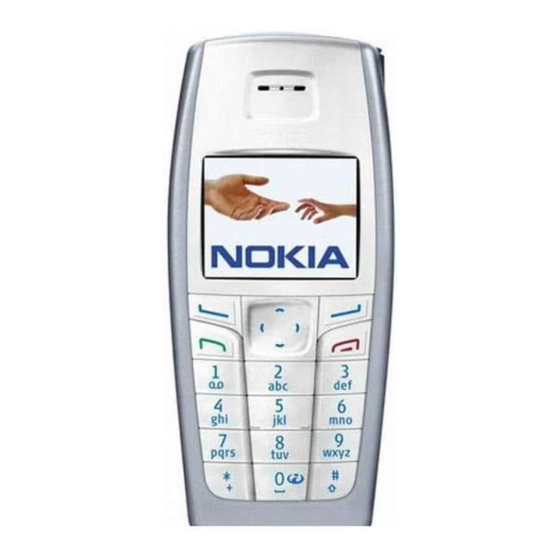
Nokia 6012 User Manual
Hide thumbs
Also See for 6012:
- User manual (111 pages) ,
- Troubleshooting - rf (68 pages) ,
- Disassembly/assembly (18 pages)
Summary of Contents for Nokia 6012
- Page 2 Nokia 6012, Nokia 6015, Nokia 6015i, and Nokia 6019i User Guide 931169X26 Issue 1 Copyright © Nokia 2004...
- Page 3 RSA Security. Java is a trademark of Sun Microsystems, Inc. The information contained in this user guide was written for the Nokia 6012, Nokia 6015, Nokia 6015i, Nokia 6019i products. Nokia operates a policy of ongoing development. Nokia reserves the right to make changes to any of the products described in this document without prior notice.
- Page 4 13. Organiser (Menu 9)...................... 77 14. Applications (Menu 10)....................86 15. PC Connectivity ......................87 16. Enhancements ......................88 17. Reference information ....................90 Care and maintenance ...................... 91 Additional safety information ..................92 Nokia One-Year Limited Warranty................113 Copyright © Nokia 2004...
- Page 5 Use only in the normal position as explained in the product documentation. Don't touch the antenna unnecessarily. QUALIFIED SERVICE Only qualified personnel may install or repair this product. ENHANCEMENTS AND BATTERIES Use only approved enhancements and batteries. Do not connect incompatible products. Copyright © Nokia 2004...
- Page 6 Enter the emergency number, then press the Talk key. Give your location. Do not end the call until given permission to do so. Copyright © Nokia 2004...
- Page 7 ■ About your device The Nokia 6012 wireless phone described in this guide is approved for use on the CDMA 800 and AMPS networks. The Nokia 6015, Nokia 6015i, and Nokia 6019i wireless phones described in this guide are approved for use on the CDMA 800, CDMA 1900, and AMPS networks.
- Page 8 ■ Get help Find your phone label If you need help, Nokia Customer Care is available for assistance. Before calling, we recommend that you write down the following information and have it available: •...
- Page 9 Tel: 1-888-22-NOKIA (1-888-226-6542) Fax: 1-905-427-1070 Updates From time to time, Nokia updates this guide to reflect changes. The latest version may be available at www.nokia.com. An interactive tutorial for this product may be available at the web site www.nokiahowto.com. Accessibility solutions Nokia is committed to making mobile phones easy to use for all individuals, including those with disabilities.
- Page 10 Scroll up key—Go to the contacts list. Scroll right key—View the calendar. This key can be set to perform different functions depending on your carrier. Scroll down key—Go to the contacts list. Scroll left key—Quickly create a text message. Copyright © Nokia 2004...
- Page 11 You are in a digital network. See Network services, 6. You are in an analogue network. See Network services, 6. You are in a 1XRTT network. See Network services, 6. You are roaming outside your home network. See Roaming options, 65. Copyright © Nokia 2004...
- Page 12 Below the number is a scroll bar with a tab that moves up or down on the right side of the display screen as you scroll through the menus, providing a visual representation of your current position in the menu structure. Copyright © Nokia 2004...
- Page 13 More, when necessary, to view all of the description, or press Back to exit. In order to view the descriptions, you must first activate help text. At the start screen, select Menu > Settings > Phone settings > Help text activation > or Off. Copyright © Nokia 2004...
- Page 14 • The retractable antenna is active when fully extended (1). • The internal antenna is always active (2). In the Nokia 6015i phone, the GPS antenna is also internal and is activated when placing emergency calls or when is selected from the...
- Page 15 3. Push down on the other end of the battery to snap the battery into place. Replace the back cover Slide the back cover toward the top of the phone until the back cover is securely in place. Copyright © Nokia 2004...
- Page 16 With the headset connected, you can make, answer, and end calls as usual. • Use the keypad to enter numbers. • Press the Talk key to place a call. • Press the End key to end a call. Copyright © Nokia 2004...
- Page 17 Remove the front cover Gently pull the bottom of the front cover away from the rest of the phone. Install the keymat and front cover 1. Remove the keymat from the old front cover. Copyright © Nokia 2004...
- Page 18 3. Push down on the other end of the battery to snap the battery into place. Replace the back cover 1. Verify that the front cover and battery have already been replaced. 2. Slide the back cover toward the top of the phone until the back cover is securely in place. Copyright © Nokia 2004...
- Page 19 The first participant is put on hold. 5. When the second participant picks up, press the Talk key to connect the calls. 6. To end the conference call, press Options > End all calls, or press the End key. Copyright © Nokia 2004...
- Page 20 Adjust the earpiece volume While in a call, scroll right or left to adjust the volume of the earpiece. When adjusting the volume, a bar chart appears in the display indicating the volume level. Copyright © Nokia 2004...



