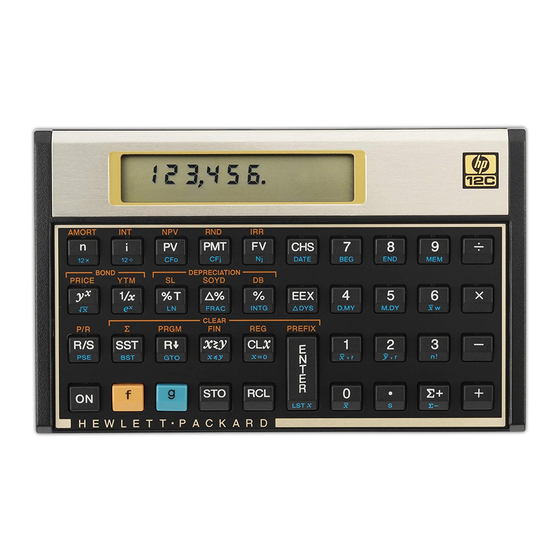
HP 12c Solutions Handbook
Financial calculator
Hide thumbs
Also See for 12c:
- User manual (288 pages) ,
- Owner's handbook manual (213 pages) ,
- Reference manual (168 pages)
Table of Contents
Advertisement
Quick Links
Advertisement
Table of Contents

Summary of Contents for HP 12c
- Page 2 Introduction This Solutions Handbook has been designed to supplement the HP-12C Owner's Handbook by providing a variety of applications in the financial area. Programs and/or step-by-step keystroke procedures with corresponding examples in each specific topic are explained. We hope that this book will serve as a reference guide to many of your problems...
-
Page 3: Real Estate
Refinancing It can be mutually advantageous to both borrower and lender to refinance an existing mortgage which has an interest rate substantially below the current market rate, with a loan at a below-market rate. The borrower has the immediate use of tax-free cash, while the lender has substantially increased debt service on a relatively small cash outlay. - Page 4 200000 133190 11.5 15.25 Wrap-Around Mortgage A wrap-around mortgage is essentially the same as a refinancing mortgage, except that the new mortgage is granted by a different lender, who assumes the payments on the existing mortgage, which remains in full force. The new (second) mortgage is thus “wrapped around”...
- Page 5 CLEAR 6.75 200132.06 300000 200132.06 Sometimes the wrap around mortgage will have a longer payback period than the original mortgage, or a balloon payment may exist. where: = number of years remaining in original mortgage = yearly payment of original mortgage = remaining balance of original mortgage = number of years in wrap-around mortgage = yearly payment of wrap-around mortgage...
- Page 6 Example 2: A customer has an existing mortgage with a balance of $125.010, a remaining term of 200 months, and a $1051.61 monthly payment. He wishes to obtain a $200,000, 9 1/2% wrap-around with 240 monthly payments of $1681.71 and a balloon payment at the end of the 240th month of $129,963.35.
- Page 7 If you, as a lender, know the yield on the entire transaction, and you wish to obtain the payment amount on the wrap-around mortgage to achieve this yield, use the following procedure. Once the monthly payment is known, the borrower's periodic interest rate may also be determined. 1.
-
Page 8: Income Property Cash Flow Analysis
Income Property Cash Flow Analysis Before-Tax Cash Flows The before-tax cash flows applicable to real estate analysis and problems are: • Potential Gross Income • Effective Gross Income • Net Operating Income (also called Net Income Before Recapture.) • Cash Throw-off to Equity (also called Gross Spendable Cash) The derivation of these cash flows follows a set sequence: 1. - Page 9 Keystrokes CLEAR 76855 11.5 700000 Before-Tax Reversions (Resale Proceeds) The reversion receivable at the end of the income projection period is usually based on forecast or anticipated resale of the property at that time. The before tax reversion amount applicable to real estate analysis and problems are: •...
- Page 10 Cash Throw Off - Tax Liability. The After-Tax Cash Flow for the initial and successive years may be calculated by the following HP-12C program. This program calculates the Net Operating Income using the Potential Gross Income, operational cost and vacancy rate. The Net Operating Income is readjusted each year from the growth rates in Potential Gross Income and operational costs.
- Page 11 KEYSTROKES CLEAR DISPLAY 10-44...
- Page 12 30-43, 33 33-44 35-43, 33 40-44 42-45 48-44 53-44...
- Page 13 n: Used PV: Used FV: 0 : Counter : Oper. cost : Dep. life : Tax Rate : % gr. (op) 1. Press and press 2. Key in loan values: • Key in annual interest rate and press • Key in principal to be paid and press •...
- Page 14 5. Key in depreciable value and press 6. Key in depreciable life and press 7. Key in factor (for declining balance only) and press 8. Key in the Marginal Tax Rate (as a percentage) and press 9. Key in the growth rate in Potential Gross Income ( 0 for no growth) and press 10.
- Page 15 Example 2: An office building was purchased for $1,400,000. The value of depreciable improvements is $1,200,000.00 with a 35 year economic life. Straight line depreciation will be used. The property is financed with a $1,050,000 loan. The terms of the loan are 9.5% interest and $9,173.81 monthly payments for 25 years.
- Page 16 The After-Tax Net Cash Proceeds can be found using the HP-12C program which follows. In calculating the owner's income tax liability on resale, this program assumes that the owner elects to have his capital gain taxed at 40% of his Marginal Tax Rate.
- Page 17 The user may change to a different depreciation method by keying in the desired function at line 35 in place of KEYSTROKES CLEAR CLEAR DISPLAY 18-44...
- Page 18 n: Used PV: Used FV: Used : Used 33-44 39-44 48-43 REGISTERS i: Used PMT: Used : Used : Desired yr.
- Page 19 : Dep. value : Factor : Unused 1. Key in the program and press 2. Key in the loan values: • Key in annual interest rate and press • Key in mortgage amount and press • Key in monthly payment and press (If any of the values are unknown, they should be solved for.) 3.
- Page 20 700000 750000 900000 1750000 700,000.00 Mortgage. 0.79 Monthly interest. 240.00 Number of payments. -6,524.92 Monthly payment. 750,000.00 Depreciable value. 25.00 Depreciable life. 125.00 Factor. 48.00 Marginal Tax Rate. 900,000.00 Purchase price. 1,750,000.00 Sale price. 8.00 Commission rate. 911,372.04 ATNCPR.
- Page 21 Loan With a Constant Amount Paid Towards Principal This type of loan is structured such that the principal is repaid in equal installments with the interest paid in addition. Therefor each periodic payment has a constant amount applied toward the principle and a varying amount of interest.
- Page 22 Add-On Interest Rate Converted to APR An add-on interest rate determines what portion of the principal will be added on for repayment of a loan. This sum is then divided by the number of months in a loan to determine the monthly payment. For example, a 10% add-on rate for 36 months on $3000 means add one-tenth of $3000 for 3 years (300 x 3) - usually called the "finance charge"...
- Page 23 Example 1: Calculate the APR and monthly payment of a 12% $1000 add-on loan which has a life of 18 months. Keystrokes CLEAR 1000 APR Converted to Add-On Interest Rate. Given the number of months and annual percentage rate, this procedure calculates the corresponding add-on interest rate.
- Page 24 Add-On Rate Loan with Credit Life. This HP-12C program calculates the monthly payment amount, credit life amount (an optional insurance which cancels any remaining indebtedness at the death of the borrower), total finance charge, and annual percentage rate (APR) for an add-on interest rate (AIR) loan. The monthly payment is rounded (in normal manner) to the nearest cent.
- Page 26 53-43, 33 77-45, 43 78-43, 33...
- Page 27 n: N PV: Used FV: 0 : AIR : Loan : Used 1. Key in the program. 2. Press CLEAR 3. Key in the number of monthly payments in the loan and press 4. Key in the annual add-on interest rate as a percentage and press 5.
- Page 28 Example 1: A 30 month $1000 loan having a finance charge of $180, is being repaid at $39.33 per month. What is the rebate and balance due after the 25th regular payment? Keystrokes 39.33 The following HP-12C program can be used to evaluate the previous example. KEYSTROKES CLEAR -651.10 Total finance charge.
- Page 29 n: Unused 26-43, 33 REGISTERS i: Unused...
-
Page 30: Graduated Payment Mortgages
Given the term of the mortgage (in years), the annual percentage rate, the loan amount, the percentage that the payments increase, and the number of years that the payments increase, the following HP-12C program determines the monthly payments and remaining balance for each year until the level payment is reached. - Page 31 KEYSTROKES CLEAR DISPLAY...
- Page 32 34-44 38-43, 33 39-43, 33...
- Page 33 n: Used PV: Used FV: Used : Used : Used : Unused 1. Key in the program. 68-44 69-44 72-43, 33 73-43, 33 77-43, 33 REGISTERS i: i/12 PMT: Used : Used : Used : Level Pmt.
- Page 34 2. Press CLEAR 3. Key in the term of the loan and press 4. Key in the annual interest rate and press 5. Key in the total loan amount and press 6. Key in the rate of graduation (as a percent) and press 7.
-
Page 35: Variable Rate Mortgages
2. Modifying the term of the mortgage. The period and limits to interest rate increases vary from state to state. Each periodic adjustment may be calculated by using the HP-12C with the following keystroke procedure. The original terms of the mortgage are assumed to be known. - Page 36 2. Key in the remaining balance of the loan and press balance is the difference between the loan amount and the total principal from the payments which have been made. To calculate the remaining balance, do the following: Key in the previous remaining balance. If this is the first mortgage adjustment, this value is the original amount of the loan.
-
Page 37: Skipped Payments
CLEAR 11.75 495.15 Skipped Payments Sometimes a loan (or lease) may be negotiated in which a specific set of monthly payments are going to be skipped each year. Seasonally is usually the reason for such an agreement. For example, because of heavy rainfall, a bulldozer cannot be operated in Oregon during December, January, and February, and the lessee wishes to make payments only when his machinery is being used. - Page 38 8. Key in the loan amount and press monthly payment amount when the payment is made at the end of the month. 9. Press 10. Key in the annual interest rate as a percent and press find the monthly payment amount when the payment is made at the beginning of the month.
-
Page 39: Initial Deposit With Periodic Deposits
Initial Deposit with Periodic Deposits Given an initial deposit into a savings account, and a series of periodic deposits coincident with the compounding period, the future value (or accumulated amount) may be calculated as follows: 1. Press 2. Key in the initial investment and press 3. -
Page 40: Number Of Periods To Deplete A Savings Account Or To Reach A Specified Balance
Number of Periods to Deplete a Savings Account or to Reach a Specified Balance. Given the current value of a savings account, the periodic interest rate, the amount of the periodic withdrawal, and a specified balance, this procedure determines the number of periods to reach that balance (the balance is zero if the account is depleted). - Page 41 The cash flow diagram looks like this: = - 1023.25 Keystrokes CLEAR 1023.25 Now suppose that at the beginning of the 6th month you withdrew $80. What is the new balance? Keystrokes You increase your monthly deposit to $65. How much will you have in 3 months? The cash flow diagram looks like this: Display...
-
Page 42: Savings Account Compounded Daily
Savings Account Compounded Daily This HP 12C program determines the value of a savings account when interest is compounded daily, based on a 365 day year. The user is able to -1219.22 Display 1,431.95... - Page 43 calculate the total amount remaining in the account after a series of transactions on specified dates. KEYSTROKES CLEAR DISPLAY...
- Page 44 n: days PV: Used FV: Used : Next date : Interest 1. Key in the program 2. Press CLEAR 3. Key in the date (MM.DDYYYY) of the first transaction and press 4. Key in the annual nominal interest rate as a percentage and press 5.
-
Page 45: Compounding Periods Different From Payment Periods
Payment Periods In financial calculations involving a series of payments equally spaced in time with periodic compounding, both periods of time are normally equal and coincident. This assumption is preprogrammed into the HP 12C. and go to step 2. Display 125.00... - Page 46 I savings plans however, money may become available for deposit or investment at a frequency different from the compounding frequencies offered. The HP 12C can easily be used in these calculations. However, because of the assumptions mentioned the periodic interest rate must be adjusted to correspond to an equivalent rate for the payment period.
- Page 47 Example 2: Solving for payment amount. For 8 years you wish to make weekly deposits in a savings account paying 5.5% compounded quarterly. What amount must you deposit each week to accumulate $6000. Keystrokes CLEAR CLEAR 6000 Example 3: Solving for number of payment periods. You can make weekly deposits of $10 in to an account paying 5.25% compounded daily (365-day basis).
-
Page 48: Investment Analysis
The following HP-12C program assumes that the purchase is financed with a loan and that the loan is made for the term of the lease. The tax... - Page 49 16-44 18-44 27-44 30-45 32-45 34-45...
- Page 50 n: Used PV: Used FV: 0 : Used : Tax : Dep. Value : Factor (DB) : Used : Used : Unused Instructions: 1. Key in the program. -Select the depreciation function and key in at line 26. 2. Press 3.
- Page 51 8. For declining balance depreciation, key in the depreciation factor (as a percentage) and press 9. Key in the total first lease payment (including any advance payments) and press 10. Key in the first year's maintenance expense that would be anticipated if the asset was owned and press .
- Page 52 1500 Keystrokes CLEAR 10000 10000 1500 1700 1700 1700 1000 1700 1700 1700 1700 1700 1700 1700 1700 1700 Display 0.00 -10,000.00 Always use negative loan amount. 1,769.84 Purchase payment. 0.48 Marginal tax rate. 1.05 Discounting factor. 8,500.00 Depreciable value. 10.00 Depreciable life.
- Page 53 1700 1700 1700 1700 Break-Even Analysis Break-even analysis is basically a technique for analyzing the relationships among fixed costs, variable costs, and income. Until the break even point is reached at the intersection of the total income and total cost lines, the producer operates at a loss. After the break-even point each unit produced and sold makes a profit.
- Page 54 The variables are: fixed costs (F), Sales price per unit (P), variable cost per unit (V), number of units sold (U), and gross profit (GP). One can readily evaluate GP, U or P given the four other variables. To calculate the break-even volume, simply let the gross profit equal zero and calculate the number of units sold (U).
- Page 55 To calculate the sales volume needed to achieve a specified gross profit: 1. Key in the desired gross profit and press 2. Key in the fixed cost and press 3. Key in sales price per unit and press 4. Key in the variable cost per unit and press 5.
- Page 56 12000 4500 2500 6.75 For repeated calculation the following HP-12C program can be used. KEYSTROKES CLEAR 12,000.00 Fixed cost. 16,500.00 6.60 Sales price per unit to achieve 13.35 desired gross profit. DISPLAY 04-43, 33 09-43, 33 15-43, 33...
- Page 57 n: Unused PV: Unused FV: Unused : GP 1. Key in the program and store the know variables as follows: Key in the fixed costs, F and press Key in the variable costs per unit, V and press Key in the unit price, P (if known) and press Key in the sales volume, U, in units (if known) and press Key in the gross profit, GP, (if known) and press 2.
-
Page 58: Operating Leverage
Example 2: A manufacturer of automotive accessories produces rear view mirrors. A new line of mirrors will require fixed costs of $35,00 to produce. Each mirror has a variable cost of $8.25. The price of mirrors is tentatively set at $12.50 each. What volume is needed to break even? Keystrokes 35000 8.25... - Page 59 $13 a copy Keystrokes 6.75 2000 12000 6.75 5000 12000 For repeated calculations the following HP-12C program can be used: KEYSTROKES CLEAR to obtain the operating leverage. Display 13.00 Price per copy. 6.25 Profit per copy.
-
Page 60: Profit And Loss Analysis
9000 20000 Profit and Loss Analysis The HP-12C may be programmed to perform simplified profit and loss analysis using the standard profit income formula and can be used as a dynamic simulator to quickly explore ranges of variables affecting the profitability of a marketing operation. - Page 61 Any of the five variables: a) list price, b) discount (as a percentage of list price), c) manufacturing cost, d) operating expense (as a percentage), e) net profit after tax (as a percentage) may be calculated if the other four are known.
- Page 62 n: Unused PV: Unused 28-43, 33 37-43, 33 42-43, 33 47-43, 33 REGISTERS i: Unused PMT: Unused...
- Page 63 FV: Unused : list price : mfg. cost : % net profit : Unused 1. Key in the program and press press 2. Key in 1 and press decimal and press Key in the list price in dollars (if known) and press Key in the discount in percent (if known) and press Key in the manufacturing cost in dollars (if known) and press Key in the operating expense in percent (if known) and press...
- Page 64 Press Example: What is the net return on an item that is sold for $11.98, discounted through distribution an average of 35% and has a manufacturing cost of $2.50? The standard company operating expense is 32% of net shipping (sales) price and tax rate is 48%. Keystrokes CLEAR 11.98...
- Page 65 What reduction in manufacturing cost would achieve the same result without necessitating an increase in list price above $11.98? 7.79 2.30 Manufacturing cost ($).
- Page 66 After-Tax Yield The following HP-12C program calculate the after tax yield to maturity of a bond held for more than one year. The calculations assumes an actual/ actual day basis. For after-tax computations, the interest or coupon payments are considered income, while the difference between the bond or note face value and its purchase price is considered capital gains.
- Page 67 n: Unused PV: Used FV: 0 Purchase price : Coupon rate : Income rate : Used 1. Key in the program. 2. Key in the purchase price and press 3. Key in the sales price and press 4. Key in the annual coupon rate (as a percentage) and press 5.
-
Page 68: Discounted Notes
A discounted note is a note that is purchase below its face value. The following HP 12C program finds the price and/or yield* (*The yield is a reflection of the return on an investment) of a discounted note. - Page 69 30-43, 33...
- Page 70 n: Unused PV: Unused FV: Unused Settl. date : 360 or 360 : dis./price 1. Key in the program. 2. Press 3. Key in the settlement date (MM.DDYYYY) and press 4. Key in the maturity date (MM.DDYYYY) and press 5. Key in the number of days in a year (360 or 365) and press 6.
- Page 71 3.211981 Example 2: Determine the yield of this security; settlement date June 25, 1980; maturity date September 10, 1980; price $99.45; redemption value $101.33. Assume 360 day basis. Keystrokes 6.251980 9.101980 101.33 99.45 3.21 Maturity dtae. 360.00 360 day basis. 100.00 Redemption value per $100.
-
Page 72: Simple Moving Average
With a large number of data points, the average behaves more like a regular average, responding slowly to new input data. A simple moving average may be calculated with your HP 12C as follows. 1. Press CLEAR 2. - Page 73 CLEAR 211570 112550 190060 211570 131760 112550 300500 190060 271120 For repeated calculations the following HP 12C program can be used for up to a 12 element moving average: KEYSTROKES CLEAR 0.00 1.00 2.00 3.00 171,393.33 3-month average for March.
- Page 74 26-45 29-45 30-44 32-45 33-44...
- Page 75 n: Unused PV: Unused FV: Unused : Unused *At step 38, m=number of elements in the moving average, i.e. fir a 5 element moving average line 38 would be average line 38 would be This program can be used for a moving average of 2 to 12 elements. It may be shortened considerably for moving averages with less than 12 elements.
- Page 76 5. Continue as above, keying in and storing each data point in its appropriate register until m data points have been stored. 6. Press 7. Key in the next data point and press average. 8. Repeat step 7 for each new data point. Example 2: Calculate the 3-element moving average for the data given in example 1.
- Page 77 3rd quarter to the centered moving average for that quarter. While quarterly seasonal variations are commonly used, the HP 12C can also be programmed to calculate monthly seasonal variations using a centered 12 month moving averages.
- Page 78 n: Unused PV: Unused FV: Unused 1. Key in the program. 2. Press CLEAR 3. Key in the quarterly sales figures starting with the first quarter: Key in 1st quarter sales and press 25-43, 33 REGISTERS i: Unused PMT: Unused : Unused...
- Page 79 Key in 2nd quarter sales and press Key in 3rd quarter sales and press Key in 4th quarter sales and press Key in the 1st quarter sales for the next year and press 4. Press the 3rd quarter of the first year. 5.
- Page 80 Now average each quarter's seasonal variation for the two years? Keystrokes CLEAR 98.86 99.95 CLEAR 81.87 83.24 CLEAR 104.37 107.94 449.75 4th quarter, 1978. 111.40 460.25 1st quarter, 1979. 98.86 476.38 2nd quarter, 1979. 81.87 490.00 3rd quarter, 1979. 107.94 503.75 4th quarter, 1979.
- Page 81 CLEAR 111.4 111.17 An HP-12C program to calculate a centered 12-month moving average and seasonal variation factor is as follows: KEYSTROKES CLEAR 0.00 1.00 2.00 4th quarter average seasonal 111.29 variation, %. DISPLAY 02-2...
- Page 82 28-45 31-45 32-44 34-45 35-44 37-45 38-44...
- Page 83 n: Unused PV: Unused FV: Unused 1. Key in the program. 2. Press CLEAR 3. Key in 12 and press 0. 4. Key in the values for the first 13 months, storing them one at a time in registers 1 through .3; i.e. Key in the 1st month and press Key in the 2nd month and press Key in the 10th month and press...
- Page 84 (or time) axis and all the data points must be positive. The points are divided serially into 3 groups for data entry. The following HP 12C program processes the data, fits it to a Gompertz curve and calculates estimated values for future data points. The 3 constants which characterize the curve are available to the user if desired.
- Page 86 n: Unused 71-43, 33 REGISTERS i: Unused...
- Page 87 PV: Unused FV: Unused 1. Key in the program and press 2. Divide the data points to be input into 3 equal consecutive groups. Label them Groups I, II and III for convenience. 3. Key in the first point of group I and press 4.
-
Page 88: Forecasting With Exponential Smoothing
CLEAR Forecasting with Exponential Smoothing A common method for analyzing trends in sales, inventory and securities is the moving average. Exponential smoothing is a version of the weighted moving average which is readily adaptable to programmable calculator forecasting. Group Group... - Page 89 Forecasting with exponential smoothing involves selecting the best smoothing factor based on historical data and then using the factor for updating subsequent data and forecasting. This procedure uses the following HP 12C program: KEYSTROKES CLEAR ----------- -...
- Page 91 n: Unused PV: Unused FV: Unused : 1- : Unused Selecting the "best" smoothing constant ( ): 1. Key in the program and press 2. Key in the number 1 and press 3. Key in the "trial " and press 4.
- Page 92 1. Key in the number 1 and press 2. Key in the selected and press 3. From the selection routing or from a previous forecast: Key in the smoothed average S Key in the trend T Key in the forecast 4.
- Page 93 The procedure is repeated for several 's. Smoothing Constant ( ) Cumulative Error ( e For the selected Forecasting: Keystrokes CLEAR 24.28 25.64 Note: At least 4 periods of current data should be entered before forecasting is attempted. 23.61 Cumulative error ( e 0.50 Smoothing constant (a).
-
Page 94: Pricing Calculations
In other words, markup is based on cost and margin is based on selling price. The following keystroke sequences are given to readily make these calculations on the HP-12C. CALCULATE GIVEN Selling Price Cost &... - Page 95 Example 2: If an item sells for $21.00 and has a markup of 50%, what is its cost? What is the margin? Keystrokes The following HP 12C program may be helpful for repetitive calculations of selling price and costs as well as conversions between markup and margin.
- Page 96 FV: Unused 1. Key in program. 2. To calculate selling price, given the markup, key in the cost, press , key in the markup and press 3. To calculate cost, given the markup, key in the selling price, press , key in the markup and press 4.
- Page 97 Example: The list price of an item is $3.28 and the net price is $1.45. Two of the discount rates are 48% and 5%. What is the third discount rate? Keystrokes 1.45 3.28 The following program for the HP 12C will be helpful in performing the calculations: KEYSTROKES CLEAR Display 1.00...
- Page 98 n: Unused PV: Unused FV: Unused ...D 1. Key in the program. 2. Key in 1 and press 3. Key in the first discount rate (as a percentage) and press 4. Repeat step 2 for each of the remaining discount rates. 5.
- Page 99 1.45 3.28 3.75 1.00 0.52 0.95 10.51 3rd discount rate (%). Include 3rd discount rate in 0.89 calculation. 1.66 New net price.
-
Page 100: Curve Fitting
Curve Fitting Exponential Curve Fit Using the function of the HP-12C, a least squares exponential curve fit may be easily calculated according to the equation y=Ae exponential curve fitting technique is often used to determine the growth rate of a variable such as a stock's value over time, when it is suspected that the performance is non-linear. - Page 101 1982 (year 7)? Keystrokes CLEAR 51.5 53.75 122.5 For repeated use of this routine, the following HP-12C program will be useful. KEYSTROKES to obtain B. 1 to obtain the effective growth rate (as a decimal). End of...
- Page 102 CLEAR 05-43, 33 27-43, 33...
- Page 103 n: Unused PV: Unused FV: Unused : Unused Key in the program and press 2. For each input pair of values, key in the y-value and press in the corresponding x-value and press 3. After all data pairs are input, press correlation coefficient (between ln y and x).
-
Page 104: Logarithmic Curve Fit
Logarithmic Curve Fit If your data does not fit a line or an exponential curve, try the following logarithmic curve fit. This is calculated according to the equation ), and all values must be positive. A typical logarithmic curve is shown below. The procedure is as follows: 27.34 0.31... - Page 105 1. Press CLEAR 2. Key in the first y-value and press press 3. After all data pairs are input, press coefficient (between y and ln x). 4. Press 1 5. Press 6. To make a y-estimate, key in the x-value and press Example 1: A manufacturer observes declining sales of a soon-to-be obsolete product, of which there were originally 10,000 units in inventory.
- Page 106 Power Curve Fit Another method of analysis is the power curve or geometric curve. The equation of the power curve is y = Ax computed by calculations similar to linear regression. Some examples of power curves are shown below. The following keystrokes fit a power curve according to the equation ln y = ln A + B(ln x): 1.
-
Page 107: Standard Error Of The Mean
levels of the Tower of Pisa (which was leaning even then) and timed its descent by counting his pulse. The following data are measurements Galileo might have made. (pulses) h (feet) Find the power curve formulas that best expresses h as a function of t (h = Keystrokes CLEAR The formula that best expresses h as a function of t is... - Page 108 1. Press CLEAR 2. If you are summing one set of numbers, key in the first number and press . Continue until you have entered all of the values. 3. If you are summing two sets of numbers, key in the y-value and press , key in the x-value and press entered all of the values.
- Page 109 $200 per month, and 92 rent for 206 per month. What are the average monthly rental, the standard deviation, and the standard error of the mean? Keystrokes CLEAR Use the following HP-12C program for the previous example: KEYSTROKES to find the standard error of the mean. Display 1.00...
- Page 110 CLEAR n: Unused PV: Unused FV: Unused : Unused 1. Key in the program. 2. Press CLEAR 3. Key in the first value and press 01-44 04-43, 33 16-43, 33 REGISTERS i: Unused PMT: Unused...
- Page 111 4. Key in the respective frequency and press number of data points entered. 5. Repeat steps 3 and 4 for each data point. 6. To calculate the mean, press 7. Press to find the standard deviation. 8. Press to find the standard error of the mean. 9.
- Page 112 If there is a close agreement between the observed and expected frequencies, x will be small. If the agreement is poor, x The following keystrokes calculate the x 1. Press CLEAR 2. Key in the first O 3. Key in the first E 4.
- Page 113 5 degrees of freedom, and see that x within 11.07, we may conclude that to a 0.05 significance level (probability = .95), the die is fair. Try the following HP-12C program with the same example. KEYSTROKES CLEAR n: Unused...
- Page 114 Normal Distribution The normal (or Gaussian) distribution is an important tool in statistics and business analysis. The following HP-12C program gives an approximation to the upper tail area Q under a standardized normal distribution curve, given x. The upper tail area signifies the probability of occurrence of all values x.
- Page 115 Relative error less than 0.042% over the range 0 < x < 5.5 Reference: Stephen E. Derenzo, "Approximations for Hand Calculators Using Small Integer Coefficients," Mathematics of Computation, Vol. 31, No. 137, page 214-225; Jan 1977. KEYSTROKES CLEAR DISPLAY...
- Page 117 n: Unused PV: Unused FV: Unused : Unused 1. Key in program. 2. Key in x and press 29-43, 33 REGISTERS i: Unused PMT: Unused to computed Q(x).
- Page 118 3. Repeat step 2 for each new case. Example: Find Q(x) for x = 1.18 and Keystrokes 1.18 Covariance Covariance is a measure of the interdependence between paired variables (x and y). Like standard deviation, covariance may be defined for either a sample (S The following procedure finds the covariance of a sample (S population ( 1.
- Page 119 Try the previous example using the following HP-12C program: KEYSTROKES CLEAR -354.14 -303.55 DISPLAY 02-43, 33 16-43, 33 REGISTERS...
- Page 120 n: Unused PV: Unused FV: Unused : Unused 1. Key in the program. 2. Press CLEAR 3. Key in the y-value and press 4. Key in the x-value and press 5. Press 6. Press to obtain S' 7. For a new case, go to step 2. Keystrokes CLEAR Permutation...
- Page 121 69 m n 0. Use the following HP-12C program to calculate the number of possible permutations. KEYSTROKES CLEAR n: Unused PV: Unused FV: Unused : Unused 1. Key in the program. 2. Key in m and press 3.
- Page 122 Where m, n are integers and 69 m n 0. Use the following HP-12C to calculate the number of possible combinations. KEYSTROKES CLEAR...
-
Page 123: Random Number Generator
Example: A manager wants to choose a committee of three people from the seven engineers working for him. In how many different ways can the committee be selected? Keystrokes Random Number Generator This HP-12C program calculates uniformly distributed pseudo-random numbers in the range The following method is used: •... - Page 124 n: Unused PV: Unused FV: Unused : Unused 1. Key in the program. 2. To generate a random number, press 3. Repeat step 2 as many times as desired. Example: Generate a sequence of 5 random numbers. 17-43, 33 REGISTERS i: Unused PMT: Unused Keystrokes...
-
Page 125: Personal Finance
Personal Finance Homeowners Monthly Payment Estimator It is often useful, when comparison shopping for a mortgage or determining the appropriate price range of houses to consider, to be able to quickly estimate the monthly payment given the purchase price, tax rate per $1000, percent down, interest rate and term of the loan. - Page 126 The following HP-12C program may be used instead of the above. KEYSTROKES CLEAR -672.16 Approximate monthly payment. DISPLAY 22-43, 33 REGISTERS...
- Page 127 7. Key in the tax rate in dollars per thousand and press 8. To calculate the approximate monthly payment, press 9. For a new case, store only the new variables by performing steps 3 thru 7 as needed. Press Example: Solve the previous example using the HP-12C program.. Keystrokes CLEAR 10.75...
- Page 128 Tax-Free Individual Retirement (IRA) of Keogh Plan. The advent of tax-free retirement accounts (IRA or Keogh) has resulted in considerable benefits for many person who are not able to participate in group profit sharing or retirement plans. The savings due to tax-free status are often considerable, but complex to calculate.
- Page 129 34-43, 33...
- Page 130 n: Years PV: 0 FV: Used : Tax % 1. Key in the program. 2. Press CLEAR 3. Key in the tax rate as a percentage and press 4. Key in years to retirement and press 5. Key in the interest rates as a percentage and press 6.
-
Page 131: Stock Portfolio Evaluation And Analysis
6. If you invest the same amount ($1500, *after taxes for a not-Keogh or IRA account.) each year with dividends taxed as ordinary income, what will be the total tax-paid cash at retirement? 7. What is the purchasing power of that figure in terms of today's dollars? Keystrokes CLEAR 8.175... - Page 132 • Prices are input in the form XXX.ND where N is the numerator and D is the Denominator of the fractional portion of the price, e.g. 25 5/8 is input as 25.58. • The beta coefficient analysis is optional. Key in 1.00 if beta is not to be analyzed.
- Page 133 25-44 29-44 32-44 37-43, 33 43-44 47-43, 33...
- Page 134 n: Unused PV: Unused FV: Unused : DIV Instructions: 1. Key in the program. 2. Initialize the program by pressing 3. Key in the number of shares of a stock and press 4. Key in the initial purchase of the stock and press 5.
- Page 135 9. Next, to evaluate the entire portfolio, press 10. Press to see the initial portfolio value. 11. Press to see the present portfolio value. 12. Press to see the percent change in value. 13. Press to see the total yearly dividend. 14.
- Page 136 89.78 4.55 96.18 65.14 3.50 64.38 1.00 1.30 4.55 6.95 Percent change in Stock's value. 500.00 1.00 N. W. Sundial 0.60 3.50 -1.34 Percent change in Stock's value. 45,731.25 Original value. 46,418.75 Present value. 1.50 Percent change in value. 2,567.50 Total yearly dividend.
-
Page 137: Canadian Mortgages
In Canada, interest is compounded semi-annually with payments made monthly. This results in a different monthly mortgage factor than is used in the United States and preprogrammed into the HP-12C. This difference can be easily handled by the addition of a few keystrokes. For any... -
Page 138: Balance Remaining At End Of Specified Period
Number of Periodic Payments to Fully Amortize a Mortgage Example 2: An investor can afford to pay $440 per month on a $56,000 Canadian Mortgage. If the annual interest rate is 9 1/4 %, how long will it take to completely amortize this mortgage? Keystrokes CLEAR 9.25... - Page 139 CLEAR 8.75 612.77 75500 0.72 Canadian Mortgage factor. Outstanding balance remaining at the -61,877.18 end of 10 years.
-
Page 140: Learning Curve For Manufacturing Costs
If the cost of the first unit, C factor may be calculated. In addition, it is possible to calculate C average cost of the ith thru jth unit. These calculations may be rapidly done with the following HP-12C program: KEYSTROKES Miscellaneous... - Page 141 CLEAR 15-43, 33 24-43, 33...
- Page 142 n: Unused PV: Unused FV: Unused 49-43, 33 REGISTERS i: Unused PMT: Unused : K+1...
- Page 143 : Unused 1. Key in the program, (Note: If the average cost are not going to be calcu- lated, lines 25 through 48 need not be keyed in). 2. To calculate r, the learning factor, if C Key in C Key in C Key in n, the number of units and press learning factor.
-
Page 144: Queuing And Waiting Theory
Queuing and Waiting Theory Waiting lines, or queues, cause problems in many marketing situations. Customer goodwill, business efficiency, labor and space considerations are only some of the problems which may be minimized by proper application of queuing theory. Although queuing theory can be complex and complicated subject, handheld calculators can be used to arrive at helpful decisions. - Page 145 Richard E Trueman, "An Introduction to Quantitative Methods for Decision Making," Holt, Rinehart and Winston, New York, 1977 Example 1: Bank customers arrive at a bank on an average of 1.2 customers per minute. They join a common queue for three tellers. Each teller completes a transaction at the rate of one customer every 2 minutes (0.5 customers per minute).
- Page 146 The average number of customers in the system? Keystrokes With an HP-12C program on can readily calculate the necessary probabilities for this type of problem (dispensing with the use of tables) and perform additional calculations as well.
- Page 147 15-43, 33 16-45 20-45 36-45 39-45...
- Page 148 n: Unused PV: Unused FV: Unused 43-45 63-43, 33 REGISTERS i: Unused PMT: Unused : Used, T...
- Page 149 : Unused 1. Key in the program and press 2. Key in the number of servers, n and press 3. Key in the arrival rate of customers, , and press 4. Key in the service rate of each server, , and press 5.
- Page 150 probability all servers are busy. 0.65 average # waiting in queue. 2.59 4.99 L, average # waiting in system. 4.16 T, average total time in system. Probability of having to wait 2 0.36 minutes or more.
- Page 151 Real Estate Wrap-Around Mortgage • = number of years remaining in original mortgage. • = yearly payment of original mortgage. • = remaining balance of original mortgage. • = number of years in wrap-around mortgage. • = yearly payment of wrap-around mortgage. •...
-
Page 152: Loans With A Constant Amount Paid Towards Principal
Lending Loans with a constant amount paid towards Principal • = remaining balance after time period k. • CPMT = Constant payment to principal. • = PV - (k x CPMT) • Kth payment to interest = i (BAL • Kth total payment = CPMT + (PMT Add-On Interest Rate to APR •... - Page 153 • FC = (G - AMT - CL) Rule of 78's Rebate • PV = finance charge. • = interest charged at month k. • n = number of months in loan. • 2 n k – ----------------------------- -PV • –...
- Page 154 Compounding Periods Different From Payment Periods • C = number of compounding periods per year. • P = number of payments periods per year. • i = periodic interest rate, expressed as a percentage. • r = i / 100, periodic interest rate expressed as a decimal. •...
- Page 155 Profit and Loss Analysis • Net income = (1 - tax)(net sales price - manufacturing expense - operating expense) • Net sales price = list price(1 - discount rate) • where operating expense represents a percentage of net sales price. Securities Discounted Notes Price (given discount rate)
-
Page 156: Seasonal Variation Factors Based On A Centered Moving Average
Simple Moving Average • X = moving average. • m = number of elements in moving average. • ------------------------------------------------------ - • ---------------------------------------------------------------- - • etc. Seasonal Variation Factors Based on a Centered Moving Average • = centered moving average • m = number of elements in the centered moving average. - Page 157 • ----------------------------------- - -- - • – ----------------------------------------- - • Where S , and S • • • • a, b and c are determined by solving the three equations above simulta- neously. Forecasting With Exponential Smoothing •...
- Page 158 • Smoothed average S • Change, C • Trend, T + (1 - )T • Current period expected usage, • Forecast of next period expected usage, • Error, e t - X • Cumulative error = • Initial conditions: S Pricing Calculations Markup and Margin Calculations •...
- Page 159 • – ------------- - • – ------------- - • ------------------ - --------- - – • --------- - • --------- - – • ------------------- - --------- - • ------------------- - --------- - • ------------------- - --------- -...
-
Page 160: Calculations Of List And Net Prices With Discounts
Calculations of List and Net Prices with Discounts • L = List price. • N = Net price. • D = Discount(%). • --------- - – • -------------------------------------------------- SSDDF • ------------------------------------------------------------- - – Statistics Exponential Curve Fit • y = Ae •... -
Page 161: Power Curve Fit
• -- - – ------------------------------------------------------- - – -- - • -- - – • = A + B (ln x) Power Curve Fit • y = Ax (A>0) • ln y = ln A + Bln x • ------------------------------------ - ------------------------------------------------ - -------------------- - –... - Page 162 • mean ---------- - • standard deviation • standard error Personal Finance Tax-Free Retirement Account (IRA) or Keogh Plan • n = the number of years to retirement. • i = the compunded annual interest. • PMT = the earnings used for investment (and taxes). •...
-
Page 163: Portfolio Beta Coefficient
Portfolio beta coefficient: • Canadian Mortgages • r = annual interest rate expressed as a decimal. • monthly factor Miscellaneous Learning Curve for Manufacturing Cost • = Cost of the nth unit. • = Cost of the first unit. • n = number of units. -
Page 164: Graduated Payment Mortgage
Queuing and Waiting Theory • n = number of servers. • = arrival rate of customers (Poisson input). • = service rate for each server (exponential service). • = Intensity factor = • = Probability that all servers are idle. •... - Page 165 • --------------- - where: • ------------------ - 1 – • A = number of payments per year • B = number of years that payments increase •...






