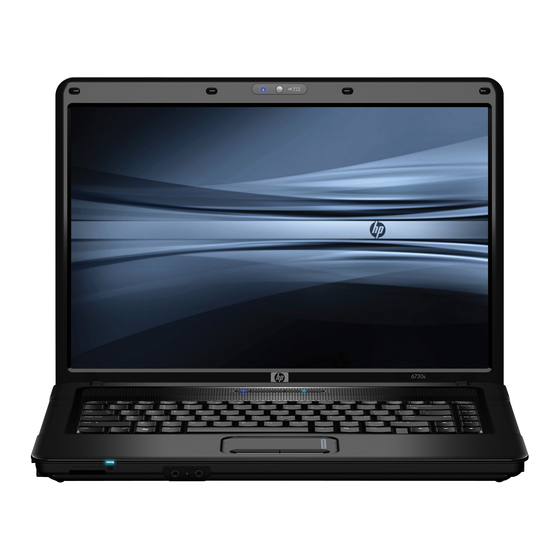
HP Compaq 6730s Maintenance And Service Manual
Notebook pc
Hide thumbs
Also See for Compaq 6730s:
- Quickspecs (38 pages) ,
- Specifications (37 pages) ,
- User manual (27 pages)
Summary of Contents for HP Compaq 6730s
- Page 1 HP Compaq 6730s Notebook PC HP Compaq 6735s Notebook PC Maintenance and Service Guide...
- Page 2 The information contained herein is subject to change without notice. The only warranties for HP products and services are set forth in the express warranty statements accompanying such products and services. Nothing herein should be construed as constituting an additional warranty.
- Page 3 Safety warning notice WARNING! To reduce the possibility of heat-related injuries or of overheating the computer, do not place the computer directly on your lap or obstruct the computer air vents. Use the computer only on a hard, flat surface. Do not allow another hard surface, such as an adjoining optional printer, or a soft surface, such as pillows or rugs or clothing, to block airflow.
- Page 4 Safety warning notice...
-
Page 5: Table Of Contents
Table of contents 1 Product description 2 External component identification Top components ... 9 Display components ... 9 TouchPad ... 10 Buttons, switch, lights, and speakers ... 11 Keys ... 12 Front components ... 14 Right-side components ... 14 Left-side components ... 15 Bottom components ... - Page 6 Unknown user password ... 47 Component replacement procedures ... 48 Service tag location ... 48 Computer feet ... 49 Battery ... 50 Hard drive ... 51 WLAN module ... 54 Memory module ... 57 Optical drive ... 59 Switch cover and keyboard ... 61 Speakers ...
- Page 7 System DMA specifications ... 112 System interrupt specifications ... 113 System I/O address specifications ... 114 System memory map specifications ... 116 7 Screw listing Slotted Torx T8M2.5×7.0 screw ... 117 Phillips PM2.0×3.0 screw ... 120 Phillips PM2.5×6.0 captive screw ... 121 Phillips PM2.5×10.0 captive screw ...
- Page 8 RJ-45 (network) ... 149 Universal Serial Bus ... 149 10 Power cord set requirements Requirements for all countries and regions ... 150 Requirements for specific countries and regions ... 151 11 Recycling Battery ... 152 Display ... 152 Index ... 158 viii...
-
Page 9: Product Description
Product description Category Description Product Name HP Compaq 6730s Notebook PC HP Compaq 6735s Notebook PC Processors Intel® Core™2 Duo processors ● P8600 2.40-GHz processor, 3- MB L2 cache, 1066-MHz front side bus (FSB) ● P8400 2.26-GHz processor, 3- MB L2 cache, 1066-MHz FSB ●... - Page 10 Category Description ● ZM-80 2.1-GHz processor, 2-MB L2 cache, 35W ● ZM-82 2.2-GHz processor, 2-MB L2 cache, 35W ● ZM-84 2.3-GHz processor, 2-MB L2 cache, 35W ● ZM-86 2.4-GHz processor, 2-MB L2 cache, 35W AMD Turion Dual-Core processors: ● RM-70 2.0-GHz processor, 1-MB L2 cache, 35W ●...
- Page 11 Category Description AMD RS780MN Integrated Universal Memory Architecture (UMA) graphics subsystem with shared video memory (dynamically allocated) Panels All display assemblies include 2 wireless local area network (WLAN) antennae ● 15.4-inch WXGA ● 15.4-inch WXGA BrightView ● 15.4-inch WXGA with webcam ●...
- Page 12 ● 250-GB, 5400-rpm ● 160-GB, 7200-rpm ● 160-GB, 5400-rpm ● 120-GB, 5400-rpm ● 120-GB, 7200-rpm HP 3D DriveGuard Optical drives Fixed (removal of 1 screw required) Customer-accessible Serial ATA 12.7-mm tray load Supports the following drives: ● DVD-ROM Drive ●...
- Page 13 Category Description Diskette drive Supports external USB diskette drive only Supports boot from external USB diskette drive Supports 3-mode diskette drive Audio HD audio - ADI1984 Modem 56K V.92 3.8 cm (1.5-inch) data/fax modem with digital line guard Ethernet 10/100 Ethernet network interface card (NIC) 10/100/1000 Ethernet network interface card (NIC)
- Page 14 Category Description RJ-11 (modem) RJ-45 (Ethernet, includes link and activity lights) USB (4) VGA (Dsub 15-pin) supporting 1600 × 1200 external resolution at 75-GHz (hot plug/unplug with auto-detect) 3-pin AC power Keyboard/ 11.97-inch keyboard with embedded pointing numeric keypad devices TouchPad only, with 2 TouchPad buttons and vertical scrolling (taps enabled as default)
- Page 15 Category Description Windows Vista Business 32 with Office Personal with PowerPoint (Japan only) Windows Vista Business 32 with Office Professional (Japan only) Windows Vista Home Premium with Office Ready Windows® XP Professional (Japan and the United Kingdom only) Windows XP Professional with Office Professional (Japan only) Windows XP Professional with Office Ready...
- Page 16 Category Description Hard drive Memory module Optical drive WLAN module Chapter 1 Product description Computer Computer Computer models models models equipped equipped with equipped with M780G GL40 system with GM45 system board board system board √ √ √ √ √ √...
-
Page 17: External Component Identification
External component identification Top components Display components Item Component WLAN antenna locations Webcam light (select models only) Webcam (select models only) Function Send and receive signals from one or more WLAN devices. These antennae are not visible from the outside of the computer. -
Page 18: Touchpad
TouchPad Item Component TouchPad* Left TouchPad button* TouchPad scroll zone Right TouchPad button* *This table describes factory settings. View or change pointing device preferences as follows: ● In Windows Vista, select Start > Control Panel > Hardware and Sound > Mouse. ●... -
Page 19: Buttons, Switch, Lights, And Speakers
Power light Function ● On: An integrated wireless device, such as a wireless local area network (WLAN) device, the HP Broadband Wireless Module, and/or a Bluetooth device, is on. ● Off: All wireless devices are off. Turns the wireless feature on or off, but does not establish a wireless connection. -
Page 20: Keys
Item Component Power button Speakers (2) Caps lock light Internal display switch Keys Item Component Chapter 2 External component identification Function ● When the computer is off, press the button to turn on the computer. ● When the computer is on, press the button to initiate Hibernation. - Page 21 Item Component Function keys num lk key Embedded numeric keypad keys Windows applications key Windows logo key Function Execute frequently used system functions when pressed in combination with the key. When pressed in combination with the key enables and disables the embedded numeric keypad. Can be used like the keys on an external numeric keypad.
-
Page 22: Front Components
Card formats. ● Blinking turquoise. The hard drive or optical drive is being accessed. ● Amber: HP 3D DriveGuard has temporarily parked the hard drive. Connects optional powered stereo speakers, headphones, ear buds, a headset, or television audio. Records sound. -
Page 23: Left-Side Components
Left-side components Item Component RJ-11 (modem) jack Vent External monitor port Battery light Power connector RJ-45 (network) jack USB ports (2) ExpressCard slot Function Connects a modem cable. Enables airflow to cool internal components. NOTE: The computer fan starts up automatically to cool internal components and prevent overheating. -
Page 24: Bottom Components
Bottom components Item Component Battery bay Battery release latches (2) Vents (4) Memory module compartment Hard drive bay WLAN module compartment (select models only) Chapter 2 External component identification Function Holds the battery. Release the battery from the battery bay. Enable airflow to cool internal components. -
Page 25: Illustrated Parts Catalog
Illustrated parts catalog Service tag The service tag, affixed to the bottom of the computer, provides information that may be needed when troubleshooting system problems. The service tag provides the following information: (1) Product name: This is the product name affixed to the front of the computer. (2) Serial number (s/n): This is an alphanumeric identifier that is unique to each product. -
Page 26: Computer Major Components
Item Description Display assembly (includes 2 WLAN antenna transceivers and cables) For use only with HP Compaq 6735s Notebook PC models 15.4-inch WXGA BrightView display assembly (for use in all countries and regions except Brazil) Chapter 3 Illustrated parts catalog... - Page 27 Display bezel and cover for use only with computer models equipped with a webcam Webcam with module board Display Cable Kit (not illustrated) For use with HP Compaq 6730s Notebook PC models (includes wireless antenna and webcam cables) For use with HP Compaq 6735s Notebook PC models (includes wireless antenna and webcam...
- Page 28 Item Description LED power button board (included in the switch cover) Keyboard For use only with HP Compaq 6730s Notebook PC models For use in Brazil For International use For use in the Czech Republic For use in Denmark For use in France...
- Page 29 For use in the United States Speakers For use only with HP Compaq 6730s Notebook PC models For use only with HP Compaq 6735s Notebook PC models Top cover (includes TouchPad board and cable, and TouchPad button board and cable)
- Page 30 The USB connector does not include a USB cable. The USB cables are included in the Cable Kits. For HP Compaq 6730s Notebook PC models, see cable kit spare part number 491287-001. For HP Compaq 6735s Notebook PC models, see cable kit spare part number 491608-001.
- Page 31 For use only with computer models equipped with UMA graphics subsystem memory Processor (includes replacement thermal material) (not illustrated) Intel Core2 Duo processors (for use only with HP Compaq 6730s Notebook PC models) ● P8600 2.40-GHz (3-MB L2 cache, 1066-MHz FSB) ●...
- Page 32 The modem module spare part kit does not include a modem module cable. The modem module cable is included in the Cable Kit, spare part numbers 491287-001 (for HP Compaq 6730s Notebook PC models) and 491608-001 (for HP Compaq 6735s Notebook PC models).
- Page 33 Turkey, Turkmenistan, Tuvalu, Uganda, Ukraine, the United Arab Emirates, the United Kingdom, Uruguay, Uzbekistan, Vanuatu, Venezuela, Vietnam, Yemen, Zaire, Zambia, and Zimbabwe Broadcom 802.11a/b/g WLAN modules: For use only on HP Compaq 6735s Notebook PC models: Spare part number 459263-002 487330-001...
- Page 34 160-GB, 5400-rpm 120-GB, 5400-rpm (25) Memory module PC2-5300, 667-MHz, DDR2 (for use only with HP Compaq 6730s Notebook PC models) 1-GB 2-GB PC2-6400, 800-MHz, DDR2 (for use only with HP Compaq 6730s Notebook PC models) Chapter 3 Illustrated parts catalog...
- Page 35 Item Description 1-GB 2-GB PC2-5300, 667-MHz, DDR2 (for use only with HP Compaq 6735s Notebook PC models) 1024-MB 2048-MB PC2-6400, 800-MHz, DDR2 (for use only with HP Compaq 6735s Notebook PC models) 1024-MB 2048-MB (26) Optical drive (includes bezel and bracket)
-
Page 36: Plastics Kit
Plastics Kit Item Description Plastics Kit: For use only with HP Compaq 6730s Notebook PC models For use only with HP Compaq 6735s Notebook PC models ExpressCard slot bezel WLAN module compartment cover (includes one captive screw, secured by a C-clip) -
Page 37: Cable Kit
Cable Kit Item Description Cable Kit: For use only with HP Compaq 6730s Notebook PC models For use only with HP Compaq 6735s Notebook PC models RJ-11 jack cable USB cable Bluetooth module cable Spare part number 491287-001 491608-001 Cable Kit... -
Page 38: Mass Storage Devices
Mass storage devices Item Description Optical drive (includes bezel and bracket) For use only with HP Compaq 6730s Notebook PC models DVD±RW Double-Layer Drive with LightScribe DVD-ROM Drive DVD/CD-RW Combo Drive Blu-ray Disc ROM Drive with SuperMulti DVD±R/RW Double-Layer For use only with HP Compaq 6735s Notebook PC models... - Page 39 Item Description 160-GB, 5400-rpm 120-GB, 5400-rpm Spare part number 491597-001 491596-001 Mass storage devices...
-
Page 40: Miscellaneous Parts
AC adapters 65-W AC adapter 90-W Slimline AC adapter (for use only with HP Compaq 6730s Notebook PC models in all countries and regions except India) 90-W Slimline AC adapter (for use only with HP Compaq 6730s Notebook PC models in India) - Page 41 Description For use only with HP Compaq 6735s Notebook PC models Screw Kit contents: ● Phillips PM3.0×4.0 screw ● Phillips PM2.0x3.0 screw ● Phillips PM2.5×6.0 captive screw ● Phillips PM2.5×10.0 captive screw ● Phillips PM2.5×9.0 ● Phillips PM2.5×4.0 screw ●...
-
Page 42: Sequential Part Number Listing
Sequential part number listing Spare part Description number 246959-001 Power cord for use in the United States 398393-002 Broadcom Bluetooth module for use in all countries and regions except Japan and Asia Pacific (does not include the Bluetooth module cable) 441075-001 Broadcom 802.11a/b/g WLAN module for use in Canada, the Cayman Islands, Guam, Puerto Rico, the U.S. - Page 43 461749-011 Modem module for use in Australia and New Zealand 463955-001 90-W Slimline AC adapter (for use only with HP Compaq 6730s Notebook PC models in all countries and regions except India) 463956-001 90-W Slimline AC adapter (for use only with HP Compaq 6730s Notebook PC models in India)
- Page 44 491256-001 Display inverter for use only with HP Compaq 6730s Notebook PC models 491257-001 Display bezel and cover for use only with HP Compaq 6730s Notebook PC models not equipped with a webcam 491258-001 Display bezel and cover with webcam for use only with HP Compaq 6730s Notebook PC models equipped...
- Page 45 491274-DJ1 Keyboard for use in Greece only with HP Compaq 6730s Notebook PC models 491275-001 Rubber Kit (contains 7 computer feet and 8 display bezel screw covers) for use only with HP Compaq 6730s Notebook PC models 491276-001 Screw Kit for use only with HP Compaq 6730s Notebook PC models...
- Page 46 491281-001 Logo Kit for use only with HP Compaq 6730s Notebook PC models 491282-001 Intel Celeron M 575 2.0-GHz processor (1-MB, L2 cache, 667-MHz FSB) for use only with HP Compaq 6730s Notebook PC models 491283-001 Intel Celeron M 585 2.16-GHz processor (1-MB, L2 cache, 667-MHz FSB) for use only with HP Compaq 6730s...
- Page 47 15.4-inch WXGA BrightView display assembly with webcam (includes 2 WLAN antenna transceivers and cables) for use only in Brazil with HP Compaq 6735s Notebook PC models 491591-001 1024-MB memory module (PC2-5300, 667-MHz, DDR2) for use only with HP Compaq 6735s Notebook PC models 491592-001...
- Page 48 491604-001 Base enclosure (includes rubber feet) for use only with HP Compaq 6735s Notebook PC models 481608-001 Cable Kit for use only with HP Compaq 6735s Notebook PC models (includes RJ-11 jack cable and USB cable) 491610-001 Display Hinge Kit for use only with HP Compaq 6735s Notebook PC models (includes left and right hinges)
- Page 49 Spare part Description number 494115-001 Switch cover (includes LED power button board and cable) for use only with HP Compaq 6735s Notebook PC models 494116-001 Display inverter (includes cable) for use only with HP Compaq 6735s Notebook PC models 496677-001 Intel Core2 Duo T5670 1.80-GHz processor (2-MB L2 cache, 800-MHz FSB) (socketed) (not available for...
-
Page 50: Removal And Replacement Procedures
Removal and replacement procedures Preliminary replacement requirements Tools required You will need the following tools to complete the removal and replacement procedures: ● Flat-bladed screwdriver ● Magnetic screwdriver ● Phillips P0 and P1 screwdrivers ● Torx T8 screwdriver Service considerations The following sections include some of the considerations that you must keep in mind during disassembly and assembly procedures. -
Page 51: Cables And Connectors
Cables and connectors CAUTION: When servicing the computer, be sure that cables are placed in their proper locations during the reassembly process. Improper cable placement can damage the computer. Cables must be handled with extreme care to avoid damage. Apply only the tension required to unseat or seat the cables during removal and insertion. -
Page 52: Grounding Guidelines
Grounding guidelines Electrostatic discharge damage Electronic components are sensitive to electrostatic discharge (ESD). Circuitry design and structure determine the degree of sensitivity. Networks built into many integrated circuits provide some protection, but in many cases, ESD contains enough power to alter device parameters or melt silicon junctions. A discharge of static electricity from a finger or other conductor can destroy static-sensitive devices or microcircuitry. -
Page 53: Packaging And Transporting Guidelines
Packaging and transporting guidelines Follow these grounding guidelines when packaging and transporting equipment: ● To avoid hand contact, transport products in static-safe tubes, bags, or boxes. ● Protect ESD-sensitive parts and assemblies with conductive or approved containers or packaging. ● Keep ESD-sensitive parts in their containers until the parts arrive at static-free workstations. -
Page 54: Equipment Guidelines
Equipment guidelines Grounding equipment must include either a wrist strap or a foot strap at a grounded workstation. ● When seated, wear a wrist strap connected to a grounded system. Wrist straps are flexible straps with a minimum of one megohm ±10% resistance in the ground cords. To provide proper ground, wear a strap snugly against the skin at all times. -
Page 55: Unknown User Password
Unknown user password If the computer you are servicing has an unknown user password, follow these steps to clear the password: NOTE: These steps also clear CMOS. Shut down the computer. If you are unsure whether the computer is off or in Hibernation, turn the computer on, and then shut it down through the operating system. -
Page 56: Component Replacement Procedures
Component replacement procedures This section provides removal and replacement procedures. There are as many as 76 screws, in 16 different sizes, that must be removed, replaced, or loosened when servicing the computer. Make special note of each screw size and location during removal and replacement. -
Page 57: Computer Feet
491257-001 (for use only with HP Compaq 6730s Notebook PC models) and 491620-001 (for use only with HP Compaq 6735s Notebook PC models). There are 7 rubber feet that attach to the base enclosure in the locations illustrated below. -
Page 58: Battery
Battery Description 8-cell, 63-Wh Li-on battery For use only with HP Compaq 6730s Notebook PC models For use only with HP Compaq 6735s Notebook PC models 6-cell, 47-Wh Li-on battery For use only with HP Compaq 6730s Notebook PC models... -
Page 59: Hard Drive
Hard drive NOTE: All hard drive spare part kits include a hard drive bracket. Description For use only with HP Compaq 6730s Notebook PC models 320-GB, 5400-rpm hard drive 250-GB, 5400-rpm hard drive 160-GB, 7200-rpm hard drive 160-GB, 5400-rpm hard drive... - Page 60 Lift the right side of the hard drive bay cover (2), swing it to left, and remove the cover (3). The hard drive bay cover is included in the Plastics Kit, spare part numbers 491253-001 (for HP Compaq 6730s Notebook PC models) and 491616-001 (for HP Compaq 6735s Notebook PC models).
- Page 61 Lift the bracket (2) straight up to remove it from the hard drive. Reverse this procedure to reassemble and install the hard drive. Component replacement procedures...
-
Page 62: Wlan Module
WLAN module Description Intel Wi-Fi Link 5100 802.11a/b/g/n WLAN module for use in all countries and regions except Pakistan, Russia, and the Ukraine Broadcom BCM4312 802.11b/g WLAN modules: ● For use in Antigua and Barbuda, Barbados, Belize, Canada, the Cayman Islands, Guam, Puerto Rico, Trinidad and Tobago, the U.S. - Page 63 United Arab Emirates, the United Kingdom, Uruguay, Uzbekistan, Vanuatu, Venezuela, Vietnam, Yemen, Zaire, Zambia, and Zimbabwe Broadcom 802.11a/b/g WLAN modules: For use only on HP Compaq 6735s Notebook PC models ● For use in Canada, the Cayman Islands, Guam, Puerto Rico, the U.S. Virgin Islands, and the United States ●...
- Page 64 Lift the right side of the WLAN module compartment cover (2), swing it to the left, and remove the cover. The WLAN module compartment cover is included in the Plastics Kit, spare part numbers 491253-001 (for use only with HP Compaq 6730s Notebook PC models) and 491616-001 (for use only with HP Compaq 6735s Notebook PC models.
-
Page 65: Memory Module
WLAN modules are designed with a notch (4) to prevent incorrect insertion. Reverse this procedure to install the WLAN module. Memory module Description For use only with HP Compaq 6730s Notebook PC models 2-GB (PC2-6400, 800-MHz, DDR2) 1-GB (PC2-6400,800-MHz, DDR2) 2-GB (PC2-5300, 667-MHz, DDR2) - Page 66 Lift the front edge of the cover (2), swing it up and back, and remove the cover. The memory module compartment cover is included in the Plastics Kit, spare part numbers 491253-001 (for use only with HP Compaq 6730s Notebook PC models) and 491616-001 (for use only with HP Compaq 6735s Notebook PC models).
-
Page 67: Optical Drive
Optical drive NOTE: All optical drive spare part kits include an optical drive bezel. Description For use only with HP Compaq 6730s Notebook PC models DVD±RW Double-Layer Drive with LightScribe Blu-ray Disc ROM Drive with SuperMulti DVD±R/RW Double-Layer DVD/CD-RW Combo Drive... - Page 68 Remove the optical drive (3) from the computer. If it is necessary to replace the optical drive bracket, position the optical drive with the rear toward you. Remove the two Phillips PM2.0×3.0 screws (1) that secure the optical drive bracket to the optical drive.
-
Page 69: Switch Cover And Keyboard
Switch covers (includes LED button board and cable) For use only with HP Compaq 6730s Notebook PC models For use only with HP Compaq 6735s Notebook PC models Keyboards for use only with HP Compaq 6730s Noteboook PC models Belgium For International use... - Page 70 Description International use Japan Before removing the switch cover and keyboard, follow these steps: Shut down the computer. If you are unsure whether the computer is off or in Hibernation, turn the computer on, and then shut it down through the operating system. Disconnect all external devices connected to the computer.
- Page 71 Remove the two slotted Torx T8M2.5×7.0 screws that secure the keyboard to the computer. Turn the computer display-side up, with the front toward you. Open the computer as far as possible. Lift the switch cover (1) up and forward until it disengages from the computer, and slide it back (2) until it rests on the display assembly.
- Page 72 To disengage the four tabs (1) on the front of the keyboard from the computer, lift up the rear edge of the keyboard (2) until it rests at an angle, and then slide it back (3) until it rests on the display assembly and switch cover.
- Page 73 Disconnect the button board cable (1) from the system board, and remove the switch cover (2). Turn the switch cover over. Remove the two Phillips PM2.0x2.0 broadhead screws (1) from the switch cover. Remove the LED power button board (2) from the switch cover. Reverse this procedure to install the switch cover and keyboard.
-
Page 74: Speakers
Speakers Description For use only with HP Compaq 6730s Notebook PC models For use only with HP Compaq 6735s Notebook PC models Before removing the speaker, follow these steps: Shut down the computer. If you are unsure whether the computer is off or in Hibernation, turn the computer on, and then shut it down through the operating system. -
Page 75: Display Assembly
All display assembly spare part kits include 2 WLAN antenna transceivers and cables. Description For use only with HP Compaq 6730s Notebook PC models 15.4-inch WXGA BrightView display assembly for use in all countries and regions except Brazil on computer models equipped with a webcam 15.4-inch WXGA BrightView display assembly for use in all countries and regions except Brazil on... - Page 76 Remove the display cable: Turn the computer right-side up, with the front toward you. Open the computer as far as possible. Disconnect the display panel cable (1) from the system board. CAUTION: There is a ground loop off the display panel cable that is secured to the left hinge. Be sure you do not pull or damage the cable.
- Page 77 The rubber screw covers are available in the Rubber Kit, spare part numbers 491257-001 (for use only with HP Compaq 6730s Notebook PC models) and 491620-001 (for use only with HP Compaq 6735s Notebook PC models).
- Page 78 (for use only with HP Compaq 6730s Notebook PC models without a webcam), 491258-001 (for use only with HP Compaq 6730s Notebook PC models with a webcam), 494109-001 (for use only with HP Compaq 6735s Notebook PC models with a webcam), and 494108-001 (for use only with HP Compaq 6735s Notebook PC models without a webcam).
- Page 79 Disconnect the display panel cable (2) and the backlight cable (3) from the display inverter. Remove the display inverter. The display inverter is available using spare part numbers 491256-001 (for use only with HP Compaq 6730s Notebook PC models) and 494116-001 (for use only with HP Compaq 6735s Notebook PC models).
- Page 80 (1) that secure the wireless antenna transceiver to the top cover. The wireless antenna cables are included in the Display Cable Kit, spare part numbers 491259-001 (for use only with HP Compaq 6730s Notebook PC models) and 494114-001 (for use only with HP Compaq 6735s Notebook PC models).
- Page 81 (1) from the clips and routing channels (2) built into the top cover. The webcam cable is included in the Display Cable Kit, spare part numbers 491259-001 (for use only with HP Compaq 6730s Notebook PC models) and 494114-001 (for use only with HP Compaq 6735s Notebook PC models).
-
Page 82: Top Cover
The rubber screw covers are available in the Rubber Kit, spare part numbers 491257-001 (for use only with HP Compaq 6730s Notebook PC models) and 491620-001 (for use only with HP Compaq 6735s Notebook PC models). - Page 83 Remove the three Phillips PM2.0×2.0 broadhead (5-mm) screws from the optical drive bay (1), and remove the Torx T8M2.5x4.0 screw from the hard drive bay (2). Turn the computer right-side up. Remove the three slotted Torx T8M2.5×7.0 screws from the top cover. Component replacement procedures...
- Page 84 Lift the rear edge of the top cover (1) until it disengages from the base enclosure, and then slide the top cover (2) back until the TouchPad cable is accessible. Release the ZIF connector (1) to which the TouchPad cable is connected, and then disconnect the TouchPad cable from the system board (2).
-
Page 85: Usb Connector Module
USB connector module Disconnect the USB cable from the system board (1). Lift up the USB connector and remove the cable from the front edge of the base enclosure (2). Remove the long Phillips PM2.5×9.0 screw (3) and the short Torx T8M2.5×4.0 screw (4) from the system board. -
Page 86: Bluetooth Module
Bluetooth module NOTE: The Bluetooth module spare part kit does not include a Bluetooth module cable. The Bluetooth module cable is included in the Cable Kit, spare part number 457400-001. See for more Cable Kit spare part number information. Description For use in all countries and regions except Japan and Asia Pacific countries and regions For use only in Japan and Asia Pacific countries and regions Before removing the Bluetooth module, follow these steps:... - Page 87 Remove the Bluetooth module (4) from the base enclosure. Reverse this procedure to install the Bluetooth module. Component replacement procedures...
-
Page 88: Rtc Battery
RTC battery NOTE: Removing the RTC battery and leaving it uninstalled for 5 or more minutes causes all passwords and CMOS settings to be cleared. Description RTC battery Before removing the RTC battery, follow these steps: Shut down the computer. If you are unsure whether the computer is off or in Hibernation, turn the computer on, and then shut it down through the operating system. -
Page 89: Fan
Description For use only with HP Compaq 6730s Notebook PC models For use only with HP Compaq 6735s Notebook PC models Before removing the fan, follow these steps: Shut down the computer. If you are unsure whether the computer is off or in Hibernation, turn the computer on, and then shut it down through the operating system. - Page 90 Reverse this procedure to install the fan. NOTE: To properly ventilate the computer, allow at least a 7.6-cm (3-inch) clearance on the left side of the computer. The computer uses an electric fan for ventilation. The fan is controlled by a temperature sensor and is designed to turn on automatically when high temperature conditions exist.
-
Page 91: System Board
The system board spare part kit includes the ExpressCard assembly and replacement thermal material. Description For use only with HP Compaq 6730s Notebook PC models For use only with computer models equipped with Intel processors (includes 256-MB of discrete graphics subsystem memory) - Page 92 When replacing the system board, be sure that the following components are removed from the defective system board and installed on the replacement system board: ● Memory module (see ● WLAN module (see ● Processor (see Remove the system board: Disconnect the Bluetooth module cable (1), and the fan cable (2) from the system board.
- Page 93 Remove the system board (4) from the base enclosure by sliding it back. Reverse this procedure to install the system board. Component replacement procedures...
-
Page 94: Modem Module
Modem module Description For use in all countries and regions except Australia and New Zealand For use only in Australia and New Zealand Before removing the modem module, follow these steps: Shut down the computer. If you are unsure whether the computer is off or in Hibernation, turn the computer on, and then shut it down through the operating system. - Page 95 Disconnect the modem module cable (3). Remove the modem module. Reverse this procedure to install the modem module. Component replacement procedures...
-
Page 96: Heat Sink
Steps 1 through 3 apply only to HP Compaq 6730s Notebook PC models with discrete subsystem memory on the system board. See steps 4 through 6 for removing the heat sink on HP Compaq 6730s Notebook PC models with Intel processor and UMA subsystem memory. See steps 7 through 9 for removing the heat sink on HP Compaq 6735s Notebook PC models with AMD processor and UMA subsystem memory. - Page 97 Steps 4 through 6 apply only to HP Compaq 6730s Notebook PC models with Intel processors with UMA subsystem memory. See steps 1 through 3 for removing the heat sink on HP Compaq 6730s Notebook PC models with discrete subsystem memory. See steps 7 through 9 for removing the heat sink on HP Compaq 6735s Notebook PC models with AMD processors with UMA subsystem memory.
- Page 98 Replacement thermal material is included with all heat sink, system board, and processor spare part kits. NOTE: Steps 7 through 9 apply only to HP Compaq 6735s Notebook PC models with AMD processors and UMA subsystem memory. Turn the system board upside down, with the audio connectors toward you.
- Page 99 Remove the heat sink (2). NOTE: The thermal material must be thoroughly cleaned from the surfaces of the system board (1) and (2), and the heat sink components (3) and (4) each time the heat sink is removed. Replacement thermal material is included with all heat sink, system board, and processor spare part kits.
-
Page 100: Processor
Athlon QL-62 2.0-GHz processor (1-MB L2 cache, 35W) Sempron SI-40 2.00-GHz processor (512-KB L2 cache, 25W) Intel Core2 Duo processors for use only with HP Compaq 6730s computer models T5670 1.80-GHz processor (2-MB L2 cache, 800-MHz FSB) (not available for Japan) T5870 2.0-GHz processor (2-MB L2 cache, 800-MHz FSB) (not available for Japan) - Page 101 Remove the processor: NOTE: Steps 1 through 3 apply only to HP Compaq 6730s models. See steps 4 and 5 for instructions on removing the processor on HP Compaq 6735s models. Turn the system board upside down, with the USB connectors toward you.
- Page 102 Lift the processor (2) straight up and remove it. NOTE: When you install the processor, the gold triangle (3) on the processor must be aligned with the triangle (4) embossed on the processor socket. Reverse this procedure to install the processor. Chapter 4 Removal and replacement procedures...
-
Page 103: Computer Setup
Computer Setup Starting Computer Setup Computer Setup is a preinstalled, ROM-based utility that can be used even when the operating system is not working or will not load. NOTE: Some of the Computer Setup menu items listed in this guide may not be supported by your computer. -
Page 104: Using Computer Setup
Using Computer Setup Navigating and selecting in Computer Setup The information and settings in Computer Setup are accessed from the File, Security, Diagnostics, and System Configuration menus. To navigate and select in Computer Setup, follow these steps: Turn on or restart the computer, and then press message is displayed at the bottom of the screen. - Page 105 To return all settings in Computer Setup to the values that were set at the factory, follow these steps: Turn on or restart the computer, and then press message is displayed at the bottom of the screen. Press to enter BIOS Setup. Use a pointing device or the arrow keys to select File >...
-
Page 106: Computer Setup Menus
Computer Setup menus The menu tables in this section provide an overview of Computer Setup options. NOTE: Some of the Computer Setup menu items listed in this chapter may not be supported by your computer. File menu Select System Information Set System Date and Time Restore defaults Ignore changes and exit... -
Page 107: Security Menu
Enable/disable reset of HP ProtectTools security keys. Enter, change, or delete a BIOS administrator password. Enroll or reset HP SpareKey, which is a set of security questions and answers used if you forget your password. ●... -
Page 108: Diagnostics Menu
Diagnostics menu Select System Diagnostics menu 100 Chapter 5 Computer Setup To do this ● F1 System Information—Displays the following information: ◦ Identification information for the computer and the batteries in the system. ◦ Specification information for the processor, cache and memory size, system ROM, video revision, and keyboard controller version. -
Page 109: System Configuration Menu
System Configuration menu NOTE: Some of the listed System Configuration options may not be supported by your computer. Select Language Boot Options Device Configurations To do this Change the Computer Setup language. ● Set a Startup Menu delay (in seconds). ●... - Page 110 Availability of the options above varies by computer model. ● Enable/disable secondary battery fast charge (enabled by default). ● Enable/disable HP QuickLook 2 (enabled by default). ● Enable/disable Virtualization Technology (select models only; disabled by default). ● Enable/disable TXT (Intel® Trusted Execution Technology) (select models only;...
- Page 111 Select Port Options (all are enabled by default) AMT Options Set Security Level Restore Security Defaults To do this NOTE: All port options are enabled by default. ● Enable/disable the Smart Card slot. ● Enable/disable the ExpressCard slot. ● Enable/disable the serial port. ●...
-
Page 112: Specifications
Specifications Computer specifications Dimensions Depth Width Height (front to rear) Weight (equipped with optical drive, WXGA display assembly, 1 memory module, hard drive, and 6-cell battery) Input power Operating voltage Operating current Temperature Operating (not writing to optical disc) Operating (writing to optical disc) Nonoperating Relative humidity Operating... -
Page 113: 15.4-Inch Wxga Display Specifications
Nonoperating NOTE: Applicable product safety standards specify thermal limits for plastic surfaces. The computer operates well within this range of temperatures. 15.4-inch WXGA display specifications Dimensions Height Width Diagonal Number of colors Contrast ratio Brightness Pixel resolution Pitch Format Configuration Backlight Character display Total power consumption... -
Page 114: Hard Drive Specifications
Hard drive specifications Dimensions Height Width Weight Interface type Transfer rate Security Seek times (typical read, including setting) Single track Average Maximum Logical blocks Disc rotational speed Operating temperature *1 GB = 1 billion bytes when referring to hard drive storage capacity. Actual accessible capacity is less. Actual drive specifications may differ slightly. -
Page 115: Dvd-Rom Drive Specifications
DVD-ROM Drive specifications Applicable disc Access time Random Cache buffer Data transfer rate CD-R (24X) CD-RW (10X) CD-ROM (24X) DVD (8X) Multiword DMA mode 2 DVD-ROM (DVD-5, DVD-9, DVD-10, DVD-18, CD-ROM (Mode 1 and 2), CD Digital Audio, CD-XA ready (Mode 2, Form 1 and Form 2), CD-I (Mode 2, Form 1 and Form 2), CD-R, CD- RW, Photo CD (single and multisession), CD-Bridge <... -
Page 116: Dvd±Rw Double-Layer Combo Drive Specifications
DVD±RW Double-Layer Combo Drive specifications Applicable disc Access time Random Cache buffer Data transfer rate 24X CD-ROM 8X DVD-ROM 24X CD-R 16X CD-RW 8X DVD+R 4X DVD+RW 8X DVD-R 4X DVD-RW 2.4X DVD+R(9) 5X DVD-RAM Transfer mode 108 Chapter 6 Specifications Read: CD-DA, CD+(E)G, CD-MIDI, CD-TEXT, CD- ROM, CD-ROM XA, MIXED MODE CD, CD-I,... -
Page 117: Dvd±Rw Supermulti Double-Layer Drive Specifications
DVD±RW SuperMulti Double-Layer Drive specifications Applicable disc Access time Random Cache buffer Data transfer rate 24X CD-ROM 8X DVD-ROM 24X CD-R 16X CD-RW 8X DVD+R 4X DVD+RW 8X DVD-R 4X DVD-RW 2.4X DVD+R(9) 5X DVD-RAM Transfer mode Read: CD-DA, CD+(E)G, CD-MIDI, CD-TEXT, CD- ROM, CD-ROM XA, MIXED MODE CD, CD-I, CD-I Bridge (Photo-CD, Video CD), Multisession CD (Photo-CD, CD-EXTRA, Portfolio, CD-R, CD-... -
Page 118: Blu-Ray Disc Rom Drive With Supermulti Dvd±R/Rw Double-Layer Specifications
Blu-ray Disc ROM Drive with SuperMulti DVD±R/RW Double-Layer specifications Applicable disc Access time Random Cache buffer Data transfer rate 24X CD-ROM 8X DVD-ROM 24X CD-R 16X CD-RW 8X DVD+R 4X DVD+RW 8X DVD-R 4X DVD-RW 2.4X DVD+R(9) 5X DVD-RAM 1X BD-ROM 1X BD-R read 1X BD-RE read Transfer mode... -
Page 119: Dvd/Cd-Rw Combo Drive Specifications
DVD/CD-RW Combo Drive specifications Applicable disc Access time Random Cache buffer Data transfer rate 24X CD-ROM 8X DVD-ROM 24X CD-R 24X CD-RW Transfer mode Read: CD-DA, CD+(E)G, CD-MIDI, CD-TEXT, CD- ROM, CD-ROM XA, MIXED MODE CD, CD-I, CD-I Bridge (Photo-CD, Video CD), Multisession CD (Photo-CD, CD-EXTRA, Portfolio, CD-R, CD- RW), CD-R, CD-RW, DVD-ROM (DVD-5, DVD-9, DVD-10, DVD-18), DVD-R, DVD-RW,... -
Page 120: System Dma Specifications
System DMA specifications Hardware DMA DMA0 DMA1* DMA2* DMA3 DMA4 DMA5* DMA6 DMA7 *ExpressCard controller can use DMA 1, 2, or 5. 112 Chapter 6 Specifications System function Not applicable Not applicable Not applicable Not applicable Direct memory access controller Available for ExpressCard Not assigned Not assigned... -
Page 121: System Interrupt Specifications
System interrupt specifications Hardware IRQ IRQ0 IRQ1 IRQ2 IRQ3 IRQ4 IRQ5* IRQ6 IRQ7* IRQ8 IRQ9* IRQ10* IRQ11 IRQ12 IRQ13 IRQ14 IRQ15 *Default configuration; audio possible configurations are IRQ5, IRQ7, IRQ9, IRQ10, or none. NOTE: ExpressCards may assert IRQ3, IRQ4, IRQ5, IRQ7, IRQ9, IRQ10, IRQ11, or IRQ15. Either the infrared or the serial port may assert IRQ3 or IRQ4. -
Page 122: System I/O Address Specifications
System I/O address specifications I/O address (hex) 000 - 00F 010 - 01F 020 - 021 022 - 024 025 - 03F 02E - 02F 040 - 05F 044 - 05F 062 - 063 065 - 06F 070 - 071 072 - 07F 080 - 08F 090 - 091... - Page 123 I/O address (hex) 220 - 22F 230 - 26D 26E - 26 278 - 27F 280 - 2AB 2A0 - 2A7 2A8 - 2E7 2E8 - 2EF 2F0 - 2F7 2F8 - 2FF 300 - 31F 320 - 36F 370 - 377 378 - 37F 380 - 387 388 - 38B...
-
Page 124: System Memory Map Specifications
System memory map specifications Size 640 KB 128 KB 48 KB 160 KB 64 KB 15 MB 58 MB 58 MB 2 MB 4 GB 64 KB 116 Chapter 6 Specifications Memory address 00000000-0009FFFF 000A0000-000BFFFF 000C0000-000CBFFF 000C8000-000E7FFF 000E8000-000FFFFF 00100000-00FFFFFF 04800000-07FFFFFF 04800000-07FFFFFF 08000000-080FFFFF 08200000-FFFEFFFF... -
Page 125: Screw Listing
All screws listed in this section are available in the Screw Kit, spare part numbers 491276-001 (for use only with HP Compaq 6730s Notebook PC models) and 491617-001 (for use only with HP Compaq 6735s Notebook PC models). - Page 126 Where used: (1) Two screws that secure the switch cover to the computer (2) Two screws that secure the keyboard to the computer Where used: 4 screws that secure the display assembly to the computer 118 Chapter 7 Screw listing...
- Page 127 Where used: 3 screws that secure the top cover to the base enclosure Slotted Torx T8M2.5×7.0 screw 119...
-
Page 128: Phillips Pm2.0×3.0 Screw
Phillips PM2.0×3.0 screw Color Silver Where used: 2 screws that secure the optical drive bracket to the optical drive Where used: 8 screws that secure the display hinges to the display assembly 120 Chapter 7 Screw listing Quantity Length 3.0 mm Thread Head diameter 2.0 mm... -
Page 129: Phillips Pm2.5×6.0 Captive Screw
Phillips PM2.5×6.0 captive screw Color Black Where used: (1) Two captive screws that secure the hard drive bay cover to the computer (screws are secured by C- clips) (2) One captive screw that secures the WLAN module compartment cover to the computer (screw is secured by a C-clip) (3) One captive screw that secures the memory module compartment cover to the computer (screw is secured by a C-clip) -
Page 130: Phillips Pm2.5×10.0 Captive Screw
Phillips PM2.5×10.0 captive screw Color Black Where used: One captive screw that secures the hard drive to the computer (screw is secured to the hard drive bracket) 122 Chapter 7 Screw listing Quantity Length 10.0 mm Thread Head diameter 2.5 mm 5.0 mm... -
Page 131: Phillips Pm3.0×4.0 Screw
Phillips PM3.0×4.0 screw Color Silver Where used: 4 screws that secure the hard drive bracket to the hard drive Quantity Length 4.0 mm Thread Head diameter 3.0 mm 5.0 mm Phillips PM3.0×4.0 screw 123... -
Page 132: Phillips Pm2.5×4.0 Screw
Phillips PM2.5×4.0 screw Color Silver Where used: 2 screws that secure the WLAN module to the system board Color Black 124 Chapter 7 Screw listing Quantity Length 4.0 mm Quantity Length 4.0 mm Thread Head diameter 2.5 mm 5.0 mm Thread Head diameter 2.5 mm... - Page 133 Where used: 2 screws that secure the modem module to the system board Phillips PM2.5×4.0 screw 125...
-
Page 134: Torx T8M2.0×2.0 Broadhead Screw (9-Mm)
Torx T8M2.0×2.0 broadhead screw (9-mm) Color Black Where used: 3 screws that secure the switch cover to the computer 126 Chapter 7 Screw listing Quantity Length 2.0 mm Thread Head diameter 2.0 mm 9.0 mm... -
Page 135: Phillips Pm2.0×2.0 Broadhead Screw (6-Mm)
Phillips PM2.0×2.0 broadhead screw (6-mm) Color Black Where used: 2 screws that secure the button board to the switch cover Quantity Length 2.0 mm Phillips PM2.0×2.0 broadhead screw (6-mm) 127 Thread Head diameter 2.0 mm 6.0 mm... -
Page 136: Torx T8M2.5×4.0 Screw
Torx T8M2.5×4.0 screw Color Black Where used: One screw that secures the top cover to the base enclosure 128 Chapter 7 Screw listing Quantity Length 4.0 mm Thread Head diameter 2.5 mm 5.0 mm... -
Page 137: Torx T8M2.5×6.0 Screw
Torx T8M2.5×6.0 screw Color Black Where used: 8 screws that secure the display bezel to the display assembly Where used: 2 screws that secure the display panel to the display assembly Quantity Length 6.0 mm Thread Heat width 2.5 mm 5.0 mm Torx T8M2.5×6.0 screw 129... - Page 138 Where used: One screw that secures the system board to the base enclosure Where used: 2 screws that secure the fan to the base enclosure 130 Chapter 7 Screw listing...
-
Page 139: Torx T8M2.5X5.0 Screw
Torx T8M2.5x5.0 screw Color Black Where used: 2 screws that secure the display panel to the display assembly Quantity Length 5.0 mm Thread Head diameter 2.5 mm 5.0 mm Torx T8M2.5x5.0 screw 131... -
Page 140: Phillips Pm2.5X4.0 Screw
Phillips PM2.5x4.0 screw Color Black Where used: 4 screws that secure the speakers to the computer Where used: 2 screws that secure the wireless antenna transceiver to the display enclosure 132 Chapter 7 Screw listing Quantity Length 4.0 mm Thread Head diameter 2.5 mm 5.0 mm... - Page 141 Where used: One screw that secures the USB board to the system board Phillips PM2.5x4.0 screw 133...
-
Page 142: Phillips Pm2.0×2.0 Broadhead Screw (5-Mm)
Phillips PM2.0×2.0 broadhead screw (5-mm) Color Black Where used: 3 screws that secure the top cover to the display enclosure 134 Chapter 7 Screw listing Quantity Length 2.0 mm Thread Head diameter 2.0 mm 5.0 mm... -
Page 143: Phillips Pm2.0×4.0 Screw
Phillips PM2.0×4.0 screw Color Silver Where used: 2 screws that secure the TouchPad bracket and TouchPad button board to the top cover Color Black Quantity Length 4.0 mm Quantity Length 4.0 mm Thread Head diameter 2.0 mm 4.5 mm Thread Head diameter 2.0 mm 4.5 mm... - Page 144 Where used: 2 screws that secure the optical drive connector board to the system board Where used: One screw that secures the Bluetooth module to the base enclosure 136 Chapter 7 Screw listing...
-
Page 145: Phillips Pm2.5×9.0 Screw
Phillips PM2.5×9.0 screw Color Black Where used: One screw that secures the USB board to the system board Quantity Length 9.0 mm Thread Head diameter 2.5 mm 5.0 mm Phillips PM2.5×9.0 screw 137... -
Page 146: Phillips Pm2.5×10.0 Captive Screw
Where used: 4 captive screws that secure the discrete heat sink to the PM45 system board for use only with HP Compaq 6730s Notebook PC models (screws are secured to the heat sink by C-clips) 138 Chapter 7 Screw listing... - Page 147 Where used: 6 captive screws that secure the heat sink to the GL40 or GM45 system boards for use only with the HP Compaq 6730s Notebook PC models (screws are secured to the heat sink by C-clips) Where used: 6 captive screws that secure the heat sink to the system board for use only with HP Compaq 6735s Notebook PC models (screws are secured to the heat sink by C-clips) Phillips PM2.5×10.0 captive screw 139...
-
Page 148: Backup And Recovery
NOTE: For detailed instructions, perform a search for these topics in Help and Support. NOTE: In case of system instability, HP recommends that you print the recovery procedures and save them for later use. Backing up your information Recovery after a system failure is as complete as your most current backup. You should create your initial backup immediately after software setup. -
Page 149: Performing A Recovery
To create a screen shot: Display the screen you want to save. Copy the screen image: To copy only the active window, press alt+fn+prt sc. To copy the entire screen, press fn+prt sc. Open a word-processing document, and then select Edit > Paste. The screen image is added to the document. -
Page 150: Using The Windows Recovery Tools
If possible, back up all personal files. If possible, check for the presence of the Windows partition and the HP Recovery partition. To find the partitions, select Start > Computer. NOTE:... -
Page 151: Using A Windows Vista Operating System Dvd (Purchased Separately)
(stored on discs or on an external drive) is easily accessible. To order a Windows Vista operating system DVD, go to http://www.hp.com/support, select your country or region, and follow the on-screen instructions. You can also order the DVD by calling technical support. For contact information, refer to the Worldwide Telephone Numbers booklet included with the computer. -
Page 152: Backup And Recovery In Windows Xp
NOTE: For detailed instructions, perform a search for these topics in Help and Support. NOTE: In case of system instability, HP recommends that you print the recovery procedures and save them for later use. Backing up your information Recovery after a system failure is as complete as your most current backup. You should create your initial backup immediately after software setup. -
Page 153: Performing A Recovery
The recovery process reinstalls the original operating system, software, and drivers. Software, drivers, and updates not installed by HP must be manually reinstalled. To recover your operating system and programs, follow these steps: If possible, back up all personal files. -
Page 154: Connector Pin Assignments
Connector pin assignments Audio-in (microphone) Audio-out (headphone) External monitor 146 Chapter 9 Connector pin assignments Signal Audio signal in Audio signal in Ground Signal Audio out, left channel Audio out, right channel Ground... - Page 155 Signal Red analog Green analog Blue analog Not connected Ground Ground analog Ground analog Ground analog +5 VDC Ground Monitor detect DDC 2B data Horizontal sync Vertical sync DDC 2B clock External monitor 147...
-
Page 156: Modem)
RJ-11 (modem) 148 Chapter 9 Connector pin assignments Signal Unused Ring Unused Unused Unused... -
Page 157: Network)
RJ-45 (network) Universal Serial Bus Signal Transmit + Transmit - Receive + Unused Unused Receive - Unused Unused Signal +5 VDC Data - Data + Ground RJ-45 (network) 149... -
Page 158: 10 Power Cord Set Requirements
10 Power cord set requirements The wide range input feature of the computer permits it to operate from any line voltage from 100 to 120 volts AC or from 220 to 240 volts AC. The 3-conductor power cord set included with the computer meets the requirements for use in the country or region where the equipment is purchased. -
Page 159: Requirements For Specific Countries And Regions
Requirements for specific countries and regions Country/region Australia Austria Belgium Canada Denmark Finland France Germany Italy Japan The Netherlands Norway The People's Republic of China South Korea Sweden Switzerland Taiwan The United Kingdom The United States The flexible cord must be Type HO5VV-F, 3-conductor, 1.0-mm² conductor size. Power cord set fittings (appliance coupler and wall plug) must bear the certification mark of the agency responsible for evaluation in the country or region where it will be used. -
Page 160: 11 Recycling
When you remove these components, handle them carefully. NOTE: Materials Disposal. This HP product contains mercury in the backlight in the display assembly that might require special handling at end-of-life. Disposal of mercury may be regulated because of environmental considerations. For disposal or recycling information, contact your local authorities, or see the Electronic Industries Alliance (EIA) Web site at http://www.eiae.org. - Page 161 Perform the following steps to disassemble the display assembly: Remove all screw covers (1) and screws (2) that secure the display bezel to the display assembly. Lift up and out on the left and right inside edges (1) and the top and bottom inside edges (2) of the display bezel until the bezel disengages from the display assembly.
- Page 162 Disconnect all display panel cables (1) from the display inverter and remove the inverter (2). Remove all screws (1) that secure the display panel assembly to the display enclosure. Remove the display panel assembly (2) from the display enclosure. Turn the display panel assembly upside down. Remove all screws that secure the display panel frame to the display panel.
- Page 163 Remove the display panel frame (2) from the display panel. Remove the screws (1) that secure the backlight cover to the display panel. Lift the top edge of the backlight cover (2) and swing it outward. Remove the backlight cover. Turn the display panel right-side up.
- Page 164 Remove the backlight cables (1) from the clip (2) in the display panel. Turn the display panel upside down. WARNING! The backlight contains mercury. Exercise caution when removing and handling the backlight to avoid damaging this component and causing exposure to the mercury. Remove the backlight frame from the display panel.
- Page 165 Remove the backlight from the backlight frame. Disconnect the display panel cable (1) from the LCD panel. Remove the screws (2) that secure the LCD panel to the display rear panel. Release the LCD panel (3) from the display rear panel. Release the tape (4) that secures the LCD panel to the display rear panel.
-
Page 166: Index
Index AC adapter, spare part numbers 32 AMT options AMT setup prompt (CTRL-P) 103 firmware progress event support 103 firmware verbosity 103 terminal emulation mode 103 TYPE-131 in SMBIOS 103 unconfigure AMT on next boot 103 USB key provisioning support 103 antenna, disconnecting 56 audio, product description 5 audio-in jack... - Page 167 88 spare part number 22, 36, hinge removal 71 spare part number 72 Hinge Kit, spare part number 40 HP QuickLook 2 102 HP SpareKey enrollment 99 I/O address specifications 114 internal display switch 12 interrupt specifications 113 jacks...
- Page 168 RJ-11 15 RJ-45 15 key components 12 keyboard product description 6 removal 61 spare part number 20, 37, 39, 61 keypad keys 13 keys esc 12 fn 13 function 13 keypad 13 num lk 13 Windows applications 13 Windows logo 13 LAN Power Save 101 language, changing in Computer Setup 101...
- Page 169 32, 37, screw listing 117 Secondary Battery Fast Charge 102 security cable slot 14 Security menu allow reset of HP ProtectTools security keys 99 always prompt for HP SpareKey enrollment 99 Automatic DriveLock 99 change password 99...
- Page 170 thermal module, spare part number 22, 40, 41 tools required 42 top components 9 top cover removal 74 spare part number 21, 36, TouchPad board 22 bracket 22 buttons 10 cable 22 components 10 scroll zone 10 spare part number 22 TPM Embedded Security 99 transporting guidelines 45 TXT (Intel®...











Need help?
Do you have a question about the Compaq 6730s and is the answer not in the manual?
Questions and answers