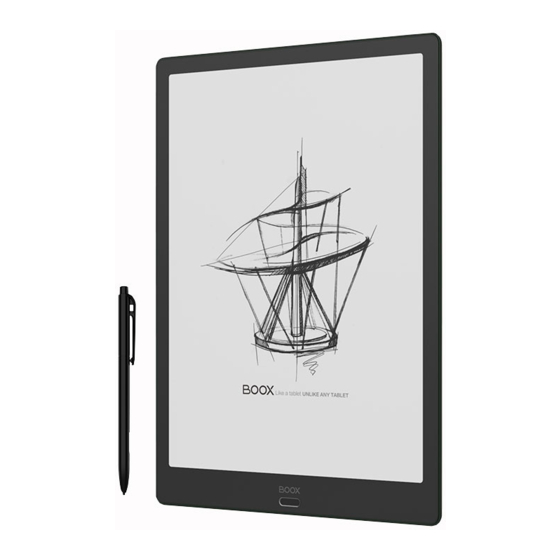
Table of Contents
Advertisement
Quick Links
Advertisement
Table of Contents

Summary of Contents for Onyx BOOX Max3
- Page 1 BOOX Max3 Mighty E-ink Tablet User Manual...
-
Page 2: Table Of Contents
11. Apps ....................... 71 12. Settings ......................87 13. FAQ ......................104 14. Specifications ....................105 15. Declaration ....................106 (Note: The E-books in the following illustration are not pre-stored) _________________________________________________________________________________________________________________________________________________________ Copyright © 2019 Onyx International. All rights reserved. 2 / 106... -
Page 3: About Onyx
1. About ONYX BOOX is presented by Onyx International, which has a group of professionals who dedicate themselves in designing state-of-the-art reading terminal. The beauty of the BOOX is embodied in both its simplicity and its power. As we are going to show you, BOOX is an open and flexible platform for both consumers and content providers. - Page 4 WebKit, the same software engine as some powerful desktop browsers such as Safari and Chrome, is the web browser of BOOX. BOOX gives you a new reading experience. _________________________________________________________________________________________________________________________________________________________ Copyright © 2019 Onyx International. All rights reserved. 4 / 106...
-
Page 5: Standard Accessories
(1) BOOX Max3 (2) Stylus Pen (3) Type-C Cable (4) HDMI Cable (5) Quick Start Guide (6) Warranty Sheet Optional Accessories (purchased separately) (1) Adapter (2) Protective case _________________________________________________________________________________________________________________________________________________________ Copyright © 2019 Onyx International. All rights reserved. 5 / 106... -
Page 6: Safety Guide
Only the battery, adapter, and other accessories meeting our standard safety rules can be used for the device. For details, please refer to Product Specification. We will not be responsible for any damage caused by incompatible accessories. _________________________________________________________________________________________________________________________________________________________ Copyright © 2019 Onyx International. All rights reserved. 6 / 106... - Page 7 Please keep it away from any corrosive liquids. Don’t dismantle the device Please don’t dismantle the device in case of any damage. Using environment The using environment of the device is 0°C-50°C. _________________________________________________________________________________________________________________________________________________________ Copyright © 2019 Onyx International. All rights reserved. 7 / 106...
-
Page 8: Product Views
4. Product Views Front View Microphone Power Back (Fingerprint Recognition) _________________________________________________________________________________________________________________________________________________________ Copyright © 2019 Onyx International. All rights reserved. 8 / 106... - Page 9 Back View Speaker Bottom View Micro HDMI Port Type-C Port Microphone _________________________________________________________________________________________________________________________________________________________ Copyright © 2019 Onyx International. All rights reserved. 9 / 106...
- Page 10 ⚫Support Type-C earphone ⚫Support OTG USB drive ⚫Connect PC host with Max 3 through a HDMI cable, the HDMI Port Max 3 could be used as a monitor. _________________________________________________________________________________________________________________________________________________________ Copyright © 2019 Onyx International. All rights reserved. 10 / 106...
-
Page 11: Main Interface
The main interface contains a status bar, content area, and function area. The function area contains certain modules. Double-click icons in function area can return to the main page of the specific module. Status Bar Content Area Function Area _________________________________________________________________________________________________________________________________________________________ Copyright © 2019 Onyx International. All rights reserved. 11 / 106... - Page 12 Customize the notification sounds and adjust the volume of the alarm, notification and others. Notifications: Turn on / off notifications for connecting USB, push notification from third-party apps, etc. Jump to the corresponding page by pressing the _________________________________________________________________________________________________________________________________________________________ Copyright © 2019 Onyx International. All rights reserved. 12 / 106...
- Page 13 Clicking this icon, pop up the Android multi-task list to check the running applications in the background, one key to clear up all the applications to speed up the device. _________________________________________________________________________________________________________________________________________________________ Copyright © 2019 Onyx International. All rights reserved. 13 / 106...
- Page 14 Easily change the orientation of the screen by clicking the direction you want. Refresh Mode Four levels of refresh mode are available. Normal Mode: good display effect, suitable for general text reading. _________________________________________________________________________________________________________________________________________________________ Copyright © 2019 Onyx International. All rights reserved. 14 / 106...
- Page 15 After selecting a new mode, to adjust the contrast could get a better effect; Global contrast works for all interfaces, and other contrast adjustment in App optimization may cause superimposed effect. It is recommended to only use one of them. _________________________________________________________________________________________________________________________________________________________ Copyright © 2019 Onyx International. All rights reserved. 15 / 106...
- Page 16 All books in supported format from internal storage are displayed here. The scanning path can be modified via Library Settings. Shop Enter into an online Ebook store. Users can view more book information and _________________________________________________________________________________________________________________________________________________________ Copyright © 2019 Onyx International. All rights reserved. 16 / 106...
- Page 17 Apps All third-party apps are displayed here. Users are allowed to manage or optimize the apps. Settings The list of system settings help to manage the device. _________________________________________________________________________________________________________________________________________________________ Copyright © 2019 Onyx International. All rights reserved. 17 / 106...
-
Page 18: Library
Book cover thumbnail is displayed by default. E-books are sorted by the creation time. Tapping the toolbar icon on the top right of the library, users can Search, Create sub-library, Multi-select, Filter & Sort by, and Rebuild Library. _________________________________________________________________________________________________________________________________________________________ Copyright © 2019 Onyx International. All rights reserved. 18 / 106... - Page 19 Another one is to display the content based on the structure of storage. The icons change after clicking on it. _________________________________________________________________________________________________________________________________________________________ Copyright © 2019 Onyx International. All rights reserved. 19 / 106...
- Page 20 By default, it shows all books in descending order. Refresh Library “Refresh Library” gets all documents in supported formats scanned and rebuild library list. This function does not delete the reading history. _________________________________________________________________________________________________________________________________________________________ Copyright © 2019 Onyx International. All rights reserved. 20 / 106...
- Page 21 (Books, Shop, WifiTransfer, Push). Users can also select scan all folders but it would slow down the loading speed of Library. Users can select showing books title or file name. _________________________________________________________________________________________________________________________________________________________ Copyright © 2019 Onyx International. All rights reserved. 21 / 106...
- Page 22 Long-press on sub-library cover to view more information about sub-library. To delete or rename sub-library are allowed. When deleting sub-library, the containing books will be moved to Library and will not be deleted with the sub- library. _________________________________________________________________________________________________________________________________________________________ Copyright © 2019 Onyx International. All rights reserved. 22 / 106...
- Page 23 Shop), open way, rename, move(to sub-library) and delete. One E-book only can be added to one Sub-library. As for the books purchased from the Shop, is allowed to view book details by jumping to the Shop page. _________________________________________________________________________________________________________________________________________________________ Copyright © 2019 Onyx International. All rights reserved. 23 / 106...
-
Page 24: Reading
To tap on the center of the screen can call out the menu bar for switch among different documents or other functions Enable/disable stylus Dictionary Search Other functions Slideshow Page review Undo, redo _________________________________________________________________________________________________________________________________________________________ Copyright © 2019 Onyx International. All rights reserved. 24 / 106... - Page 25 (e.g Storage\dicts\English-French), or download dictionary online directly. Dictionary is available to use after being installed. Tap on any position out of the dialog to exit the dialog. _________________________________________________________________________________________________________________________________________________________ Copyright © 2019 Onyx International. All rights reserved. 25 / 106...
- Page 26 The marks before the change will not be affected. Tap on any position out of the dialog to exit the dialog. Choose “Annotation” to pop out a text box to add notes if needed. _________________________________________________________________________________________________________________________________________________________ Copyright © 2019 Onyx International. All rights reserved. 26 / 106...
- Page 27 TOC supports three-layer hierarchy. The current layer is underlined. Jump to the corresponding page when tapping any of the layers. Tap on any position out of the TOC to exit. Order Full screen _________________________________________________________________________________________________________________________________________________________ Copyright © 2019 Onyx International. All rights reserved. 27 / 106...
- Page 28 Jump to the corresponding page by tapping any of the pages. All scribble contents can be exported in Png format and saved under the same _________________________________________________________________________________________________________________________________________________________ Copyright © 2019 Onyx International. All rights reserved. 28 / 106...
- Page 29 Tap on the page number to enter a quick-flip interface. Click the page numbers again and input number to jump to the page directly. _________________________________________________________________________________________________________________________________________________________ Copyright © 2019 Onyx International. All rights reserved. 29 / 106...
- Page 30 Margin: The empty space at the sides of book content for auto crop. Zoom: Zoom in, zoom out, and partial zoom are supported. Users can also pinch fingers together or apart to zoom out or in on the reading pages. _________________________________________________________________________________________________________________________________________________________ Copyright © 2019 Onyx International. All rights reserved. 30 / 106...
- Page 31 Click on the screen to turn the sub-page. Click on the virtual buttons on the bottom right to turn the whole page. _________________________________________________________________________________________________________________________________________________________ Copyright © 2019 Onyx International. All rights reserved. 31 / 106...
- Page 32 Contrast Watermark, Sharpen, Image Contrast, Text Contrast, and Embolden are included. Certain functions are just available for scanned documents. _________________________________________________________________________________________________________________________________________________________ Copyright © 2019 Onyx International. All rights reserved. 32 / 106...
- Page 33 Reflow is only available for PDF/DJVU/CBR/CBZ documents. Reflow allows users to further customize the layout of documents including: Line Spacing, Margin, Text Direction, Font Size, Columns, and Skew Correction (for italic documents). _________________________________________________________________________________________________________________________________________________________ Copyright © 2019 Onyx International. All rights reserved. 33 / 106...
- Page 34 – upper left – bottom right – bottom left. Article Mode: the screen will be divided into four subpages and the reading order is upper left – bottom left – upper right – bottom right. _________________________________________________________________________________________________________________________________________________________ Copyright © 2019 Onyx International. All rights reserved. 34 / 106...
- Page 35 Crop: Manually select the cropping area for single or double pages. Split: Split the pages into specified subpages in different ways. Order: Decide the initial position and reading order for subpages. _________________________________________________________________________________________________________________________________________________________ Copyright © 2019 Onyx International. All rights reserved. 35 / 106...
- Page 36 & Note at the same time. This function is only available in landscape mode, the later open document/Note will be appear at the right side. The sides can be swapped. _________________________________________________________________________________________________________________________________________________________ Copyright © 2019 Onyx International. All rights reserved. 36 / 106...
- Page 37 The two documents are totally independent. Users can respectively turn pages and save them. The scribble, highlight, annotation, bookmark would be synchronized to each other after page refresh. _________________________________________________________________________________________________________________________________________________________ Copyright © 2019 Onyx International. All rights reserved. 37 / 106...
- Page 38 Different Docs Choose a document different from the current document. _________________________________________________________________________________________________________________________________________________________ Copyright © 2019 Onyx International. All rights reserved. 38 / 106...
- Page 39 Similar to the Current Doc, these two documents can be respectively operated. The display is also swappable. For PDF document, please try to swap them if part of them is not writable. _________________________________________________________________________________________________________________________________________________________ Copyright © 2019 Onyx International. All rights reserved. 39 / 106...
- Page 40 Note app. Every document can only have an associated note. Changing the name of the note does not affect the association. _________________________________________________________________________________________________________________________________________________________ Copyright © 2019 Onyx International. All rights reserved. 40 / 106...
- Page 41 The scribble content will be directly saved to the original documents, or exported to PDF. The scribble is not editable after export. Scribble is NOT allowed after reflow. Write Erase Undo, redo Export Collapse menu _________________________________________________________________________________________________________________________________________________________ Copyright © 2019 Onyx International. All rights reserved. 41 / 106...
- Page 42 Black, gray, and white strokes are shown as their authentic colors. Other colors are shown as black on devices, and as their original colors after being exported to PC. _________________________________________________________________________________________________________________________________________________________ Copyright © 2019 Onyx International. All rights reserved. 42 / 106...
- Page 43 Loading font face in the directory Storage\fronts is supported. The settings for font size, font face, contrast, bold, spacing work on all newly opened documents, but not work on the documents before settings. _________________________________________________________________________________________________________________________________________________________ Copyright © 2019 Onyx International. All rights reserved. 43 / 106...
- Page 44 The function is only available on the reading page. The screenshot will be saved to the local, or shared by scanning QR code. The save path is Storage\Screenshots. _________________________________________________________________________________________________________________________________________________________ Copyright © 2019 Onyx International. All rights reserved. 44 / 106...
- Page 45 WeChat and browser scanning are supported for screenshot sharing. _________________________________________________________________________________________________________________________________________________________ Copyright © 2019 Onyx International. All rights reserved. 45 / 106...
- Page 46 Reader’s Settings There are Global Settings, Touch Settings, TTS Settings, Export Settings, Screenshot Settings, and Version Name. _________________________________________________________________________________________________________________________________________________________ Copyright © 2019 Onyx International. All rights reserved. 46 / 106...
- Page 47 Enable multiple documents, Show file borderline, Show virtual buttons in zoom state, Show hyperlink, Show bookmark position, Enable pinch to scale, Apply certain options to all documents. _________________________________________________________________________________________________________________________________________________________ Copyright © 2019 Onyx International. All rights reserved. 47 / 106...
- Page 48 Touch Settings Users are able to customize the touch settings for different areas. There are six default touch modes can be chosen and users can customize three more. _________________________________________________________________________________________________________________________________________________________ Copyright © 2019 Onyx International. All rights reserved. 48 / 106...
- Page 49 Switching to third-party TTS system is allowed. The built-in TTS settings are not synchronized with the system TTS settings. The system TTS settings work on the third-party TTS by default. _________________________________________________________________________________________________________________________________________________________ Copyright © 2019 Onyx International. All rights reserved. 49 / 106...
- Page 50 Export Settings The default storage path is Storage\Note. The export files can be also saved to the same directory as the source file. _________________________________________________________________________________________________________________________________________________________ Copyright © 2019 Onyx International. All rights reserved. 50 / 106...
-
Page 51: Shop
8. Shop In the language of non-Chinese, the Shop is offering free publications E- books from the Internet. _________________________________________________________________________________________________________________________________________________________ Copyright © 2019 Onyx International. All rights reserved. 51 / 106... - Page 52 Category Books can be screened according to different categories. _________________________________________________________________________________________________________________________________________________________ Copyright © 2019 Onyx International. All rights reserved. 52 / 106...
- Page 53 Click a book cover to open up book detail. The specific book information. Click “Full Edition Download” to download the book, then you can see this book cover in Library . _________________________________________________________________________________________________________________________________________________________ Copyright © 2019 Onyx International. All rights reserved. 53 / 106...
-
Page 54: Note
Associate Note is that one auto-created by screen split function. To create new files and folders are allowed. Users can create new files and folders here. Select General Note Associate Note Create More options _________________________________________________________________________________________________________________________________________________________ Copyright © 2019 Onyx International. All rights reserved. 54 / 106... - Page 55 More Options Users can select backup & recover, order, and settings. _________________________________________________________________________________________________________________________________________________________ Copyright © 2019 Onyx International. All rights reserved. 55 / 106...
- Page 56 It supports backup and recover for handwritten documents in local or to the Cloud. To delete backup files is allowed. Note: The action Recover will recover the backup data, which will cover the current data. Please be careful. _________________________________________________________________________________________________________________________________________________________ Copyright © 2019 Onyx International. All rights reserved. 56 / 106...
- Page 57 For the “Auto refresh after lifting stylus”, the display would refresh after users lift stylus away from the screen, making the strokes smoother. _________________________________________________________________________________________________________________________________________________________ Copyright © 2019 Onyx International. All rights reserved. 57 / 106...
- Page 58 This function supports fingerprint password and specific password, which are available for all note files. Users can also set a specific password for a single file. To add, edit and remove password are allowed here. _________________________________________________________________________________________________________________________________________________________ Copyright © 2019 Onyx International. All rights reserved. 58 / 106...
- Page 59 The fingerprint password is the same as the system fingerprint. It need to be enabled before use. The specific password can be different from the system password. _________________________________________________________________________________________________________________________________________________________ Copyright © 2019 Onyx International. All rights reserved. 59 / 106...
- Page 60 The note file has no cover thumbnail after locked. Long-press the note file to remove and add password in the dialog. _________________________________________________________________________________________________________________________________________________________ Copyright © 2019 Onyx International. All rights reserved. 60 / 106...
- Page 61 Tap on the page number to jump to the specified page quickly. Template Fullscreen Name Search Undo,redo Thumbnai Page More Save Write Add\delete pages Earse Select Refresh Text input Disable touch AI recognition _________________________________________________________________________________________________________________________________________________________ Copyright © 2019 Onyx International. All rights reserved. 61 / 106...
- Page 62 Click on the brush icons for the writing and erasing functions. Double-click them to expand the sub-menu. In the state of stroke erasing, you need to switch to the brush first and then _________________________________________________________________________________________________________________________________________________________ Copyright © 2019 Onyx International. All rights reserved. 62 / 106...
- Page 63 For the “erase all”, you do not need to switch back to the brush. Select In the select mode, circle an area on the screen, then users can zoom, move, duplicate and remove the selected area. _________________________________________________________________________________________________________________________________________________________ Copyright © 2019 Onyx International. All rights reserved. 63 / 106...
- Page 64 Users are allowed to key in words on the note by a Bluetooth keyboard. The input box can be moved everywhere. Users can adjust the font, line spacing, bolding, underline, italic, copy and delete. _________________________________________________________________________________________________________________________________________________________ Copyright © 2019 Onyx International. All rights reserved. 64 / 106...
- Page 65 The text flows automatically after reflow. Users can manually make space, newline, and font size after that. The accuracy of recognition depends on how normal the handwriting is. _________________________________________________________________________________________________________________________________________________________ Copyright © 2019 Onyx International. All rights reserved. 65 / 106...
- Page 66 It includes built-in templates, local templates and the Cloud templates. The directory of the local templates is Storage\note Template. The directory of the templates downloaded from the Cloud is Storag\noteTemplate\cloud. _________________________________________________________________________________________________________________________________________________________ Copyright © 2019 Onyx International. All rights reserved. 66 / 106...
- Page 67 The built-in templates will be used if the local template are deleted. _________________________________________________________________________________________________________________________________________________________ Copyright © 2019 Onyx International. All rights reserved. 67 / 106...
- Page 68 Users can remove, zoom, duplicate the images inserted from the local. Select the image and then edit. Share Share all pages of a note in PDF format or current page in PNG format. _________________________________________________________________________________________________________________________________________________________ Copyright © 2019 Onyx International. All rights reserved. 68 / 106...
-
Page 69: Storage
Users can customize shortcut for folders in storage and place it in the storage interface. The way to make a shortcut: long press the folder > set a shortcut. _________________________________________________________________________________________________________________________________________________________ Copyright © 2019 Onyx International. All rights reserved. 69 / 106... - Page 70 Type-C cable. The device will detect USB drive afterwards. The OTG feature would consume more power since it supply power to a USB drive. It supports Type-C earphone but not TYPE-C transfer 3.5mm adapte earphone. _________________________________________________________________________________________________________________________________________________________ Copyright © 2019 Onyx International. All rights reserved. 70 / 106...
-
Page 71: Apps
Long press on each APP icon to pop up the Apps menu to delete or optimize. Pre-installed apps on devices are not allowed to delete. _________________________________________________________________________________________________________________________________________________________ Copyright © 2019 Onyx International. All rights reserved. 71 / 106... - Page 72 Single click on the ball to expand and collapse navigation menu. It requires to turn off and on again after the new button settings. _________________________________________________________________________________________________________________________________________________________ Copyright © 2019 Onyx International. All rights reserved. 72 / 106...
- Page 73 The 5 buttons can be set as multiple common functions including system operation, app switching, app optimization and so on. _________________________________________________________________________________________________________________________________________________________ Copyright © 2019 Onyx International. All rights reserved. 73 / 106...
- Page 74 The app optimization can be called out in an app through the Navigation Ball, for real-time review after optimization. _________________________________________________________________________________________________________________________________________________________ Copyright © 2019 Onyx International. All rights reserved. 74 / 106...
- Page 75 Ball, or fetch a configuration from the Cloud. Third party applications can be optimized by several settings includes dpi, contrast, color filter, refresh mode, animation filter, etc. More optimization options will be provided later. _________________________________________________________________________________________________________________________________________________________ Copyright © 2019 Onyx International. All rights reserved. 75 / 106...
- Page 76 This function requires network connection. Word pronunciation needs a dictionary file comes with voice files, currently TTS is not supported. Vocabulary Add to vocabulary Pronounce Settings Search Online Download dict _________________________________________________________________________________________________________________________________________________________ Copyright © 2019 Onyx International. All rights reserved. 76 / 106...
- Page 77 Users can install dictionaries themselves by putting the dictionary files to designated directory Storage\dicts\. Please save the files under a folder, e.g. dicts\English-English Dictionary. _________________________________________________________________________________________________________________________________________________________ Copyright © 2019 Onyx International. All rights reserved. 77 / 106...
- Page 78 1 or more than 5. After dictionaries are installed, users can look up new words in the search bar. Switch between different dictionaries by tapping a corresponding dictionary title on the bottom. _________________________________________________________________________________________________________________________________________________________ Copyright © 2019 Onyx International. All rights reserved. 78 / 106...
- Page 79 Looked-up words can be added to Vocabulary. Users can divide the Vocabulary into groups. The words will be saved into the specified group once the group is selected. _________________________________________________________________________________________________________________________________________________________ Copyright © 2019 Onyx International. All rights reserved. 79 / 106...
- Page 80 LAN, enter the provided IP address in a browser or scan the provided QR code to accomplish ebook transfer. The ebooks are stored in a default path: \WifiTransfer. _________________________________________________________________________________________________________________________________________________________ Copyright © 2019 Onyx International. All rights reserved. 80 / 106...
- Page 81 Certain browsers may omits file suffix. This function does not support that kind of files. Please use other browsers (like UC, Chrome). _________________________________________________________________________________________________________________________________________________________ Copyright © 2019 Onyx International. All rights reserved. 81 / 106...
- Page 82 Transfer through the website auto-generates files in Epub. To use it for the first time, you need to log in ONYX account and bind the Boox device with PC end. One account can bind with multiple devices. The size limit is 200M for every pushed file .
- Page 83 The history is ordered by time. To delete files in local is allowed. And you can also re-download them to the local from the Push History. Delete local file Local file lost Download Progress _________________________________________________________________________________________________________________________________________________________ Copyright © 2019 Onyx International. All rights reserved. 83 / 106...
- Page 84 There are some usual third-party apps provided here. These apps are free versions from developers and their compatibility are not verified as full to the system. Paid apps download is not supported for now. _________________________________________________________________________________________________________________________________________________________ Copyright © 2019 Onyx International. All rights reserved. 84 / 106...
- Page 85 In the state of secondary monitor, the device is only user for monitor reading. Touch for operation do not work in this state. It is recommended to charger during use since it consumes more power than usual in this state. _________________________________________________________________________________________________________________________________________________________ Copyright © 2019 Onyx International. All rights reserved. 85 / 106...
- Page 86 Text Mode: suitable for text reading. Full refresh occurs every 5 minutes. The refresh rate is adjustable. A2 Mode, X Mode: Same as the refresh modes on system menu, but only for Monitor mode here . _________________________________________________________________________________________________________________________________________________________ Copyright © 2019 Onyx International. All rights reserved. 86 / 106...
-
Page 87: Settings
Model name, Android version, and Version are available on Settings. Users can click the image of the device for an online user manual and further manage settings of the whole device by clicking the below specific area. _________________________________________________________________________________________________________________________________________________________ Copyright © 2019 Onyx International. All rights reserved. 87 / 106... - Page 88 Version, VCom, Other information, Factory Reset, etc. Note: To run the function of factory reset would remove all of the user data. Please make a data backup first. _________________________________________________________________________________________________________________________________________________________ Copyright © 2019 Onyx International. All rights reserved. 88 / 106...
- Page 89 Users can set languages of the system and virtue keyboard. The system has an Android keyboard by default. Users can install third-party Apps for more input methods. _________________________________________________________________________________________________________________________________________________________ Copyright © 2019 Onyx International. All rights reserved. 89 / 106...
- Page 90 ONYX Keyboard Typing, handwriting input and voice input are available for ONYX keyboard, and network connection is necessary for first time. English is the default language of the handwriting input and users need to download the corresponding language package first if they want to use handwriting input for other languages.
- Page 91 Handwriting Input Language Packages _________________________________________________________________________________________________________________________________________________________ Copyright © 2019 Onyx International. All rights reserved. 91 / 106...
- Page 92 Voice Input Long press the Space button on the ONYX keyboard to enable the voice input first. Only English, Mandarin, Cantonese, and Sichuanese are supported. _________________________________________________________________________________________________________________________________________________________ Copyright © 2019 Onyx International. All rights reserved. 92 / 106...
- Page 93 After Wi-Fi is connected successfully at the first time, the device will save Wi-Fi information automatically. Users only need to turn on Wi-Fi on notification bar if using the same WIFI next time. _________________________________________________________________________________________________________________________________________________________ Copyright © 2019 Onyx International. All rights reserved. 93 / 106...
- Page 94 Click the “+” button at the top right of the Wi-Fi page, users could manually connect to other network which is not listed, such as 802.1xEAP. _________________________________________________________________________________________________________________________________________________________ Copyright © 2019 Onyx International. All rights reserved. 94 / 106...
- Page 95 • When the VPN is turned on for the first time, the system requires to set a password. This password needs to be used only for screen unlock or when the factory settings are restored. _________________________________________________________________________________________________________________________________________________________ Copyright © 2019 Onyx International. All rights reserved. 95 / 106...
- Page 96 Password Lock screen password and fingerprint password are supported. Lock screen password Lock screen password requires 4-8 digital number. _________________________________________________________________________________________________________________________________________________________ Copyright © 2019 Onyx International. All rights reserved. 96 / 106...
- Page 97 Once the lock screen password has been removed, the fingerprint password would be deleted at the same time. Users need to reset the fingerprint password at the same time. _________________________________________________________________________________________________________________________________________________________ Copyright © 2019 Onyx International. All rights reserved. 97 / 106...
- Page 98 Reset Password Users could reset password by logging in ONYX account via phone number or email. (Log in via WeChat is not supported to reset password) It is not available to reset password without logging in ONYX account first.
- Page 99 Account System account settings, ONYX account, and other account can be managed here. Users could further manage their Google account, Exchange and other accounts via System Account Settings. _________________________________________________________________________________________________________________________________________________________ Copyright © 2019 Onyx International. All rights reserved. 99 / 106...
- Page 100 ONYX Account Users could log in the ONYX account via phone number, email, and WeChat account on Boox devices or on send2boox.com. Users could back up and sync the notes among different devices with the ONYX account. Password reset is only available with the ONYX account logging in via phone number or email.
- Page 101 Three logging methods, phone number, email and WeChat account could be bound to each other. Users could unbind the phone number and email, but the WeChat account is not supported. _________________________________________________________________________________________________________________________________________________________ Copyright © 2019 Onyx International. All rights reserved. 101 / 106...
- Page 102 Enable Google Play/ GSF ID with the Google account. After 5 minutes, you shall reboot your device and sign in to Google account again to use the Google Play Store. _________________________________________________________________________________________________________________________________________________________ Copyright © 2019 Onyx International. All rights reserved. 102 / 106...
- Page 103 Please ensure the device has more than 30% power and sufficient capacity before the update. Feedback Welcome to submit any technical problem or advice to us. This function collects system information for problem judgment. And Onyx shall never disclose users’ device information. _________________________________________________________________________________________________________________________________________________________ Copyright © 2019 Onyx International. All rights reserved.
-
Page 104: Faq
Update by OTA Users can update the firmware online via OTA (Setting\About\System update). Please connect Wi-Fi when updating the device by OTA; _________________________________________________________________________________________________________________________________________________________ Copyright © 2019 Onyx International. All rights reserved. 104 / 106... -
Page 105: Specifications
Bluetooth 4300 Battery Button Back button (Finger Identification supported) Type-C(support USB OTG) Others Dual Mic, Dual Speaker, Micro HDMI(Secondary monitor supported) 309.8x227.8x6.8mm Size ≤490 g Weight (battery included) _________________________________________________________________________________________________________________________________________________________ Copyright © 2019 Onyx International. All rights reserved. 105 / 106... -
Page 106: Declaration
Update CE, Rohs Certification 15. Declaration Onyx International Inc. reserves the right to modify the content of the Quick Start Guide and User Manual without further notice. For more information, please visit our website at www.boox.com. _________________________________________________________________________________________________________________________________________________________ Copyright © 2019 Onyx International. All rights reserved. - Page 107 ...














Need help?
Do you have a question about the BOOX Max3 and is the answer not in the manual?
Questions and answers