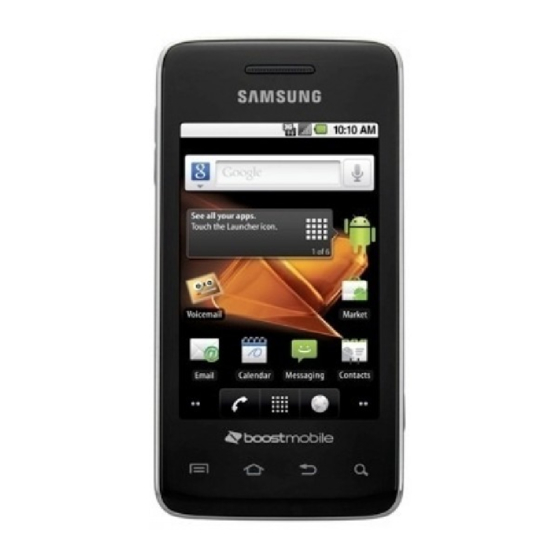
Samsung SPH-M820 User Manual
Hide thumbs
Also See for SPH-M820:
- User manual (225 pages) ,
- User manual (223 pages) ,
- Manual del usuario (224 pages)
Table of Contents
Advertisement
Quick Links
Advertisement
Table of Contents

Summary of Contents for Samsung SPH-M820
- Page 1 9. User manual...
- Page 2 User manual SPH-M820...
- Page 3 using this manual This user manual has been specially designed to guide you through the functions and features of your mobile phone. Instructional icons Before you start, familiarise yourself with the icons you will see in this manual: Warning—situations that could cause injury to yourself or others Caution—situations that could cause damage to your phone or other equipment Note—notes, usage tips, or additional information...
-
Page 4: Table Of Contents
contents safety and usage information Safety warnings Safety precautions Important usage information introducing your mobile phone Unpack .. Phone layout Keys Display Icons assembling and preparing your mobile phone Set up your device Charge the battery using basic functions Turn your phone on and off Access menus Customize your phone Use basic call functions... -
Page 5: Safety And Usage Information
Improperly installed wireless equipment can cause serious injury when air bags inflate rapidly. Handle and dispose of batteries and chargers with care Use only Samsung-approved batteries and chargers specifically designed for your phone. Incompatible batteries and chargers can cause serious injuries or damage to your phone. -
Page 6: Safety Precautions
Follow all safety warnings and regulations Comply with any regulations that restrict the use of a mobile phone in a certain area. Use only Samsung-approved accessories Using incompatible accessories may damage your phone or cause injury. Turn off the phone near medical equipment Your phone can interfere with medical equipment in hospitals or health care facilities. -
Page 7: Important Usage Information
Handle your phone carefully and sensibly Do not allow your phone to get wet—liquids can cause serious damage. Do not handle your phone with wet hands. Water damage to your phone can void your manufacturer’s warranty. Avoid using or storing your phone in dusty, dirty areas to prevent damage to moving parts. - Page 8 Frequent writing and erasing will shorten the life span of memory cards. Do not touch gold-coloured contacts or terminals with your fingers or metal objects. If dirty, wipe the card with a soft cloth. Ensure access to emergency services Emergency calls from your phone may not be possible in some areas or circumstances.
- Page 9 For body worn operation, this model phone has been tested and meets the FCC RF exposure guidelines whenused with a Samsung accessory designated for this product or when used with an accessory that contains no metal and that positions the handset a minimum of 1.5 cm from the body.
- Page 10 that wireless phones are absolutely safe. Wireless phones emit low levels of radio frequency energy (RF) in the microwave range while being used. They also emit very low levels of RF when in the stand-by mode. Whereas high levels of RF can produce health effects (by heating tissue), exposure to low level RF that does not produce heating effects causes no known adverse health effects.
- Page 11 wireless phones. FCC also regulates the base stations that the wireless phone networks rely upon. While these base stations operate at higher power than do the wireless phones themselves, the RF exposures that people get from these base stations are typically thousands of times lower than those they can get from wireless phones.
- Page 12 wireless phones. Many factors affect this measurement, such as the angle at which the phone is held, or which model of phone is used. What is FDA doing to find out more about the possible health effects of wireless phone RF? FDA is working with the U.S.
- Page 13 above would apply to children and teenagers using wireless phones. Reducing the time of wireless phone use and increasing the distance between the user and the RF source will reduce RF exposure. Some groups sponsored by other national governments have advised that children be discouraged from using wireless phones at all.
- Page 14 method is now part of a standard sponsored by the Association for the Advancement of Medical instrumentation (AAMI). The final draft, a joint effort by FDA, medical device manufacturers, and many other groups, was completed in late 2000. This standard will allow manufacturers to ensure that cardiac pacemakers and defibrillators are safe from wireless phone EMI.
- Page 15 2. When available, use a hands-free device. If possible, add an additional layer of convenience and safety to your wireless phone with one of the many hands free accessories available today. 3. Position your wireless phone within easy reach. Be able to access your wireless phone without removing your eyes from the road.
- Page 16 accessory to another device, read its user's guide for detailed safety instructions. Do not connect incompatible products. As with other mobile radio transmitting equipment, users are advised that for the satisfactory operation of the equipment and for the safety of personnel, it is recommended that the equipment should only be used in the normal operating position.
- Page 17 Posted Facilities Switch your phone off in any facility where posted notices require you to do so. Potentially Explosive Environments Switch your phone off when in any area with a potentially explosive atmosphere and obey all signs and instructions. Sparks in such areas could cause an explosion or fire resulting in bodily injury or even death.
- Page 18 Battery march Park, Quincy, MA 02269, Attn: Publication Sales Division. Cautions Changes or modifications made in the radio phone, not expressly approved by Samsung, will void the user’s authority to operate the equipment. Only use approved batteries, antennas and chargers. The use of any unauthorized accessories may be dangerous and void the phone warranty if said accessories cause damage or a defect to the phone.
- Page 19 Only qualified personnel should service the phone or install the phone in a vehicle. Faulty installation or service may be dangerous and may invalidate any warranty applicable to the device. Check regularly that all wireless phone equipment in your vehicle is mounted and operating properly.
- Page 20 If left unused, a fully charged batte ry will discharge itself over time. Use only Samsung-approved batteries and recharge your battery only with Samsung-approved chargers. When a charger is not in use, disconnect it from the power source. Do not leave the battery connected to a charger for more than a week, since overcharging may shorten its life.
- Page 21 For safe disposal options for Li-Ion batteries, contact your nearest Samsung authorized service center. Always recycle. Do not dispose of batteries in a fire. Care and Maintenance Your phone is a product of superior design and craftsmanship and should be treated with care.
- Page 22 Unauthorized antennas or modified accessories may damage the phone and violate regulations governing radio devices. If the phone, battery, charger or any accessory is not working properly, take it to your nearest qualified service facility. The personnel there will assist you, and if necessary, arrange for service.
-
Page 23: Introducing Your Mobile Phone
The items supplied with your phone may vary depending on the software and accessories available in your region or offered by your service provider. You can obtain additional accessories from your local Samsung dealer. Phone layout The front of your phone includes the following keys and features:... -
Page 24: Display
Display Your phone’s display consists of three areas: Icon line Displays various icons Text and graphic area Displays messages, instructions, and information you enter Menu Tabs line Displays the current actions assigned to each Menu(Phone or Main Functions) Icons Learn about the icons that appear on your display. Definition Signal strength Call in progress... -
Page 25: Assembling And Preparing Your Mobile Phone
assembling and preparing your mobile phone Get started by assembling and setting up your mobile phone for its first use. Set up your device When you subscribe to a cellular service, your device will be activated and ready to use. To install the battery, 1. -
Page 26: Using Basic Functions
using basic functions Learn how to perform basic operations and use the main features of your mobile phone. Turn your phone on and off To turn your phone on, 1. Press [ ], located at the top of the device. 2. - Page 27 1. In Main Functions Menu, press Õ Settings Õ Sound. 2. Scroll through the lists of the menu, and choose Õ Phone ringtone. 3. Scroll through the list of available ringer sounds. 4. Touch a sound name to assign it. 5.
-
Page 28: Use Basic Call Functions
Use basic call functions Learn to make or answer calls and use basic call functions. Make a call 1. Make sure your device is on. 2. Unlock device and tap [ ](Dialer key). 3. Enter a phone number using the onscreen dial pad. (If you make a mistake while dialing, press to erase the numbers.) 4. -
Page 29: Send And View Messages
To answer a call, press the headset button. To end a call, press the headset button. Send and view messages Learn to send or view text (SMS), multimedia (MMS), or email messages. Send a text or multimedia message 1. - Page 30 10. Touch Send to deliver the email message to the selected recipients. Entering text Your device has a built-in, keyboard-style keypad, referred to as a full QWERTY keyboard. The keyboard is located beneath the display screen and is accessed by sliding it open.
-
Page 31: Add And Find Contacts
Add and find contacts Learn the basics of using the phonebook feature. Add a new contact 1. In Call Functions Menu, touch a Contacts tab. 2. From the upper-left of the Contacts page, touch to begin creating a new Contacts entry. 3. - Page 32 Hearing Aid Compatibility with Mobile Phones When some mobile phones are used near some hearing devices (hearing aids and cochlear implants), users may detect a buzzing, humming, or whining noise. Some hearing devices are more immune than others to this interference noise, and phones also vary in the amount of interference they generate.
- Page 33 Some of the contents in this manual may differ from your phone depending on the software of the phone or your service provider. Printed in Korea Code No.:GH68-XXXXXA World Wide Web English (EU). 07/2009. Draft.02 http://www.samsungmobile.com...



