Summary of Contents for Sylvania SDVD7015
- Page 1 User Manual User Manual SDVD7015 SDVD7015 7" Portable DVD Player 7" Portable DVD Player...
-
Page 2: Safety Precautions
? O & ) X e W - X ? e O 2 6 X e ( M h f ? ( M ? h e ? W . ? e ? W & H ? e ? f ? I ' 6 X ? 6 K ? e ? ? h ? f f ? I ' 6 X ? -
Page 3: Safety Information
? O & ) X e W - X ? e O 2 6 X e ( M h f ? ( M ? h e ? W . ? e ? W & H ? e ? f ? I ' 6 X ? 6 K ? e ? ? h ? f f ? I ' 6 X ? - Page 4 ? O & ) X e W - X ? e O 2 6 X e ( M h f ? ( M ? h e W & H ? e ? ? W . ? e ? f ? I ' 6 X ? 6 K ? e ? ? h ? f f ? I ' 6 X ?
-
Page 5: Introduction
? O & ) X e W - X ? e O 2 6 X e ( M h f ? ( M ? h e W & H ? e ? ? W . ? e ? f ? I ' 6 X ? 6 K ? e ? ? h ? f f ? I ' 6 X ? -
Page 6: Table Of Contents
? O & ) X e W - X ? e O 2 6 X e ( M h f ? ( M ? h e W & H ? e ? ? W . ? e ? f ? I ' 6 X ? 6 K ? e ? ? h ? f f ? I ' 6 X ? - Page 7 6. Press the PLAY button on the player face (Depends on the DVD title, press the ENTER button) In general, the DVD already inserted into the player will start reading automatically when power is turned The DVD player will immediately start rendering the DVD program.
-
Page 8: Connecting To A Tv
? O & ) X e W - X ? e O 2 6 X e ( M h f ? ( M ? h e ? W . ? e ? W & H ? e ? f ? I ' 6 X ? 6 K ? e ? ? h ? f f ? I ' 6 X ? -
Page 9: Connecting To Optional Equipment
f ? I ' 6 X ? 6 K ? e f ? I ' 6 X ? 6 K ? e 5 ? f ? ? W . M e I / X ? f ? ? f ? 6 X g ? ? O 2 ? W &... - Page 10 ? O & ) X e W - X ? e O 2 6 X e ( M h f ? ( M ? h e W & H ? e ? ? W . ? e ? f ? I ' 6 X ? 6 K ? e ? ? h ? f f ? I ' 6 X ?
-
Page 11: Playing Back A Disc
Playing Back a Disc CONTROLS FOR BASIC PLAYBACK Playing Back a Disc HOW TO START PLAYBACK FROM THE MENU SCREEN 1. Press TITLE/MENU to access the menu screen. 2. Press the number buttons to select the title. 3. Press the ENTER or PLAY button. - Page 12 ? O & ) X e W - X ? e O 2 6 X e ( M h f ? ( M ? h e ? W . ? e ? W & H ? e ? f ? I ' 6 X ? 6 K ? e ? ? h ? f f ? I ' 6 X ?
-
Page 13: Playing Back Your Kodak Picture Cd
? O & ) X e W - X ? e O 2 6 X e ( M h f ? ( M ? h e ? W . ? e ? W & H ? e ? f ? I ' 6 X ? 6 K ? e ? ? h ? f f ? I ' 6 X ? -
Page 14: Jpeg Playback
? O & ) X e W - X ? e O 2 6 X e ( M h f ? ( M ? h e W & H ? e ? ? W . ? e ? f ? I ' 6 X ? 6 K ? e ? ? h ? f f ? I ' 6 X ? -
Page 15: Locating A Specific Title, Chapter Or Track
? O & ) X e W - X ? e O 2 6 X e ( M h f ? ( M ? h e W & H ? e ? ? W . ? e ? f ? I ' 6 X ? 6 K ? e ? ? h ? f f ? I ' 6 X ? -
Page 16: Playing In Favorite Order For Dvd
? O & ) X e W - X ? e O 2 6 X e ( M h f ? ( M ? h e W & H ? e ? ? W . ? e ? f ? I ' 6 X ? 6 K ? e ? ? h ? f f ? I ' 6 X ? -
Page 17: Zooming A Picture
? O & ) X e W - X ? e O 2 6 X e ( M h f ? ( M ? h e ? W . ? e ? W & H ? e ? f ? I ' 6 X ? 6 K ? e ? ? h ? f f ? I ' 6 X ? -
Page 18: Selecting Subtitles
g f? g f? & g f? W2 6Xg? ?f?? W& g f? ?W&Yf ?f? g f? g f? 7 g 1f? J g Lf? ?7H?e?N1?f? ? ? ? ? ? ? W.Y?e ?f? ?W.MeI/X?f? ?W.Yh? W2 6Xg? W.Y?g? ?J(Yg? ? ? ? ? ? 75g? J H?f? -
Page 19: Selecting The Camera Angle
Selecting the Camera Angle THIS DVD VIDEO PLAYER ALLOWS YOU TO SELECT FROM SEVERAL DIFFERENT ANGLES. ANGLE 1 ANGLE 2 HOW TO CHANGE THE CAMERA ANGLE If the DVD video disc was recorded with multiple angles, you have the option to change the camera angle of the scene you are watching. -
Page 20: Rechargeable Battery Installation & Use
? O & ) X e W - X ? e O 2 6 X e ( M h f ? ( M ? h e W & H ? e ? ? W . ? e ? f ? I ' 6 X ? 6 K ? e ? ? h ? f f ? I ' 6 X ? - Page 21 ? O & ) X e W - X ? e O 2 6 X e ( M h f ? ( M ? h e W & H ? e ? ? W . ? e ? f ? I ' 6 X ? 6 K ? e ? ? h ? f f ? I ' 6 X ?
-
Page 22: Battery Storage
? O & ) X e W - X ? e O 2 6 X e ( M h f ? ( M ? h e W & H ? e ? ? W . ? e ? f ? I ' 6 X ? 6 K ? e ? ? h ? f f ? I ' 6 X ? - Page 23 ? O & ) X e W - X ? e O 2 6 X e ( M h f ? ( M ? h e W & H ? e ? ? W . ? e ? f ? I ' 6 X ? 6 K ? e ? ? h ? f f ? I ' 6 X ?
- Page 24 ? O & ) X e W - X ? e O 2 6 X e ( M h f ? ( M ? h e ? W . ? e ? W & H ? e ? f ? I ' 6 X ? 6 K ? e ? ? h ? f f ? I ' 6 X ?
- Page 25 ? O & ) X e W - X ? e O 2 6 X e ( M h f ? ( M ? h e W & H ? e ? ? W . ? e ? f ? I ' 6 X ? 6 K ? e ? ? h ? f f ? I ' 6 X ?
- Page 26 ? O & ) X e W - X ? e O 2 6 X e ( M h f ? ( M ? h e W & H ? e ? ? W . ? e ? f ? I ' 6 X ? 6 K ? e ? ? h ? f f ? I ' 6 X ?
-
Page 27: Specifications
? O & ) X e W - X ? e O 2 6 X e ( M h f ? ( M ? h e ? W . ? e ? W & H ? e ? f ? I ' 6 X ? 6 K ? e ? ? h ? f f ? I ' 6 X ? -
Page 28: Trouble Shooting Guide
? O & ) X e W - X ? e O 2 6 X e ( M h f ? ( M ? h e W & H ? e ? ? W . ? e ? f ? I ' 6 X ? 6 K ? e ? ? h ? f f ? I ' 6 X ?
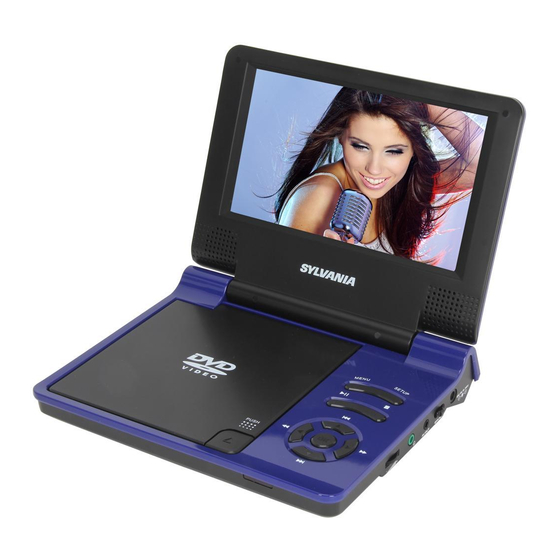










Need help?
Do you have a question about the SDVD7015 and is the answer not in the manual?
Questions and answers