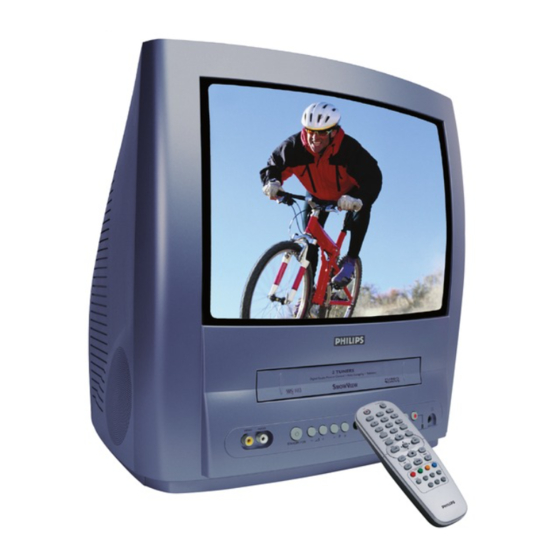
Philips 21PV375 Owner's Manual
Philips tvcr owner's manual
Hide thumbs
Also See for 21PV375:
- Operating instructions manual (20 pages) ,
- Specifications (2 pages) ,
- Service manual (83 pages)
Table of Contents
Advertisement
Quick Links
Download this manual
See also:
Service Manual
Advertisement
Table of Contents

Summary of Contents for Philips 21PV375
- Page 1 T6400EZ-BG/DK(EN).qx3 03.4.21 15:50 Page 1 TVCR 14PV374/58 21PV375/58...
-
Page 2: Operating Instructions
T6400EZ-BG/DK(EN).qx3 03.4.21 15:51 OPERATING INSTRUCTIONS Thank you for buying a Philips TV-Video combi. This TV-Video combi is one of the most sophisti- cated and easy-to-use TV-Video combi on the market. Please take the time to read this operat- ing manual before using your TV-Video combi. It contains important information and notes regard- ing operation. -
Page 5: Table Of Contents
T6400EZ-BG/DK(EN).qx3 03.4.21 15:51 Table of contents 1. Connecting the TV-Video Combi ..4 Preparing the remote control for operation ....4 Connecting the cable . -
Page 6: Connecting The Tv-Video Combi
T6400EZ-BG/DK(EN).qx3 03.4.21 15:51 1. Connecting the TV-Video Combi Preparing the remote control for operation The remote control and its batteries are packed separately in the original TV-Video Combi pack- aging. You must install the batteries in the remote control before use. Take the remote control and the enclosed batteries (2 batteries). -
Page 7: Installing Your Tv-Video Combi
T6400EZ-BG/DK(EN).qx3 03.4.21 15:51 3. Installing your TV-Video Combi Preparation for use This chapter shows you how to prepare your TV- Video Combi for use. The TV-Video Combi auto- matically seeks out and stores all available TV channels. Connecting additional devices After you have connected additional devices (satellite receiver, etc.) through the aerial cable, switch them on. -
Page 8: Manual Tv Channel Search
T6400EZ-BG/DK(EN).qx3 03.4.21 15:51 Manual TV channel search In some cases it can occur that all TV channels are not found and saved during the first installa- tion. In this case, the missing TV channels must be searched for and stored manually. Press . -
Page 9: Sorting And Clearing Tv Channels Manually
T6400EZ-BG/DK(EN).qx3 03.4.21 15:51 Sorting and clearing TV channels manually You can use this function to individually sort the TV channels already saved or to delete unwant- ed TV channels or those with poor reception. The clock resets automatically If you save a TV channel that transmits TXT/PDC on programme number ‘P01’, date and time will and constantly be updated. -
Page 10: Tv Set Functions
T6400EZ-BG/DK(EN).qx3 03.4.21 15:51 4. TV set functions Selecting a TV channel Select the desired TV channel (= the programme number) with PROG P+ PROG P– on the remote control. Selection of the scart socket To select the Scart socket, please enter 0,0,1, with the keys on the remote control. -
Page 11: Smart Picture
Put a cassette into the cassette slot. The cas- sette is inserted automatically. DIGITAL STUDIO PICTURE CONTROL Philips has developed a system which produces the best possible playback quality. For old and often-used video cassettes, this system reduces interference. For new or high quality cassettes, it emphasises the details. -
Page 12: Searching For A Tape Position With Picture(Scanning)
T6400EZ-BG/DK(EN).qx3 03.4.21 15:51 How can I set the counter to '0:00:00'? You can set the counter to '0:00:00' with CLEAR When you put a cassette in the TV-Video Combi, the counter will automatically reset to '0:00:00'. The counter does not move This occurs when there are no recordings on a portion of a tape. -
Page 13: Manual Recording
T6400EZ-BG/DK(EN).qx3 03.4.21 15:51 6. Manual recording General information Use 'Manual Recording' to make a sponta- neous recording (for example, a programme cur- rently being shown). If you want to start and stop a recording manual- ly, read the section 'Recording without auto- matic switch-off'. -
Page 14: Selecting The Recording Speed (Sp Or Lp)
T6400EZ-BG/DK(EN).qx3 03.4.21 15:51 Selecting the recording speed (SP or LP) LP allows to double the recording duration on tape (for example six hours instead of three hours on a E180 cassette). Press . The main menu will appear. MENU Select 'RECORD SETUP' with and confirm with STOP C-L Select 'RECORD SPEED' with... -
Page 15: Programming A Recording (Timer)
T6400EZ-BG/DK(EN).qx3 03.4.21 15:51 7. Programming a recording (TIMER) General information Use a TIMER programming to automatically start and stop a recording at a later time or date. The TV-Video Combi will switch to the right pro- gramme number and begin recording at the cor- rect time. -
Page 16: Helpful Hints
T6400EZ-BG/DK(EN).qx3 03.4.21 15:51 Switching on 'VPS/PDC' in the 'START' input field Select 'VPS/PDC' using FWD 1- B '1' to switch off 'VPS/PDC' or press '2' to switch on 'VPS/PDC'. Insert a cassette with an intact security tab (unprotected). Helpful Hints The TV-Video Combi will not operate * If you want to cancel the programmed recording, press... -
Page 17: Other Functions
T6400EZ-BG/DK(EN).qx3 03.4.21 15:51 Select a TIMER block with number indicates an empty TIMER block.) ONCE TIMER - 1 2 3 4 5 6 7 8 - SELECT TIMER NUMBER END=EXIT Press to delete information, and CLEAR input correct information with To end, press STATUS/EXIT 8. -
Page 18: Continuous Playback
T6400EZ-BG/DK(EN).qx3 03.4.21 15:51 Continuous playback This function can be used to play a cassette over and over again. When the end of the cas- sette is reached, it will rewind and start from the beginning again. This function is activated or deactivated as follows. -
Page 19: Before You Call An Engineer
T6400EZ-BG/DK(EN).qx3 03.4.21 15:51 9. Before you call an engineer If, contrary to expectation, you have any prob- lems using this TV-Video Combi, it may be caused one of the following reasons. Your TV-Video Combi does not respond to any button being pressed: *There is no power supply: check the power supply. - Page 20 PHILIPS PORTUGUESA, S.A. Consumer Information Centre Rua Dr. António Loureiro Borge, nr. 5 Arquiparque, Miraflores P-2795 L-A-VEHLA PORTUGAL Phone: 021-4163063 PHILIPS CE, The Philips Centre, 420 - 430 London Road, Croydon, Surrey CR9 3 QR UNITED KINGDOM Phone: 0208-665-6350 PHILIPS KUNDECENTER Frederikskaj 6, 1780 København V...









