Table of Contents
Advertisement
Quick Links
Advertisement
Table of Contents

Summary of Contents for RADWAG AS X2 PLUS
- Page 1 IMMB-04-02-04-22-EN-ES Start up Guide Inicio rápido Analytical and Precision Balances Balanzas analíticas y de precisión Analitycal Balances: Balanzas analíticas: • AS X2 PLUS Precision Balances: Balanzas de precisión: • PS X2 • PS X2.M • WLC X2...
- Page 2 To view a complete User Manual go to the website or scan QR code: Para ver el manual de usuario completo, vaya al sitio web o escanee el código QR: radwag.com/en/manuals/6972...
- Page 3 1. CONTENT CONTENIDO AS X2 PLUS (d = 0,01 mg) Power Fabric dust Balance Weighing pan Draft shield Centring ring Bottom insert adapter* cover Platillo de Protección Anillo de Cubierta cubierta Balanza Alimentador* pesaje del platillo centraje inferior protectora ×1 ×1...
- Page 4 PS 3000.X2 Balance Weighing pan Draft shield Grounding foot Foot Power adapter* Protección Pie de puesta Balanza Platillo de pesaje Alimentador* del platillo a tierra ×1 ×1 ×1 ×1 ×3 ×1 WLC X2 (d = 10 mg) Balance Weighing pan Grounding foot Foot Power adapter*...
-
Page 5: Recommendations And Warnings
3. RECOMMENDATIONS AND WARNINGS RECOMENDACIONES Y ADVERTENCIAS Operate the device in a room where the temperature ranges between 10–40 °C (50–104 °F) and where the relative humidity is below 80 %. +40 °C +104°F Place the balance on a solid surface to ensure stability. To obtain stable and repeatable weighing results, an anti-vibration table is recommended. - Page 6 4. ACTIVITIES TO BE DONE PRIOR TO OPERATION PASOS QUE DEBEN REALIZARSE ANTES DE LA OPERACIÓN 4.1. Transport lock removal Quitar los bloqueos de transporte AS X2 Keep the transport lock should a warranty claim or service be required. Guarde bloqueos de transporte en caso de que se requiere la garantía o el servicio.
-
Page 7: Components Assembly
5. COMPONENTS ASSEMBLY MONTAJE DE ELEMENTOS DE LA BALANZA AS X2 (d = 0.01 mg) AS X2 (d = 0,1 mg) | WLC X2 (d = 0,1 mg) PS X2 (d = 1 mg) | WLC X2 (d = 1 mg) Install the grounding foot in a freely selected opening. -
Page 8: Preparing For Work
PS X2.M PS 3000.X2 Install the grounding foot in a freely selected opening. Instale el pie de conexión a tierra en cualquier agujero elegido. 6. PREPARING FOR WORK PREPARACIÓN DE LA BALANZA PARA EL TRABAJO 6.1. Temperature stabilisation Estabilización de la temperatura de trabajo S B 2 U S B up to 8 h... -
Page 9: Switching The Balance On
6.2. Switching the balance on Encender el dispositivo To switch the device on, press ON / OFF key. Para encender el dispositivo, presione el botón ON / OFF. 6.3. Levelling Nivelación de la balanza Press levelling icon. Check the balance level state. The arrows shows how to move the balance foots to level the balance. -
Page 10: Panel Keys
7. PANEL AND SCREEN TECLADO Y PANTALLA 7.1. Panel keys Teclado Proximity sensor Proximity sensor Sensor de proximidad Sensor de proximidad Switching ON/OFF Home screen Conectar / desconectar Pantalla principal de la balanza Displaying Confi rming an operation previous screen or printing a report Salir Aprobación de la ope-... -
Page 11: Basic Operations
8. BASIC OPERATIONS OPERACIONES BÁSICAS 8.1.1. Adjustment (for models with an internal adjustment only) Calibración (solo para los modelos con calibración interna) Weighing Internal adjustment 0.00000 Adjustment Gross: Tare: 0.00000 g 0.00000 g Product: User: Please wait... Press “Adjustment” button. Wait for the process completion. - Page 12 Wait for completion of the start mass Load the weighing pan with mass standard determination process. and press button to confi rm. Espere a que fi nalice el proceso de determina- Cargue el platillo de pesaje con patrón de ción de masa inicial. masa y presione la tecla para confi...
- Page 13 8.3. Taring Tara With loaded weighing pan: upon stabilisation The balance has been tared. of the weighing result, press “Tare” button. Balanza ha sido tarada. Con un platillo cargado: después de obtener un resultado estable, haga clic en el botón “Tara”. 8.4.
-
Page 14: User Settings
9. SETTINGS AJUSTES Some balance settings are accessible for Administrator exclusively. Prior balance parameters setup, log in as Administrator. Algunas confi guraciones de la balanza solo están disponibles para el administrador. Antes de confi gurar los parámetros de la balanza, inicie sesión como administrador. 9.1. - Page 15 Users Name Admin Code Password ****** Permissions User Press button. Select “Name” parameter. Pulsar el botón Seleccione el parámetro “Nombre”. Name John Smith Code Password ****** Permissions User Enter user name and press button to confi rm. User name has been entered. Ingrese su nombre de usuario y presione Se ha introducido el nombre de usuario.
- Page 16 9.3. Proximity sensors setup Confi guración de sensores de proximidad Prior balance proximity sensors setup, log in as Administrator (point 9.1.). Antes de confi gurar los sensores de proximidad, inicie sesión como administrador (consulte el paso 9.1.). You can assign the proximity sensors with diff erent functions for each working mode (the sensors will trigger diff...
- Page 17 10. PERIPHERAL DEVICES CONNECTORS CONEXIÓN DE LOS DISPOSITIVOS EXTERNOS Power adapter Alimentador Computer Printer Ordenador Impresora Computer Printer Additional Barcode Ordenador Impresora display scanner Pantalla Lector de código adicional de barras Keyboard Barcode scanner Printer Computer Computer Printer Lector de Teclado Impresora Ordenador...
-
Page 18: Device Cleaning
11. DEVICE CLEANING LIMPIEZA Y MANTENIMIENTO 11.1. Guidelines and precautions Recomendaciones y advertencias Prior to cleaning it is necessary Use soft cloth made of either natural Apply the cleanser onto the cloth. to disconnect the device from the or synthetic fi ber exclusively. Avoid Mind not to apply the cleanser mains! Remove the plug from the using cloth made of stiff... -
Page 19: Cleaning Instructions
11.2. Cleaning instructions Consejos para limpiar el dispositivo Shall it be necessary to disassemble the weighing chamber, follow the description provided in section 11.3. • GLASS PANES AND COMPONENTS can be cleaned using window cleaner. • WEIGHING PANS AND STAINLESS STEEL OR ALUMINIUM COMPONENTS can be cleaned using a cloth slightly soaked in a solution of water and gentle cleanser (e.g. - Page 20 11.3. Weighing chamber elements disassembly Desmontaje de elementos de la cámara de pesaje Prior disassembling weighing chamber elements make sure the balance is turned off and unplugged from the mains. When disassembling the elements, use tweezers that come standard with the instrument.
- Page 21 Take out the back glass. Slide out the door. The housing has recesses Saque la puerta lateral. to facilitate removing the glass. Retire el vidrio trasero hacia arriba. All disassembled elements are prepared to be cleaned. Assembly all weighing chamber elements in an order reverse to the disassembly process.
- Page 24 www.radwag.com...
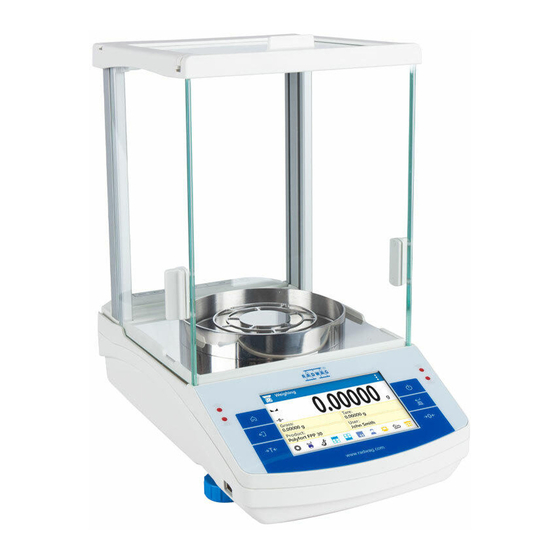















Need help?
Do you have a question about the AS X2 PLUS and is the answer not in the manual?
Questions and answers