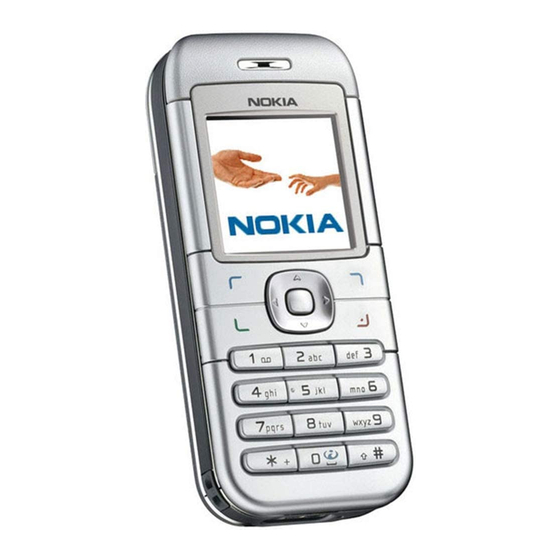
Nokia 6030 User Manual
Hide thumbs
Also See for 6030:
- Manual (20 pages) ,
- Quick start manual (2 pages) ,
- Quick start manual (2 pages)
Summary of Contents for Nokia 6030
- Page 1 6030_EN_ESv.1_BIL_UG_9241289.book Page 1 Tuesday, September 20, 2005 5:06 PM Nokia 6030 User Guide Nota: La traducción en español de este manual inicia en la Página 65. 9241289 Issue 1...
- Page 2 Nokia operates a policy of continuous development. Nokia reserves the right to make changes and improvements to any of the products described in this document without prior notice. Under no circumstances shall Nokia be responsible for any loss of data or income or any special, incidental, consequential or indirect damages howsoever caused.
-
Page 3: Table Of Contents
Restriction password......8 Multimedia messages (MMS)..23 Download content and applications... 9 Voice messages......... 25 Nokia support on the Web....9 Info messages ........25 Shared memory ........9 Service commands......25 Delete all messages in a folder ..25 1. - Page 4 SIM services.......... 47 Calendar ..........37 6. Battery information..48 Calculator .......... 38 Charging and discharging ....48 Radio ........... 38 Nokia battery authentication Applications.......... 40 guidelines ..........49 Games and applications ....40 Web............41 7. Enhancements....51 Access services ......... 41 Setting up Web service....
-
Page 5: For Your Safety
6030_EN_ESv.1_BIL_UG_9241289.book Page 5 Tuesday, September 20, 2005 5:06 PM F o r y o u r s a f e t y For your safety Read these simple guidelines. Not following them may be dangerous or illegal. Read the complete user guide for further information. SWITCH ON SAFELY Do not switch the phone on when wireless phone use is prohibited or when it may cause interference or danger. - Page 6 6030_EN_ESv.1_BIL_UG_9241289.book Page 6 Tuesday, September 20, 2005 5:06 PM F o r y o u r s a f e t y WATER-RESISTANCE Your phone is not water-resistant. Keep it dry. BACK-UP COPIES Remember to make back-up copies or keep a written record of all important information stored in your phone.
- Page 7 6030_EN_ESv.1_BIL_UG_9241289.book Page 7 Tuesday, September 20, 2005 5:06 PM F o r y o u r s a f e t y Your service provider may have requested that certain features be disabled or not activated in your device. If so, they will not appear on your device menu. Your device may also have been specially configured.
-
Page 8: General Information
6030_EN_ESv.1_BIL_UG_9241289.book Page 8 Tuesday, September 20, 2005 5:06 PM G e n e r a l i n f o r m a t i o n General information ■ Access codes Security code The security code helps to protect your phone against unauthorized use. It has 5 to 10 digits. -
Page 9: Download Content And Applications
Your device may have some bookmarks loaded for sites not affiliated with Nokia. Nokia does not warrant or endorse these sites. If you choose to access them, you should take the same precautions, for security or content, as you would with any Internet site. -
Page 10: Get Started
6030_EN_ESv.1_BIL_UG_9241289.book Page 10 Tuesday, September 20, 2005 5:06 PM G e t s t a r t e d 1. Get started ■ Install the SIM card and battery Keep all SIM cards out of the reach of small children. For availability and information on using SIM card services, contact your SIM card vendor. -
Page 11: Charge The Battery
■ Charge the battery Warning: Use only batteries, chargers, and enhancements approved by Nokia for use with this particular model. The use of any other types may invalidate any approval or warranty, and may be dangerous. Check the model number of any charger before use with this device. This device is intended for use when supplied with power from the ACP-12 charger. -
Page 12: Switch The Phone On And Off
6030_EN_ESv.1_BIL_UG_9241289.book Page 12 Tuesday, September 20, 2005 5:06 PM G e t s t a r t e d ■ Switch the phone on and off Warning: Do not switch the phone on when wireless phone use is prohibited or when it may cause interference or danger. Press and hold the power key as shown. -
Page 13: Your Phone
6030_EN_ESv.1_BIL_UG_9241289.book Page 13 Tuesday, September 20, 2005 5:06 PM Y o u r p h o n e 2. Your phone ■ Keys and connectors Warning: The 4-way navigation keys in this device may contain nickel. It is not intended to come into prolonged contact with the skin. Continuous exposure to nickel on the skin may lead to nickel allergy. -
Page 14: Wallpaper
6030_EN_ESv.1_BIL_UG_9241289.book Page 14 Tuesday, September 20, 2005 5:06 PM Y o u r p h o n e Select Go to to view the functions in your personal shortcut list. Select Options > Select options to view the list of available functions that you can add in the options list. -
Page 15: Keypad Lock (Keyguard)
6030_EN_ESv.1_BIL_UG_9241289.book Page 15 Tuesday, September 20, 2005 5:06 PM Y o u r p h o n e The GPRS connection is suspended (on hold). The loudspeaker is activated. See "Options during a call," p. 17. ■ Keypad lock (keyguard) You can lock the keypad to prevent the keys from being accidentally pressed. -
Page 16: Call Functions
6030_EN_ESv.1_BIL_UG_9241289.book Page 16 Tuesday, September 20, 2005 5:06 PM C a l l f u n c t i o n s 3. Call functions ■ Make a call 1. Enter the phone number, including the area code. If you enter an incorrect character, press Clear to delete it. -
Page 17: Call Waiting
6030_EN_ESv.1_BIL_UG_9241289.book Page 17 Tuesday, September 20, 2005 5:06 PM C a l l f u n c t i o n s Call waiting For availability, contact your network operator or service provider. During a call, press the call key to answer the waiting call. The first call is put on hold. -
Page 18: Enter Text
1. With predictive text input on (see "Settings," p. 18), press a key once for each letter. The word changes after each keystroke. Example: To write Nokia when the English dictionary is selected, press 6, 6, 5, 4, 2. For more instructions on writing text, see "Tips for writing text," p. 19. -
Page 19: Traditional Text Input
6030_EN_ESv.1_BIL_UG_9241289.book Page 19 Tuesday, September 20, 2005 5:06 PM E n t e r t e x t ■ Traditional text input With predictive text input off (see "Settings," p. 18), press a number key repeatedly until the desired character appears. Not all characters available under a number key are printed on the key. -
Page 20: Menu Functions
6030_EN_ESv.1_BIL_UG_9241289.book Page 20 Tuesday, September 20, 2005 5:06 PM M e n u f u n c t i o n s 5. Menu functions The phone offers you an extensive range of functions, which are grouped into menus. ■ Access a menu function 1.





