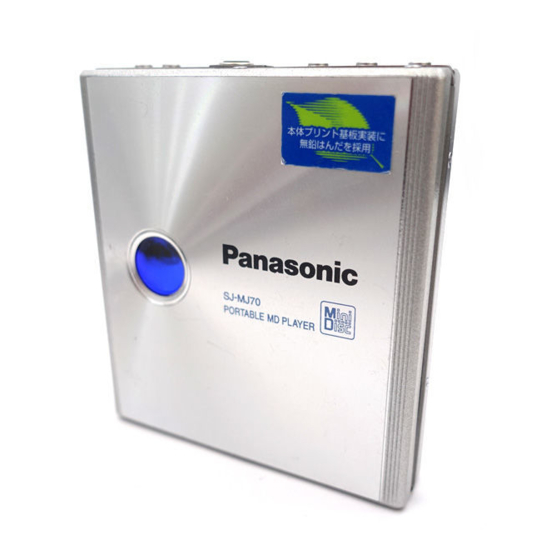
Summary of Contents for Panasonic SJ-MJ70
- Page 1 ORDER No.AD9903073C2 Portable MD Player SJ-MJ70 Colour (S)....Silver Type Areas EB....Great Britain. EG....Germany and Italy, etc. SPECIFICATIONS Specifications...
- Page 2 (When used in hold mode, at 25°C, on a flat, stable surface) Battery type: Play time About 7 hours Rechargeable: About 24 hours Panasonic alkaline: About 32 hours Both together: Charger AC 120-240 V (for Continental Input: Europe)/ AC230-240 V (for UK), 50 Hz...
-
Page 3: Precaution Of Laser Diode
1. Precaution of Laser Diode 2. Operating Instructions 3. Handling Precautions for Traverse Deck (Mechanism Unit) The laser diode in the mechanism unit (optical pickup) may break down due to potential difference caused by static electricity of clothes or human body.So, be careful of electrostatic breakdown during repair of the mechanism unit (optical pickup). -
Page 4: Operation Checks And Main Component Replacement Procedures
3.2. Grounding for electrostatic breakdown prevention 1. Human body grounding Use the anti-static wrist strap to discharge the static electricity from your body. (As shown in Fig. 2. Work table grounding Put a conductive material (sheet) or steel sheet on the area where the optical pickup is placed, and ground the sheet. - Page 8 5. Measurements and Adjsutments Note: If you exchange mechanism unit “RAE1610Z” when you repair, you must perform the automatic adjustment and checking of “playback-only disc” “magneto-optical disk” at the “adjsutment mode”. Discs to prepare 1. Test disc (Playback-only disc)
- Page 9 2. Commercially available recordable disc (fully recorded with music) (magneto-optical disc) Playback-only disc/magneto-optical disc automatic adjustment - Preparations for adjustment 1. Check the PC board. (Refer to the item of “Checking for the P.C.B.” in “Operation Checks and Main Component Replacement Procedures”).
- Page 10 6. Turn off the power. Then, with the main unit’s HOLD switch at OFF, press the VOL+, VOL-, , and buttons on the remote controller within two seconds without pressing the OFF button. A. Using your thumb, while pressing the VOL+ button, also press the VOL- button.
- Page 11 7. When the adjustment mode is activated, “TA” will be displayed. After “TA” is displayed, select the desired adjustment item with...
- Page 12 button or button. Adjustment mode Adjustment mode Display Playback-only disc automatic adjustment Magneto-optical disc automatic adjustment Playback-only disc automatic adjustment value check Magneto-optical disc automatic adjustment value check Laser power check EFM jitter measurement ADIP jitter measurement Error rate measurement Tilt measurement PWB inspection (audio test) *In the display of T1 ~ TA shown above, you must adjust T1 and T2.
- Page 13 Note 2: When “ANG” is displayed, follow the item of “operation check” in “Troubleshooting Guide” and check for a malfunction. *To exit the adjustment mode, remove the battery. Checking the main unit's keys 1. Check the PC board. (Refer to the item of “Check for the P.C.B.” in “Operation Checks and Main Component Replacement Procedures”).
- Page 14 4. When entering the main unit’s key check mode, “KEY” will be displayed.
-
Page 15: Troubleshooting Guide
With “KEY” displayed, press , VOL (+/-) keys and set the HOLD switch to OFF (no order). Then, “KEY OK” will be displayed. Note: If “KEY OK” is not displayed, check the following voltage for each key. Test point IC201-35 pin 2.4V HOLD TPX110... -
Page 21: Schematic Diagram Notes
7. Schematic Diagram Notes 7.1. Schemtic Diagram Notes This schematic diagram may be modified at any time with the development of new technology. Notes: - S201 : Volume (VOLUME +) switch. -
Page 22: Schematic Diagram
- S202 : Volume (VOLUME -) switch. - S203 : F. skip / search ( ) switch. - S204 : R. skip / search ( ) switch. - S206 : Play / stop ( ) switch. - S207 : Cover open / close det. switch. - S208 : Hold switch in “OFF”... - Page 23 9. Printed Circuit Board and Wiring Connection Diagram 10. Block Diagram 11. Terminal Function of IC’s 11.1. IC1 (LA9606W-TFM) : RF AMP Mark Function Division PPIT Pit/Group discrimination input terminal (“H”:pit, “L”: group) (Not used, open) Power supply terminal RF signal that I-V converted input terminal Side beam signal that I-V converted input terminal...
- Page 24 Mark Function Division DSW0 Disc mode setting input terminal (“H”:low reflection rate disc, “L”:high reflection rate disc, both DSW0 and DSW1 are “L”: laser off) DSW1 Disc mode setting input terminal (“H”:track is pit- row, “L”:track is group, both DSWO and DSW1 are “L”:laser off) —...
- Page 25 Mark Function Division Wobble signal input terminal Wobble signal output terminal SETR Band pass filter set ting input terminal Capaciter for DC cut of Wobble signal connect terminal BWCT Band pass filter select terminal for wobble signal SLEEP Sleep mode terminal (“H”: power supply ON, “L”: power supply OFF) (Connected to power...
- Page 26 Mark Function Division AGC control signal output terminal ABCD offset control signal AOFFSET output terminal Focus offset control signal FOFFSET output terminal Tracking offset control TOFFSET signal output terminal TBAL Tracking balance control signal output terminal LDREF Laser control signal output terminal Speed pulse input terminal SPPWMF...
- Page 27 Mark Function Division XOUT Crystal oscillator output terminal (f=16.9344MHz) VDD2 Power supply terminal F16M 16.9344MHz output terminal (Not used, open) VDD1 Power supply terminal Not used, open LRCO LR clock output terminal (Not used, open) DDATA Not used, open Bit clock output terminal (Not used, open) DDOUT Digital audio output...
- Page 28 Mark Function Division SMON3 Monitor signal output terminal (Not used, open) SMON2 Monitor signal output terminal SMON1 Monitor signal output terminal SMON0 Monitor signal output terminal (Not used, open) FSEQ Not used, open CLV servo clock judgement output terminal (Not used, open) Focus OK signal output terminal...
- Page 29 Mark Function Division ISET Bias resistor terminal of VCEC voltage charge pump (Connected to power supply through resistor) VCVSS — GND terminal VCEC voltage charge pump output terminal (Connected to GND through resistor and capacitor) TEST3 Input terminal for test (Connected to power supply) SLC0...
- Page 30 Mark Function Division DSW1 Disc mode setting output terminal (“H”:track is pit- row, “L”:track is group) DSW0 Disc mode setting output terminal (“H”:low reflection rate disc, “L”:high reflection rate disc) 11.3. IC201 (MN101C28CAB) : SYSTEM CONTROL...
- Page 31 Mark Function Division VREF- — Reference voltage- input terminal (Connected to GND) — Not used, connected to GND through resistor BATT Battery voltage detect terminal KEY IN Key input terminal Area select termianl (Connected to power supply through resistor) Remocon key input terminal DOCTOR Check mode input terminal (“L”:check...
- Page 32 Mark Function Division MMOD — Memory mode select terminal (Connected to GND) LCD driver data output DATA terminal — Connected to GND through resistor — — Not used, open SSDW CPU interface data output terminal SSDR CPU interface data input terminal SSCLK CPU interface data clock...
- Page 33 Mark Function Division — — Not used, open Stepping motor control output terminal Stepping motor control input terminal LDON Laser on output terminal (“L”:laser ON) — — Not used, open 52 EEPDATA0 EEP ROM data output terminal EEPCK EEP ROM clock output terminal EEPCS EEP ROM chip select...
- Page 34 MOTOR DRIVE, SPINDLE MOTOR DRIVE, ROTARY DETECTOR Mark Function Division S GND — GND terminal AS GND PW IN 1 — Not used, connected to PW IN 2 Half birdge input terminal Speed pulse output terminal BRK- Brake comparater- input terminal BRK+ Brake comparater+ input...
- Page 35 Mark Function Division H2 R H bridge 2 reverse output terminal — Not used, open H2 VM Power supply terminal — Not used, open H2 F H bridge 2 forward output terminal — Not used, open H2 PG1 GND terminal H1 PG2 —...
- Page 36 Mark Function Division BEMF U Step detect comparater (U) output terminal BEMF V Step detect comparater (V) output terminal BEMF W Step detect comparater (W) output terminal SL COM Step motor coil center input terminal SL VM1 Power supply terminal —...
-
Page 37: Replacement Parts List
(RFA0475-Q) without Rechargeable Battery Ass’y. - To your customers, delivery Rechargeable Battery Ass’y together with Battery Carrying Case to prevent shorting accidents that may occur when Rechargeable Battery Ass’y is carried about Battery Carrying Case. (as shown in Fig.6) Fig.6 13. - Page 38 parts list. / *Warning: This product uses a laser diode. Refer to caution statements. *ACHTUNG:Die lasereinheit nicht zerlegen.Die lasereinheit darf nur gegen einc vom hersteller spezifizierte einheit ausgetauscht werden. *Capacity values are in microfarads (uF) unless specified otherwise, P=Pico-farads (pF) F= Farads (F) / *Resistance values are in ohms, unless specified otherwise, 1K=1,000 (OHM), 1M= 1,000K (OHM) *The marking <RTL>...
- Page 39 Ref. No. Part No. Part Name & Description Remarks RGK1109-S INTERMEDIATE RHQ0083-S SCREW RXQ0619 LINK UNIT(L) RXQ0620 LINK UNIT(R) RXQ0621 HOLDER ASS’Y RYF0495Z-S DISC COVER ASS’Y RYQ0253-S INTERMEDIATE CABINET RGV0240-S OPEN KNOB RHQ0083-S SCREW RXQ0618-3 LOCK UNIT RYK0886B-S CABINET ASS’Y RGU1703-S OPERATION BUTTON RGU1704-S...
- Page 40 Ref. No. Part No. Part Name & Description Remarks A5-1*1 RFA0574-K CLIP RP-BC155AEBY CHARGER (EB) RP-BC155AEYB CHARGER (EG) RQT4975-B INSTRUCTION MANUAL <IA> RQA0117 WARRANTY CARD RQCB0169 SERVICENTER LIST ECUVNA105KBN 10V 1U ECUE1C103KBQ 16V 0.01U ECUE1H120JCQ 50V 12P ECUE1H040CCQ 50V 4P C8,9 ECUVNA105KBN 10V 1U...
- Page 41 C309-11 ECUENC333KBQ 16V 0.033U...
- Page 42 Ref. No. Part No. Part Name & Description Remarks C318 ECUVNA224KBV 10V 0.22U C319,20 ECUENC333KBQ 16V 0.033U C323-25 ECUE1H222KBQ 50V 2200P C330-33 ECUVNA105KBN 10V 1U C401 EEVMC0G221P 4V 220U C403 ECUE1H332KBQ 50V 3300P C404 EEFCD0J470R 6.3V 47U C406,07 RCST0GZ156RG 4V 15U C408 RCST0EZ226RE 2.5V 22U...
- Page 43 Ref. No. Part No. Part Name & Description Remarks Q201 2SD1819ASTX TRANSISTOR Q202 2SB1295-6-TB TRANSISTOR Q401 XP161A1355PR TRANSISTOR Q403 XP152A12C0MR TRANSISTOR Q406 2SB1218ASTX TRANSISTOR Q501,02 2SK2731T146 TRANSISTOR Q503 2SB1295-6-TB TRANSISTOR Q504 UMG2NTR TRANSISTOR Q505,06 2SK2731T146 TRANSISTOR ERJ2GEJ332X 1/4W 3.3K ERJ2GEJ104X 1/4W 100K EXB24V113JX 1/16W 11K...
- Page 44 RJH9211 CONNECTION TERMINAL Note:(*1)The clip for the inside phone is exclusively for use with the SJ-MJ70. If used with any other models, there is a possible risk of breaking the stereo inside phone code. Therefore, do not use the clip with any model other than the SJ-MJ70.
- Page 46 Part Name & Description Pcs Remarks Ref. No. Part No. RGK1109-S INTERMEDIATE RHQ0083-S SCREW RXQ0619 LINK UNIT(L) RXQ0620 LINK UNIT(R) RXQ0621 HOLDER ASS’Y RYF0495Z-S DISC COVER ASS’Y RYQ0253-S INTERMEDIATE CABINET 1 RGV0240-S OPEN KNOB RHQ0083-S SCREW RXQ0618-3 LOCK UNIT RYK0886B-S CABINET ASS’Y RGU1703-S OPERATION BUTTON...
- Page 47 RP-BC155AEBY CHARGER (EB) RP-BC155AEYB CHARGER (EG) RQT4975-B INSTRUCTION MANUAL <IA> RQA0117 WARRANTY CARD RQCB0169 SERVICENTER LIST RPK1266 PACKING CASE RPF0257 PROTECTION BAG RPQ0575 Note(*1):The clip for the inside phone is exclusively for use with the SJ-MJ70. If used with any...
- Page 48 Therefore, do not use the clip with any model other than the SJ-MJ70. Printed in Japan (H990306000 KK/HH)


