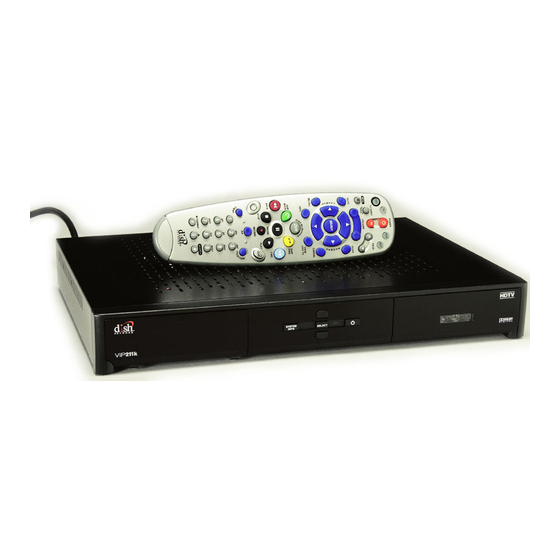
Dish Network ViP 211k Quick Reference Manual
Receiver and remote
Hide thumbs
Also See for ViP 211k:
- User manual (122 pages) ,
- Getting started (2 pages) ,
- Getting started (2 pages)
Table of Contents
Advertisement
Quick Links
Download this manual
See also:
User Manual
Equipment
CONTROLS
Mode Buttons
»
SAT: controls your satellite. You will
stay in SAT mode most of the time.
»
TV: controls your TV.*
»
VCR: controls your VCR or DVD player.*
»
AUX: controls other equipment such as a
second TV or DVD player.*
Power & TV Power
Turns the receiver on/off.
Turns the TV on/off.*
Menu
Access features and settings including: Parental
Locks, Favorites Lists, Customer Support and more.
TV/Video Input
Press to see video from other
equipment connected to your TV while in TV mode.
Special
CONTROLS
Recover
Recovers satellite programming if your
TV input or channel has changed.*
DISH
Access DishHOME Channel 100 to explore
interactive TV features.
Format
Changes the shape of the picture on your TV
screen to match the frame size of the program
you are watching. Choose between Normal,
Stretch, Partial Zoom, Zoom or Gray Bar.
Basic
Navigation
CONTROLS
Home of tHe best
technology & lowest
all-digital prices
nationwide, every day.
Advertisement
Table of Contents

Summary of Contents for Dish Network ViP 211k
- Page 1 Equipment CONTROLS Mode Buttons » SAT: controls your satellite. You will stay in SAT mode most of the time. » TV: controls your TV.* » VCR: controls your VCR or DVD player.* » AUX: controls other equipment such as a second TV or DVD player.* Power &...
- Page 2 3. select Lock sYsteM and choose a password. Where do I go for 24/7 help? 1235 5698 1265 www.dishnetwork.com/welcome 1235 5698 1265 Receiver User’s Guide Channel 100 – DishHOME Interactive TV 1235 5698 1265 Channel 101 – DISH Network Neighborhood Customer Support: 1-888-211-7631...










Need help?
Do you have a question about the ViP 211k and is the answer not in the manual?
Questions and answers
Using ViP211k for Dish Music. It has a small video/audio monitor and the screen has gone blank with no audio. How do I get it back on?
To restore audio and video on the Dish Network ViP 211k when the screen is blank:
1. Ensure the receiver is connected to AC power and turned on.
2. Check that the receiver is properly connected to the TV using the correct video and audio cables (Component YPbPr or Composite RCA).
3. Make sure the TV is set to the correct input/source that matches the cable connection.
4. Turn on the TV and increase the volume.
5. If there is still no picture, connect RCA-type cables between the receiver’s COMPOSITE video output and the TV's video input.
6. Verify all cables are securely connected.
7. Wait a few minutes after powering on the receiver.
These steps should help restore both video and audio.
This answer is automatically generated