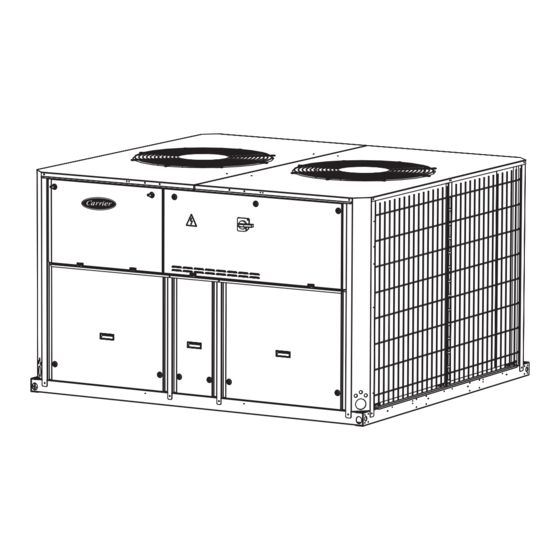
Summary of Contents for Carrier AQUASNAP 30RA/RH
- Page 1 30RA/RH “B” 30RY/RYH “B” PRO-DIALOG Control AQUASNAP Operation and maintenance instructions...
-
Page 2: Table Of Contents
1 - SAFETY CONSIDERATIONS ... 4 1.1 - General ... 4 1.2 - Avoid electrocution ... 4 2 - GENERAL DESCRIPTION ... 4 2.1 - General ... 4 2.2 - Abbreviations used ... 4 3 - HARDWARE DESCRIPTION ... 5 3.1 - General ... - Page 3 5 - PRO-DIALOG CONTROL OPERATION ... 29 5.1 - Start/stop control ... 29 5.2 - Heating/cooling operation ... 30 5.2.1 - General ... 30 5.2.2 - Heating/cooling selection ... 30 5.3 - Evaporator water pump control ... 31 5.4 - Control interlock contact ... 31 5.5 - Evaporator heater control ...
-
Page 4: Safety Considerations
(volt-free contacts). • CCN mode: the machine is controlled by commands from the Carrier Comfort Network (CCN). In this case, a data communication cable is used to connect the unit to the CCN communication bus. The operating mode must be chosen with the Start/Stop button described in section 4.2.1. -
Page 5: Hardware Description
3.1 - General Figure 1 Legend CCN connector Red LED, status of the board Green LED, communication bus SIO Orange LED, communication bus CCN Remote master board customer control connection contacts Remote slave board customer control connection contacts Master board customer connection relay outputs Slave board customer connection relay outputs Master NRCP basic board 10 Slave NRCP basic board... -
Page 6: The Output Controls
3.5 - The controls Evaporator pumps The controller can regulate one or two evaporator pumps and takes care of automatic change-over between pumps. Evaporator heater It protects the evaporator (and the pipe heater for units without pump) against freezing if the unit is off. Boiler This relay output authorises start/stop of a boiler. - Page 7 DUAL-CIRCUIT UNITS Description Connector/channel Alarm relay output J3 / CH24 circuit A Alarm relay output J3 / CH24 circuit B Boiler relay output J3 / CH25 Contact 1: J4 / CH8 start/stop/heat/cool Contact 2: J4 / CH9 start/stop/heat/cool Contact 3: J4 / CH10 demand limit selection Contact 4:...
-
Page 8: Volt-Free Contact On/Off/Cooling/Heating Without Multiplexing
3.6.2 - Volt-free contact on/off/cooling/heating without multiplexing If the automatic heating/cooling changeover function is not selected (see sections 4.3.11.3, 5.1 and 5.2) the operation of contacts 1 and 2 is as follows: ON cooling Contact 1 Open Closed Contact 2 Open Contact status not significant 3.6.3 - Volt-free contact on/off/cooling/heating with... -
Page 9: Setting Up Pro-Dialog Control
4 - SETTING UP PRO-DIALOG CONTROL 4.1 - Local interface general features MAIN INTERFACE SUMMARY INTERFACE MENU BLOCK PRO-DIALOG PLUS INTERFACE The local interface enables a number of operating parameters to be displayed and modified. The interface consists of two distinct parts: the main interface (left-hand section) and the summary interface (right-hand section). -
Page 10: Unit Start/Stop Control
The summary interface (right hand section) includes a mimic diagram of the unit, together with push-buttons and LEDs. It gives quick access to the main operating parameters of the unit. SUMMARY INTERFACE LEDs* INDICATION WHEN LIT Green LED: The unit is authorised to start or is already running Red LED: - Lit: circuit A or unit shut down by alarm - Flashing: circuit A or unit running with alarm present... -
Page 11: Menus
CHANGING THE OPERATING TYPE BUTTON ACTION Continually press the operating type selection button for more than 4 seconds. Hold down the Start/Stop button. The available operating types are displayed one by one until the button is released. Release the Start/Stop button if the operating type you want is displayed (in this example L-On). -
Page 12: Expand Display
4.3.4 - Expand display Pressing the Enter button causes a 23 character text expansion to be scrolled across the four-digit display. All user menus provide an expansion of the current displayed parameters. If the expansion is complete the four-digit display reverts to item value. -
Page 13: Menu Structure
MENU STRUCTURE... -
Page 14: Menu Tree Structure
Menu tree structure MENU... -
Page 15: Description Of The Information Menu
INFORMATION MENU (3) ITEM FORMAT UNITS DESCRIPTION Automatic display mode. It cycles through the following displays: ±nn.n °C Controlled water temperature: temperature of the water that the unit tries to maintain at the control point. Unit operating type LOFF Local Off L-On Local On L-Sc... - Page 16 INFORMATION MENU (3) continued ITEM FORMAT UNITS DESCRIPTION ±nn.n °C Active setpoint. This is the current cooling/heating setpoint: it refers to cooling setpoint 1 or cooling/heating setpoint 2. See section 5.6.1. ±nn.n Control point. This is the setpoint used by the controller to adjust the temperature of the leaving or entering water (according to Forc °C configuration).
-
Page 17: Description Of The Temperatures Menu
4.3.6 - Description of the Temperatures menu TEMPERATURES MENU [2] ITEM FORMAT UNITS COMMENTS ±nn.n °C Water heat exchanger entering water tempera- ture ±nn.n °C Water heat exchanger leaving water tempera- ture ±nn.n °C Outdoor temperature ±nn.n °C Saturated discharge temperature, circuit A ±nn.n °C Saturated suction temperature, circuit A... -
Page 18: Description Of The Inputs Menu
LEAVING WATER TEMPERATURE CONTROL SETPOINT - °C Minimum cooling value Water Medium brine Brine Maximum cooling value Feedback setpoint, cooling Minimum heating value Maximum heating value Feedback setpoint heating ENTERING WATER TEMPERATURE CONTROL SETPOINT - °C Minimum cooling value Water Medium brine Brine Maximum cooling value... -
Page 19: Description Of The Outputs/Tests Menu
4.3.10 - Description of the Outputs/Tests menu 4.3.10.1 - General This menu displays the status of the controller outputs. More- over, when the machine is fully stopped (LOFF) the outputs can be activated for manual or automatic tests (the access to the tests is password controlled). - Page 20 OUTPUTS STATUS & TESTS MENU [2] [3] continued ITEM FORMAT UNITS DESCRIPTION 13 [1] Additional heating stage status. tESt In test mode the arrow keys successively display 0001, 0010, 0100 and 1000 to force the status of each electric heating stage in turn.
- Page 21 The table below describes the different sequences of the automatic test. TEST NUMBER DESCRIPTION Outdoor temperature sensor test Pressure sensor test - circuit A Pressure sensor test - circuit B (dual-circuit units only) Defrost sensor test - circuit A (heat pumps only) Defrost sensor test - circuit B (dual-circuit heat pumps only) 5, 6 Water flow switch test and primary pump test...
-
Page 22: Description Of The Configuration Menu
The table below describes the faults that can be displayed during the automatic test. TEST FAULT DESCRIPTION Outdoor air thermistor outside range Outdoor air value read not validated by operator Low pressure transducer, circuit A, outside range High pressure transducer, circuit A, outside range Low pressure transducer, circuit B, outside range High pressure transducer, circuit B, outside range Defrost thermistor, circuit A, outside range... -
Page 23: User Interface
SUB-MENU USER CONFIGURATION ITEM USER 1 USER 2 [USER1] [USER2] Return to previous menu Return to previous menu Periodic pump start- Ramp selection* Night mode - start hour Start-up delay* Night mode - end hour Water pump selection Night mode demand limit Water pump changover Night mode min. - Page 24 4.3.11.3 - Description of the User 1 Configuration sub-menu USER 1 CONFIGURATION SUB-MENU [2] ITEM FORMAT UNITS DEFAULT USEr MEnu 2 [1] YES/no 1 to 15 0/1/2/3/4 5 [1] 24 to 3000 hours 6 [1] «YES/no» 7 [1] 0/1/2 9 [1] 0/1/2 «YES/no»...
- Page 25 4.3.11.4 - Description of the User 2 Configuration sub-menu USER 1 CONFIGURATION SUB-MENU ITEM FORMAT UNITS DEFAULT USEr 2 Menu «YES/no» 00:00 to 23:59 00:00 3 [1] 00:00 to 23:59 00:00 «YES/no» 0 to 100 0/1/2 0 or 65 to 99 0 or 65 to 99 1 to 239 0 to 239...
- Page 26 Program is in unoccupied mode unless a schedule time period is in effect. If two periods overlap and are both active on the same day, the occupied mode takes priority over the unoccupied period. Each of the eight periods can be displayed and changed with the aid of a sub-sub-menu.
- Page 27 HOLIDAY PERIOD X CONFIGURATION SUB-MENUS (X = 1 TO 16) ITEM # FORMAT COMMENTS HoLidAy X Sub-menu When selected this item authorises a return to the configuration menu. 0 to 12 Start month of public holiday period 0 = period not in use 1 = January, 2 = February, etc.
-
Page 28: Description Of The Alarms Menu
4.3.12 - Description of the Alarms menu This menu is used to display and reset up to 5 active alarms. It also permits alarm reset. If no alarm is active this menu is not accessible. See section 6 for a complete description of the alarm codes and alarm reset. -
Page 29: Pro-Dialog Control Operation
ITEM # FORMAT UNITS minutes minutes 5 [1] nnnn | M 10 | M100 hrs/10 or 100 6 [1] nnnn | M 10 hrs/10 or 100 7 [1] nnnn | M 10 | M100 -/10 or 100 8 [1] nnnn | M 10 | M100 -/10 or 100 4.3.14.3 - Maintenance menu description To be active, the maintenance function must be preset in the... -
Page 30: Heating/Cooling/Standby Operation
ACTIVE OPERATING TYPE LOFF L-SC MASt Active Active Active Active Active Active Active Active Active Active Active Active Active Active Active Active Active Active Active Active Active Active 5.2 - Heating/cooling/standby operation 5.2.1 - General The heating/cooling/standby selection applies to all units. But only 30RA/RY (liquid chillers) units, controlling a boiler and 30RH/RYH (heat pumps) units can change over to heating mode. -
Page 31: Evaporator Water Pump Control
ON/OFF CONTROL HEATING/COOLING STATUS TYPE SELECTION IN LOCAL MODE Local Cooling Local Heating Local Auto Local Auto Local Auto Remote Remote Remote Remote Remote Does not apply to cooling only units that do not control a boiler. 5.3 - Evaporator water pump control The unit can control one or two evaporator water pumps. - Page 32 The following table summarises the possible selections depending on the control types (local, remote or CCN) and the following parameters: Setpoint select in local control: item #12 of the Infor- mation menu permits selection of the active setpoint, if the unit is in local operating type. Heating/cooling operating mode Control contacts: status of control contacts 5 and 6 (dual- circuit units only).
-
Page 33: Reset
Reset means that the active setpoint is modified so that less machine capacity is required (in cooling mode, the setpoint is increased, in heating mode it is decreased). This modification is in general a reaction to a drop in the load. For the Pro-Dialog control system, the source of the reset can be configured in the User 1 configuration: it can be provided either by the outdoor temperature (that gives a measure of the load trends for the... -
Page 34: Defrost Function
5.11 - Defrost function Defrost is activated, when the unit is in heating mode, in order to reduce frost build-up on the air heat exchanger. The defrost cycle can only be applied to one circuit at a time. During the defrost cycle the fans of that circuit are stopped, and the four- way refrigerant valve is reversed, forcing the circuit to cooling mode. -
Page 35: Diagnostics - Troubleshooting
6 - DIAGNOSTICS - TROUBLESHOOTING 6.1 - General The PRO-DIALOG control system has many fault tracing aid functions. The local interface and its various menus give access to all unit operating conditions. The test function makes it possible to run a quick test of all devices on the unit. If an operating fault is detected, an alarm is activated and an alarm code is stored in the Alarm menu. - Page 36 Pump overheat, incorrect pump connection As above Network command Defective CCN bus wiring or system module failure As above No factory configuration Factory configuration error Master or slave configuration error Manufactured by: Carrier s.a., Montluel, France. Printed in the Netherlands on chlorine-free paper.







Need help?
Do you have a question about the AQUASNAP 30RA/RH and is the answer not in the manual?
Questions and answers