Summary of Contents for Detecto 7550
- Page 1 7550 Wall-Mount Fold-up Wheelchair Scale with Wi-Fi and Bluetooth 5.0 Owner’s Manual 0065-0647-OM Rev E 7550 OWNER’S MANUAL...
- Page 2 0065-0647-OM Rev E 7550 OWNER’S MANUAL...
- Page 3 The 7550 easily accommodates most wheelchairs with its spacious 36 in W x 33 in D / 91 cm W x 84 cm D platform, and yet requires very little floor space when folded up. The slim 7.3 in / 18.5 cm profile takes up minimal space when installed in a medical facility hallway,...
- Page 4 This transmitter must not be co-located or operated in conjunction with any other antenna or transmitter. This equipment must be installed and operated with a minimum distance of 20 cm between the radiator and user body. 0065-0647-OM Rev E 7550 OWNER’S MANUAL...
-
Page 5: Table Of Contents
SMA Commands ........... . Page 52 0065-0647-OM Rev E 7550 OWNER’S MANUAL... - Page 6 Custom Services ........... . . Page 58 Detecto SMA Service (0x907a0000-8699-47dd-ab30-d7aad5f83e54) ..Page 58 SMA Commands .
-
Page 7: Specifications
Any application affected by vibration or movement on ® the scale platform can benefit from using StableSENSE 0065-0647-OM Rev E 7550 OWNER’S MANUAL... -
Page 8: Site Preparation Requirements
Electrical Power The Detecto 7550 Wall-Mount Fold-Up Wheelchair Scale has been designed to operate from a 100V to 240V AC 50/60Hz 12V DC 1A wall plug-in UL/CSA listed AC power adapter (Cardinal part number 6800-1045). -
Page 9: Unpacking
DO NOT lift the scale by CAUTION! DO NOT remove the this strap! strap securing the weighing platform to the scale frame until instructed to remove. 0065-0647-OM Rev E 7550 OWNER’S MANUAL... -
Page 10: Installation
An alternative method would be to shim the wall mount away from the wall to accommodate any base molding/chair rail/wall guard. 0065-0647-OM Rev E 7550 OWNER’S MANUAL... -
Page 11: Install The Wall Mount
3. Mark the holes to mount the wall mount. 4. Remove the wall mount and drill the required diameter holes for the mounting hardware used. 35 1/2” 5. Fasten the wall mount to the wall. Top Edge to Floor 0065-0647-OM Rev E 7550 OWNER’S MANUAL... -
Page 12: Install The Scale On The Wall Mount
2. With an assistant, lift the scale above the wall mount and then lower it into position in the channel of the wall mount. 3. Center the scale side to side (between the rubber bumpers) in the channel of the wall mount. Rubber Bumper Wall Mount Rubber Bumper 0065-0647-OM Rev E 7550 OWNER’S MANUAL... -
Page 13: Battery Operation
Using NiCad or NiMH Batteries When the batteries are low enough that the scale turns off, remove the discharged batteries, and replace them with fully charged ones. Place the discharged batteries in an external charger to recharge. 0065-0647-OM Rev E 7550 OWNER’S MANUAL... -
Page 14: Battery Installation Or Replacement
8. If the scale display turns on, the batteries have been installed correctly. If not, remove the panel and check for one or more improperly positioned batteries. 9. Your 7550 Wall-Mount Fold-Up Wheelchair Scale is now ready for operation. AC Power Adapter... -
Page 15: Weighing Units/Height Measurement Selection
5. If your operation requires weighing in kilograms (KG) and measuring in centimeters (cm), press KG/CM on the bottom right of the screen. LB/IN KG/CM 6. Your 7550 Wall-Mount Fold-Up Wheelchair Scale is now ready for operation. 0065-0647-OM Rev E 7550 OWNER’S MANUAL... - Page 16 0065-0647-OM Rev E 7550 OWNER’S MANUAL...
-
Page 17: Keypad Functions
ID key again to return to the ID entry screen. This is the Display Mode key. Press and release this key to cause the display to cycle between display modes: Weight/Height/BMI or Weight only. 0065-0647-OM Rev E 7550 OWNER’S MANUAL... - Page 18 Bluetooth features of the scale. Pressing and releasing the Enter key will signal the completion of data entry and cause the scale to output (print) the current date, time, weight, height, and BMI using the Wi-Fi and Bluetooth wireless transmitter. 0065-0647-OM Rev E 7550 OWNER’S MANUAL...
-
Page 19: Annunciators
100 = 100% charge, 75 = 75% charge, etc. (Replaces XX%) This is shown on the Weight screen instead of the battery charge percentage to indicate that the indicator is powered by the AC power adapter. 0065-0647-OM Rev E 7550 OWNER’S MANUAL... -
Page 20: Operation
ALWAYS lock the wheelchair wheels when weighing the patient, and NEVER leave the patient unattended while on the scale platform. Failure to maintain control of the patient and/or wheelchair at all times can result in serious injury to the patient and/or you. 0065-0647-OM Rev E 7550 OWNER’S MANUAL... - Page 21 NEVER PUSH a patient in a wheelchair off the weighing platform. 9. Lift the weighing platform up to return it to the closed (stored) position. Weighing platform in closed (stored) position Lift weighing platform up to return to the closed (stored) position. 0065-0647-OM Rev E 7550 OWNER’S MANUAL...
-
Page 22: Basic Weighing Operation With Id - (No Bmi)
11. Remove the patient by unlocking the wheels and then pulling the wheelchair, back down the weighing platform. NEVER PUSH a patient in a wheelchair off the weighing platform. 12. Lift the weighing platform up to return it to the closed (stored) position. 0065-0647-OM Rev E 7550 OWNER’S MANUAL... -
Page 23: Body Mass Index (Bmi) Operation (Using Previously Measured Height)
13. Remove the patient by unlocking the wheels and then pulling the wheelchair, back down the weighing platform. NEVER PUSH a patient in a wheelchair off the weighing platform. 14. Lift the weighing platform up to return it to the closed (stored) position. 0065-0647-OM Rev E 7550 OWNER’S MANUAL... -
Page 24: Body Mass Index (Bmi) Operation With Id (Using Previously Measured Height)
15. Remove the patient by unlocking the wheels and then pulling the wheelchair, back down the weighing platform. NEVER PUSH a patient in a wheelchair off the weighing platform. 16. Lift the weighing platform up to return it to the closed (stored) position. 0065-0647-OM Rev E 7550 OWNER’S MANUAL... -
Page 25: Scale Setup
1. Press the key to turn the indicator on. 2. The indicator will show the Detecto logo briefly and then change to the Weight screen. 3. With the Weight screen displayed, press the Menu key. 4. The display will change to show the Settings Overview 1 screen. - Page 26 Enter passcode to access settings. Press CANCEL to exit. SAVE CANCEL 6. Using the 10-key on the touchscreen, enter 64870 and then press Save. 7. The scale is now ready for setup and calibration 0065-0647-OM Rev E 7550 OWNER’S MANUAL...
- Page 27 Using the numeric keys, enter a 1 (1 = Wheelchair), and then press Save. NOTE: The other settings are: 0 = icon, 2 = Other, 3 = Dialysis and are not applicable for use with the 7550 Wall-Mount Fold-Up Wheelchair Scale. Date: Touching this key allows entering the date, starting with the year.
- Page 28 Allowable settings for Zero Tracking are 0 – 20. Press >>> to advance to the Settings Page 3. Press <<< to return to the Settings Page 1. Press Exit to exit Setup and return to the Weight screen. 0065-0647-OM Rev E 7550 OWNER’S MANUAL...
- Page 29 1, and then press Save. Press >>> to advance to Settings Page 4. Press <<< to return to Settings Page 2. Press Exit to exit Setup and return to the Weight screen. 0065-0647-OM Rev E 7550 OWNER’S MANUAL...
- Page 30 NOTE: Set Gravity to 0 (zero) to disable the gravity compensation feature. Press >>> to advance to the Settings Page 5. Press <<< to return to the Settings Page 3. Press Exit to exit Setup and return to the Weight screen. 0065-0647-OM Rev E 7550 OWNER’S MANUAL...
- Page 31 Allowable settings for Power up Zero are: Yes or No. Press >>> to advance to the Settings Page 6. Press <<< to return to the Settings Page 4. Press Exit to exit Setup and return to the Weight screen. 0065-0647-OM Rev E 7550 OWNER’S MANUAL...
- Page 32 Allowable settings for Print are: 0 = Manual, 1 = Auto Press >>> to advance to the Settings Page 7. Press <<< to return to the Settings Page 5. Press Exit to exit Setup and return to the Weight screen. 0065-0647-OM Rev E 7550 OWNER’S MANUAL...
- Page 33 Save to clear the Wi-Fi credentials. Press >>> to advance to the Settings Page 8. Press <<< to return to the Settings Page 6. Press Exit to exit Setup and return to the Weight screen. 0065-0647-OM Rev E 7550 OWNER’S MANUAL...
- Page 34 Save. The format for the Gateway Address is: #, #, #, # (e.g., 192.168.0.1). Press <<< to return to the Settings Page 7. Press Exit to exit Setup and return to the Weight screen. 0065-0647-OM Rev E 7550 OWNER’S MANUAL...
-
Page 35: Calibrate Scale
CALIBRATE SCALE Calibration Modes The 7550 Wall-Mount Fold-Up Wheelchair Scale has four modes that can be used to perform calibration. The modes are as follows: 1 = SMARTCAL SmartCal is the most precise method of calibration. It requires that a calibrated load be placed over each load cell of the scale platform only once. - Page 36 6. The display will change to show the Settings Page 1 screen. SETTINGS PAGE 1 Model: Wheelchair Date: 12/11/2020 Time: 12:24:44 Language: English <<< Exit >>> 7. Press >>> to advance to the Settings Page 5 screen. 0065-0647-OM Rev E 7550 OWNER’S MANUAL...
- Page 37 (empty scale, half test load, and full test load) 4= Four Calibration Points (empty scale, one fourth test load, half test load, and full test load) 11. Proceed to the next sections of the manual for the type of calibration selected. 0065-0647-OM Rev E 7550 OWNER’S MANUAL...
- Page 38 3. The display will change to show “To calibrate zero, remove any weight from the scale before proceeding”. Make certain the scale is empty and then press Save. CALIBRATE SCALE To calibrate zero, remove any weight from the scale before proceeding SAVE CANCEL 0065-0647-OM Rev E 7550 OWNER’S MANUAL...
- Page 39 Cell 2”. CALIBRATE SCALE Set test weight over Cell 2 and press Save. SAVE CANCEL 7. Place the calibrated test weight on the scale over Cell 2 and then press Save. 0065-0647-OM Rev E 7550 OWNER’S MANUAL...
- Page 40 12. The display will change to show “Working” for a few seconds and then return to the Settings Page 5 screen. 13. Calibration is now complete. 14. Press Exit to exit Setup and return to the Weight screen. 0065-0647-OM Rev E 7550 OWNER’S MANUAL...
- Page 41 3. The display will change to show “Working” for a few seconds. CALIBRATE SCALE Working To calibrate zero, remove any weight from the scale before proceeding SAVE CANCEL 4. The display will then change to show the “Known test weight” 0065-0647-OM Rev E 7550 OWNER’S MANUAL...
- Page 42 CALIBRATE SCALE Working This is the known test weight that is currently on the scale. SAVE CANCEL 7. Calibration is now complete. 8. Press Exit to exit Setup and return to the Weight screen. 0065-0647-OM Rev E 7550 OWNER’S MANUAL...
- Page 43 3. The display will change to show “Working” and after a few seconds change to show the “Known test weight” screen. CALIBRATE SCALE Working To calibrate zero, remove any weight from the scale before proceeding SAVE CANCEL 0065-0647-OM Rev E 7550 OWNER’S MANUAL...
- Page 44 7. The display will change to show “Working” for a few seconds and then return to the Settings Page 5 screen. 8. Calibration is now complete. 9. Press Exit to exit Setup and return to the Weight screen. 0065-0647-OM Rev E 7550 OWNER’S MANUAL...
- Page 45 3. The display will change to show “Working” and after a few seconds change to show the “Known test weight” screen. CALIBRATE SCALE Working To calibrate zero, remove any weight from the scale before proceeding SAVE CANCEL 0065-0647-OM Rev E 7550 OWNER’S MANUAL...
- Page 46 (half the test load) on the scale, enter the setting for the test weight and then press Save. CALIBRATE SCALE 500.0 This is the known test weight that is currently on the scale. SAVE CANCEL 7. The display will change to show “Working” for a few seconds. 0065-0647-OM Rev E 7550 OWNER’S MANUAL...
- Page 47 9. The display will change to show “Working” for a few seconds and then return to the Settings Page 5 screen. 10. Calibration is now complete. 11. Press Exit to exit Setup and return to the Weight screen. 0065-0647-OM Rev E 7550 OWNER’S MANUAL...
-
Page 48: Load Cell Trim
6. The display will change to show the Settings Page 1 screen. SETTINGS PAGE 1 Model: Wheelchair Date: 12/11/2020 Time: 12:24:44 Language: English <<< Exit >>> 7. Press >>> to advance to the Settings Page 5 screen. 0065-0647-OM Rev E 7550 OWNER’S MANUAL... - Page 49 11. Repeat Step 10 until all corners have the same reading. 12. Press Exit to exit Load Cell Trim and return to the Settings Page 5 screen. 13. Press Exit again to exit Setup and return to the Weight screen. 0065-0647-OM Rev E 7550 OWNER’S MANUAL...
- Page 50 0065-0647-OM Rev E 7550 OWNER’S MANUAL...
-
Page 51: Wi-Fi And Bluetooth 5.0
WI-FI AND BLUETOOTH 5.0 The Detecto 7550 Wall-Mount Fold-Up Wheelchair Scale has a Wi-Fi and Bluetooth 5.0 wireless transmitter inside the weight display that has been designed to interface the scale to a Wi-Fi network or pair to a Bluetooth-capable device. - Page 52 9. Touch SSID: to open a screen that will prompt you to CLEAR SSID. Press 1 on the entry screen, and then press Save to clear the Wi-Fi credentials. CLEAR SSID 1= Clear wireless profile SAVE CANCEL 0065-0647-OM Rev E 7550 OWNER’S MANUAL...
- Page 53 The format for the Gateway address is: # . # . # . # (e.g., 192.168.0.1). 14. Press Exit to exit Setup and return to the Weight screen. 15. Proceed to the Configure Wi-Fi Network Module section. 0065-0647-OM Rev E 7550 OWNER’S MANUAL...
-
Page 54: Configure Wi-Fi Network Module
When the connection has been made, open a web browser, and then go to the location redbird.com. The “Configure Wi-Fi” page should appear. Click on the Scan button to see a list of available Wi-Fi networks. 0065-0647-OM Rev E 7550 OWNER’S MANUAL... - Page 55 Click on the Connect button and the module should try to connect to that network. This may take several seconds. The module will store these network credentials and connect to this network each time the scale is turned on. 0065-0647-OM Rev E 7550 OWNER’S MANUAL...
-
Page 56: Changing The Network Credentials
You should see the status of the Wi-Fi on the Settings Overview 2 screen. If a scan of Wi-Fi networks shows the “REDBIRD_WIFI_XX:XX” AP, then the module is in listening mode. Refer to the Configure Wi-Fi Network Module section for the procedure to set the Wi-Fi credentials. 0065-0647-OM Rev E 7550 OWNER’S MANUAL... -
Page 57: Wifi Operation
IP address of the Redbird module with “/webserver.html” added to it. For example, if the IP address is “192.168.0.5”, enter 192.168.0.5/webserver.html and a page like the following should appear. 0065-0647-OM Rev E 7550 OWNER’S MANUAL... -
Page 58: Tcp/Ip Connection
Once a TCP/IP connection has been made to the scale, you can issue SMA commands to it. The scale will respond to the SMA commands in the format shown in the Response column of the WI-FI AND BLUETOOTH SMA COMMANDS table on pages 55 and 56 of this manual. 0065-0647-OM Rev E 7550 OWNER’S MANUAL... -
Page 59: Bluetooth Low Energy (Ble)
BLUETOOTH LOW ENERGY (BLE) The Detecto 7550 Wall-Mount Fold-Up Wheelchair Scale has a wireless transmitter inside the scale weight indicator that can be configured for Bluetooth Low Energy (BLE). When possible, BLE standard specifications are used (those that are adopted by the Bluetooth SIG). Custom services were created to request indicator and scale information whose communication protocol was developed by the Scale Manufacturers Association (SMA). - Page 60 Press 1 on the entry screen, and then press Save. 9. Press Exit to exit Setup and return to the Weight screen. 10. The scale is now ready to pair with a Bluetooth-capable device. 0065-0647-OM Rev E 7550 OWNER’S MANUAL...
-
Page 61: Bluetooth Pairing
BLE wireless transmitter in the scale’s weight indicator. NOTE: If there are multiple 7550 scales nearby, perform the steps below to proceed to the Settings Overview 2 page to view the scale’s Bluetooth Advertisement name (BLE Adv:). -
Page 62: Interfacing To Ble
If the weight is below zero (0), bit 4 of Weight Measurement will be set to 1, otherwise, bit 4 is set to zero (0). NOTE: Maximum weight value displayed is 655.35 in both pounds (lb) and kilograms (kg). 0065-0647-OM Rev E 7550 OWNER’S MANUAL... -
Page 63: Bluetooth Interface Standard Protocols
Data is passed via BLE using the GATT characteristic “Weight Measurement” (0x2A9D) as defined by Bluetooth SIG. Refer to the data table below about Weight Measurement Characteristics. Weight_Measurement: 0x2A9D Not Below Zero Below Zero Below Zero uint16 uint16 uint8 uint16 uint16 uint16 0065-0647-OM Rev E 7550 OWNER’S MANUAL... -
Page 64: Custom Services
SMA Commands The SMA commands shown in the WI-FI AND BLUETOOTH SMA COMMANDS table on pages 55 and 56 of this manual can be sent using the Detecto SMA Service’s Rx Cmd characteristic (0x907a0001-8699-47dd-ab30-d7aad5f83e54). Responses will put out a notification on the Tx Cmd characteristic (0x907a0002-8699-47dd- ab30-d7aad5f83e54). -
Page 65: Wi-Fi And Bluetooth Sma Commands
6. If B is sent again you will get the unknown command response until the A command is sent again. 0A 3F 0D I – scale 0A490D 0A 53 4D 41 3A 32 2F 31 2E 31 0D information = SMA:2/1.1 0065-0647-OM Rev E 7550 OWNER’S MANUAL... - Page 66 0A 5A 31 47 20 20 30 30 30 30 30 30 2E 30 30 6C 62 0D displayed = Z1G 000000.00lb, you should get this continuously weight until another SMA command is received. continuously XB – battery level 0A58420D 0A 38 36 2E 32 35 0D percentage = 86.25 0065-0647-OM Rev E 7550 OWNER’S MANUAL...
-
Page 67: Display Scale Wi-Fi And Bluetooth Settings
1. Press the key to turn the scale on. 2. The scale will show the Detecto logo briefly and then change to the Weight screen. 3. With the Weight screen displayed, press the Menu key. 4. The display will change to show the Settings Overview 1 screen. -
Page 68: Error And Operation Messages
ERROR AND OPERATION MESSAGES The Detecto 7550 Wall-Mount Fold-Up Wheelchair Scale is equipped with diagnostic software that tests various portions of the scale’s circuitry and verifies proper operation. Should a problem be detected, an error or status message will be displayed. The following lists these messages and their meaning. -
Page 69: Care And Cleaning
CARE AND CLEANING NOTE: The Detecto 7550 Wall-Mount Fold-Up Wheelchair Scale contains no user- serviceable parts and maintenance should be limited to cleaning it thoroughly on a routine basis and battery replacement as required. Always remove the power before cleaning. -
Page 70: Parts Identification
PARTS IDENTIFICATION, CONT. FINAL ASSEMBLY – FRONT VIEW SHOWN WITHOUT COVERS FINAL ASSEMBLY – REAR VIEW 0065-0647-OM Rev E 7550 OWNER’S MANUAL... - Page 71 .001 6050-3049 GREASE, FOOD GRADE, MOLYKOTE G-4500 14oz 6610-5007 CABLE CLIP 1" x 1" .001 6560-1125 ADHESIVE LOCTITE 290 THRD LCKR, WICKING 6021-1006 SCW ROUND-HEAD SELF-TAP 10-32 X .500 S.S. 593GR986 SERIAL TAG ASSEMBLY 0065-0647-OM Rev E 7550 OWNER’S MANUAL...
-
Page 72: Frame Assembly
PARTS IDENTIFICATION FRAME ASSEMBLY, 0065-0844-0A 0065-0647-OM Rev E 7550 OWNER’S MANUAL... - Page 73 SCREW, PAN-HEAD, MACHINE SCW, 06-32 X .250 3300-0365-0A CONTROLLER TO DISPLAY CABLE 3300-0366-0A CABLE: BATTERY 6013-0295 NUT, #10-32 HEX, ZINC PLATED SCREW, FLAT-HEAD, THREAD CUTTING TYPE 25, 6021-1293 #4-24 X 5/16, PHILLIP DRIVE, ZINC PLATED 0065-0647-OM Rev E 7550 OWNER’S MANUAL...
-
Page 74: Support Tray Assembly
SUPPORT TRAY WELDMENT 6013-0295 NUT #10-32 HEX Z/P 6031-0220 BALL STUD, GAS SPRING, 13 MM DIA, 5/16" - 18 0065-0859-0A 7550 LOAD CELL WIRING EXTENDER PCB 6610-5007 CABLE CLIP 1" x 1" 6021-0654 SCW PAN-HEAD. MACHINE-SCW 06-32X.250 3300-0367-0A LOAD CELL CABLE, 7550-855... - Page 75 BALL STUD, GAS SPRING, 13 MM DIA, 5/16" - 18 0031-B014-08 SPACER 0065-0870-0A FOOT WELDMENT, FP-240 0065-B635-08 LOAD CELL MOUNT SPRING 0065-B637-08 LOAD CELL WASHER 3300-0440-08 LOAD CELL SPACER FP-240 LOAD CELL, FLAT PLATE, 240LBS 6031-0222 1/4-20 VIBRATION MOUNT 0065-0647-OM Rev E 7550 OWNER’S MANUAL...
- Page 76 0065-0647-OM Rev E 7550 OWNER’S MANUAL...
-
Page 77: Scale Wiring Diagram
SCALE WIRING DIAGRAM SCALE ANALOG CONTROLLER LOAD CELL CABLE FROM SCALE TERMINAL BOARD SCALE TERMINAL BOARD LOAD CELL CABLE TO SCALE ANALOG CONTROLLER 0065-0647-OM Rev E 7550 OWNER’S MANUAL... -
Page 78: Statement Of Limited Warranty
(2) years from date of shipment. Detecto shall be the sole judge of what constitutes a defect. - Page 79 This warranty sets forth the extent of our liability for breach of any warranty or deficiency in connection with the sale or use of the product. Detecto will not be liable for consequential damages of any nature, including but not limited to, loss of profit, delays or expenses, whether based on tort or contract.
- Page 80 Cardinal Scale Manufacturing Co. 102 E. Daugherty, Webb City, MO 64870 USA Ph: 417-673-4631 or 1-800-641-2008 Fax: 417-673-2153 Technical Support: 1-866-254-8261 Printed in USA E-mail: tech@cardet.com 0065-0647-OM Rev E 03/21 0065-0647-OM Rev E 7550 OWNER’S MANUAL...
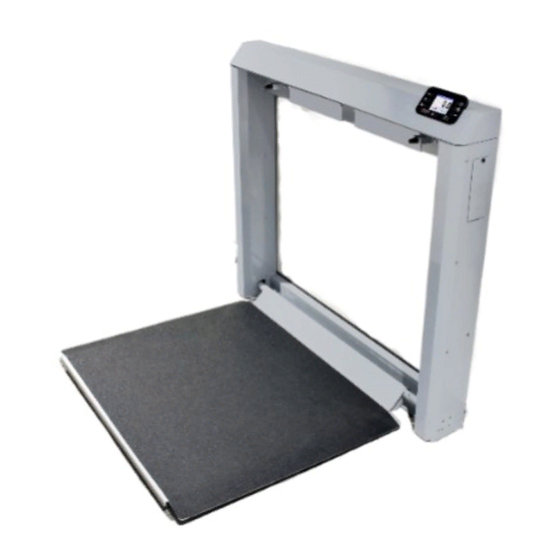












Need help?
Do you have a question about the 7550 and is the answer not in the manual?
Questions and answers