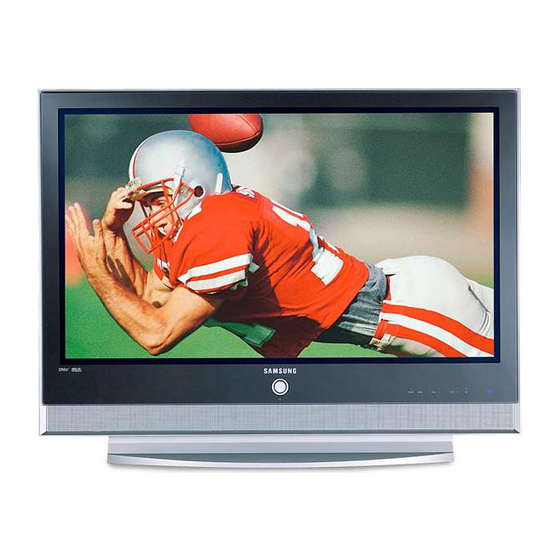
Samsung SPP4251 Owner's Instructions Manual
Hide thumbs
Also See for SPP4251:
- Owner's instructions manual (113 pages) ,
- Specifications (4 pages) ,
- Installation instructions manual (13 pages)
Table of Contents
Advertisement
Quick Links
Advertisement
Table of Contents

Summary of Contents for Samsung SPP4251
- Page 1 Owner’s Instructions SPP4251 1-800-SAMSUNG (1-800-726-7864) Samsung Electronics America Service Division 400 Valley Road, Suite 201 Mount Arlington, NJ 07856 www.samsungusa.com Samsung Electronics Canada Inc. Samsung Customer Care 7037 Financial Drive Mississauga, Ontario L5N 6R3 www.samsung.ca...
- Page 2 Important Safety Instructions Warning! Important Safety Instructions 1) Read these instructions. 2) Keep these instructions. 3) Heed all warnings. 4) Follow all instructions. CAUTION: TO REDUCE THE RISK OF ELECTRIC SHOCK, DO NOT REMOVE COVER (OR BACK). NO USER SERVICEABLE PARTS INSIDE. REFER SERVICING TO QUALIFIED SERVICE PERSONNEL. 5) Do not use this apparatus near water.
- Page 3 Thank You for Choosing Samsung Thank you for choosing Samsung! Your new Samsung product represents the latest in television • Protect the power cord. Power supply cords should be routed so that they won’t be walked on or pinched technology. We designed it with easy-to-use on-screen menus and closed captioning capabilities, by objects placed on or against them.
- Page 4 6015P type (tandem blades) plug cap. result of format selection and use,as well as burned-in images, are not covered by your Samsung limited ference by one or more of the following mea- warranty.
-
Page 5: Table Of Contents
Table of Contents General Information Channel Control Your New Plasma Display Panel ....10 Fine Tuning Channels ........68 Remote Control Buttons ........12 LNA (Low Noise Amplifier) ......69 Wall Installation Instructions ......14 Connecting a PC and Operation Connections Connecting to a PC ........72 Connecting VHF and UHF Antennas ....20 Adjusting the PC Screen ......76 Connecting Cable TV ........21... -
Page 6: Your New Plasma Display Panel
Your New Plasma Display Panel Front Panel Rear Panel Œ DVI INPUT Ø AV1, AV2, AV3 (VIDEO / L-AUDIO-R ) Connect to the video output jack for device with DVI output. Video and audio inputs for external devices, such as a camcorder or VCR. ´... -
Page 7: Remote Control Buttons
(or select your personal, customized picture settings.) Ú MODE button Selects a target device to be controlled by the Samsung Installing the Batteries in Your Remote Control remote control (ie., VCR, Cable, DVD players or STB). If you change modes, the new mode is momentarily displayed on LCD. -
Page 8: Wall Installation Instructions
Wall Installation Instructions Installation Notes Fixing the PDP panel to the wall attachment panel bracket Remove the screws from the back of the PDP. Do not install the PDP on any place other than vertical walls. To protect the performance of the PDP and prevent troubles, avoid the followings: •... - Page 9 How to Adjust Mounting Angle Put the 4 pegs on the PDP in the grooves of the wall mount bracket and pull down on the PDP (Œ) to secure it to the wall mount bracket (´). Tighten the screws as shown (ˇ) so that the PDP cannot be separated from wall mount bracket.
-
Page 10: Connections
Connections Connecting VHF and UHF Antennas ..........20 Connecting Cable TV..............21 Connecting Speakers..............23 Connecting a VCR................24 Connecting a Camcorder ..............25 Connecting a DVD Player..............26 Connecting a DTV Receiver ............27... -
Page 11: Connecting Vhf And Uhf Antennas
Connecting VHF and UHF Antennas Connecting Cable TV You can connect different cable systems to your PDP, including cable without a cable box, and cable with a cable box that descrambles some or all channels. Antennas with 75-ohm Round Leads Cable without a Cable Box If your antenna looks like this: it has 75-ohm round leads. -
Page 12: Connecting A Vcr
Connecting a VCR to the Video or S-Video/Audio jack To complete this connection you will need a two-way splitter, an RF (A/B) switch, and four coaxial cables (which you can buy from your Samsung dealer or any electronics store). Find and disconnect the cable that is con- nected to the ANTENNA IN terminal of your cable box. -
Page 13: Connecting A Camcorder
Connecting a Camcorder Connecting a DVD Player (480i, 480p) This PDP displays the optimum picture in 720p mode. Viewing camcorder tapes Playing DVD Camcorder DVD Player Power Plug Power Plug Video Cable Video Cable Audio Cable Audio Cable How to Connect How to Connect Connect a Video/Audio cable between the AUDIO(L/R)/VIDEO jacks on the PDP and the Connect a Video Cable between the Y, P... -
Page 14: Connecting A Dtv Receiver
Connecting a DTV Receiver (480p, 720p, 1080i) This PDP displays the optimum picture in 720p mode. Watching DTV DTV Receiver Power Plug Video Cable Audio Cable DVI Cable Use a DVI-D connection cable. (sold separately) How to Connect Operation Connect the cable or antenna to the antenna input jack on the DTV. Connect a Video cable between the Y, P (COMPONENT 1, 2) or DVI jack on the PDP Turning the PDP On and Off ............28... -
Page 15: Information
Turning the PDP On and Off Turning the PDP On and Off Displaying Status Information Press the INFO button on the remote control. Press the POWER button on the remote control. The PDP will display the Picture mode, Sound mode, MTS, Mono The PDP will be turned on and you will be ready to use its Caption, and Clock.


