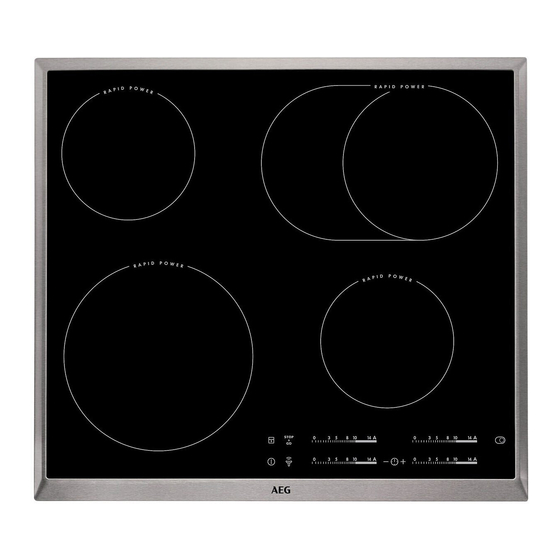
Table of Contents
Advertisement
Quick Links
Advertisement
Table of Contents

Summary of Contents for Zanussi HK654850XB
- Page 1 HK654850XB User Manual USER MANUAL...
-
Page 2: Table Of Contents
Important Information that may impact your Manufacturer's Warranty Adherence to the directions for use in this manual is extremely important for health and safety. Failure to strictly adhere to the requirements in this manual may result in personal injury, property damage and affect your ability to make a claim under the AEG manufacturer’s warranty provided with your product. -
Page 3: Safety Information
SAFETY INFORMATION Before the installation and use of the appliance, carefully read the supplied instructions. The manufacturer is not responsible for any injuries or damage that are the result of incorrect installation or usage. Always keep the instructions in a safe and accessible location for future reference. -
Page 4: Conditions Of Use
NEVER try to extinguish a fire with water, but switch off the • appliance and then cover flame e.g. with a lid or a fire blanket. CAUTION: The appliance must not be supplied through an • external switching device, such as a timer, or connected to a circuit that is regularly switched on and off by a utility. -
Page 5: Safety Instructions
3. SAFETY INSTRUCTIONS 3.1 Installation • Make sure that the parameters on the rating plate are compatible with the electrical ratings of the mains power WARNING! supply. Only a qualified person must • Make sure the appliance is installed install this appliance. correctly. - Page 6 • Remove all the packaging, labelling and • Cookware made of cast iron, aluminium or protective film (if applicable) before first with a damaged bottom can cause use. scratches on the glass / glass ceramic. • This appliance is for household use only. Always lift these objects up when you •...
-
Page 7: Installation
4. INSTALLATION WARNING! Refer to Safety chapters. 4.1 Before the installation Before you install the hob, write down the information below from the rating plate. The rating plate is on the bottom of the hob. Serial number ......4.2 Built-in hobs Only use the built-in hobs after you assemble the hob into correct built-in units and work surfaces that align to the standards. -
Page 8: Product Description
4.5 Protection box If you use a protection box (an additional accessory), the protective floor directly below the hob is not necessary. The protection box accessory may not be available in some countries. Please contact your local supplier. You cannot use the protection box if you install the hob above an oven. - Page 9 Sensor Function Comment field ON / OFF To activate and deactivate the hob. Lock / Child Safety Device To lock / unlock the control panel. Pause To activate and deactivate the function. Hob²Hood To activate and deactivate the manual mode of the function.
-
Page 10: Daily Use
5.4 OptiHeat Control (3 step The indicators show the level of the residual heat for the cooking zones you are currently Residual heat indicator) using. The indicators may also come on for the neighbouring cooking zones even if you WARNING! are not using them. - Page 11 First set the heat setting for the cooking • Minute Minder zone, then set the function. You can use this function when the hob is activated and the cooking zones do not To set the cooking zone: touch operate. The heat setting display shows repeatedly until the indicator of a cooking zone appears.
- Page 12 • The function decreases the power to the for 4 seconds. comes on. Deactivate other cooking zones connected to the the hob with same phase. • The heat setting display of the reduced To deactivate the function: activate the hob zones alternates between the chosen with .
-
Page 13: Hints And Tips
When you finish cooking and Automat‐ Boiling 1) Frying 2) deactivate the hob, the hood fan ic light may still operate for a certain period of time. After that time the Mode H1 system deactivates the fan Mode Fan speed Fan speed automatically and prevents you from accidental activation of the... - Page 14 7.3 Examples of cooking time depends on the heat setting level and the length of the cooking operation. applications The data in the table is for guidance only. Heat setting Use to: Time Hints (min) Keep cooked food warm. as neces‐ Put a lid on the cookware.
-
Page 15: Care And Cleaning
To find the full range of cooker hoods which Other remotely controlled work with this function refer to our consumer appliances may block the signal. website. The AEG cooker hoods that work Do not use any such appliances with this function must have the symbol near to the hob while Hob²Hood is on. - Page 16 Problem Possible cause Remedy There is water or fat stains on the Clean the control panel. control panel. An acoustic signal sounds and You put something on one or more Remove the object from the sensor the hob deactivates. sensor fields. fields.
-
Page 17: Technical Data
10. TECHNICAL DATA 10.1 Rating plate Model HK654850XB PNC 949 597 107 02 Typ 60 HAD R1 AO 220 - 240 V 50 - 60 Hz Made in Germany Ser.Nr. -
Page 18: Warranty
Energy consumption per cooking zone (EC electric Left front 194.8 Wh / kg cooking) Left rear 190.4 Wh / kg Right front 190.4 Wh / kg Right rear 185.5 Wh / kg Energy consumption of the hob (EC electric hob) 190.3 Wh / kg EN 60350-2 - Household electric cooking •... - Page 19 offered for a valid warranty claim is repair which the Appliance was or replacement. Electrolux or its ASC intended, including where the may use refurbished parts to repair your Appliance has been used for any Appliance. You agree that any replaced non-domestic purpose;...
- Page 20 Important Notice Before calling for service, please ensure that the steps listed in clause 8 above have been followed. SERVICE AUSTRALIA aeg.com/au FOR SERVICE FOR SPARE PARTS or to find the address of your nearest authorised serv‐ or to find the address of your nearest spare parts centre ice centre in Australia in Australia PLEASE CALL 1300 363 664...
- Page 24 www.aeg.com/au...








