Summary of Contents for Fortress Technologies P1EF
- Page 1 Instruction Manual Deluxe Quick-Access Firearm Safety Device with Biometric Fingerprint Lock P1EF...
- Page 2 Welcome Guide Features: BACK Emergency keyhole Biometric scanner Buttons Battery compartment Pneumatic rod Reset button...
- Page 3 IMPORTANT SAFEGUARDS Read these instructions carefully and retain them for future use. If this product is passed to a third party, then these instructions must be included. When using electrical appliances, basic safety precautions should always be followed to reduce the risk of fire, electric shock, and/or injury to persons including the following: Battery Warnings •...
- Page 4 Registering Fingerprints (Maximum Storage of 50 Fingerprints) To register your fingerprint, locate the “Reset” button (6). a. Press and hold the reset button until all lights flash blue once with a beep. b. Press your finger to the biometric scanner, then remove your finger after the scanner light flashes blue once with a beep.
- Page 5 Opening Safety Device with Security Code • With your correct personal code entered (factory pre-set code is 1-2-3-4), the button lights will light up blue and the safety device will automatically open. If the code is entered incorrectly, the button lights will flash red five times with five audible beeps. Opening Safety Device with Registered Fingerprint •...
- Page 6 Securing the Safety Device Select a stable, dry and secure location for your safety device. If bolting to the concrete surface: 1. Place the safety device on the selected location. Use a pencil to mark the mounting holes on the surface. 2.
- Page 7 If bolting to the wooden surface 1. Place the safety device on the selected location. 2. Secure the safety device by driving the tapping screws (included) through the mounting holes.
- Page 8 MADE IN CHINA V2020-01...
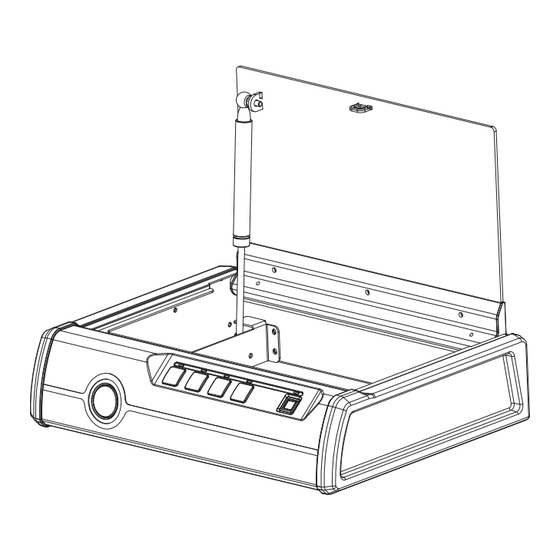



Need help?
Do you have a question about the P1EF and is the answer not in the manual?
Questions and answers