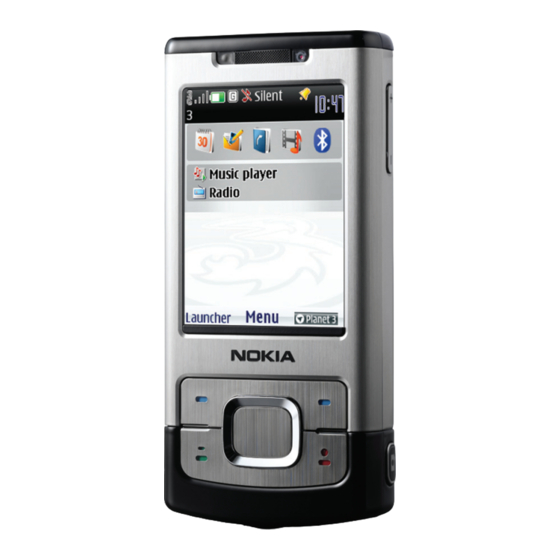
Nokia 6500 Get Going
Hide thumbs
Also See for 6500:
- User manual (114 pages) ,
- Service manual (23 pages) ,
- Specification sheet (14 pages)
Summary of Contents for Nokia 6500
- Page 2 Take and send photos, and play music Take video clips and share them Transfer files between your mobile and PC Helpful information describe 3 services, and those in black describe Nokia services. ufacturer’s user guide for Nokia’s important safety information.
- Page 3 can do on Planet 3 lay games and much more. Just press ait for a few seconds. It’s free to browse ngs cost before you download them. Meet&Share Flirt and chat, share videos, message your friends and meet new people. Also be a show off on SeeMe TV.
- Page 4 Access soft boxes Press left or right soft key once Power on / off To end a call or service Navigate menu Navigate left, right, up, down. Press to confirm Nokia User guide...
- Page 5 nd email messages Send and receive emails lect > To send an email you first need to set up email on your phone – see page 8. > Press and select Messaging. Select Create message > E-mail message. > Enter email address next to To. Scroll to message box and write the message.
- Page 6 os, and play music Play a music file > From the start screen, scroll down to Music Player and press > Select Artists or Albums. > Select Tracks and press Play. You can use the navigation key as a music control key. flash ons.
- Page 7 PC Select PC Application to synchronise > Right click on Nokia PC Suite at the bottom right corner of your PC and then select Synchronise. > Select Settings. ith your > Select the PC application, eg Microsoft Outlook, to synchronise with your mobile.
- Page 8 Useful numbers Mobile Other phones 0870 7330 333 3 customer services Mail (voicemail, 07782 333 123 email and faxmail) or call 3 from Videomail Pay As You Go Top-up 444 0870 7330 444 118 333 118 333 Directory enquiries International 118 313 118 313 ndred...





