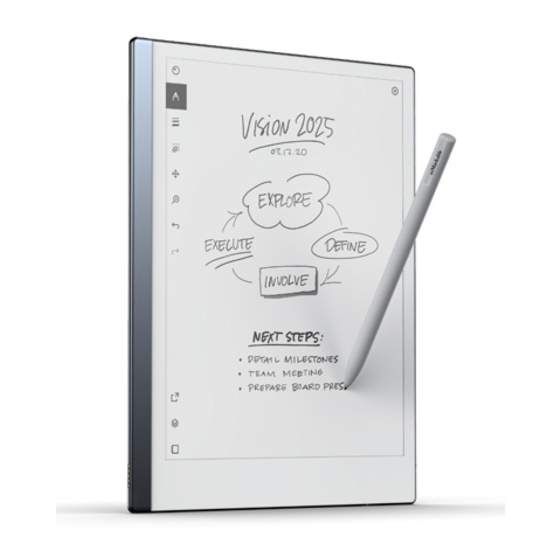
Table of Contents
Advertisement
Get started
Turn on the device by
Marker attaches
pressing the button.
magnetically.
Charge your tablet
with the USB cable.
Navigate using
hand gestures
Long press to edit or share
a folder, file, or page.
Swipe left
Swipe right
to go to the
to go back to
next page*
the previous
page.
*
Swiping left on the last
page of your notebook
will add a new page.
Get the full
reMarkab experience
Connect to the reMarkable cloud and get
access to your notes and documents on
your phone and laptop.
Automatic sync across devices
Access all your files on the go
Convert notes into typed text
Manage notes, files, and
ebooks across your devices
Share your work by email
Create your account at my.remarkable.com
Advertisement
Table of Contents

Summary of Contents for reMarkable 2
- Page 1 Long press to edit or share Marker attaches pressing the button. magnetically. a folder, file, or page. Connect to the reMarkable cloud and get access to your notes and documents on your phone and laptop. Swipe left Swipe right to go to the...
- Page 2 Get help with using your reMarkable. Quick start guide remarkable.com/legal Find safety, warranty, and other legal information. reMarkable 2 remarkable.com/business See what reMarkable can do for your business. TM and © 2020 reMarkable AS – All rights reserved...


Need help?
Do you have a question about the 2 and is the answer not in the manual?
Questions and answers
how do i reset my remarkable 2 to original
To reset your reMarkable 2 to factory settings, update it to version 3.0 if you are on version 2.15, as the factory reset option appears after the update. Once updated, you should find the factory reset button in the settings.
This answer is automatically generated
Change default pen colour - managed to set mine to red and want to go back to black! (Remarkable 2)
To change the default pen color back to black on the reMarkable 2, select a pen type that supports color, then choose the "black" option from the exported color section. This sets your writing color to black.
This answer is automatically generated