Table of Contents
Advertisement
Quick Links
1
Introduction
Use this document for quick installation and setup.
The Teledyne LeCroy PCI Express 5.0 Slot Interposer plugs in to a PCIe
Express traffic between a host and a PCIe expansion card. The interposer assures reliable data transmission while providing
100% capture of all data traffic flowing through the PCIe slot interface. Connecting the interposer to a Teledyne LeCroy
analyzer allows decoding and display of data flowing in both directions and across all lanes, and will display data traffic using
the industry-standard CATC Trace™ data display, along with a wide range of traffic and error reports. The Gen5 Interposer
is for use with a Summit T5 Gen5 capable analyzer. The interposer uses Teledyne LeCroy's T.A.P.5 technology to ensure
complete data capture at Gen5 rates with minimal signal perturbation.
The Gen5 Interposer supports data rates of 2.5 GT/s, 5.0 GT/s, 8.0 GT/s, 16.0 GT/s or 32.0 GT/s and depending on the
version purchased link widths up to x16. For all the versions of the interposer, the PCIe connector on the card will support
PCIe expansion cards up to x16. Versions of the interposer with lower link width have a reduced PCIe edge connector at the
bottom. A x1, x4, x8 or x16 DUT card can be inserted on the top connector and the connection will automatically negotiate
to the lesser link width. The image below shows a Gen5 x8 Interposer, other versions include: x1, x4 and x16.
2
Components
The interposer package includes the following components:
•
PCI Express 5.0 Slot Interposer
•
Half height bracket
•
Four spare screws for bracket attachment
•
DC Power Adapter (12 volts)
•
User Manual and Quick Start Guide (this document)
Inspect the received shipping container for any damage. Unpack the container and account for each of the system
components listed on the accompanying packing list. Visually inspect each component for absence of damage.
In the event of damage, notify the shipper and Teledyne LeCroy. Retain all shipping materials for shipper's inspection.
PCI Express
User Manual and Quick Start Guide
PCI Express 5.0 Slot Interposer
®
5.0 Slot Interposer
®
CEM Connector and allows you to probe PCI
Advertisement
Table of Contents

Summary of Contents for Teledyne Lecroy Summit T54
- Page 1 Express traffic between a host and a PCIe expansion card. The interposer assures reliable data transmission while providing 100% capture of all data traffic flowing through the PCIe slot interface. Connecting the interposer to a Teledyne LeCroy analyzer allows decoding and display of data flowing in both directions and across all lanes, and will display data traffic using the industry-standard CATC Trace™...
- Page 2 8. Start recording with the analyzer. 9. Power ON the host system. 10. Use the Teledyne LeCroy software application to monitor, record and view PCI Express in the PCI expansion card DUT system. Note: Steps 7, 8, and 9 are needed in this order for "Power ON" traces.
- Page 3 Interconnection Overview with Summit T54 Analyzer PCIe Card Under Test Summit T54 Analyzer (with Gen5 PHY) Signal Detect LEDs Link Width Active Width Control Status LEDs Pushbutton: SW3 DUT Power LED Status Switch: SW1 Configuration switches and clock inputs (see table below):...
- Page 4 Summit T54 Analyzer (with Gen5 PHY) Upstream[7:0] PCI Express 5.0 x8 Slot Interposer Gen5 Y Cable x8 (PE028UCA-X) Summit T54 Analyzer (with Gen5 PHY) Downstream[7:0] Connection diagram for single port up to x8 using a Gen5 x8 Interposer and two Summit T54s in Expanded Mode...
- Page 5 Clock Configuration and Other Switch Settings The source for the reference clock used by the analyzer to record PCI Express traffic is configurable according to below table for SW2. Make sure clock source in Recording Options in the PCIe Protocol Analysis application is set to External. Pushbutton SW4 allows the user to change the link width enabled on the interposer by pressing SW4 multiple times.
- Page 6 DUT Retention Clamp The Gen5 Interposer comes with a DUT retention clamp installed. Use the DUT retention clamp to secure the bottom of the DUT’s metal flange. Fully insert the DUT in the top connector of the interposer. Then use the thumbscrew in the DUT retention clamp to secure the DUT. See the drawings below. retention clamp DUT’s...
- Page 7 Swapping the Full Height Bracket for the Half Height Bracket Locate the two screws on the front of the Interposer securing the Full Height Bracket. Using a Phillips head screw driver, remove the two screws that secure the full height bracket. Save the screws for installation of the half height bracket.
- Page 8 Product specifications are subject to change without notice. Teledyne LeCroy, PCIe Protocol Analysis, Summit Z416 Test Teledyne LeCroy reserves the right to revise the information in this Platform and Summit T416 are trademarks of Teledyne LeCroy. All document without notice or penalty.
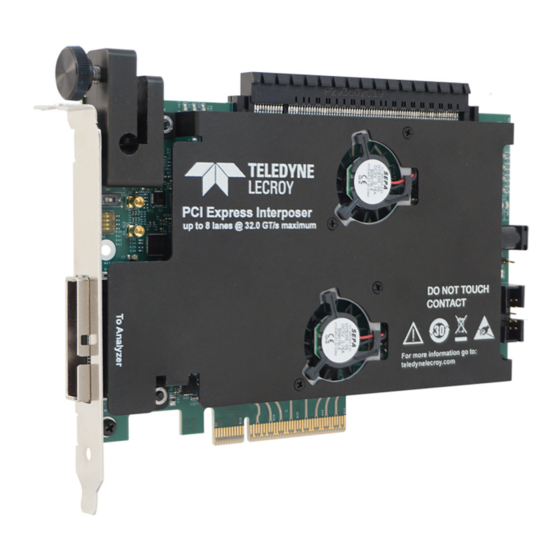



Need help?
Do you have a question about the Summit T54 and is the answer not in the manual?
Questions and answers