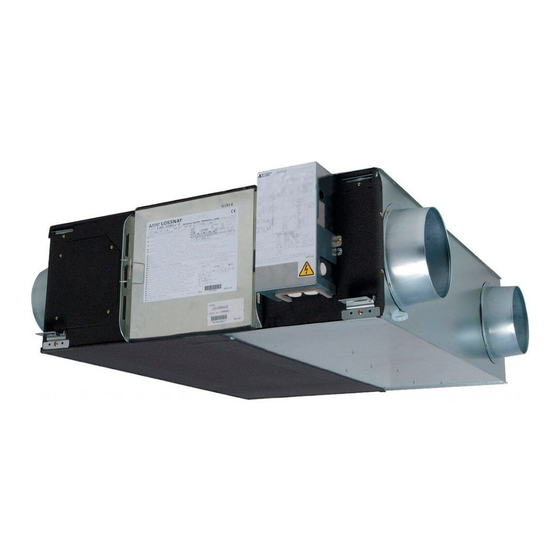Summary of Contents for Mitsubishi Electric Lossnay LGH-15RVX-ER
- Page 1 1711876HB4701 Lossnay Models: LGH-15RVX-ER LGH-25RVX-ER LGH-35RVX-ER LGH-50RVX-ER LGH-65RVX-ER LGH-80RVX-ER LGH-100RVX-ER LGH-150RVX-ER LGH-200RVX-ER Installation Instructions...
-
Page 2: Table Of Contents
Lossnay Energy Recovery Ventilator MODELS: LGH-15RVX-ER, LGH-25RVX-ER, LGH-35RVX-ER LGH-50RVX-ER, LGH-65RVX-ER, LGH-80RVX-ER LGH-100RVX-ER, LGH-150RVX-ER, LGH-200RVX-ER Installation Instructions (For use by dealer/contractor) Models LGH-15 to 100RVX-ER Models LGH-150 and 200RVX-ER Contents Safety precautions ..........1 Outline drawings ..........3 Standard installation examples......4 Installation method ..........4 Function settings ..........13 Check points after installation work ....21 Trial operation ............21... - Page 3 Safety precautions (continued) CAUTION Do not place a burning appliance in a place where it is The control box cover must be closed after the exposed directly to the air from the Lossnay unit. installation. Do not use at a place where it is exposed to high When connecting external devices (electric heater, damper, lamp, monitoring unit, etc.) using output environment with combustible fumes.
-
Page 4: Outline Drawings
Outline drawings LGH-15 to 100 RVX-ER Position where duct direction change is possible Accessory parts By-pass damper plate Air exhaust fan ......x16 ......x4 ....x4 ........x6 Inspection Air supply fan maintenance space opening Power supply cable opening 450 x 450 or more Control box Maintenance cover ......x1... -
Page 5: Standard Installation Examples
Standard installation examples Model Distance 1 m or more 2.5 m or more 3 m or more Supply air grille * It can be installed by inverting the top and the bottom. Maintenance space Maintenance Inspection After installing the duct space opening Inspection opening... - Page 6 Installation method (continued) 3. Preparing the anchor bolts 5. Connecting the ducts there is no air leakage. material in order to prevent condensation from forming. CAUTION Models LGH-15 to 100RVX-ER USE TWO NUTS Duct recommend the following type of construction. Aluminium tape Heat-insulating material Vibration isolation rubber...
- Page 7 Installation method (continued) 6. When changing the direction of the out door Electrical installation side duct (EA/OA) ···Except for LGH-150 and the design of the system. 200RVX-ER Perform electrical installation to meet local electrical regulations. * Always use double insulated PVC cable for the transmission cables. * All supply circuits must be disconnected before obtaining access to the terminal devices.
- Page 8 Installation method (continued) Wire connection diagram ----- Model LGH-15 to 100 RVX-ER * Be sure to connect the ground wire. * A power supply isolator must be installed. * Always use an isolator for the main switch power connection. * Select proper circuit breaker according to the electrical current information in the chart below. Model Maximum current when 0.55...
- Page 9 Installation method (continued) Wire connection diagram ----- Models LGH-150 and 200 RVX-ER * Be sure to connect the ground wire. * A power supply isolator must be installed. * Always use an isolator for the main switch power connection. * Select proper circuit breaker according to the electrical current information in the chart below. Model Maximum current when 5.76...
- Page 10 Installation method (continued) Connecting the power supply cable be created. Connect the necessary parts. 1. Remove the black screws and the control box cover LGH-15 to 100 RVX-ER Control box cover external device including other manufactures. By-pass monitor or Pre-heater signal output. Malfunction monitor output.
- Page 11 Installation method (continued) When interlocked with indoor unit of air conditioner or When the external device has an uncharged a-contact signal other external device including other manufactures CAUTION 0.5 mm to 1.5 mm sheathed PVC cable control input External device of the external unit.
- Page 12 Installation method (continued) Operation monitor output Operation monitor output can be selected to sympathize with exhaust Always check that it is the intended setting. No. 57 By-pass operation Always check that it is the intended setting. indicator Power Operation Supply indicator Power Supply 2 m or more...
- Page 13 Installation method (continued) When connecting to the City Multi, Mitsubishi Electric Air- Conditioner Network System (MELANS) Establish the wire connection by inserting the optional remote display M-NET transmission cable control board Brown 1 CN26 Orange 3 Shielded wire M-NET transmission cable input terminal block...
-
Page 14: Function Settings
Function settings Change the function settings from the remote controller PZ-61DR-E. Setting the address Use the following procedure when setting the address for dedicated function settings. (The method in determining the addresses will depend on the existing the circuit board. 10 digit 1 digit Address setting switch... - Page 15 Function settings (continued) Setting Data Factory No Function setting Indicator Indicator Indicator N/A Filter maintenance and fan power up setting available available Fan power priority Fan power Fan power up N/A up N/A up available Available Stop when Start when 5 Automatic recovery setting after power interruption the power the power...
- Page 16 Function settings (continued) Filter maintenance and fan power up No. 1 No.7 Indoor positive pressure setting Supply fan speed becomes bigger Exhaust fan Fan speed Supply concentration of dust in the air. than exhaust fan speed. Display 1 down 2 down speed of supply fan.
- Page 17 Function settings (continued) Exhaust fan setting at OA temperature Night-purge setting 1) No.14 No.30 Air volume Sets the operation of the exhaust fan when the outdoor air is lower necessary to set No. 30 No. 31 No. 32 correctly. Setting Setting Exhaust fan operation at check...
- Page 18 Function settings (continued) No.36 No.41 Outdoor temperature display setting Outdoor temperature correction Set the correction for the outdoor temperature displayed on the thermistor or not. No. 36 Setting Setting Outdoor temperature Setting Setting The correction to check check display check check thermistor detection Setting...
- Page 19 Function settings (continued) Note; Automatic ventilation mode setting 3) No.54 The ventilation mode follows the table below. The lowest indoor temperature setting Interlocked air conditioner minimum indoor temperature. Energy recovery Energy recovery ventilation ventilation mode mode Either Yes or No By-pass ventilation This function is available when setting Data 3 is selected at function By-pass ventilation mode...
- Page 20 Function settings (continued) Example 2 Operation monitor output synchronized No.57 By-pass/Energy recovery ventilation map in automatic ventilation with exhaust fan or supply fan mode Set operation monitor output from TM3 90 synchronized with supply of exhaust fan. Energy recovery ventilation area Setting Setting Operation monitor...
- Page 21 Function settings (continued) Pre-heater output setting 1) No.63 External fan speed input setting (0 - 10 VDC) ON temperature Set the outdoor temperature for Pre-heater output ON. Set external fan speed input setting. Setting Setting External fan speed from TM370 starts. check check control using CN26...
-
Page 22: Check Points After Installation Work
Check points after installation work Trial operation 1. Trial operation using the remote controllers (PZ-61DR-E) Follow the procedure shown in the operation manual for the remote controller the functions below. 2. Lossnay trial operation This function can be used following situations. Minutes Terminal Setting... - Page 23 Trial operation (continued) 4. If trouble occurs during trial operation Symptom operation switch for the remote and any other transmission cables. capacity and other transmission cables. --> Inspect the transmission cable --> Check the power supply Does not operate even when the operation switch for remote Indoor unit or external device does not interlock.
- Page 24 HEAD OFFICE: TOKYO BLDG., 2-7-3, MARUNOUCHI, CHIYODA-KU, TOKYO 100-8310, JAPAN AUTHORIZED REPRESENTATIVE IN EU: MITSUBISHI ELECTRIC EUROPE B.V. HARMAN HOUSE, 1 GEORGE STREET, UXBRIDGE, MIDDLESEX, UB8 1QQ, U.K.