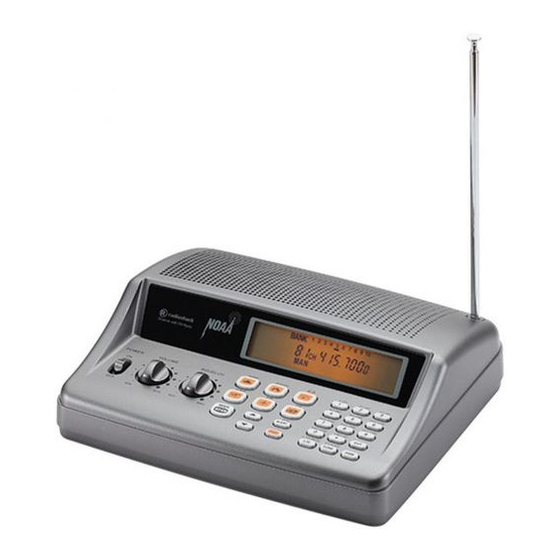
Table of Contents
Advertisement
Desktop
RaDio scanneR
Thank you for purchasing your
Desktop Radio Scanner from
RadioShack. Please read this user's
guide before setting up and using
your new scanner
This user's guide is available in Spanish at
www.radioshack.com.
Esta guía del usuario está disponible en español en
www.radioshack.com.
2000650 / PRO-650
User's Guide
Advertisement
Table of Contents

Summary of Contents for Radio Shack PRO-650
- Page 1 2000650 / PRO-650 User’s Guide Desktop RaDio scanneR Thank you for purchasing your Desktop Radio Scanner from RadioShack. Please read this user’s guide before setting up and using your new scanner This user’s guide is available in Spanish at www.radioshack.com.
-
Page 2: Table Of Contents
Contents Package Contents Package Contents ............. 3 • Scanner Scanning Legally ............3 • Antenna Features ..............4 • AC Adapter Scanner Basics ............5 • User’s Guide Setup ................. 6 • Quick Start Guide Connecting the Antenna ..........6 Connecting a Speaker or Headphones ......6 Scanning Legally Powering Your Scanner ............7 Turning on the Scanner ............7... -
Page 3: Features
Features Scanner Basics Your new PRO-650 Desktop Scanner lets you scan After you familiarize yourself with your scanner’s features conventional transmissions, and is preprogrammed with you can then set up your scanner. search banks for convenience. By pressing a one touch Frequencies search key, you can quickly search those frequencies most commonly used by public service and other A frequency is the waveband of the transmitting signal agencies without tedious and complicated programming. -
Page 4: Setup
Setup Powering Your Scanner 1. Connect the supplied adapter to the scanner’s DC Connecting the Antenna 9V jack and a standard power outlet. To attach the supplied telescopic antenna, insert the 2. To disconnect, unplug the adapter from the power antenna in the hole on the top of the scanner and turn source first. the antenna clockwise to tighten. Caution: You must use a Class 2 power source that Connecting an Outdoor Antenna supplies 9V DC and delivers at least 400mA. Its center tip must be set to positive and its plug must fit the scanner’s To connect an external antenna, follow the installation DC 9V jack. Using an adapter that does not meet these instructions supplied with the antenna. Use 50 Ohm specifications could damage the scanner or the adapter. -
Page 5: Understanding The Display
Understanding the Display Display Messages ALL CH L-out – All channels locked out during scan or Row 1 marine band search. Row 2 b X Ch-FULL – All displayed bank channels are full. Row 3 b X StorE – Frequency programmed into displayed Row 1 bank’s channel. – Skywarn channel active. CLOnE – Clone mode. FD/PD – Searching the fire/police bank. -dUPL- – Frequency is already stored in another channel. BANK – Indicates the scan bank(s). A bar appears under the numbers for banks that are turned on. -
Page 6: Understanding The Keypad
Understanding the Keypad MAR – Search the preprogrammed marine bank. 0–9 – Input numbers when entering frequencies and selecting banks (0 selects bank 10). The number range FD/PD – Search the preprogrammed fire/police bank. above the keys (1–20, 21–40, 41-60, etc.) indicates the – Search the preprogrammed weather bank, or press channels stored in that bank. and hold to jump to the Skywarn channel. You must first • / DELAY – Input a decimal point when entering program your local Skywarn frequency into channel 200 frequencies. -
Page 7: Configuring Your Scanner
3. Use the number keys and • to enter the frequency remove the cable. (including the decimal point), then press ENT. No ConnEct appears if you try to connect to another 4. To program the next channel in sequence, press PGM model scanner. The PRO-650 does not clone with other and repeat Step 3. To program a specific channel scanner models. repeat Steps 2 and 3.. • Your scanner automatically rounds down to the closest valid frequency. -
Page 8: Searching For Frequencies
Searching for Frequencies Storing Found Frequencies Once you find interesting frequencies during a Tune or During a tune search, the scanner tunes up or down Service Bank search, you can store them in the scanner’s starting from a frequency you specify. channel-storage banks. 1. Press TUNE. The display alternates between PSE 1. Press ENT when you find a frequency. The bank and –t–. number and StorE appear. 2. If you want to change the starting frequency, enter a 2. To change banks, enter the new bank number. new frequency and press ENT. 3. -
Page 9: Scanning Stored Channels
Scanning Stored Channels Using the Priority Channel The priority feature sets the scanner to check one Press SCAN/MAN until SCAN appears to continuously specific channel every two seconds while scanning. You scan through all channels with stored frequencies. can only program one frequency into the priority channel. If the scanner finds an active frequency, it stops and 1. -
Page 10: Locking Out Channels
Locking Out Channels • If the Service Bank has no locked-out frequencies, EMPty appears. You can increase the scanning or search speed by locking out channels or frequencies that have a continuous Unlocking All Service Bank Frequencies transmission, such as control channels, weather 1. Hold down L/O L/O RV W for about two seconds channels, or birdie frequencies. -
Page 11: Weather Features
Weather Features To program your scanner for SAME Standby mode: 1. Press The NOAA and your local weather reporting agency 2. Press PGM to access the FIPS code entry mode. broadcast local forecast and regional weather information on one or more channels allocated for use by 3. Use or to select the desired FIPS code storage weather reporting agencies. location. Your scanner is an extremely sensitive high-quality 4. Use the number keys to enter the FIPS code, then receiver on the weather frequencies. However, the press ENT to store the code. -
Page 12: Skywarn
Additional Information Skywarn™ Many areas of the country have amateur radio repeaters Care that have been designated as “Skywarn” repeaters. During times of severe weather, these repeaters relay Your scanner is not waterproof. Do not expose it to rain, reports of severe weather directly to the local National moisture, or extremely high humidity. If the scanner gets Weather Service forecast office. Your scanner can easily wet, wipe it dry immediately. Use and store the scanner jump to your local Skywarn frequency and monitor these only in normal temperature environments. Handle the reports. scanner carefully; do not drop it. Keep the scanner Before using this feature, you must program the Skywarn away from dust and dirt, and wipe it with a damp cloth frequency into channel 200. Refer to occasionally to keep it looking new. www.radioreference.com to find Skywarn frequencies in Initializing the Scanner your area. -
Page 13: Preprogrammed Frequency List
Preprogrammed Frequency List BANK 4 BANK 5 BANK 6 Freq. (MHz) Freq. (MHz) Freq. (MHz) BANK 1 BANK 2 BANK 3 155.3400 415.7000 460.4250 Freq. (MHz) Freq. (MHz) Freq. (MHz) 155.3550 446.0000 460.4500 40.5000 151.6250 154.3250 155.3700 450.8000 460.4750 52.5250 151.8200 154.3400 155.3850... -
Page 14: Service Banks
Service Banks Ham Amateur Radio Group Frequency Range (MHz) Step (kHz) The scanner is preprogrammed with the frequencies allocated to marine, fire/police, aircraft, ham radio, FM 29.000-29.700 broadcast and weather services. This is handy for quickly 50.000-54.000 finding active frequencies instead of searching through 144.000-148.000 an entire bank (see “Service Bank Search” on page 14). 420.000-450.000 12.5 NOTE: The frequencies in the scanner’s one-touch service bands are preset. -
Page 15: Specifications
Specifications Marine Frequency Coverage Frequency (MHz) Frequency (MHz) 29-54 MHz ..............(5 kHz steps)/FM 87.3-107.9 MHz ..........(100 kHz steps)/WFM 156.0500 156.1750 108-136.99166 MHz ..........(8.33 kHz steps)/AM 156.2500 156.2250 / 160.8250 137-143.9875 MHz ..........(12.5 kHz steps)/FM 156.3000 156.2750 144-148 MHz .............. (5 kHz steps)/FM 156.3500 156.3250 148.0125-150.7875 MHz ........(12.5 kHz steps)/FM 150.8-161.995 MHz ..........(5 kHz steps)/FM 156.4000 156.3750 162-174 MHz ............(12.5 kHz steps)/FM 156.4500 156.4250 380-512 MHz ............ -
Page 16: Fcc Notice
FCC Notice (f) costs of product removal, installation, set-up service, adjustment or reinstallation; and (g) claims by persons This equipment has been tested and found to comply other than the original purchaser. with the limits for a scanning receiver, pursuant to Should a problem occur that is covered by this warranty, take the product and the RadioShack sales receipt as Part 15 of the FCC Rules. These limits are designed proof of purchase date to any RadioShack store in the U.S. to provide reasonable protection against harmful RadioShack will, at its option, unless otherwise provided by interference in a residential installation. This equipment law: (a) replace the product with the same or a comparable generates, uses and can radiate radio frequency energy product; or (b) refund the purchase price. All replaced... - Page 17 ©2014 RadioShack Corporation. 2000650 05A14 All rights reserved. RadioShack is a registered trademark used by RadioShack Corporation. Printed in Korea...












Need help?
Do you have a question about the PRO-650 and is the answer not in the manual?
Questions and answers
What is the frequency range /limit?
The Radio Shack PRO-650 scanner can receive the following frequency ranges:
- 29–54 MHz (FM, 5 kHz steps)
- 87.3–107.9 MHz (WFM, 100 kHz steps)
- 108–136.99166 MHz (AM, 8.33 kHz steps)
- 137–143.9875 MHz (FM, 12.5 kHz steps)
- 144–148 MHz (FM, 5 kHz steps)
- 148.0125–150.7875 MHz (FM, 12.5 kHz steps)
- 150.8–161.995 MHz (FM, 5 kHz steps)
- 162–174 MHz (FM, 12.5 kHz steps)
These cover public service, aircraft, marine, amateur radio, civil air patrol, business, government, and some police and fire transmissions.
This answer is automatically generated