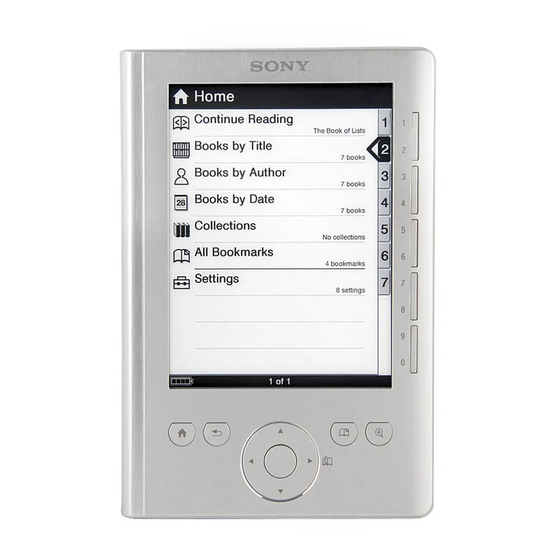
Sony PRS-300 Quick Start Manual
Pocket edition
Hide thumbs
Also See for PRS-300:
- User manual (92 pages) ,
- Service manual (15 pages) ,
- Quick start manual (12 pages)
Summary of Contents for Sony PRS-300
- Page 1 Quick Start Démarrage rapide ©2009 Sony Corporation Printed in China 4-151-149-12 (1)
-
Page 2: Navigation Controls
Navigation Controls “Home” menu Number (1-9,0) buttons (Home) button Displays the “Home” menu. Selects the numbered items. Charge indicator (Return) button Displays the previous menu/list Lights up in red while charging screen. POWER switch /// (Cursor Move/Page USB connector Turn) buttons DC IN jack... -
Page 3: Reading Ebooks
Reading eBooks Book list “Options” menu Press the (Home) button to display the “Home” menu ( page 2), and then press the number 2 button to display the Book list. Press the number button of the desired eBook to display the “Options”... - Page 4 “PRS300_UG” Download the User’s Guide from the support web site to your computer. Visit the support site. For customers in the USA: http://www.sony.com/readersupport For customers in Canada: http://www.sony.ca/ElectronicsSupport/ For customers in Europe: http://support.sony-europe.com/eBook/PRS Contact (call) Sony Support. (USA/Canada only)
-
Page 5: Commandes De Navigation
Macintosh; click the following: “READER” on manual is not allowed without Sony’s the desktop - “Documents” - “LICENSE” permission except for personal use. • SONY and the SONY logo are registered Program ©2009 Sony Corporation trademarks of Sony Corporation. Documentation ©2009 Sony Corporation •... -
Page 6: Mise En Service
Mise en service Ecran « USB connecté » Raccordement au connecteur USB Câble USB (fourni) Chargez le Reader au moyen d’un raccordement USB (comme illustré ci-dessus) pendant au moins 40 minutes, jusqu’à ce que l’indication « USB connecté » s’affiche sur le Reader. Laissez votre ordinateur allumé... - Page 7 Obtenir des eBooks Pour acheter ou télécharger des eBooks, installez le logiciel eBook Library sur votre ordinateur, puis enregistrez-vous sur le eBook store. Lorsque le Reader est raccordé à votre ordinateur, la fenêtre Exécution automatique s’affiche sur l’écran. Cliquez sur « Install eBook Library » dans la fenêtre « Installer for Reader », puis suivez les instructions à...
- Page 8 Sony, bureau - « Documents » - « LICENSE » excepté pour un usage personnel. • SONY et le logo SONY sont des marques Programme ©2009 Sony Corporation déposées de Sony Corporation. Documentation ©2009 Sony Corporation •...









Need help?
Do you have a question about the PRS-300 and is the answer not in the manual?
Questions and answers