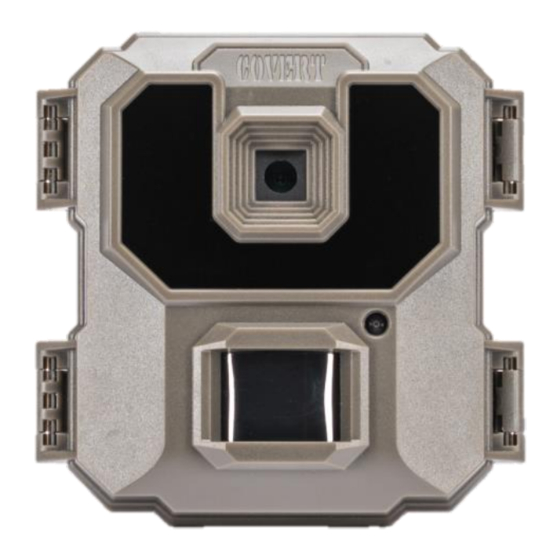
Table of Contents
Advertisement
Advertisement
Table of Contents

Summary of Contents for Covert Scouting Cameras MP9
- Page 1 Covert Scouting Cameras Instruction Manual...
-
Page 2: Table Of Contents
Screen 7: Default ........... 7 • Screen 8: Format..........7 • Tricks and Tips on Field Setup ........8 Covert Scouting Cameras Warranty ......9 Covert Warranty Policy and Procedure ....9 • Covert International Warranty Policy and Procedure…10 •... -
Page 3: What You Will Need To Setup The Camera
● 1 8GB SD Card (up to 32GB) Installing the Batteries The MP9 functions on 4 AA batteries. Install the batteries by sliding them into each of the 4 battery sleeves. Depress the spring with the negative terminal and snap into place. Pay attention to the battery diagram molded into each sleeve to ensure you are placing them properly into the unit. -
Page 4: Quick Setup
To remove, repeat that process, and the card will pop out enough to remove. You can use any size SD card up to 32GB. See next page for SD card Orientation. Quick Setup 1. Install the batteries and SD Card 2. -
Page 5: Button And Switch Functions
Button and Switch Functions On/Off Three Position Switch ● OFF Position – The camera will remain OFF as long as the switch is in this position. ● AIM Position – While in the AIM position, you will be able to view the main screen, and change your cameras settings. -
Page 6: Screen 2: Month And Day
• Screen Month Select the current month with the arrow keys and click OK. This will take you to the right and allow you to set the Day. When you are finished setting the current date, click OK, and this will move you to the next screen. •... -
Page 7: Screen 6: Sensor Level
• Screen Sensor Level Your MP9 Camera has two sensor levels, low and high. Using the arrow keys, select your preferred sensor level, and click OK. • Screen Default This screen allows you to reset your cameras settings to their factory default mode. -
Page 8: Tricks And Tips On Field Setup
Tricks and Tips on Field Setup ● For the best results, mount the camera approximately 3 (three) feet off the ground facing straight forward as level as possible. Keep in mind that you may need to adjust for uneven terrain. ●... -
Page 9: Covert Scouting Cameras Warranty
1. E-mail or call our customer service department a. www.feradyne.com/contact b. (270) 743-1515 c. Please explain to the technician what issues you are having with your camera 2. If you are asked to return your camera to Covert Scouting Cameras, you... -
Page 10: Covert International Warranty Policy And Procedure
Covert Scouting Cameras. In return, Covert will provide fast and exceptional service, as well as, incur the cost of shipping back to you. (Only within the Continental United States) 3. Please include the following information when sending in your camera. - Page 11 1. To repair damage resulting from attempts by personnel other than Covert Scouting Cameras representatives to install, repair, or service the product unless directed by a Covert Scouting Cameras representative. 2. To repair damage, malfunction or degradation of performance resulting from improper use of connection to incompatible equipment or memory.
- Page 12 THE ABOVE WARRANTIES ARE GIVEN BY COVERT WITH RESPECT TO THIS PRODUCT AND ITS RELATED ITEMS IN LIEU OF ANY OTHER WARRANTIES, EXPRESS OR IMPLIED. COVERT AND ITS VENDORS DISCLAIM ANY IMPLIED WARRANTIES OF MERCHANTABILITY OR FITNESS FOR A PARTICULAR PURPOSE OR ANY SIMILAR STANDARD IMPOSED BY APPLICABLE LEGISLATION.





Need help?
Do you have a question about the MP9 and is the answer not in the manual?
Questions and answers