Advertisement
Quick Links
INTRODUCTION
Thank you for selecting the Datexx EXACTIME Projection
Clock with Temperature. This device includes precise time
keeping, alarm, moonphase, temperature monitoring and
projection features that you can use from the comfort of your
home. In this package you will find:
• Atomic Projection Clock with Temperature
• AC/DC adaptor
Please keep this manual handy as you use your new item. It
contains practical step-by-step instructions, as well as technical
specifications and precautions you should know.
2
Radio Controlled
Digital Projection Clock
with Thermometer
(DRC-608)
USER MANUAL
DATEXX PCR181W MANUAL (English)
SIZE: W75 X H80 (mm)
BY EMILY TSOI 03/01/06
FEATURES
* Current time image is projected onto the wall or ceiling in
bright red digits.
* Precise time and date are set via RF signal from the US
Atomic Clock in Colorado.
* US map with designated Time Zones
* Calendar displays date with month
* Weekday in English, Spanish and French
* Indoor temperature
* Moon phase display
* Dual crescendo alarm with snooze
* LED backlight
3
Advertisement

Summary of Contents for Datexx EXACTIME DRC-608
- Page 1 INTRODUCTION Thank you for selecting the Datexx EXACTIME Projection Clock with Temperature. This device includes precise time keeping, alarm, moonphase, temperature monitoring and projection features that you can use from the comfort of your home. In this package you will find: •...
- Page 2 SNOOZE/ Backlight/ Projection Light key LIGHT • SNOOZE Projector Lens DRC-608 MONTH DATE MODE Up / Down MODE SET 2 SET 1 Battery cover DC 3V Adapter socket DISPLAYING PROJECTED INFORMATION CONTINUOUSLY Connect AC/DC adapter as shown below. DC 3V Use 2 X AA, 1.5V batteries and AC-DC adapter...
-
Page 3: Getting Started
INDICATOR STANDING FOR INDICATOR RADIO SIGNAL REPEAT ALARM INDICATION DATE MONTH DATE MONTH TIME ZONES MOONPHASE DEGREE CELSIUS PM (12 HR DISPLAY ONLY) DEGREE FAHRENHEIT AM (12 HR DISPLAY ONLY) ALARM 1 ALARM 2 GETTING STARTED * After installing batteries, set the time manually. ONE TIME SET ONLY is needed... -
Page 4: Setting Alarms
SETTING ALARMS ALARM 1 setting -In the ALARM 1 Display: * Press and hold SET 1 for about 3 seconds: the alarm hour digits will flash and then hour can be set by pressing UP [ ] or DOWN [ ] key. * Press SET 1 again: the alarm minute digits will flash and then minute can be set by pressing UP [ ] or DOWN [ ] key. - Page 5 (not included) AC/DC Adapter : AC120V, 60Hz-DC3A, 100mA Dimensions: : 5.31”(L) x 3.07”(H) x 1.97”(W) DATEXX WARRANTY INFORMATION TELEDEX Limited U.S.A. Warranty TELEDEX INC. warrants these products to the original purchaser to be free from defective material and workmanship. The product will be repaired or replaced at our option, for up to one year when returned with proof of purchase to the address below.
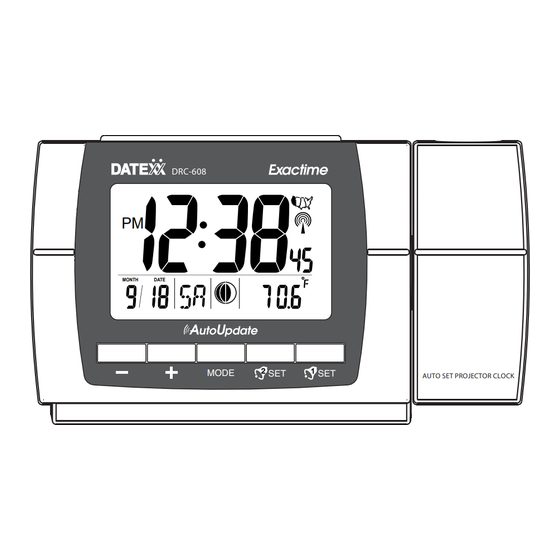


Need help?
Do you have a question about the EXACTIME DRC-608 and is the answer not in the manual?
Questions and answers