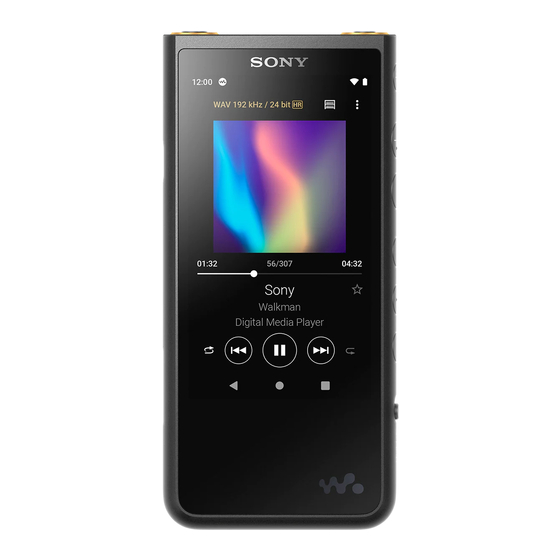
Sony WALKMAN NW-ZX505 Help Manual
Hide thumbs
Also See for WALKMAN NW-ZX505:
- Instruction manual (2 pages) ,
- Service manual (64 pages) ,
- Instruction manual (2 pages)
Table of Contents
Advertisement
Quick Links
Help Guide
Digital Media Player
NW-ZX505/ZX507
Use this manual when you have trouble or when you need to know how to use your player.
The color of the player sold in some countries/regions may differ from those shown above.
This [Help Guide] offers information for the latest version of the player's system software.
Update the system software to the latest version to enjoy the latest features.
Features added to Ver. 1.20
[Auto power off] has been added to the menu to conserve battery power.
Features added to Ver. 2.00
A setting for the [High-Res streaming] function has been added.
Creation, deletion, and renaming of Bookmarks in "Music player" have been enabled.
A keyword search function has been added to the library screen in "Music player".
Features added to Ver. 3.00
Sound adjustments are now enabled when there is an active Bluetooth connection as well.
A [Search related] function has been added to the playback screen in "Music player".
DSEE Ultimate™ has been enabled for "Music player".
Features added to Ver. 4.00
360 Reality Audio has been enabled. (360 Reality Audio may not be available in all countries and regions.)
1
Advertisement
Table of Contents

Summary of Contents for Sony WALKMAN NW-ZX505
- Page 1 Help Guide Digital Media Player NW-ZX505/ZX507 Use this manual when you have trouble or when you need to know how to use your player. The color of the player sold in some countries/regions may differ from those shown above. This [Help Guide] offers information for the latest version of the player's system software. Update the system software to the latest version to enjoy the latest features.
- Page 2 The contents of the Help Guide may be subject to change without notice due to updates to the product's specifications. Getting Started Before first use Manuals and general information Checking the contents of the package Configuring the initial setup Power and Charging Turning the power on Turning the power off Preventing unintentional operations (HOLD)
- Page 3 Library screen in “Music player” Playback screen in “Music player” Play queue screen in “Music player” Favorites/Bookmarks screen in “Music player” Sound adjustment screens for “Music player” Browsing the operating guide for “Music player” List of icons displayed in the status bar Viewing a guide to enjoy high quality sound Setting the screen lock Adjusting the volume...
- Page 4 Enjoying the 360 Reality Audio service Notes on Wi-Fi connections Playing, Organizing, or Deleting Music Playing music Playback methods Displaying lyrics Obtaining lyric information Displaying lyrics Importing playlists from a Windows computer, playing, or deleting playlists in “Music player” Managing Favorites in “Music player” Managing Bookmarks in “Music player”...
- Page 5 Notes on handling the player Notes on the headphones Notes on the built-in battery Notes on the sample data General Information Maintenance Customer support website Specifications Specifications Battery life Maximum recordable number of songs Supported formats System requirements 5-006-039-11(7) Copyright 2019 Sony Corporation...
-
Page 6: Before First Use
Help Guide Digital Media Player NW-ZX505/ZX507 Before first use Thank you for purchasing a player. For information on laws, regulations, and trademark rights, refer to “Important Information” in the internal memory of your unit. To read it, copy the [Important_Information] file to your computer, and follow the steps below. Double-click the [Important_Information] file. - Page 7 Related Topic Manuals and general information System requirements Charging the battery Notes on handling the player Notes on the headphones Notes on the built-in battery Notes on the sample data General Information Maintenance Customer support website 5-006-039-11(7) Copyright 2019 Sony Corporation...
- Page 8 Help Guide Digital Media Player NW-ZX505/ZX507 Manuals and general information Sony provides the following manuals and information regarding the player. The provided manuals explain the following operations and functions. Instruction Manual (printed) Notes on using the player Compliance information How to access [Important Information] Startup Guide (printed) Basic steps to start listening to music after you purchase the player.
-
Page 9: Checking The Contents Of The Package
Headphones and a microSD card are not supplied with the Walkman. Models to sell vary by country or region. The contents of the Help Guide may be subject to change without notice due to updates to the product's specifications. Related Topic Customer support website 5-006-039-11(7) Copyright 2019 Sony Corporation... - Page 10 There is an instructional video for the following operations. Initial setup Visit the following link. https://rd1.sony.net/help/dmp/mov0001/h_zz/ The contents of the Help Guide may be subject to change without notice due to updates to the product's specifications. Related Topic Connecting the player to a Wi-Fi network...
- Page 11 5-006-039-11(7) Copyright 2019 Sony Corporation...
-
Page 12: Turning The Power On
The player may not turn on if the battery level is low. Charge the player for about 30 minutes. The contents of the Help Guide may be subject to change without notice due to updates to the product's specifications. Related Topic Configuring the initial setup Charging the battery Turning the power off 5-006-039-11(7) Copyright 2019 Sony Corporation... -
Page 13: Turning The Power Off
Swipe the Home screen upwards. Tap the menu items in the following order. [Settings] - [Battery] - [Auto power off]. The contents of the Help Guide may be subject to change without notice due to updates to the product's specifications. Related Topic Turning the power on 5-006-039-11(7) Copyright 2019 Sony Corporation... -
Page 14: Preventing Unintentional Operations (Hold)
) to turn off the screen. You can prevent unintentional operations on the touch screen. The contents of the Help Guide may be subject to change without notice due to updates to the product's specifications. Related Topic Parts and controls 5-006-039-11(7) Copyright 2019 Sony Corporation... -
Page 15: Charging The Battery
Charge the player sufficiently. The computer will recognize the player after about 30 minutes of charging. The contents of the Help Guide may be subject to change without notice due to updates to the product's specifications. Related Topic Reducing the battery consumption Notes on charging the battery Specifications 5-006-039-11(7) Copyright 2019 Sony Corporation... - Page 16 Charging the battery Turning the power off Sound adjustment screens for “Music player” One-touch connections with a Bluetooth device (NFC) Connecting the player to a Wi-Fi network Notes on the built-in battery Displaying lyrics Battery life 5-006-039-11(7) Copyright 2019 Sony Corporation...
-
Page 17: Notes On Charging The Battery
When the battery is sufficiently charged but the battery life has dropped to about half of its normal span, the battery may be worn out. Contact the nearest Sony dealer or Sony Service Center. The computer may not recognize the player in the following situations. - Page 18 The contents of the Help Guide may be subject to change without notice due to updates to the product's specifications. Related Topic Charging the battery Reducing the battery consumption Notes on the built-in battery Battery life 5-006-039-11(7) Copyright 2019 Sony Corporation...
-
Page 19: Using A Microsd Card
Help Guide Digital Media Player NW-ZX505/ZX507 Using a microSD card This topic includes instructions for the following operations. Inserting a microSD card into the player. Formatting a microSD card on the player. To use a microSD card on the player, you first need to format the microSD card on the player. Removing a microSD card from the player. -
Page 20: To Remove The Microsd Card
To remove the microSD card Before you remove a microSD card from the player, first unmount the microSD card from the player. Swipe the Home screen upwards. Tap the menu items in the following order. [Settings] - [Storage]. Tap the eject icon to the right side of the microSD card name. Hook your fingernail in the notch of the microSD card slot. - Page 21 Related Topic Notes on microSD cards Formatting a microSD card 5-006-039-11(7) Copyright 2019 Sony Corporation...
-
Page 22: Notes On Microsd Cards
NW-ZX505/ZX507 Notes on microSD cards Use a microSD card that has been formatted on the player. Sony does not guarantee the operation of other microSD cards. Sony does not guarantee all operations for microSD cards that are used on multiple devices. - Page 23 Related Topic Using a microSD card Formatting a microSD card 5-006-039-11(7) Copyright 2019 Sony Corporation...
-
Page 24: Parts And Controls
Help Guide Digital Media Player NW-ZX505/ZX507 Parts and controls Charge lamp The lamp lights up while the player is charging. Built-in antenna The Wi-Fi antenna and Bluetooth antenna are built in. Do not cover the antennas while you use them. Strap hole Attach a strap (not supplied). - Page 25 Standard) will be prioritized. Passive headphones: Headphones without a Noise canceling function or Bluetooth function. The contents of the Help Guide may be subject to change without notice due to updates to the product's specifications. 5-006-039-11(7) Copyright 2019 Sony Corporation...
-
Page 26: Home Screen
Help Guide Digital Media Player NW-ZX505/ZX507 Home screen Widgets, shortcuts, folders, and more are displayed on the Home screen. Status bar The status of the player and notifications appear as icons. Swipe down on the status bar to display the notification panel and the Quick Settings panel. Google search widget Tap the input field to show the keyboard. - Page 27 Use the app to launch Google Chrome and view websites. Note Please note that Sony does not accept responsibility for any problems due to apps or services from other companies. Check the terms of service from each provider before use.
- Page 28 You can search for the desired app. Enter the name of the app in the input field at the top of the All Apps screen. The contents of the Help Guide may be subject to change without notice due to updates to the product's specifications. 5-006-039-11(7) Copyright 2019 Sony Corporation...
- Page 29 Depending on the function, the setting screen opens when you hold down the icon. The contents of the Help Guide may be subject to change without notice due to updates to the product's specifications. Related Topic Home screen 5-006-039-11(7) Copyright 2019 Sony Corporation...
-
Page 30: Music Player
Basic operating buttons on the “Music player” screens Library screen in “Music player” Playback screen in “Music player” Play queue screen in “Music player” Favorites/Bookmarks screen in “Music player” Sound adjustment screens for “Music player” 5-006-039-11(7) Copyright 2019 Sony Corporation... -
Page 31: Playback Screen
Help Guide Digital Media Player NW-ZX505/ZX507 How to use the various screens of “Music player” This topic explains the layout of the various screens of “Music player” with the playback screen ( ) at the center. Flick the playback screen ( ) to switch to other screens (upwards/downwards/to the left/to the right). -
Page 32: Mini Player
Play queue screen You can check the list of tracks that the player will play with the current settings. Favorites/Bookmarks screen You can listen to tracks that you have added to Favorites or Bookmarks beforehand. The following operations can be performed from this screen. Adding tracks to Bookmarks. - Page 33 Basic operating buttons on the “Music player” screens Library screen in “Music player” Playback screen in “Music player” Play queue screen in “Music player” Favorites/Bookmarks screen in “Music player” Sound adjustment screens for “Music player” 5-006-039-11(7) Copyright 2019 Sony Corporation...
- Page 34 Tap the button to update the database of “Music player”. This button appears only on the library screen. The contents of the Help Guide may be subject to change without notice due to updates to the product's specifications. Related Topic Music player 5-006-039-11(7) Copyright 2019 Sony Corporation...
-
Page 35: Option Menu
Help Guide Digital Media Player NW-ZX505/ZX507 Library screen in “Music player” You can select tracks from the library screen. Tracks are classified into various categories (such as [All songs], [Album], [Artist], etc.). To display the library screen Flick the playback screen in “Music player” downwards. Alternatively, tap (Library top) in the top right of the screen. -
Page 36: Context Menu
The contents of the Help Guide may be subject to change without notice due to updates to the product's specifications. Related Topic Music player How to use the various screens of “Music player” Basic operating buttons on the “Music player” screens Playing music 5-006-039-11(7) Copyright 2019 Sony Corporation... - Page 37 Help Guide Digital Media Player NW-ZX505/ZX507 Playback screen in “Music player” You can confirm a variety of information for the currently selected track. To display the playback screen On the Home screen, tap [Music player]. If a screen other than the playback screen appears, perform one of the following procedures. Flick the screen (upwards/downwards/to the left/to the right).
- Page 38 Settings Select the item to display the Settings menu for “Music player”. Add to Bookmarks Select the item to add the current track to Bookmarks. Search related Select the item to search for content related to the current track, such as tracks on the same album and albums from the same artist.
- Page 39 Managing Favorites in “Music player” Displaying lyrics 5-006-039-11(7) Copyright 2019 Sony Corporation...
- Page 40 Help Guide Digital Media Player NW-ZX505/ZX507 Play queue screen in “Music player” You can check the list of tracks that the player will play with the current settings. To display the play queue screen Flick the playback screen in “Music player” to the right. Playback unit Current track Playback order...
- Page 41 The contents of the Help Guide may be subject to change without notice due to updates to the product's specifications. Related Topic Music player How to use the various screens of “Music player” Basic operating buttons on the “Music player” screens Playing music Playback methods Managing Bookmarks in “Music player” 5-006-039-11(7) Copyright 2019 Sony Corporation...
- Page 42 Help Guide Digital Media Player NW-ZX505/ZX507 Favorites/Bookmarks screen in “Music player” You can listen to tracks that you have added to Favorites or Bookmarks. To display the Favorites/Bookmarks screen Flick the playback screen in “Music player” to the left. Pull-down menu for Favorites and Bookmarks Content list Cover art Artist name...
- Page 43 Related Topic Music player How to use the various screens of “Music player” Basic operating buttons on the “Music player” screens Playing music Playback methods Managing Favorites in “Music player” Managing Bookmarks in “Music player” 5-006-039-11(7) Copyright 2019 Sony Corporation...
- Page 44 Help Guide Digital Media Player NW-ZX505/ZX507 Sound adjustment screens for “Music player” You can use various sound adjustments. You can quickly access the sound adjustment screens from the playback screen in “Music player”. In this case, you do not need to launch the [Sound adjustment] app. You can save sound settings as presets.
- Page 45 The contents of the Help Guide may be subject to change without notice due to updates to the product's specifications. Related Topic Music player How to use the various screens of “Music player” Basic operating buttons on the “Music player” screens Adjusting the sound 5-006-039-11(7) Copyright 2019 Sony Corporation...
- Page 46 (Options) - [Operation guide]. The contents of the Help Guide may be subject to change without notice due to updates to the product's specifications. Related Topic Music player How to use the various screens of “Music player” 5-006-039-11(7) Copyright 2019 Sony Corporation...
- Page 47 Help Guide Digital Media Player NW-ZX505/ZX507 List of icons displayed in the status bar In the status bar, the various statuses of the player appear as icons. Running “Music player”. Updating the database of “Music player”. microSD card mounted HOLD indicator Bluetooth function Wi-Fi network connected Airplane mode...
- Page 48 5-006-039-11(7) Copyright 2019 Sony Corporation...
- Page 49 You can view information on enjoying content in high sound quality. On the Home screen, tap [Guide to quality sound]. The contents of the Help Guide may be subject to change without notice due to updates to the product's specifications. 5-006-039-11(7) Copyright 2019 Sony Corporation...
-
Page 50: Setting The Screen Lock
Note Be careful not to forget your unlocking code. The information solely belongs to the customer, not to Sony. If you forget how to unlock the screen, contact the nearest Sony dealer or Sony Service Center. The player will be formatted at a fee to erase the screen lock information. -
Page 51: Adjusting The Volume
Help Guide Digital Media Player NW-ZX505/ZX507 Adjusting the volume Adjust the volume for “Music player”. Press or hold down the +/– (volume) buttons ( To adjust the volume with the volume dialog Turn on the screen of the player. Press the +/– (volume) buttons ( ) to display the volume panel. -
Page 52: Limiting The Volume
The volume for the current sound output ( ) will be adjusted. You can also tap or hold down +/– (volume) ( ) to adjust the volume. Hint You can also display the volume dialog from the Quick Settings panel. On the Home screen, swipe down on the status bar twice. Then, tap the volume icon in the Quick Settings panel. - Page 53 Related Topic Music player Volume operation in compliance with European and Korean Directives 5-006-039-11(7) Copyright 2019 Sony Corporation...
- Page 54 The alarm will not sound when there is an active Bluetooth connection. The contents of the Help Guide may be subject to change without notice due to updates to the product's specifications. Related Topic Adjusting the volume 5-006-039-11(7) Copyright 2019 Sony Corporation...
-
Page 55: Preparing Music Content
Click [Import] to start importing music content. To cancel importing, click [Stop]. For details on the procedure, see [How to use] on the Music Center for PC support website. (https://www.sony.net/smc4pc/) Hint You can also use iTunes instead of Music Center for PC to import audio CDs. - Page 56 Connecting the player to a Wi-Fi network Purchasing music content from online music services by using the player Installing Music Center for PC (Windows) Transferring content using Windows Explorer Transferring content using Mac computer Playing music 5-006-039-11(7) Copyright 2019 Sony Corporation...
- Page 57 Purchasing High-Resolution Audio content by using the player Installing Music Center for PC (Windows) Transferring content from a Windows computer using Music Center for PC Transferring content using Windows Explorer Transferring content using Mac computer 5-006-039-11(7) Copyright 2019 Sony Corporation...
- Page 58 The contents of the Help Guide may be subject to change without notice due to updates to the product's specifications. Related Topic Preparing music content Transferring content from a Windows computer using Music Center for PC System requirements 5-006-039-11(7) Copyright 2019 Sony Corporation...
- Page 59 Select the microSD card from the device selection menu on the transfer screen. Select albums or tracks from the left side. Click to transfer. For details on the procedure, see [How to use] on the Music Center for PC support website. (https://www.sony.net/smc4pc/)
- Page 60 The contents of the Help Guide may be subject to change without notice due to updates to the product's specifications. Related Topic Installing Music Center for PC (Windows) Preparing music content Purchasing High-Resolution Audio content by using a computer Transferring content using Windows Explorer Playing music Supported formats 5-006-039-11(7) Copyright 2019 Sony Corporation...
- Page 61 Help Guide Digital Media Player NW-ZX505/ZX507 Transferring content using Windows Explorer You can transfer music content directly by dragging and dropping it from Windows Explorer. “Music player” can only play the audio for video content. Note If you connect the player to a battery-powered computer, the battery of the computer will deplete. When you connect the player to a computer for a long period of time, connect the computer to an AC power supply.
- Page 62 There is an instructional video for the following operations. Transferring music content. Visit the following link. https://rd1.sony.net/help/dmp/mov0003/h_zz/ The contents of the Help Guide may be subject to change without notice due to updates to the product's specifications. Related Topic Music player...
- Page 63 Supported formats 5-006-039-11(7) Copyright 2019 Sony Corporation...
- Page 64 Select the music content that you want to import to Music Center for PC. Right-click the music content to select [Import to PC]. For details on the procedure, see [How to use] on the Music Center for PC support website. (https://www.sony.net/smc4pc/) Note...
- Page 65 Do not shut down the computer. The contents of the Help Guide may be subject to change without notice due to updates to the product's specifications. Related Topic Installing Music Center for PC (Windows) Playing music Supported formats 5-006-039-11(7) Copyright 2019 Sony Corporation...
- Page 66 [Music] folder of the player ( Note You can transfer music content to the player with Android File Transfer. However, Sony does not guarantee all functions. Android File Transfer may become unavailable due to future updates of the macOS or Android File Transfer.
- Page 67 Preparing music content Supported formats 5-006-039-11(7) Copyright 2019 Sony Corporation...
- Page 68 Help Guide Digital Media Player NW-ZX505/ZX507 Adding lyric information using a computer You can input lyrics to a text file (an LRC file). Transfer both the text file (LRC file) and the music file to the player. Creating lyrics in a text file (LRC file) Open the [Notepad] in Windows Accessories.
-
Page 69: Copyright Notice
Use of LRC files for other purposes requires the permission of the copyright holders. The contents of the Help Guide may be subject to change without notice due to updates to the product's specifications. Related Topic Obtaining lyric information Displaying lyrics 5-006-039-11(7) Copyright 2019 Sony Corporation... - Page 70 Do not rename the following default folders. Otherwise, “Music player” will not recognize the folders. Music The contents of the Help Guide may be subject to change without notice due to updates to the product's specifications. Related Topic Music player 5-006-039-11(7) Copyright 2019 Sony Corporation...
- Page 71 Help Guide Digital Media Player NW-ZX505/ZX507 Connecting the player to a Wi-Fi network Connect the player to a Wi-Fi network to enjoy the following. Music streaming services Music downloads Swipe the Home screen upwards. Tap the menu items in the following order. [Settings] -...
- Page 72 Visit the following link. https://rd1.sony.net/help/dmp/mov0002/h_zz/ The contents of the Help Guide may be subject to change without notice due to updates to the product's specifications. Related Topic Purchasing music content from online music services by using the player 5-006-039-11(7) Copyright 2019 Sony Corporation...
-
Page 73: Setting Up A Google Account
Signing in to a Google Account. The contents of the Help Guide may be subject to change without notice due to updates to the product's specifications. Related Topic Connecting the player to a Wi-Fi network 5-006-039-11(7) Copyright 2019 Sony Corporation... - Page 74 [Download] folder in the memory of the player, or the [Music] folder on the microSD card. The contents of the Help Guide may be subject to change without notice due to updates to the product's specifications. Related Topic Connecting the player to a Wi-Fi network Library screen in “Music player” 5-006-039-11(7) Copyright 2019 Sony Corporation...
- Page 75 ) on “Music player”. The contents of the Help Guide may be subject to change without notice due to updates to the product's specifications. Related Topic Music player Connecting the player to a Wi-Fi network 5-006-039-11(7) Copyright 2019 Sony Corporation...
- Page 76 [YouTube] The contents of the Help Guide may be subject to change without notice due to updates to the product's specifications. Related Topic Connecting the player to a Wi-Fi network Setting up a Google Account 5-006-039-11(7) Copyright 2019 Sony Corporation...
- Page 77 Note You need to update both the Sony | Headphones Connect app and the system software of the player to the latest version. Requires a subscription to a music-streaming service – subscription fees apply. Some services may not be available in certain countries/regions.
- Page 78 Updating the system software 5-006-039-11(7) Copyright 2019 Sony Corporation...
- Page 79 The Wi-Fi antenna is built into the player. If you cover the antenna with your hands or other objects, the Wi-Fi connection may deteriorate. The contents of the Help Guide may be subject to change without notice due to updates to the product's specifications. Related Topic Parts and controls 5-006-039-11(7) Copyright 2019 Sony Corporation...
-
Page 80: Playing Music
Help Guide Digital Media Player NW-ZX505/ZX507 Playing music To play tracks, first select a category. You need to prepare music content in advance. You can purchase music content from online music services. Also, you can transfer music content from a computer to the player. On a Windows computer Use Music Center for PC to transfer content to the player. - Page 81 Library screen in “Music player” Playback screen in “Music player” Preparing music content Transferring content from a Windows computer using Music Center for PC Transferring content using Windows Explorer Transferring content using Mac computer Playback methods 5-006-039-11(7) Copyright 2019 Sony Corporation...
-
Page 82: Playback Methods
Help Guide Digital Media Player NW-ZX505/ZX507 Playback methods This topic includes instructions for the following operations. Selecting the playback mode. Setting the playback range. The relationship between playback mode and playback range. Selecting the playback mode On the playback screen in “Music player”, tap the area ( ) to select a playback mode. - Page 83 The contents of the Help Guide may be subject to change without notice due to updates to the product's specifications. Related Topic How to use the various screens of “Music player” Playback screen in “Music player” Playing music 5-006-039-11(7) Copyright 2019 Sony Corporation...
- Page 84 Lyric information is limited to private use only. Use of lyric content for other purposes requires the permission of the copyright holders. The contents of the Help Guide may be subject to change without notice due to updates to the product's specifications. Related Topic Displaying lyrics Adding lyric information using a computer 5-006-039-11(7) Copyright 2019 Sony Corporation...
-
Page 85: Displaying Lyrics
(Options) - [Display lyrics]. The contents of the Help Guide may be subject to change without notice due to updates to the product's specifications. Related Topic Obtaining lyric information Adding lyric information using a computer 5-006-039-11(7) Copyright 2019 Sony Corporation... - Page 86 Help Guide Digital Media Player NW-ZX505/ZX507 Importing playlists from a Windows computer, playing, or deleting playlists in “Music player” You can import playlists stored on a Windows computer to “Music player”. This topic includes instructions for the following operations. Importing playlists stored on a Windows computer to “Music player”. Listening to playlists on “Music player”.
- Page 87 The contents of the Help Guide may be subject to change without notice due to updates to the product's specifications. Related Topic Transferring content from a Windows computer using Music Center for PC Library screen in “Music player” 5-006-039-11(7) Copyright 2019 Sony Corporation...
- Page 88 Help Guide Digital Media Player NW-ZX505/ZX507 Managing Favorites in “Music player” You can add your favorite tracks to Favorites. This topic includes instructions for the following operations. Adding tracks to Favorites. Listening to tracks in Favorites. Removing tracks from Favorites. Adding tracks to Favorites While “Music player”...
- Page 89 The contents of the Help Guide may be subject to change without notice due to updates to the product's specifications. Related Topic Playback screen in “Music player” Favorites/Bookmarks screen in “Music player” 5-006-039-11(7) Copyright 2019 Sony Corporation...
- Page 90 Help Guide Digital Media Player NW-ZX505/ZX507 Managing Bookmarks in “Music player” You can add your favorite tracks to Bookmarks. This topic includes instructions for the following operations. Adding tracks to Bookmarks. Listening to bookmarked tracks. Removing tracks from Bookmarks. Deleting Bookmarks. Adding tracks to Bookmarks Perform one of the following.
-
Page 91: Deleting Bookmarks
The contents of the Help Guide may be subject to change without notice due to updates to the product's specifications. Related Topic Library screen in “Music player” Playback screen in “Music player” Play queue screen in “Music player” Favorites/Bookmarks screen in “Music player” 5-006-039-11(7) Copyright 2019 Sony Corporation... - Page 92 When you delete tracks using Windows Explorer, do not delete or rename the default folder (such as [Music]). Otherwise, “Music player” will not recognize the content. The contents of the Help Guide may be subject to change without notice due to updates to the product's specifications. Related Topic Library screen in “Music player” 5-006-039-11(7) Copyright 2019 Sony Corporation...
- Page 93 Help Guide Digital Media Player NW-ZX505/ZX507 Connecting the player to an unpaired Bluetooth device for the first time The BLUETOOTH® function enables wireless connections between devices. The devices need to support Bluetooth wireless technology. A wireless connection is possible at a range of up to 10 meters (32.8 feet) in an open area. You can listen to music wirelessly by connecting the player to a Bluetooth device such as headphones or speakers.
- Page 94 The contents of the Help Guide may be subject to change without notice due to updates to the product's specifications. Related Topic Connecting the player to a paired Bluetooth device One-touch connections with a Bluetooth device (NFC) Configuring the Bluetooth function Notes on the Bluetooth function 5-006-039-11(7) Copyright 2019 Sony Corporation...
- Page 95 Help Guide Digital Media Player NW-ZX505/ZX507 Connecting the player to a paired Bluetooth device If the player and a Bluetooth device have been paired before, the Bluetooth device is registered to the player. You can connect the player and the Bluetooth device easily. Turn on the Bluetooth function on the Bluetooth device.
- Page 96 The contents of the Help Guide may be subject to change without notice due to updates to the product's specifications. Related Topic Connecting the player to an unpaired Bluetooth device for the first time One-touch connections with a Bluetooth device (NFC) Configuring the Bluetooth function Notes on the Bluetooth function 5-006-039-11(7) Copyright 2019 Sony Corporation...
- Page 97 Help Guide Digital Media Player NW-ZX505/ZX507 One-touch connections with a Bluetooth device (NFC) NFC is for close-range wireless communications. If a Bluetooth device supports the NFC function, you can connect the player and the device easily. You can simply touch the device to the player to pair the devices and establish a Bluetooth connection.
- Page 98 The contents of the Help Guide may be subject to change without notice due to updates to the product's specifications. Related Topic Turning the power on Notes on the Bluetooth function Configuring the Bluetooth function 5-006-039-11(7) Copyright 2019 Sony Corporation...
- Page 99 The contents of the Help Guide may be subject to change without notice due to updates to the product's specifications. Related Topic Connecting the player to an unpaired Bluetooth device for the first time Connecting the player to a paired Bluetooth device One-touch connections with a Bluetooth device (NFC) Notes on the Bluetooth function 5-006-039-11(7) Copyright 2019 Sony Corporation...
-
Page 100: Notes On The Bluetooth Function
The player supports security functions that comply with the Bluetooth standard. Sony bears no responsibility whatsoever for information leaks that occur as a result of your Bluetooth connection. Even if a Bluetooth device conforms to the standard, all connections and correct operations are not guaranteed. -
Page 101: Adjusting The Sound
Help Guide Digital Media Player NW-ZX505/ZX507 Adjusting the sound The player has various settings for adjusting the sound. You can adjust the sound with the following options. “Sound adjustment” app. The sound adjustment screens in “Music player”. The following are instructions for using “Sound adjustment” app. On the Home screen, tap [Sound adjustment]. - Page 102 Sound adjustments are disabled when sound is output from a USB audio device that is connected to the USB Type-C port. The contents of the Help Guide may be subject to change without notice due to updates to the product's specifications. Related Topic Sound adjustment screens for “Music player” 5-006-039-11(7) Copyright 2019 Sony Corporation...
- Page 103 Down-converted playback at 48 kHz/16 bit Note The [High-Res streaming] function does not support all online music service apps. The contents of the Help Guide may be subject to change without notice due to updates to the product's specifications. 5-006-039-11(7) Copyright 2019 Sony Corporation...
- Page 104 Help Guide Digital Media Player NW-ZX505/ZX507 Settings menu in “Music player” You can adjust the following settings from the Settings menu in “Music player”. To open the Settings menu, tap the menu items in the following order. (Options) - [Settings]. Playback Shuffle Repeat...
- Page 105 About Music player The contents of the Help Guide may be subject to change without notice due to updates to the product's specifications. 5-006-039-11(7) Copyright 2019 Sony Corporation...
-
Page 106: Restarting The Player
(power) button for 10 seconds to force the player to restart. The contents of the Help Guide may be subject to change without notice due to updates to the product's specifications. Related Topic Formatting the player 5-006-039-11(7) Copyright 2019 Sony Corporation... -
Page 107: Formatting The Player
(Context menu) - [Detailed song information]. Note Sony does not guarantee performance if you format the memory of the player using a computer. The contents of the Help Guide may be subject to change without notice due to updates to the product's specifications. - Page 108 Restarting the player 5-006-039-11(7) Copyright 2019 Sony Corporation...
-
Page 109: Formatting A Microsd Card
When you use a microSD card on the player for the first time, format the microSD card with the player. Otherwise, some functions of the player may be limited. The contents of the Help Guide may be subject to change without notice due to updates to the product's specifications. 5-006-039-11(7) Copyright 2019 Sony Corporation... - Page 110 Tap the menu items in the following order. [Settings] - [System] - [About device]. The contents of the Help Guide may be subject to change without notice due to updates to the product's specifications. Related Topic Updating the system software 5-006-039-11(7) Copyright 2019 Sony Corporation...
-
Page 111: Updating The System Software
The contents of the Help Guide may be subject to change without notice due to updates to the product's specifications. Related Topic Charging the battery Connecting the player to a Wi-Fi network Customer support website Checking information on the player 5-006-039-11(7) Copyright 2019 Sony Corporation... - Page 112 Consult a doctor if you become injured or burned from using the product. Contact the nearest Sony dealer or Sony Service Center if the player does not operate properly. Observe the following precautions. Otherwise, an explosion, fire, electric shock, burns, or injury may result.
- Page 113 Content that you record is for personal use only. Under copyright law, the content cannot be used without the permission of the copyright holder. The contents of the Help Guide may be subject to change without notice due to updates to the product's specifications. 5-006-039-11(7) Copyright 2019 Sony Corporation...
- Page 114 Consideration for others Avoid using the player in environments where sound leakage will disturb others. The contents of the Help Guide may be subject to change without notice due to updates to the product's specifications. 5-006-039-11(7) Copyright 2019 Sony Corporation...
- Page 115 If the liquid contacts your body or clothes, wash the liquid off immediately with clean water. The contents of the Help Guide may be subject to change without notice due to updates to the product's specifications. 5-006-039-11(7) Copyright 2019 Sony Corporation...
- Page 116 Sample data is not installed in some countries or regions. The contents of the Help Guide may be subject to change without notice due to updates to the product's specifications. Related Topic Formatting the player 5-006-039-11(7) Copyright 2019 Sony Corporation...
-
Page 117: General Information
This effect can be minimized by wearing clothes made from natural materials. Sony is not responsible for user data even if the following problems occur due to defects in the player or a computer. Recording or downloading of data is incomplete. -
Page 118: Maintenance
Clean the headphone plug occasionally with a soft dry cloth. Noise or sound skipping may occur if the plug is dirty. The contents of the Help Guide may be subject to change without notice due to updates to the product's specifications. 5-006-039-11(7) Copyright 2019 Sony Corporation... -
Page 119: Customer Support Website
For customers in Asia-Pacific, Oceania, the Middle East and Africa: https://www.sony-asia.com/support For customers who purchased the overseas models: https://www.sony.co.jp/overseas/support/ The contents of the Help Guide may be subject to change without notice due to updates to the product's specifications. 5-006-039-11(7) Copyright 2019 Sony Corporation... -
Page 120: Specifications
Help Guide Digital Media Player NW-ZX505/ZX507 Specifications Display Size 3.6-inch (9.1 cm) Resolution HD (1280 × 720 Pixels) Panel type TFT color display with white LED-backlight Touch panel Supported Interface Type-C (USB 2.0 compliant) Headphone Stereo mini jack, Balanced standard jack External memory microSD, microSDHC, microSDXC Wireless LAN... - Page 121 When you update the system software, reserve about 2 GB of free space in the internal shared storage. The contents of the Help Guide may be subject to change without notice due to updates to the product's specifications. 5-006-039-11(7) Copyright 2019 Sony Corporation...
-
Page 122: Battery Life
Help Guide Digital Media Player NW-ZX505/ZX507 Battery life Music For models available in Europe Stereo mini jack MP3 (128 kbps) Approx. 19 hours AAC (256 kbps) Approx. 19 hours WAV (44.1 kHz/16 bit) Approx. 19 hours FLAC (44.1 kHz/16 bit) Approx. - Page 123 For other models Stereo mini jack MP3 (128 kbps) Approx. 20 hours AAC (256 kbps) Approx. 20 hours WAV (44.1 kHz/16 bit) Approx. 20 hours FLAC (44.1 kHz/16 bit) Approx. 20 hours FLAC (96 kHz/24 bit) Approx. 18 hours FLAC (192 kHz/24 bit) Approx.
- Page 124 The battery life may become about 20% shorter when the [High-Res streaming] function is active. The music app other than Sony original music player app may drain the battery faster than the above values. The contents of the Help Guide may be subject to change without notice due to updates to the product's specifications.
- Page 125 This product is confirmed to operate normally with up to a total of 20,000 tracks stored in the main memory and on the microSD card. Models to sell vary by country or region. The contents of the Help Guide may be subject to change without notice due to updates to the product's specifications. 5-006-039-11(7) Copyright 2019 Sony Corporation...
-
Page 126: Supported Formats
This product recognizes audio sources exceeding CD quality (44.1 kHz/16 bit quantization) and DAT quality (48 kHz/16 bit quantization) as High-Resolution Audio. The “HR” symbol is displayed for High-Resolution Audio sources. The contents of the Help Guide may be subject to change without notice due to updates to the product's specifications. 5-006-039-11(7) Copyright 2019 Sony Corporation... -
Page 127: System Requirements
Please check the supported OS from the support page. Additional software is required to operate on a Mac. The contents of the Help Guide may be subject to change without notice due to updates to the product's specifications. 5-006-039-11(7) Copyright 2019 Sony Corporation...









Need help?
Do you have a question about the WALKMAN NW-ZX505 and is the answer not in the manual?
Questions and answers