Advertisement
Quick Links
Advertisement

Summary of Contents for HATHASPACE HSP002
- Page 1 Smart True HEPA Air Purifier 2.0...
- Page 4 Warning - Unplug or disconnect this unit from the power supply before servicing. easily fit easily change Specifically, do not use step down transformers or outlet converters, or the warranty will be voided. , or authorized Hathaspace dealers. team@hathaspace.com...
- Page 5 Safety Tips...
- Page 6 Use 120V U.S. power supply only.
- Page 7 5-in-1 Purification the life of the composite filter. H13 Medical Grade True HEPA Filter Active Carbon Filter Activated carbon absorbs smoke, odors, and gases in the air including but not limited to formaldehyde, ammonia, sulfur dioxide, nitrogen oxide, toluene, acetic acid, trimethylamine, benzene, and acetaldehyde. Small microporous zeolite minerals are added to the carbon filter to remove heavy metals and combustion chemicals.
- Page 9 SPEED PM Index TIMER Control Panel Introduction 6. Sleep Timer: Sleep Timer turns off the unit after a preset time. With the unit on, press the timer button. Your purifier will turn off at the time you determine, shown on the display. You can use Sleep Timer to turn your unit off after you leave, saving power.
- Page 10 A precision laser sensor detects your air quality in real-time, reporting live PM index reading, while a light strip on the front panel changes colors according to your EPA index score, so you can see the air quality from across the room.
- Page 11 Before using for the first time, unpack the filters, remove the polybag, and reinstall them. may expose the purifier to condensation.
- Page 12 will pop out. 3. Removing the Composite Filter: Use the white tabs to pull the filter out. Front Panel filter inside with tabs facing you. pegs in the corresponding slots. 3. First, place the bottom of the front panel in the slots at the bottom of the unit and then close the top of the panel.
- Page 13 Plug your purifier into the 120V outlet. Press MAX Press SPEED Press AUTO to switch your purifier to auto mode. In auto mode, the air purifier will automatically adjust based on the real time PM 2.5 Index. The display will count down for 90 seconds to gather a reading, before adjusting.
- Page 14 3 seconds. Purchasing Additional Air Filters Note: To ensure your warranty remains active and to avoid shortening the life of your air purifier, use only certified Hathaspace filters. Guidelines: Replace filters every 4 months for optimal performance.
- Page 16 Go to https://hathaspace.com/pages/warranty and fill out the short form or scan the QR code below.
- Page 18 Spring 2020...
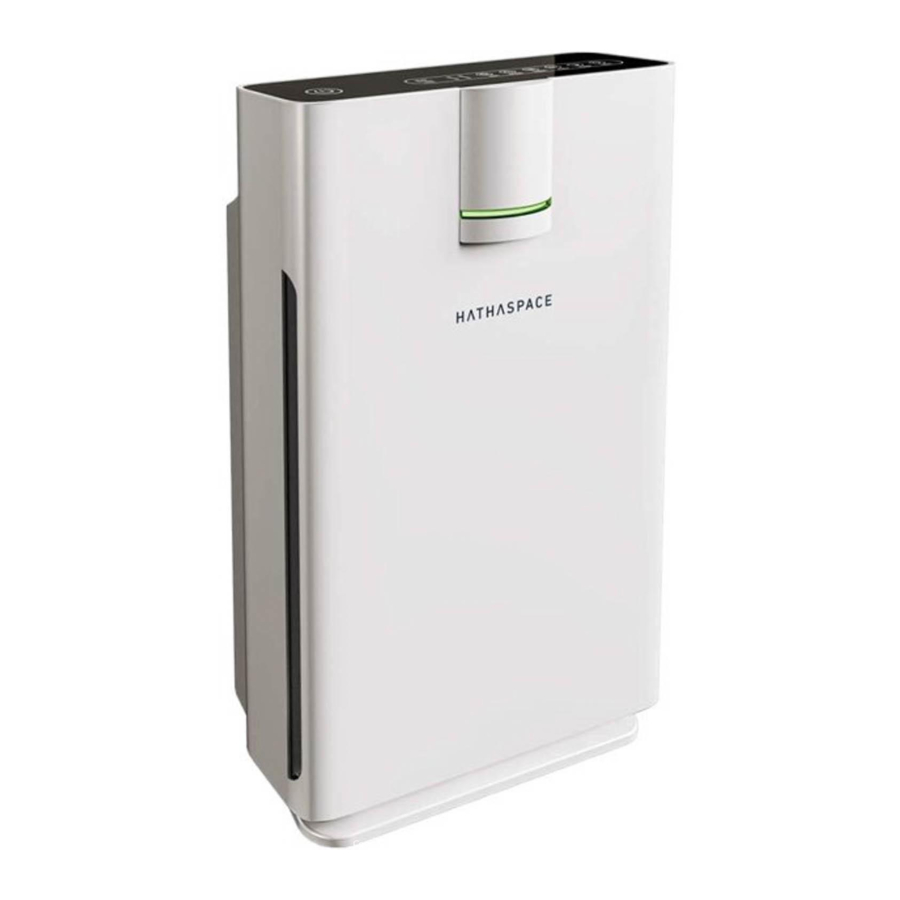














Need help?
Do you have a question about the HSP002 and is the answer not in the manual?
Questions and answers
how do we turn off the timer?
To turn off the timer on the HATHASPACE HSP002, press and hold the AUTO and TIMER buttons for 3 seconds.
This answer is automatically generated