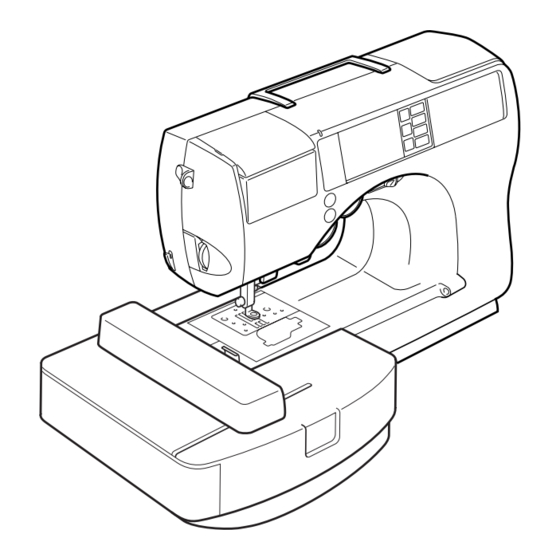
Brother Innov-is 500D Operation Manual
Easy thread cassette system
Hide thumbs
Also See for Innov-is 500D:
- Manuel d'instructions (182 pages) ,
- Quick reference manual (26 pages) ,
- Operation manual (12 pages)
Summary of Contents for Brother Innov-is 500D
- Page 1 SE-BrotherE_sgml.book Page 1 Monday, June 30, 2003 3:44 PM GETTING READY SEWING BASICS UTILITY STITCHES EMBROIDERY APPENDIX CPS5X V[Y Easy Thread Cassette System Operation Manual...
-
Page 2: Included Accessories
SE-BrotherE_sgml.book Page A Monday, June 30, 2003 3:44 PM Included Accessories After opening the box, check that the following accessories are included. If any item is missing or damaged, contact your retailer. Accessories Note (For U.S.A. only) Foot controller: Model FC-309-81 This foot controller can be used on this machine model 500D/500. -
Page 3: Front View
SE-BrotherE_sgml.book Page B Monday, June 30, 2003 3:44 PM Names of Machine Parts and Their Functions The names of the various parts of the sewing machine and their functions are described below. Before using the sewing machine, carefully read these descriptions to learn the names of the machine parts. Front view Thread cassette compartment cover Thread cassette compartment... -
Page 4: Needle And Presser Foot Section
SE-BrotherE_sgml.book Page C Monday, June 30, 2003 3:44 PM Needle and presser foot section Buttonhole lever Lower the buttonhole lever when sewing buttonholes and bar tacks. Needle bar thread hooks Pass the upper thread through the needle bar thread hooks. Needle plate The needle plate is marked with guides for sewing straight seams. -
Page 5: Operation Buttons
SE-BrotherE_sgml.book Page D Monday, June 30, 2003 3:44 PM Operation buttons The operation buttons help you to easily perform various basic sewing machine operations. Thread cassette indicator The indicator lights up or goes off depending on the condition of the sewing machine. Green: A thread cassette can be inserted. -
Page 6: Operation Panel
SE-BrotherE_sgml.book Page E Monday, June 30, 2003 3:44 PM Operation panel The front operation panel has an LCD (liquid crystal display) and operation keys. LCD (liquid crystal display) (touch panel) Selected pattern settings and messages are displayed. Touch the keys displayed on the LCD to perform operations. -
Page 7: Optional Accessories
SE-BrotherE_sgml.book Page 1 Monday, June 30, 2003 3:44 PM — — — — — — — — — — — — — — — — — — — — — — — — — — — — — — — — — — — — — — — — — — — — — — — — — — — — — — Optional Accessories Optional Accessories The following are available as optional accessories. - Page 8 SE-BrotherE_sgml.book Page 2 Monday, June 30, 2003 3:44 PM — — — — — — — — — — — — — — — — — — — — — — — — — — — — — — — — — — — — — — — — — — — — — — — — — — — ■...
-
Page 9: Introduction
SE-BrotherE_sgml.book Page 3 Monday, June 30, 2003 3:44 PM — — — — — — — — — — — — — — — — — — — — — — — — — — — — — — — — — — — — — — — — — — — — — — — — — — — — — — — — — — Introduction Introduction Thank you for purchasing this sewing machine. -
Page 10: Table Of Contents
SE-BrotherE_sgml.book Page 4 Monday, June 30, 2003 3:44 PM — — — — — — — — — — — — — — — — — — — — — — — — — — — — — — — — — — — — — — — — — — — — — — — — — — — Contents Included Accessories ... - Page 11 SE-BrotherE_sgml.book Page 5 Monday, June 30, 2003 3:44 PM — — — — — — — — — — — — — — — — — — — — — — — — — — — — — — — — — — — — — — — — — — — — — — — — — — — — Cutting the thread ...
- Page 12 SE-BrotherE_sgml.book Page 6 Monday, June 30, 2003 3:44 PM — — — — — — — — — — — — — — — — — — — — — — — — — — — — — — — — — — — — — — — — — — — — — — — — — — — Scallop stitching...
- Page 13 SE-BrotherE_sgml.book Page 7 Monday, June 30, 2003 3:44 PM — — — — — — — — — — — — — — — — — — — — — — — — — — — — — — — — — — — — — — — — — — — — — — — — — — — — Troubleshooting ...164 Error messages ...
-
Page 14: Important Safety Instructions
SE-BrotherE_sgml.book Page 8 Monday, June 30, 2003 3:44 PM — — — — — — — — — — — — — — — — — — — — — — — — — — — — — — — — — — — — — — — — — — — — — — — — — — — Important Safety Instructions When using this machine, basic safety precautions should always be taken, including the following: Read all instructions before using. - Page 15 SE-BrotherE_sgml.book Page 9 Monday, June 30, 2003 3:44 PM — — — — — — — — — — — — — — — — — — — — — — — — — — — — — — — — — — — — — — — — — — — — — — — — — — — — FOR USERS IN THE UK, EIRE, MALTA AND CYPRUS ONLY If this machine is fitted with a three-pin non-rewireable BS plug then please read the following.
-
Page 16: Congratulations On Choosing Our Machine
In the event a malfunction occurs or adjustment is required, first follow the troubleshooting table in the back of the operation manual to inspect and adjust the machine yourself. If the problem persists, please consult your local authorized Brother dealer. For additional product information and updates, visit our web site at www.brother.com... -
Page 17: Getting Ready
SE-BrotherE_sgml.book Page 11 Monday, June 30, 2003 3:44 PM GETTING READY The various preparations required before starting to sew are described in this chapter. Turning the Machine On/Off ...12 LCD (liquid crystal display) operation ...14 Winding/Installing the Bobbin...18 Upper Threading ...23 Replacing the Needle ...35 Replacing the Presser Foot ...40 Sewing Cylindrical Pieces...43... -
Page 18: Turning The Machine On/Off
SE-BrotherE_sgml.book Page 12 Monday, June 30, 2003 3:44 PM — — — — — — — — — — — — — — — — — — — — — — — — — — — — — — — — — — — — — — — — — — — — GETTING READY Turning the Machine On/Off This section explains how to turn the sewing machine on and off. -
Page 19: Turning On The Machine
SE-BrotherE_sgml.book Page 13 Monday, June 30, 2003 3:44 PM — — — — — — — — — — — — — — — — — — — — — — — — — — — — — — — — — — — — — — — — — — — — — — — — — — — — Turning on the machine Prepare the included power cord. -
Page 20: Lcd (Liquid Crystal Display) Operation
SE-BrotherE_sgml.book Page 14 Monday, June 30, 2003 3:44 PM — — — — — — — — — — — — — — — — — — — — — — — — — — — — — — — — — — — — — — — — — — — — GETTING READY LCD (liquid crystal display) operation Selected stitch, pattern settings and messages are displayed on the LCD (liquid crystal display) on the front... -
Page 21: Changing The Machine Settings
SE-BrotherE_sgml.book Page 15 Monday, June 30, 2003 3:44 PM — — — — — — — — — — — — — — — — — — — — — — — — — — — — — — — — — — — — — — — — — — — — — — — — — — — — Changing the Machine Settings Various sewing machine operations and sewing settings can be changed. - Page 22 SE-BrotherE_sgml.book Page 16 Monday, June 30, 2003 3:44 PM — — — — — — — — — — — — — — — — — — — — — — — — — — — — — — — — — — — — — — — — — — — — GETTING READY The settings screen appears.
-
Page 23: Checking Machine Operating Procedures
SE-BrotherE_sgml.book Page 17 Monday, June 30, 2003 3:44 PM — — — — — — — — — — — — — — — — — — — — — — — — — — — — — — — — — — — — — — — — — — — — — — — — — — — — Checking machine operating procedures Displays simple explanations of setting upper thread /... -
Page 24: Winding/Installing The Bobbin
SE-BrotherE_sgml.book Page 18 Monday, June 30, 2003 3:44 PM — — — — — — — — — — — — — — — — — — — — — — — — — — — — — — — — — — — — — — — — — — — — GETTING READY Winding/Installing the Bobbin This section describes how to wind the thread onto the bobbin, and then insert the bobbin thread. - Page 25 Slide the bobbin winder shaft to the right. Place the spool of thread for the bobbin onto the bobbin thread spool pin. • Use the special Brother embroidery bobbin thread when embroidering. Slide the spool cap onto the bobbin thread spool pin.
- Page 26 SE-BrotherE_sgml.book Page 20 Monday, June 30, 2003 3:44 PM — — — — — — — — — — — — — — — — — — — — — — — — — — — — — — — — — — — — — — — — — — — — GETTING READY Memo When using thread that winds off quickly,...
-
Page 27: Installing The Bobbin
SE-BrotherE_sgml.book Page 21 Monday, June 30, 2003 3:44 PM — — — — — — — — — — — — — — — — — — — — — — — — — — — — — — — — — — — — — — — — — — — — — — — — — — — — The bobbin starts spinning and winding the thread, and "Winding bobbin thread..."... - Page 28 SE-BrotherE_sgml.book Page 22 Monday, June 30, 2003 3:44 PM — — — — — — — — — — — — — — — — — — — — — — — — — — — — — — — — — — — — — — — — — — — — GETTING READY Hold the bobbin with your right hand and hold the end of the thread with your left.
-
Page 29: Upper Threading
SE-BrotherE_sgml.book Page 23 Monday, June 30, 2003 3:44 PM — — — — — — — — — — — — — — — — — — — — — — — — — — — — — — — — — — — — — — — — — — — — — — — — — — — — Upper Threading In this section, the procedures for positioning the spool for the upper thread and threading the needle are described. -
Page 30: Loading The Spool Into The Thread Cassette
SE-BrotherE_sgml.book Page 24 Monday, June 30, 2003 3:44 PM — — — — — — — — — — — — — — — — — — — — — — — — — — — — — — — — — — — — — — — — — — — — GETTING READY CAUTION ●... - Page 31 SE-BrotherE_sgml.book Page 25 Monday, June 30, 2003 3:44 PM — — — — — — — — — — — — — — — — — — — — — — — — — — — — — — — — — — — — — — — — — — — — — — — — — — — — Push the thread cassette eject lever on the left side of the machine toward the back.
- Page 32 SE-BrotherE_sgml.book Page 26 Monday, June 30, 2003 3:44 PM — — — — — — — — — — — — — — — — — — — — — — — — — — — — — — — — — — — — — — — — — — — — GETTING READY CAUTION ●...
-
Page 33: Threading The Needle
SE-BrotherE_sgml.book Page 27 Monday, June 30, 2003 3:44 PM — — — — — — — — — — — — — — — — — — — — — — — — — — — — — — — — — — — — — — — — — — — — — — — — — — — — Pull the thread under the disc at the front in the lower-left corner and around to the right, and then the thread will be cut with the cutter. - Page 34 SE-BrotherE_sgml.book Page 28 Monday, June 30, 2003 3:44 PM — — — — — — — — — — — — — — — — — — — — — — — — — — — — — — — — — — — — — — — — — — — — GETTING READY •...
-
Page 35: Using The Extra Spool Pin
SE-BrotherE_sgml.book Page 29 Monday, June 30, 2003 3:44 PM — — — — — — — — — — — — — — — — — — — — — — — — — — — — — — — — — — — — — — — — — — — — — — — — — — — — Pass the thread through the presser foot, and then pull out about 10-15 cm (3/8-5/8 inch) of thread toward the rear of the machine. -
Page 36: Thread The Needle Manually (Without Using The Needle Threader)
SE-BrotherE_sgml.book Page 30 Monday, June 30, 2003 3:44 PM — — — — — — — — — — — — — — — — — — — — — — — — — — — — — — — — — — — — — — — — — — — — GETTING READY Thread the thread cassette with the thread from the spool on the extra spool pin. -
Page 37: Using The Twin Needle
SE-BrotherE_sgml.book Page 31 Monday, June 30, 2003 3:44 PM — — — — — — — — — — — — — — — — — — — — — — — — — — — — — — — — — — — — — — — — — — — — — — — — — — — — Using the twin needle Using the twin needle, you can sew two parallel lines of the same stitch with two different colors. - Page 38 SE-BrotherE_sgml.book Page 32 Monday, June 30, 2003 3:44 PM — — — — — — — — — — — — — — — — — — — — — — — — — — — — — — — — — — — — — — — — — — — — GETTING READY Insert the thread cassette (with the extra spool pin attached) into the thread cassette...
-
Page 39: Pulling Up The Bobbin Thread
SE-BrotherE_sgml.book Page 33 Monday, June 30, 2003 3:44 PM — — — — — — — — — — — — — — — — — — — — — — — — — — — — — — — — — — — — — — — — — — — — — — — — — — — — Press (Back key). - Page 40 SE-BrotherE_sgml.book Page 34 Monday, June 30, 2003 3:44 PM — — — — — — — — — — — — — — — — — — — — — — — — — — — — — — — — — — — — — — — — — — — — GETTING READY Pull out about 10-15 cm (4-5 inches) of the bobbin thread under the presser foot toward...
-
Page 41: Replacing The Needle
SE-BrotherE_sgml.book Page 35 Monday, June 30, 2003 3:44 PM — — — — — — — — — — — — — — — — — — — — — — — — — — — — — — — — — — — — — — — — — — — — — — — — — — — — Replacing the Needle This section provides information on sewing machine needles. -
Page 42: Needle Types And Their Uses
SE-BrotherE_sgml.book Page 36 Monday, June 30, 2003 3:44 PM — — — — — — — — — — — — — — — — — — — — — — — — — — — — — — — — — — — — — — — — — — — — GETTING READY Needle types and their uses The sewing machine needle that should be used depends on the fabric and thread thickness. -
Page 43: Checking The Needle
SE-BrotherE_sgml.book Page 37 Monday, June 30, 2003 3:44 PM — — — — — — — — — — — — — — — — — — — — — — — — — — — — — — — — — — — — — — — — — — — — — — — — — — — — Checking the needle Sewing with a bent needle is extremely dangerous since the needle may break while the machine is... - Page 44 SE-BrotherE_sgml.book Page 38 Monday, June 30, 2003 3:44 PM — — — — — — — — — — — — — — — — — — — — — — — — — — — — — — — — — — — — — — — — — — — — GETTING READY Hold the needle with your left hand, and then use a screwdriver to turn the needle clamp...
- Page 45 SE-BrotherE_sgml.book Page 39 Monday, June 30, 2003 3:44 PM — — — — — — — — — — — — — — — — — — — — — — — — — — — — — — — — — — — — — — — — — — — — — — — — — — — — Using the screwdriver, loosen the needle clamp screw.
-
Page 46: Replacing The Presser Foot
SE-BrotherE_sgml.book Page 40 Monday, June 30, 2003 3:44 PM — — — — — — — — — — — — — — — — — — — — — — — — — — — — — — — — — — — — — — — — — — — — GETTING READY Replacing the Presser Foot The presser foot presses down on the fabric. - Page 47 SE-BrotherE_sgml.book Page 41 Monday, June 30, 2003 3:44 PM — — — — — — — — — — — — — — — — — — — — — — — — — — — — — — — — — — — — — — — — — — — — — — — — — — — — Place a different presser foot below the holder so that the presser foot pin is aligned with the notch in the holder.
-
Page 48: Removing The Presser Foot Holder
SE-BrotherE_sgml.book Page 42 Monday, June 30, 2003 3:44 PM — — — — — — — — — — — — — — — — — — — — — — — — — — — — — — — — — — — — — — — — — — — — GETTING READY Removing the presser foot holder... -
Page 49: Sewing Cylindrical Pieces
SE-BrotherE_sgml.book Page 43 Monday, June 30, 2003 3:44 PM — — — — — — — — — — — — — — — — — — — — — — — — — — — — — — — — — — — — — — — — — — — — — — — — — — — — Sewing Cylindrical Pieces Free-arm sewing makes sewing cylindrical pieces easy. - Page 50 SE-BrotherE_sgml.book Page 44 Monday, June 30, 2003 3:44 PM...
-
Page 51: Sewing Basics
SE-BrotherE_sgml.book Page 45 Monday, June 30, 2003 3:44 PM SEWING BASICS The necessary preparations for sewing are described in this chapter. Sewing...46 Adjusting the Thread Tension ...54 Adjusting the Stitch Width and Length ...56 Useful Functions...59 Useful Sewing Tips ...62... -
Page 52: Sewing
SE-BrotherE_sgml.book Page 46 Monday, June 30, 2003 3:44 PM — — — — — — — — — — — — — — — — — — — — — — — — — — — — — — — — — — — — — — — — — — — — SEWING BASICS Sewing Basic sewing operations are described below. -
Page 53: Selecting Stitching
SE-BrotherE_sgml.book Page 47 Monday, June 30, 2003 3:44 PM — — — — — — — — — — — — — — — — — — — — — — — — — — — — — — — — — — — — — — — — — — — — — — — — — — — — Selecting stitching Stitches are selected using LCD operations. -
Page 54: Positioning The Fabric
SE-BrotherE_sgml.book Page 48 Monday, June 30, 2003 3:44 PM — — — — — — — — — — — — — — — — — — — — — — — — — — — — — — — — — — — — — — — — — — — — SEWING BASICS Positioning the fabric Be sure that the fabric pieces are sewn in the correct... -
Page 55: Starting To Sew
SE-BrotherE_sgml.book Page 49 Monday, June 30, 2003 3:44 PM — — — — — — — — — — — — — — — — — — — — — — — — — — — — — — — — — — — — — — — — — — — — — — — — — — — — Starting to sew Once you are ready to start sewing, you can start the sewing machine. - Page 56 SE-BrotherE_sgml.book Page 50 Monday, June 30, 2003 3:44 PM — — — — — — — — — — — — — — — — — — — — — — — — — — — — — — — — — — — — — — — — — — — — SEWING BASICS Note (For U.S.A.
-
Page 57: Securing The Stitching
SE-BrotherE_sgml.book Page 51 Monday, June 30, 2003 3:44 PM — — — — — — — — — — — — — — — — — — — — — — — — — — — — — — — — — — — — — — — — — — — — — — — — — — — — Securing the stitching When sewing with the straight stitch, for example, at the end of an opening or where seams do not... -
Page 58: Cutting The Thread
SE-BrotherE_sgml.book Page 52 Monday, June 30, 2003 3:44 PM — — — — — — — — — — — — — — — — — — — — — — — — — — — — — — — — — — — — — — — — — — — — SEWING BASICS After 3 to 5 reverse stitches have been sewn, release... - Page 59 SE-BrotherE_sgml.book Page 53 Monday, June 30, 2003 3:44 PM — — — — — — — — — — — — — — — — — — — — — — — — — — — — — — — — — — — — — — — — — — — — — — — — — — — — Memo The machine can be set so that the threads will be cut when sewing is finished.
-
Page 60: Adjusting The Thread Tension
SE-BrotherE_sgml.book Page 54 Monday, June 30, 2003 3:44 PM — — — — — — — — — — — — — — — — — — — — — — — — — — — — — — — — — — — — — — — — — — — — SEWING BASICS Adjusting the Thread Tension The tensions of the upper thread and of the bobbin thread (thread tension) should be adjusted so that they... -
Page 61: Changing The Upper Thread Tension
SE-BrotherE_sgml.book Page 55 Monday, June 30, 2003 3:44 PM — — — — — — — — — — — — — — — — — — — — — — — — — — — — — — — — — — — — — — — — — — — — — — — — — — — — Changing the upper thread tension The tension is changed using the thread tension dial... -
Page 62: Adjusting The Stitch Width And Length
SE-BrotherE_sgml.book Page 56 Monday, June 30, 2003 3:44 PM — — — — — — — — — — — — — — — — — — — — — — — — — — — — — — — — — — — — — — — — — — — — SEWING BASICS Adjusting the Stitch Width and Length The stitch width and length can be adjusted. -
Page 63: Adjusting The Stitch Length
SE-BrotherE_sgml.book Page 57 Monday, June 30, 2003 3:44 PM — — — — — — — — — — — — — — — — — — — — — — — — — — — — — — — — — — — — — — — — — — — — — — — — — — — — CAUTION ●... - Page 64 SE-BrotherE_sgml.book Page 58 Monday, June 30, 2003 3:44 PM — — — — — — — — — — — — — — — — — — — — — — — — — — — — — — — — — — — — — — — — — — — — SEWING BASICS ■...
-
Page 65: Useful Functions
SE-BrotherE_sgml.book Page 59 Monday, June 30, 2003 3:44 PM — — — — — — — — — — — — — — — — — — — — — — — — — — — — — — — — — — — — — — — — — — — — — — — — — — — — Useful Functions Functions useful in improving sewing efficiency are described below. -
Page 66: Automatically Cutting The Thread
SE-BrotherE_sgml.book Page 60 Monday, June 30, 2003 3:44 PM — — — — — — — — — — — — — — — — — — — — — — — — — — — — — — — — — — — — — — — — — — — — SEWING BASICS Memo Reverse/reinforcement stitches will not be... -
Page 67: Mirroring Stitches
SE-BrotherE_sgml.book Page 61 Monday, June 30, 2003 3:44 PM — — — — — — — — — — — — — — — — — — — — — — — — — — — — — — — — — — — — — — — — — — — — — — — — — — — — Set the fabric in place, and press stop button) once. -
Page 68: Useful Sewing Tips
SE-BrotherE_sgml.book Page 62 Monday, June 30, 2003 3:44 PM — — — — — — — — — — — — — — — — — — — — — — — — — — — — — — — — — — — — — — — — — — — — SEWING BASICS Useful Sewing Tips Various ways to achieve better results for your sewing projects are described below. -
Page 69: Sewing Thick Fabrics
SE-BrotherE_sgml.book Page 63 Monday, June 30, 2003 3:44 PM — — — — — — — — — — — — — — — — — — — — — — — — — — — — — — — — — — — — — — — — — — — — — — — — — — — — Sewing thick fabrics ■... -
Page 70: Sewing An Even Seam Allowance
SE-BrotherE_sgml.book Page 64 Monday, June 30, 2003 3:44 PM — — — — — — — — — — — — — — — — — — — — — — — — — — — — — — — — — — — — — — — — — — — — SEWING BASICS Sewing an even seam allowance... -
Page 71: Utility Stitches
SE-BrotherE_sgml.book Page 65 Monday, June 30, 2003 3:44 PM UTILITY STITCHES The various stitches and their applications are described in this chapter. Stitch Settings...66 Selecting Stitching ...72 Overcasting Stitches...74 Basic Stitching ...78 Blind Hem Stitching ...80 Buttonhole Stitching...82 Zipper Insertion...89 Sewing Stretch Fabrics and Elastic Tape ...94 Appliqué, Patchwork and Quilt Stitching ...96 Reinforcement Stitching ...103... -
Page 72: Stitch Settings
SE-BrotherE_sgml.book Page 66 Monday, June 30, 2003 3:44 PM — — — — — — — — — — — — — — — — — — — — — — — — — — — — — — — — — — — — — — — — — — — UTILITY STITCHES Stitch Settings Applications, stitch lengths and widths and whether the twin needle can be used are listed for utility... - Page 73 SE-BrotherE_sgml.book Page 67 Monday, June 30, 2003 3:44 PM — — — — — — — — — — — — — — — — — — — — — — — — — — — — — — — — — — — — — — — — — — — — — — — — — — — — Stitch Name Pattern Blind hem stitching on...
- Page 74 SE-BrotherE_sgml.book Page 68 Monday, June 30, 2003 3:44 PM — — — — — — — — — — — — — — — — — — — — — — — — — — — — — — — — — — — — — — — — — — — UTILITY STITCHES Stitch Name Pattern...
- Page 75 SE-BrotherE_sgml.book Page 69 Monday, June 30, 2003 3:44 PM — — — — — — — — — — — — — — — — — — — — — — — — — — — — — — — — — — — — — — — — — — — — — — — — — — — — Stitch Name Pattern Horizontal buttonholes on thin...
- Page 76 SE-BrotherE_sgml.book Page 70 Monday, June 30, 2003 3:44 PM — — — — — — — — — — — — — — — — — — — — — — — — — — — — — — — — — — — — — — — — — — — UTILITY STITCHES Stitch Name Pattern...
-
Page 77: Other Stitches
SE-BrotherE_sgml.book Page 71 Monday, June 30, 2003 3:44 PM — — — — — — — — — — — — — — — — — — — — — — — — — — — — — — — — — — — — — — — — — — — — — — — — — — — — Other stitches Stitch Type Decorative stitches... -
Page 78: Selecting Stitching
SE-BrotherE_sgml.book Page 72 Monday, June 30, 2003 3:44 PM — — — — — — — — — — — — — — — — — — — — — — — — — — — — — — — — — — — — — — — — — — — UTILITY STITCHES Selecting Stitching You can select any of the various types of stitching available. - Page 79 SE-BrotherE_sgml.book Page 73 Monday, June 30, 2003 3:44 PM — — — — — — — — — — — — — — — — — — — — — — — — — — — — — — — — — — — — — — — — — — — — — — — — — — — — Select the stitch type.
-
Page 80: Overcasting Stitches
SE-BrotherE_sgml.book Page 74 Monday, June 30, 2003 3:44 PM — — — — — — — — — — — — — — — — — — — — — — — — — — — — — — — — — — — — — — — — — — — UTILITY STITCHES Overcasting Stitches Sew overcasting stitches along the edges of cut fabric to prevent them from fraying. -
Page 81: Sewing Overcasting Stitches Using Zigzag Foot "J
SE-BrotherE_sgml.book Page 75 Monday, June 30, 2003 3:44 PM — — — — — — — — — — — — — — — — — — — — — — — — — — — — — — — — — — — — — — — — — — — — — — — — — — — — Sewing overcasting stitches using zigzag foot "J"... -
Page 82: Sewing Overcasting Stitches Using The Side Cutter
SE-BrotherE_sgml.book Page 76 Monday, June 30, 2003 3:44 PM — — — — — — — — — — — — — — — — — — — — — — — — — — — — — — — — — — — — — — — — — — — UTILITY STITCHES Sewing overcasting stitches using the side cutter Using the side cutter, seam allowances can be finished while the edge of the fabric is cut off. - Page 83 SE-BrotherE_sgml.book Page 77 Monday, June 30, 2003 3:44 PM — — — — — — — — — — — — — — — — — — — — — — — — — — — — — — — — — — — — — — — — — — — — — — — — — — — — Pass the upper thread under the side cutter, and then pull it out toward the rear of the sewing machine.
-
Page 84: Basic Stitching
SE-BrotherE_sgml.book Page 78 Monday, June 30, 2003 3:44 PM — — — — — — — — — — — — — — — — — — — — — — — — — — — — — — — — — — — — — — — — — — — UTILITY STITCHES Basic Stitching Straight stitches are used for sewing plain seams. - Page 85 SE-BrotherE_sgml.book Page 79 Monday, June 30, 2003 3:44 PM — — — — — — — — — — — — — — — — — — — — — — — — — — — — — — — — — — — — — — — — — — — — — — — — — — — — Start sewing.
-
Page 86: Blind Hem Stitching
SE-BrotherE_sgml.book Page 80 Monday, June 30, 2003 3:44 PM — — — — — — — — — — — — — — — — — — — — — — — — — — — — — — — — — — — — — — — — — — — UTILITY STITCHES Blind Hem Stitching Secure the bottoms of skirts and pants with a blind hem. - Page 87 SE-BrotherE_sgml.book Page 81 Monday, June 30, 2003 3:44 PM — — — — — — — — — — — — — — — — — — — — — — — — — — — — — — — — — — — — — — — — — — — — — — — — — — — — Adjust the stitch width until the needle slightly catches the fold of the hem.
-
Page 88: Buttonhole Stitching
SE-BrotherE_sgml.book Page 82 Monday, June 30, 2003 3:44 PM — — — — — — — — — — — — — — — — — — — — — — — — — — — — — — — — — — — — — — — — — — — UTILITY STITCHES Buttonhole Stitching Buttonholes can be sewn and buttons can be sewn on. -
Page 89: Buttonhole Sewing
SE-BrotherE_sgml.book Page 83 Monday, June 30, 2003 3:44 PM — — — — — — — — — — — — — — — — — — — — — — — — — — — — — — — — — — — — — — — — — — — — — — — — — — — — Buttonhole sewing The maximum buttonhole length is about 28 mm (1-1/8 inch) (diameter + thickness of the button). - Page 90 SE-BrotherE_sgml.book Page 84 Monday, June 30, 2003 3:44 PM — — — — — — — — — — — — — — — — — — — — — — — — — — — — — — — — — — — — — — — — — — — UTILITY STITCHES ■...
- Page 91 SE-BrotherE_sgml.book Page 85 Monday, June 30, 2003 3:44 PM — — — — — — — — — — — — — — — — — — — — — — — — — — — — — — — — — — — — — — — — — — — — — — — — — — — — The buttonhole lever is positioned behind the bracket on the buttonhole foot.
- Page 92 SE-BrotherE_sgml.book Page 86 Monday, June 30, 2003 3:44 PM — — — — — — — — — — — — — — — — — — — — — — — — — — — — — — — — — — — — — — — — — — — UTILITY STITCHES ■...
-
Page 93: Button Sewing
SE-BrotherE_sgml.book Page 87 Monday, June 30, 2003 3:44 PM — — — — — — — — — — — — — — — — — — — — — — — — — — — — — — — — — — — — — — — — — — — — — — — — — — — — Button sewing Buttons can be sewn on with the sewing machine. - Page 94 SE-BrotherE_sgml.book Page 88 Monday, June 30, 2003 3:44 PM — — — — — — — — — — — — — — — — — — — — — — — — — — — — — — — — — — — — — — — — — — — UTILITY STITCHES Start sewing.
-
Page 95: Zipper Insertion
SE-BrotherE_sgml.book Page 89 Monday, June 30, 2003 3:44 PM — — — — — — — — — — — — — — — — — — — — — — — — — — — — — — — — — — — — — — — — — — — — — — — — — — — — Zipper Insertion A zipper can be sewn in place. - Page 96 SE-BrotherE_sgml.book Page 90 Monday, June 30, 2003 3:44 PM — — — — — — — — — — — — — — — — — — — — — — — — — — — — — — — — — — — — — — — — — — — UTILITY STITCHES Align the seam with the center of the zipper, and then baste the zipper in place.
-
Page 97: Inserting A Side Zipper
SE-BrotherE_sgml.book Page 91 Monday, June 30, 2003 3:44 PM — — — — — — — — — — — — — — — — — — — — — — — — — — — — — — — — — — — — — — — — — — — — — — — — — — — — Inserting a side zipper Stitching is sewn on only one piece of fabric. - Page 98 SE-BrotherE_sgml.book Page 92 Monday, June 30, 2003 3:44 PM — — — — — — — — — — — — — — — — — — — — — — — — — — — — — — — — — — — — — — — — — — — UTILITY STITCHES Select stitch •...
- Page 99 SE-BrotherE_sgml.book Page 93 Monday, June 30, 2003 3:44 PM — — — — — — — — — — — — — — — — — — — — — — — — — — — — — — — — — — — — — — — — — — — — — — — — — — — — Topstitch around the zipper.
-
Page 100: Sewing Stretch Fabrics And Elastic Tape
SE-BrotherE_sgml.book Page 94 Monday, June 30, 2003 3:44 PM — — — — — — — — — — — — — — — — — — — — — — — — — — — — — — — — — — — — — — — — — — — UTILITY STITCHES Sewing Stretch Fabrics and Elastic Tape Stretch fabrics can be sewn and elastic tape can be attached. - Page 101 SE-BrotherE_sgml.book Page 95 Monday, June 30, 2003 3:44 PM — — — — — — — — — — — — — — — — — — — — — — — — — — — — — — — — — — — — — — — — — — — — — — — — — — — — Select a stitch.
-
Page 102: Appliqué, Patchwork And Quilt Stitching
SE-BrotherE_sgml.book Page 96 Monday, June 30, 2003 3:44 PM — — — — — — — — — — — — — — — — — — — — — — — — — — — — — — — — — — — — — — — — — — — UTILITY STITCHES Appliqué, Patchwork and Quilt Stitching The stitches that can be used for sewing appliqués, patchwork and quilts are described below. - Page 103 SE-BrotherE_sgml.book Page 97 Monday, June 30, 2003 3:44 PM — — — — — — — — — — — — — — — — — — — — — — — — — — — — — — — — — — — — — — — — — — — — — — — — — — — — Place a pattern made of thick paper on the back of the appliqué, and then fold over the seam allowance using an iron.
-
Page 104: Patchwork (Crazy Quilt) Stitching
SE-BrotherE_sgml.book Page 98 Monday, June 30, 2003 3:44 PM — — — — — — — — — — — — — — — — — — — — — — — — — — — — — — — — — — — — — — — — — — — UTILITY STITCHES Patchwork (crazy quilt) stitching... -
Page 105: Quilting
SE-BrotherE_sgml.book Page 99 Monday, June 30, 2003 3:44 PM — — — — — — — — — — — — — — — — — — — — — — — — — — — — — — — — — — — — — — — — — — — — — — — — — — — — ■... - Page 106 SE-BrotherE_sgml.book Page 100 Monday, June 30, 2003 3:44 PM — — — — — — — — — — — — — — — — — — — — — — — — — — — — — — — — — — — — — — — — — — — UTILITY STITCHES CAUTION ●...
-
Page 107: Free-Motion Quilting
SE-BrotherE_sgml.book Page 101 Monday, June 30, 2003 3:44 PM — — — — — — — — — — — — — — — — — — — — — — — — — — — — — — — — — — — — — — — — — — — — — — — — — — — — Free-motion quilting With free-motion quilting, the feed dogs can be lowered (using the drop feed lever) so that the fabric... -
Page 108: Satin Stitching
SE-BrotherE_sgml.book Page 102 Monday, June 30, 2003 3:44 PM — — — — — — — — — — — — — — — — — — — — — — — — — — — — — — — — — — — — — — — — — — — UTILITY STITCHES Satin stitching A decorative stitch can be sewn by changing the... -
Page 109: Reinforcement Stitching
SE-BrotherE_sgml.book Page 103 Monday, June 30, 2003 3:44 PM — — — — — — — — — — — — — — — — — — — — — — — — — — — — — — — — — — — — — — — — — — — — — — — — — — — — Reinforcement Stitching Reinforce points that will be subject to strain, such as sleeve holes, inseams and pocket corners. - Page 110 SE-BrotherE_sgml.book Page 104 Monday, June 30, 2003 3:44 PM — — — — — — — — — — — — — — — — — — — — — — — — — — — — — — — — — — — — — — — — — — — UTILITY STITCHES Attach buttonhole foot "A".
-
Page 111: Darning
SE-BrotherE_sgml.book Page 105 Monday, June 30, 2003 3:44 PM — — — — — — — — — — — — — — — — — — — — — — — — — — — — — — — — — — — — — — — — — — — — — — — — — — — — Darning Fabric that has been torn can be darned. - Page 112 SE-BrotherE_sgml.book Page 106 Monday, June 30, 2003 3:44 PM — — — — — — — — — — — — — — — — — — — — — — — — — — — — — — — — — — — — — — — — — — — UTILITY STITCHES Do not reduce the gap.
-
Page 113: Eyelet Stitching
SE-BrotherE_sgml.book Page 107 Monday, June 30, 2003 3:44 PM — — — — — — — — — — — — — — — — — — — — — — — — — — — — — — — — — — — — — — — — — — — — — — — — — — — — Eyelet Stitching Eyelets, such as those on belts, can be sewn. -
Page 114: Decorative Stitching
SE-BrotherE_sgml.book Page 108 Monday, June 30, 2003 3:44 PM — — — — — — — — — — — — — — — — — — — — — — — — — — — — — — — — — — — — — — — — — — — UTILITY STITCHES Decorative Stitching The utility stitch group contains the following decorative stitches. -
Page 115: Fagoting
SE-BrotherE_sgml.book Page 109 Monday, June 30, 2003 3:44 PM — — — — — — — — — — — — — — — — — — — — — — — — — — — — — — — — — — — — — — — — — — — — — — — — — — — — Stitch Name Pattern Heirloom stitching, etc. -
Page 116: Scallop Stitching
SE-BrotherE_sgml.book Page 110 Monday, June 30, 2003 3:44 PM — — — — — — — — — — — — — — — — — — — — — — — — — — — — — — — — — — — — — — — — — — — UTILITY STITCHES Scallop stitching The wave-shaped repeating pattern that looks like... -
Page 117: Shell Tuck Stitching
SE-BrotherE_sgml.book Page 111 Monday, June 30, 2003 3:44 PM — — — — — — — — — — — — — — — — — — — — — — — — — — — — — — — — — — — — — — — — — — — — — — — — — — — — Select stitch •... -
Page 118: Joining
SE-BrotherE_sgml.book Page 112 Monday, June 30, 2003 3:44 PM — — — — — — — — — — — — — — — — — — — — — — — — — — — — — — — — — — — — — — — — — — — UTILITY STITCHES Sew while making sure that the needle drops slightly off the edge of the fabric. -
Page 119: Heirloom Stitching
SE-BrotherE_sgml.book Page 113 Monday, June 30, 2003 3:44 PM — — — — — — — — — — — — — — — — — — — — — — — — — — — — — — — — — — — — — — — — — — — — — — — — — — — — Heirloom stitching When sewing with the wing needle, the needle holes are enlarged, creating a lace-like decorative stitch. - Page 120 SE-BrotherE_sgml.book Page 114 Monday, June 30, 2003 3:44 PM — — — — — — — — — — — — — — — — — — — — — — — — — — — — — — — — — — — — — — — — — — — UTILITY STITCHES ■...
- Page 121 SE-BrotherE_sgml.book Page 115 Monday, June 30, 2003 3:44 PM — — — — — — — — — — — — — — — — — — — — — — — — — — — — — — — — — — — — — — — — — — — — — — — — — — — — ■...
-
Page 122: Sewing The Various Built-In Decorative Patterns
SE-BrotherE_sgml.book Page 116 Monday, June 30, 2003 3:44 PM — — — — — — — — — — — — — — — — — — — — — — — — — — — — — — — — — — — — — — — — — — — UTILITY STITCHES Sewing the Various Built-In Decorative Patterns Besides utility stitches, you can sew decorative stitches, satin stitches and cross-stitches. -
Page 123: Changing Satin Stitch Length
SE-BrotherE_sgml.book Page 117 Monday, June 30, 2003 3:44 PM — — — — — — — — — — — — — — — — — — — — — — — — — — — — — — — — — — — — — — — — — — — — — — — — — — — — Changing satin stitch length The length for one satin stitch can be changed in five gradations. - Page 124 SE-BrotherE_sgml.book Page 118 Monday, June 30, 2003 3:44 PM — — — — — — — — — — — — — — — — — — — — — — — — — — — — — — — — — — — — — — — — — — — UTILITY STITCHES Check the sewn pattern.
-
Page 125: Sewing Combined Patterns
SE-BrotherE_sgml.book Page 119 Monday, June 30, 2003 3:44 PM — — — — — — — — — — — — — — — — — — — — — — — — — — — — — — — — — — — — — — — — — — — — — — — — — — — — Sewing combined patterns You can combine and sew multiple patterns, and you can store the combined patterns in the sewing machine memory. - Page 126 SE-BrotherE_sgml.book Page 120 Monday, June 30, 2003 3:44 PM — — — — — — — — — — — — — — — — — — — — — — — — — — — — — — — — — — — — — — — — — — — UTILITY STITCHES ■...
-
Page 127: Storing A Pattern
SE-BrotherE_sgml.book Page 121 Monday, June 30, 2003 3:44 PM — — — — — — — — — — — — — — — — — — — — — — — — — — — — — — — — — — — — — — — — — — — — — — — — — — — — Storing a pattern Combined patterns can be stored for later use. - Page 128 SE-BrotherE_sgml.book Page 122 Monday, June 30, 2003 3:44 PM — — — — — — — — — — — — — — — — — — — — — — — — — — — — — — — — — — — — — — — — — — — UTILITY STITCHES ■...
-
Page 129: Designing A Pattern (My Custom Stitch)
SE-BrotherE_sgml.book Page 123 Monday, June 30, 2003 3:44 PM — — — — — — — — — — — — — — — — — — — — — — — — — — — — — — — — — — — — — — — — — — — — — — — — — — — — Designing a Pattern (My Custom Stitch) With the My Custom Stitch function, you can sew stitch patterns that you design yourself. -
Page 130: Entering The Pattern Data
SE-BrotherE_sgml.book Page 124 Monday, June 30, 2003 3:44 PM — — — — — — — — — — — — — — — — — — — — — — — — — — — — — — — — — — — — — — — — — — — UTILITY STITCHES Entering the pattern data Follow the pattern drawn on the grid sheet and... - Page 131 SE-BrotherE_sgml.book Page 125 Monday, June 30, 2003 3:44 PM — — — — — — — — — — — — — — — — — — — — — — — — — — — — — — — — — — — — — — — — — — — — — — — — — — — — Specify the various stitching settings, such as reverse/reinforcement stitching, in the same way as with other stitches.
-
Page 132: Examples Of Designs
SE-BrotherE_sgml.book Page 126 Monday, June 30, 2003 3:44 PM — — — — — — — — — — — — — — — — — — — — — — — — — — — — — — — — — — — — — — — — — — — UTILITY STITCHES Examples of designs Enter each of the points indicated in the table to sew the sample stitch. -
Page 133: Embroidery
SE-BrotherE_sgml.book Page 127 Monday, June 30, 2003 3:44 PM EMBROIDERY The steps for embroidering will be explained here. Embroidering neatly ...128 Attaching the embroidery foot ...131 Attaching the embroidery unit ...134 Preparing the fabric...138 Attaching the embroidery frame ...142 Selecting embroidery patterns...144 Embroidering...150 Convenient Functions...154... -
Page 134: Embroidering Neatly
SE-BrotherE_sgml.book Page 128 Monday, June 30, 2003 3:44 PM — — — — — — — — — — — — — — — — — — — — — — — — — — — — — — — — — — — — — — — — — — — — — EMBROIDERY Embroidering neatly What is necessary before embroidering will be explained here. - Page 135 SE-BrotherE_sgml.book Page 129 Monday, June 30, 2003 3:44 PM — — — — — — — — — — — — — — — — — — — — — — — — — — — — — — — — — — — — — — — — — — — — — — — — — — — — ■...
-
Page 136: Embroidery Step By Step
SE-BrotherE_sgml.book Page 130 Monday, June 30, 2003 3:44 PM — — — — — — — — — — — — — — — — — — — — — — — — — — — — — — — — — — — — — — — — — — — — — EMBROIDERY Embroidery step by step The basic steps for embroidery are as follows. -
Page 137: Attaching The Embroidery Foot
SE-BrotherE_sgml.book Page 131 Monday, June 30, 2003 3:44 PM — — — — — — — — — — — — — — — — — — — — — — — — — — — — — — — — — — — — — — — — — — — — — — — — — — — — Attaching the embroidery foot Attachment of the embroidery foot is explained here. - Page 138 SE-BrotherE_sgml.book Page 132 Monday, June 30, 2003 3:44 PM — — — — — — — — — — — — — — — — — — — — — — — — — — — — — — — — — — — — — — — — — — — — — EMBROIDERY Loosen the presser foot holder screw and remove the presser foot holder.
-
Page 139: Removing The Embroidery Foot
SE-BrotherE_sgml.book Page 133 Monday, June 30, 2003 3:44 PM — — — — — — — — — — — — — — — — — — — — — — — — — — — — — — — — — — — — — — — — — — — — — — — — — — — — Removing the embroidery foot Press (Needle position button) once or... -
Page 140: Attaching The Embroidery Unit
SE-BrotherE_sgml.book Page 134 Monday, June 30, 2003 3:44 PM — — — — — — — — — — — — — — — — — — — — — — — — — — — — — — — — — — — — — — — — — — — — — EMBROIDERY Attaching the embroidery unit Attach the embroidery unit for embroidering. - Page 141 SE-BrotherE_sgml.book Page 135 Monday, June 30, 2003 3:44 PM — — — — — — — — — — — — — — — — — — — — — — — — — — — — — — — — — — — — — — — — — — — — — — — — — — — — Open the cover of the embroidery unit con- nector slot, which is on the left side of the sew- ing machine arm.
-
Page 142: Removing The Embroidery Unit
SE-BrotherE_sgml.book Page 136 Monday, June 30, 2003 3:44 PM — — — — — — — — — — — — — — — — — — — — — — — — — — — — — — — — — — — — — — — — — — — — — EMBROIDERY CAUTION ●... - Page 143 SE-BrotherE_sgml.book Page 137 Monday, June 30, 2003 3:44 PM — — — — — — — — — — — — — — — — — — — — — — — — — — — — — — — — — — — — — — — — — — — — — — — — — — — — Hold the removal lever on the bottom left of the embroidery unit, and slowly pull the embroidery unit to the left.
-
Page 144: Preparing The Fabric
SE-BrotherE_sgml.book Page 138 Monday, June 30, 2003 3:44 PM — — — — — — — — — — — — — — — — — — — — — — — — — — — — — — — — — — — — — — — — — — — — — EMBROIDERY Preparing the fabric After attaching a stabilizer material to the embroidery fabric, it is stretched on an embroidery frame. -
Page 145: Setting The Fabric In The Embroidery Frame
SE-BrotherE_sgml.book Page 139 Monday, June 30, 2003 3:44 PM — — — — — — — — — — — — — — — — — — — — — — — — — — — — — — — — — — — — — — — — — — — — — — — — — — — — Setting the fabric in the embroidery frame The fabric is stretched on the embroidery frame. - Page 146 SE-BrotherE_sgml.book Page 140 Monday, June 30, 2003 3:44 PM — — — — — — — — — — — — — — — — — — — — — — — — — — — — — — — — — — — — — — — — — — — — — EMBROIDERY Gently remove the fabric from the frame without loosening the adjustment screw.
- Page 147 SE-BrotherE_sgml.book Page 141 Monday, June 30, 2003 3:44 PM — — — — — — — — — — — — — — — — — — — — — — — — — — — — — — — — — — — — — — — — — — — — — — — — — — — — Place the embroidery sheet on the inner frame.
-
Page 148: Attaching The Embroidery Frame
SE-BrotherE_sgml.book Page 142 Monday, June 30, 2003 3:44 PM — — — — — — — — — — — — — — — — — — — — — — — — — — — — — — — — — — — — — — — — — — — — — EMBROIDERY Attaching the embroidery frame The embroidery frame with the stretched fabric is attached to the embroidery unit. -
Page 149: Removing The Embroidery Frame
SE-BrotherE_sgml.book Page 143 Monday, June 30, 2003 3:44 PM — — — — — — — — — — — — — — — — — — — — — — — — — — — — — — — — — — — — — — — — — — — — — — — — — — — — Removing the embroidery frame Be sure that the sewing machine is stopped. -
Page 150: Selecting Embroidery Patterns
SE-BrotherE_sgml.book Page 144 Monday, June 30, 2003 3:44 PM — — — — — — — — — — — — — — — — — — — — — — — — — — — — — — — — — — — — — — — — — — — — — EMBROIDERY Selecting embroidery patterns The pattern for the embroidery is selected. -
Page 151: Lcd (Liquid Crystal Display) Operation
SE-BrotherE_sgml.book Page 145 Monday, June 30, 2003 3:44 PM — — — — — — — — — — — — — — — — — — — — — — — — — — — — — — — — — — — — — — — — — — — — — — — — — — — — LCD (liquid crystal display) operation The LCD (liquid crystal display) is operated using the... -
Page 152: Selecting Characters
SE-BrotherE_sgml.book Page 146 Monday, June 30, 2003 3:44 PM — — — — — — — — — — — — — — — — — — — — — — — — — — — — — — — — — — — — — — — — — — — — — EMBROIDERY Press when you want to change the color character by character in... -
Page 153: Selecting Embroidery Patterns
SE-BrotherE_sgml.book Page 147 Monday, June 30, 2003 3:44 PM — — — — — — — — — — — — — — — — — — — — — — — — — — — — — — — — — — — — — — — — — — — — — — — — — — — — Memo The characters you entered can be stored for later use. -
Page 154: Selecting A Frame Pattern
SE-BrotherE_sgml.book Page 148 Monday, June 30, 2003 3:44 PM — — — — — — — — — — — — — — — — — — — — — — — — — — — — — — — — — — — — — — — — — — — — — EMBROIDERY Selecting a frame pattern Ten shapes, such as squares and circles, can be... -
Page 155: Using An Embroidery Card
SE-BrotherE_sgml.book Page 149 Monday, June 30, 2003 3:44 PM — — — — — — — — — — — — — — — — — — — — — — — — — — — — — — — — — — — — — — — — — — — — — — — — — — — — Using an embroidery card If an embroidery card is used, you can embroider patterns other than the patterns stored in the sewing... -
Page 156: Embroidering
SE-BrotherE_sgml.book Page 150 Monday, June 30, 2003 3:44 PM — — — — — — — — — — — — — — — — — — — — — — — — — — — — — — — — — — — — — — — — — — — — — EMBROIDERY Embroidering After the preparations are done, you can try embroidering. - Page 157 SE-BrotherE_sgml.book Page 151 Monday, June 30, 2003 3:44 PM — — — — — — — — — — — — — — — — — — — — — — — — — — — — — — — — — — — — — — — — — — — — — — — — — — — — Lower the presser foot lever.
-
Page 158: Appliquéing
SE-BrotherE_sgml.book Page 152 Monday, June 30, 2003 3:44 PM — — — — — — — — — — — — — — — — — — — — — — — — — — — — — — — — — — — — — — — — — — — — — EMBROIDERY Appliquéing With embroidery patterns that display "APPLIQUE",... - Page 159 SE-BrotherE_sgml.book Page 153 Monday, June 30, 2003 3:44 PM — — — — — — — — — — — — — — — — — — — — — — — — — — — — — — — — — — — — — — — — — — — — — — — — — — — — Lower the presser foot lever, and press (Start/stop button).
-
Page 160: Convenient Functions
SE-BrotherE_sgml.book Page 154 Monday, June 30, 2003 3:44 PM — — — — — — — — — — — — — — — — — — — — — — — — — — — — — — — — — — — — — — — — — — — — — EMBROIDERY Convenient Functions Ways for fixing problems when there are mistakes in adjustments and colors for the pattern and... -
Page 161: Storing Characters
SE-BrotherE_sgml.book Page 155 Monday, June 30, 2003 3:44 PM — — — — — — — — — — — — — — — — — — — — — — — — — — — — — — — — — — — — — — — — — — — — — — — — — — — — Horizontal mirror image key Mirrors the embroidery left and right. - Page 162 SE-BrotherE_sgml.book Page 156 Monday, June 30, 2003 3:44 PM — — — — — — — — — — — — — — — — — — — — — — — — — — — — — — — — — — — — — — — — — — — — — EMBROIDERY ■...
-
Page 163: Adjusting The Thread Tension
SE-BrotherE_sgml.book Page 157 Monday, June 30, 2003 3:44 PM — — — — — — — — — — — — — — — — — — — — — — — — — — — — — — — — — — — — — — — — — — — — — — — — — — — — Adjusting the thread tension If embroidery fails, it is difficult to undo the thread and the fabric may be damaged. -
Page 164: Thread Runs Out Partway Through A Design
SE-BrotherE_sgml.book Page 158 Monday, June 30, 2003 3:44 PM — — — — — — — — — — — — — — — — — — — — — — — — — — — — — — — — — — — — — — — — — — — — — EMBROIDERY Thread runs out partway through a design... - Page 165 SE-BrotherE_sgml.book Page 159 Monday, June 30, 2003 3:44 PM — — — — — — — — — — — — — — — — — — — — — — — — — — — — — — — — — — — — — — — — — — — — — — — — — — — — Press The selected pattern is turned off, and it returns to the initial embroidery screen.
- Page 166 SE-BrotherE_sgml.book Page 160 Monday, June 30, 2003 3:44 PM...
-
Page 167: Appendix
SE-BrotherE_sgml.book Page 161 Monday, June 30, 2003 3:44 PM APPENDIX The various maintenance and troubleshooting procedures are described in this chapter. Maintenance...162 Troubleshooting ...164 Index ...174... -
Page 168: Maintenance
SE-BrotherE_sgml.book Page 162 Monday, June 30, 2003 3:44 PM — — — — — — — — — — — — — — — — — — — — — — — — — — — — — — — — — — — — — — — — — — — — — — APPENDIX Maintenance Simple sewing machine maintenance operations are described below. - Page 169 SE-BrotherE_sgml.book Page 163 Monday, June 30, 2003 3:44 PM — — — — — — — — — — — — — — — — — — — — — — — — — — — — — — — — — — — — — — — — — — — — — — — — — — — — Remove the shuttle.
-
Page 170: Troubleshooting
SE-BrotherE_sgml.book Page 164 Monday, June 30, 2003 3:44 PM — — — — — — — — — — — — — — — — — — — — — — — — — — — — — — — — — — — — — — — — — — — — — — APPENDIX Troubleshooting If the machine stops operating correctly, check the following possible problems before requesting service. - Page 171 SE-BrotherE_sgml.book Page 165 Monday, June 30, 2003 3:44 PM — — — — — — — — — — — — — — — — — — — — — — — — — — — — — — — — — — — — — — — — — — — — — — — — — — — — Symptom The upper thread was not threaded correctly (for example,...
- Page 172 SE-BrotherE_sgml.book Page 166 Monday, June 30, 2003 3:44 PM — — — — — — — — — — — — — — — — — — — — — — — — — — — — — — — — — — — — — — — — — — — — — — APPENDIX Symptom Probable Cause...
- Page 173 SE-BrotherE_sgml.book Page 167 Monday, June 30, 2003 3:44 PM — — — — — — — — — — — — — — — — — — — — — — — — — — — — — — — — — — — — — — — — — — — — — — — — — — — — Symptom The upper thread was not threaded correctly.
- Page 174 SE-BrotherE_sgml.book Page 168 Monday, June 30, 2003 3:44 PM — — — — — — — — — — — — — — — — — — — — — — — — — — — — — — — — — — — — — — — — — — — — — — APPENDIX Symptom Probable Cause...
-
Page 175: Error Messages
SE-BrotherE_sgml.book Page 169 Monday, June 30, 2003 3:44 PM — — — — — — — — — — — — — — — — — — — — — — — — — — — — — — — — — — — — — — — — — — — — — — — — — — — — Error messages When erroneous operations are performed messages and advice on operation will be displayed on the LCD. - Page 176 SE-BrotherE_sgml.book Page 170 Monday, June 30, 2003 3:44 PM — — — — — — — — — — — — — — — — — — — — — — — — — — — — — — — — — — — — — — — — — — — — — — APPENDIX Error Message Probable Cause...
- Page 177 SE-BrotherE_sgml.book Page 171 Monday, June 30, 2003 3:44 PM — — — — — — — — — — — — — — — — — — — — — — — — — — — — — — — — — — — — — — — — — — — — — — — — — — — — Error Message Probable Cause You tried to recall a pattern not saved on the card with an embroidery...
-
Page 178: Nothing Appears In The Lcd
SE-BrotherE_sgml.book Page 172 Monday, June 30, 2003 3:44 PM — — — — — — — — — — — — — — — — — — — — — — — — — — — — — — — — — — — — — — — — — — — — — — APPENDIX Nothing appears in the LCD If nothing appears in the LCD when the sewing... -
Page 179: Cancelling The Operation Beep
SE-BrotherE_sgml.book Page 173 Monday, June 30, 2003 3:44 PM — — — — — — — — — — — — — — — — — — — — — — — — — — — — — — — — — — — — — — — — — — — — — — — — — — — — Cancelling the operation beep When the sewing machine is purchased, it is set to beep each time an operation panel key is pressed. - Page 180 SE-BrotherE_sgml.book Page 174 Monday, June 30, 2003 3:44 PM — — — — — — — — — — — — — — — — — — — — — — — — — — — — — — — — — — — — — — — — — — — — — — APPENDIX accessories ...Cover A accessory case ...
-
Page 181: Index 175
SE-BrotherE_sgml.book Page 175 Monday, June 30, 2003 3:44 PM — — — — — — — — — — — — — — — — — — — — — — — — — — — — — — — — — — — — — — — — — — — — — — — — — — — — fabric positioning ...48 fagoting ...109 fagoting stitch ...108... - Page 182 SE-BrotherE_sgml.book Page 176 Monday, June 30, 2003 3:44 PM — — — — — — — — — — — — — — — — — — — — — — — — — — — — — — — — — — — — — — — — — — — — — — APPENDIX quick reference guide ...
- Page 183 SE-BrotherE_sgml.book Page 1 Monday, June 30, 2003 3:44 PM English 885-S15/S14 XC6369-021 Printed in China...









Need help?
Do you have a question about the Innov-is 500D and is the answer not in the manual?
Questions and answers
Hi I have the brother Disney innovis 500d and the bobbin winder has stopped working. The noise is there but nothing happens. After taking a look inside it looks like I need a small cog? Do you know if these are available to buy? And where I could possibly purchase one please? Thankyou Claire