Table of Contents
Advertisement
Advertisement
Table of Contents

Summary of Contents for Brother E-100
- Page 1 Operation manual Manuel d’instructions Manual de instrucciones...
-
Page 2: Important Safety Instructions
IMPORTANT SAFETY INSTRUCTIONS When using this machine, basic safety precautions should always be taken, including the following: Please read all instructions before using. DANGER - To reduce the risk of electric shock: The machine should never be left unattended while plugged in. Always unplug the machine from the electrical outlet immediately after using and before cleaning. - Page 3 FOR USERS IN THE UK, EIRE, MALTA If this machine is fitted with a three-pin non-rewireable BS plug, then please read the following. IMPORTANT If the available socket outlet is not suitable for the plug supplied with this equipment, it should be cut off and an appropriate three-pin plug fitted. With alternative plugs, an approved fuse must be fitted in the plug.
-
Page 4: Congratulations On Choosing Our Machine
CONGRATULATIONS ON CHOOSING OUR MACHINE Your machine is the latest addition to the exciting world of home embroidery. To fully enjoy all the features, we suggest that you read the manual before using. PLEASE READ BEFORE USING THIS MACHINE For safe operation 1. - Page 5 After embroidering the appliqué, you can cut it out and iron it onto anything made of fabric, using the enclosed iron-on adhesive film. You can also attach it to other objects, using commercially available double-sided tape. There are many washable fabric adhesives available at your local craft retailer. Visit www.brother.com for more project ideas.
-
Page 6: Table Of Contents
Contents Chapter 1 Before You Start... 1 Unpacking ... 1 Supplies ... 2 Basic supplies ... 2 Optional supplies... 2 Important parts... 3 Machine ... 3 Operation keys ... 3 LCD display ... 4 Design frame ... 4 Thread cartridge... 4 Useful vocabulary... - Page 7 G G G G G G G G G G G G G G G G G G G G G G G G G G G G G G G G G G G G G G G G G G G G G G G G G G G G G G G G G Working with text (when a frame or template pattern is selected) ...
-
Page 8: Before You Start
Chapter Before You Start Before using your machine, read the information in this chapter to fully understand how to use it. UNPACKING Machine Included accessories AC adapter For 120 V areas For 230 V areas 2 Design frames 10 Iron-on adhesives 15 Pre-filled thread cartridges (15 individual thread colors) 10 Pre-cut design fabrics (4 white, 3 beige &... -
Page 9: Supplies
G G G G G G G G G G G G G G G G G G G G G G G G G G G G G G G G G G G G G G G G G G G G G G G G G G G G G G G G G SUPPLIES Additional pre-cut design fabrics and thread cartridges can be purchased at your nearest Brother retailer. The optional design cassettes that are also available provide a large selection of embroidery patterns. -
Page 10: Important Parts
G G G G G G G G G G G G G G G G G G G G G G G G G G G G G G G G G G G G G G G G G G G G G G G G G G G G G G G G G IMPORTANT PARTS Machine Back... -
Page 11: Lcd Display
IMPORTANT PARTS G G G G G G G G G G G G G G G G G G G G G G G G G G G G G G G G G G G G G G G G G G G G G G G G G G G G G G G G G LCD display Design frame The A side of the design frame is white, and the B side is gray. -
Page 12: Useful Vocabulary
G G G G G G G G G G G G G G G G G G G G G G G G G G G G G G G G G G G G G G G G G G G G G G G G G G G G G G G G G USEFUL VOCABULARY Below is a handy reference list of terms used in this manual. - Page 13 USEFUL VOCABULARY G G G G G G G G G G G G G G G G G G G G G G G G G G G G G G G G G G G G G G G G G G G G G G G G G G G G G G G G G...
-
Page 14: Overview And Patterns
Chapter Overview and Patterns This chapter gives a simple overview on how to embroider an appliqué, and describes the different types of patterns that can be embroidered. OVERVIEW The following is a general description of how to make an embroidered appliqué. 1 From the pattern list, select which pattern to embroider. -
Page 15: Types Of Patterns
A pattern list is included with each optional design cassette. • The layout and contents of the pattern list may change without notice. (Check our Web site for the latest updates: www.brother.com) These patterns are small designs that can be embroidered as they appear. -
Page 16: Making An Embroidered Appliqué
Chapter Making an Embroidered Appliqué This chapter gives details on each step that you should follow to embroider an appliqué and how to iron it on. In the section Making an embroidered appliqué from a one-point pattern, we will practice making an appliqué... - Page 17 MAKING AN EMBROIDERED APPLIQUÉ FROM A ONE-POINT PATTERN G G G G G G G G G G G G G G G G G G G G G G G G G G G G G G G G G G G G G G G G G G G G G G G G G G G G G G G G G Place the pre-cut design fabric in the design frame.
-
Page 18: Step 2 Starting Up The Machine
G G G G G G G G G G G G G G G G G G G G G G G G G G G G G G G G G G G G G G G G G G G G G G G G G G G G G G G G G 2. - Page 19 MAKING AN EMBROIDERED APPLIQUÉ FROM A ONE-POINT PATTERN G G G G G G G G G G G G G G G G G G G G G G G G G G G G G G G G G G G G G G G G G G G G G G G G G G G G G G G G G NOTE •...
-
Page 20: Step 4 Inserting The Thread Cartridge And Design Frame
G G G G G G G G G G G G G G G G G G G G G G G G G G G G G G G G G G G G G G G G G G G G G G G G G G G G G G G G G NOTE •... - Page 21 MAKING AN EMBROIDERED APPLIQUÉ FROM A ONE-POINT PATTERN G G G G G G G G G G G G G G G G G G G G G G G G G G G G G G G G G G G G G G G G G G G G G G G G G G G G G G G G G Inserting a thread cartridge Hold the thread cartridge as shown in the diagram, and then align the guide on the thread...
- Page 22 G G G G G G G G G G G G G G G G G G G G G G G G G G G G G G G G G G G G G G G G G G G G G G G G G G G G G G G G G Removing the thread cartridge Press the thread cartridge release button ( The thread is automatically cut and the back end of the thread cartridge pops up.
- Page 23 MAKING AN EMBROIDERED APPLIQUÉ FROM A ONE-POINT PATTERN G G G G G G G G G G G G G G G G G G G G G G G G G G G G G G G G G G G G G G G G G G G G G G G G G G G G G G G G G Insert the design frame with the side shown in the screen facing up.
-
Page 24: Step 5 Embroidering The Appliqué
G G G G G G G G G G G G G G G G G G G G G G G G G G G G G G G G G G G G G G G G G G G G G G G G G G G G G G G G G Removing the design frame Pull the design frame straight out. - Page 25 MAKING AN EMBROIDERED APPLIQUÉ FROM A ONE-POINT PATTERN G G G G G G G G G G G G G G G G G G G G G G G G G G G G G G G G G G G G G G G G G G G G G G G G G G G G G G G G G CAUTION •...
- Page 26 G G G G G G G G G G G G G G G G G G G G G G G G G G G G G G G G G G G G G G G G G G G G G G G G G G G G G G G G G Insert the next thread cartridge.
-
Page 27: Step 6 Selecting The Next Operation
MAKING AN EMBROIDERED APPLIQUÉ FROM A ONE-POINT PATTERN G G G G G G G G G G G G G G G G G G G G G G G G G G G G G G G G G G G G G G G G G G G G G G G G G G G G G G G G G When the machine is finished embroidering, it automatically stops and the screen shown at the right appears. -
Page 28: Step 7 Finishing The Appliqué
G G G G G G G G G G G G G G G G G G G G G G G G G G G G G G G G G G G G G G G G G G G G G G G G G G G G G G G G G 7. - Page 29 MAKING AN EMBROIDERED APPLIQUÉ FROM A ONE-POINT PATTERN G G G G G G G G G G G G G G G G G G G G G G G G G G G G G G G G G G G G G G G G G G G G G G G G G G G G G G G G G •...
-
Page 30: Step 8 Attaching The Appliqué
G G G G G G G G G G G G G G G G G G G G G G G G G G G G G G G G G G G G G G G G G G G G G G G G G G G G G G G G G CAUTION •... - Page 31 MAKING AN EMBROIDERED APPLIQUÉ FROM A ONE-POINT PATTERN G G G G G G G G G G G G G G G G G G G G G G G G G G G G G G G G G G G G G G G G G G G G G G G G G G G G G G G G G CAUTION •...
-
Page 32: Chenille Embroidery
G G G G G G G G G G G G G G G G G G G G G G G G G G G G G G G G G G G G G G G G G G G G G G G G G G G G G G G G G CHENILLE EMBROIDERY This section gives additional details on chenille embroidery. - Page 33 CHENILLE EMBROIDERY G G G G G G G G G G G G G G G G G G G G G G G G G G G G G G G G G G G G G G G G G G G G G G G G G G G G G G G G G Insert the thread cartridge for the second color (124).
-
Page 34: Working With Text (When A Frame Or Template Pattern Is Selected)
WORKING WITH TEXT (WHEN A FRAME OR TEMPLATE PATTERN IS SELECTED) G G G G G G G G G G G G G G G G G G G G G G G G G G G G G G G G G G G G G G G G G G G G G G G G G G G G G G G G G WORKING WITH TEXT (WHEN A FRAME OR TEMPLATE PATTERN IS SELECTED) With frame and template patterns, you can enter text and select the font that will be used for... -
Page 35: Entering Text
WORKING WITH TEXT (WHEN A FRAME OR TEMPLATE PATTERN IS SELECTED) G G G G G G G G G G G G G G G G G G G G G G G G G G G G G G G G G G G G G G G G G G G G G G G G G G G G G G G G G Entering text After a template pattern is selected, the screen shown at the right appears so that you can choose... - Page 36 WORKING WITH TEXT (WHEN A FRAME OR TEMPLATE PATTERN IS SELECTED) G G G G G G G G G G G G G G G G G G G G G G G G G G G G G G G G G G G G G G G G G G G G G G G G G G G G G G G G G The following are the sets of available characters in the two fonts shown below.
- Page 37 WORKING WITH TEXT (WHEN A FRAME OR TEMPLATE PATTERN IS SELECTED) G G G G G G G G G G G G G G G G G G G G G G G G G G G G G G G G G G G G G G G G G G G G G G G G G G G G G G G G G 6 Press the key until “r”...
-
Page 38: Changing The Text
WORKING WITH TEXT (WHEN A FRAME OR TEMPLATE PATTERN IS SELECTED) G G G G G G G G G G G G G G G G G G G G G G G G G G G G G G G G G G G G G G G G G G G G G G G G G G G G G G G G G A After all of the text is entered, the embroidering animation appears on the LCD display. -
Page 39: Checking The Text
WORKING WITH TEXT (WHEN A FRAME OR TEMPLATE PATTERN IS SELECTED) G G G G G G G G G G G G G G G G G G G G G G G G G G G G G G G G G G G G G G G G G G G G G G G G G G G G G G G G G 3 Enter “ar ”... -
Page 40: Chapter 4 Additional Operations
Chapter Additional Operations This chapter explains some of the other functions available with this machine. SELECTING A PATTERN FROM A DESIGN CASSETTE In addition to the many patterns built into the machine, there are a variety of optional design cassettes containing other patterns. -
Page 41: Saving A Pattern
SELECTING A PATTERN FROM A DESIGN CASSETTE / SAVING A PATTERN SAVING A PATTERN G G G G G G G G G G G G G G G G G G G G G G G G G G G G G G G G G G G G G G G G G G G G G G G G G G G G G G G G G G G G G G G G G G G G G G G G G G G G G G G G G G G G G G G G G G G G G G G G G G G G G G G G G G G G G G G G G G NOTE •... -
Page 42: If A Pattern Has Not Yet Been Saved In The Selected Pocket
G G G G G G G G G G G G G G G G G G G G G G G G G G G G G G G G G G G G G G G G G G G G G G G G G G G G G G G G G Press the where you want to save the pattern is highlighted, and then press the... - Page 43 SAVING A PATTERN G G G G G G G G G G G G G G G G G G G G G G G G G G G G G G G G G G G G G G G G G G G G G G G G G G G G G G G G G To replace the old pattern with the new one, press the The pattern is saved and a screen like the one...
-
Page 44: Retrieving A Saved Pattern
G G G G G G G G G G G G G G G G G G G G G G G G G G G G G G G G G G G G G G G G G G G G G G G G G G G G G G G G G RETRIEVING A SAVED PATTERN Saved patterns can quickly be retrieved to be used again. - Page 45 RETRIEVING A SAVED PATTERN G G G G G G G G G G G G G G G G G G G G G G G G G G G G G G G G G G G G G G G G G G G G G G G G G G G G G G G G G NOTE •...
-
Page 46: Checking The Text In A Saved Pattern
G G G G G G G G G G G G G G G G G G G G G G G G G G G G G G G G G G G G G G G G G G G G G G G G G G G G G G G G G Checking the text in a saved pattern If the saved pattern is a frame or template pattern with text,... -
Page 47: Editing The Text In A Saved Pattern
EDITING THE TEXT IN A SAVED PATTERN G G G G G G G G G G G G G G G G G G G G G G G G G G G G G G G G G G G G G G G G G G G G G G G G G G G G G G G G G EDITING THE TEXT IN A SAVED PATTERN After a saved template pattern is selected, the text can be changed. -
Page 48: Stopping And Continuing Embroidering
G G G G G G G G G G G G G G G G G G G G G G G G G G G G G G G G G G G G G G G G G G G G G G G G G G G G G G G G G STOPPING AND CONTINUING EMBROIDERING If the thread breaks or the cartridge runs out of thread, stop embroidering, fix the thread, and then go back to the point in the pattern where sewing stopped. - Page 49 STOPPING AND CONTINUING EMBROIDERING G G G G G G G G G G G G G G G G G G G G G G G G G G G G G G G G G G G G G G G G G G G G G G G G G G G G G G G G G Press the key to go back to the point where sewing stopped.
-
Page 50: Continuing Embroidering After Your Machine Is Turned Off
G G G G G G G G G G G G G G G G G G G G G G G G G G G G G G G G G G G G G G G G G G G G G G G G G G G G G G G G G Continuing embroidering after your machine is turned off If the machine was turned off, restart embroidering as explained below. -
Page 51: Removing The Design Frame
STOPPING AND CONTINUING EMBROIDERING / REMOVING THE DESIGN FRAME REMOVING THE DESIGN FRAME G G G G G G G G G G G G G G G G G G G G G G G G G G G G G G G G G G G G G G G G G G G G G G G G G G G G G G G G G G G G G G G G G G G G G G G G G G G G G G G G G G G G G G G G G G G G G G G G G G G G G G G G G G G G G G G G G G Press the key. -
Page 52: Pulling The Thread End Out Of The Cartridge
G G G G G G G G G G G G G G G G G G G G G G G G G G G G G G G G G G G G G G G G G G G G G G G G G G G G G G G G G PULLING THE THREAD END OUT OF THE CARTRIDGE If the thread breaks or is not feeding out of the cartridge, the embroidery will not be sewn correctly. - Page 53 PULLING THE THREAD END OUT OF THE CARTRIDGE G G G G G G G G G G G G G G G G G G G G G G G G G G G G G G G G G G G G G G G G G G G G G G G G G G G G G G G G G Use scissors to cut off the end of the thread that was pulled out.
-
Page 54: Changing The Contrast Of The Lcd Display
G G G G G G G G G G G G G G G G G G G G G G G G G G G G G G G G G G G G G G G G G G G G G G G G G G G G G G G G G CHANGING THE CONTRAST OF THE LCD DISPLAY If the LCD display is hard to read, it can be made either lighter or darker. -
Page 55: If The Safety Mechanism Was Activated
IF THE SAFETY MECHANISM WAS ACTIVATED G G G G G G G G G G G G G G G G G G G G G G G G G G G G G G G G G G G G G G G G G G G G G G G G G G G G G G G G G IF THE SAFETY MECHANISM WAS ACTIVATED If the safety mechanism is activated and this machine automatically stops, follow the steps below to reset the machine. -
Page 56: Chapter 5 Appendix
If this machine is not working correctly, check the following table for details on how to fix it. If the machine is still not working correctly, contact your Brother retailer or visit www.brother.com for the name of your nearest authorized service center. -
Page 57: Error Screens
Turn off the machine before inserting the correct design cassette. (page 33) This design cassette cannot be used. The design cassette that is inserted cannot be used with this machine. Remove the design cassette and check with your Brother retailer. Solution... - Page 58 The safety mechanism has activated. Follow the instructions in the section If the safety mechanism was activated on page 48. If the error is not corrected, turn off the machine and contact your Brother retailer. System error Disconnect the machine and contact your Brother retailer or visit www.brother.com for the name of your nearest...
-
Page 59: Specifications
SPECIFICATIONS G G G G G G G G G G G G G G G G G G G G G G G G G G G G G G G G G G G G G G G G G G G G G G G G G G G G G G G G G SPECIFICATIONS Input Solid rubber keyboard... -
Page 60: Index
G G G G G G G G G G G G G G G G G G G G G G G G G G G G G G G G G G G G G G G G G G G G G G G G G G G G G G G G G INDEX AC adapter ...1, 9 AC adapter connector ...3, 9... - Page 61 INDEX G G G G G G G G G G G G G G G G G G G G G G G G G G G G G G G G G G G G G G G G G G G G G G G G G G G G G G G G G safety mechanism ...48, 51 saving patterns ...34 screens...
-
Page 62: Chapter 6 Quick Reference Guide
Chapter Quick Reference Guide This chapter shows which screens appear when the different functions are used. For information on each screen, check the table on pages 56 to 58. For more details on each function, check the page number listed in the table. - Page 63 G G G G G G G G G G G G G G G G G G G G G G G G G G G G G G G G G G G G G G G G G G G G G G G G G G G G G G G G G Screen Details Appears when the machine is turned on.
- Page 64 G G G G G G G G G G G G G G G G G G G G G G G G G G G G G G G G G G G G G G G G G G G G G G G G G G G G G G G G G Screen To type in text (for a template text): To save a pattern:...
- Page 65 G G G G G G G G G G G G G G G G G G G G G G G G G G G G G G G G G G G G G G G G G G G G G G G G G G G G G G G G G Screen To retrieve a saved pattern: ABCDE...
- Page 66 ENGLISH FRANÇAIS ESPAÑOL 885-311 194311-014 0202 Printed in China...
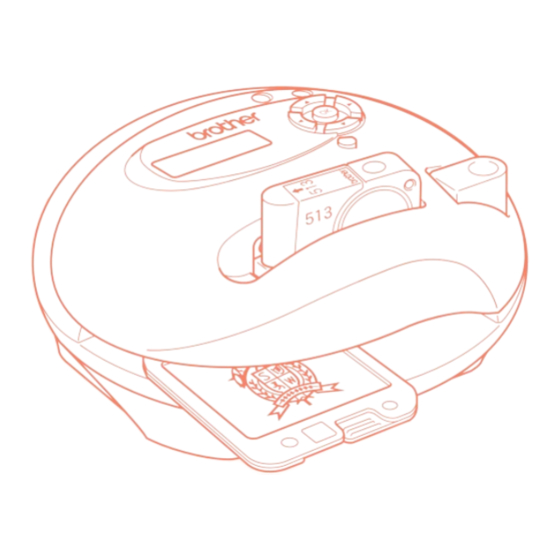














Need help?
Do you have a question about the E-100 and is the answer not in the manual?
Questions and answers