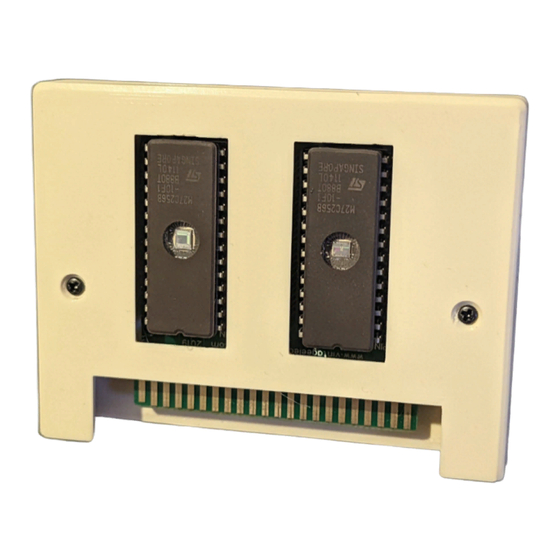
Table of Contents
Advertisement
Advertisement
Table of Contents

Summary of Contents for Acorn BBC Master Series
- Page 1 BBC Master SERVICE MANUAL © 1985 Acorn...
- Page 2 British Broadcasting Corporation Master Series Microcomputer Service Manual...
- Page 4 British Broadcasting Corporation Master Series Microcomputer Service Manual Part No 0443,004 Issue 1 April 1986...
- Page 6 This manual is intended only to assist the reader in the use of this product, and therefore Acorn Computers shall not be liable for any loss or damage whatsoever...
- Page 7 MUST NOT be used. Either replace the moulded plug with another conventional plug wired as detailed below, or obtain a replacement fuse carrier from an authorised Acorn dealer. In the event of the fuse blowing it should be replaced, after clearing any faults, with a 3 amp fuse that is ASTA approved to BS1362.
-
Page 8: Table Of Contents
Master Series Service Manual BBC Master Series Microcomputer Service Manual Contents Introduction Packaging and installation Disassembly and assembly Selection links Hardware description Introduction Core machine Internal I/O External I/O Test equipment Fault finding Switch on Sideways RAM Video Real time clock... -
Page 9: Introduction
1 Introduction This manual is intended to provide the information required to diagnose and repair faults on the BBC Master Series Microcomputer which was designed by Acorn Computers Ltd of Cambridge, England. The information contained in this manual is aimed at service engineers... -
Page 10: Packaging And Installation
Master Series Service Manual 2 Packaging and installation The microcomputer is supplied with three-part moulded polystyrene packing in a cardboard box. Supplied with the microcomputer is a Welcome Guide, an aerial lead, a welcome tape, a welcome disc, two reversible keyboard inserts, a VIEW reference card, a ViewSheet reference card, and a guarantee card. -
Page 11: Disassembly And Assembly
Master Series Service Manual 3 Disassembly and assembly To service the BBC Master Series Microcomputer, first disconnect the power supply plug from the mains and remove all peripheral connections from the computer. To disassemble The lid of the microcomputer case may be removed after undoing the four fixing screws underneath the case. - Page 12 Master Series Service Manual Replace speaker battery unit, first plugging connectors into their correct positions on the board, the battery connector to PL8 either way round, and the speaker connector to PL9 either way round. Note that although the battery connector can be plugged either way round, it must locate on all three pins or the polarity will be wrong.
-
Page 13: Selection Links
Master Series Service Manual 4 Selection links LK1 PCB track, made A: 1MHz Bus Audio Input/Output 2 position link. In the-A position the 1MHz Bus signal is an input to the computer's audio mixer. In the B position the 1MHz Bus signal is an output from the computer's audio circuit (Minimum load 1k ohm). - Page 14 GENLOCK purposes. Position B - Certain hardware cartridges may need to detect whether they are plugged into a Master Series computer or an Acorn Electron. Master computers are shipped with this link in the B position, causing a logic LOW to appear on pin A10 of the cartidges. The Electron has no connection to this pin.
- Page 15 Master Series Service Manual LK13 PCB track, made West: A to D converter reference select. Two position link. As shipped, this link is a track on the bottom of the PCB causing the A to D converter reference voltage input to be 1.8V. If the LK13 track is cut then the voltage reference must be applied between analogue ground and Vref on the external connector.
- Page 16 Master Series Service Manual LK19 plug, made West: Paged ROM/RAM Select. Two position link. When fitted in the West position, this link causes 16Kbyte of RAM to appear in each of the "sideways" memory "slots" 4 and 5. When fitted in the East position, a 32Kbyte ROM occupying slots 4 and 5 may be plugged into socket labelled IC37.
-
Page 17: Hardware Description
Master Series Service Manual 5 Hardware description 5.1 Introduction The Master Series Microcomputer consists of a central processing unit with associated memory various input/output devices communication with external equipment. Only a fully configured system will be described here although reference to sub-systems will be made where relevant. - Page 18 Master Series Service Manual External I/O Video display:- A 6845 CRT controller is provided to format the output from ROB, composite video and PAL/NTSC connectors. Analogue to Digital Converter:- A four channel A-D converter provides 10 bit binary conversions in 5ms. The absolute accuracy will depend on the conditions of use.
-
Page 19: Core Machine
Master Series Service Manual 5.2 Core machine Operation of the RAM and ROM is controlled by the Memory Controller integrated circuit. The principal function of this device is to control the memory paging structure. Memory Map The 65C12 can directly address 64K locations. As over 1/2 Mbyte may be resident (depending on the users configuration), a paging scheme is implemented to allow access to it. - Page 20 Master Series Service Manual The current memory map is dictated by the contents of the two latches, ROM SELect and ACCess CONtrol located at &FE30 and &FE34 respectively. The contents of these two latches are as follows:- (&FE30) RAM (&FE34) IRR The contents of ROMSEL dictate the selection of memory which resides from &8000 to &BFFF.
- Page 21 Figure 2 This system allows for the screen bit map to be removed from the main CPU memory map, of which it occupies a significant proportion. It will, however, only work if the screen is being accessed by opcodes from a known region - i.e. the MOS VDU drivers. A mechanism is also provided to permit 'illegal' screen access: * Bit X in ACCCON, when set, causes all accesses to region (a) to be re-directed to LYNNE.
- Page 22 Master Series Service Manual This is achieved by providing a filing system workspace as follows:- * Bit Y in ACCCON when set, causes 8 Kbyte of RAM referred to as HAZEL to be overlayed on the MOS VDU drivers, i.e. from &C000 to &DFFF. Clearly, when this bit has been set, no calls may be made to the MOS for VDU operation.
- Page 23 Master Series Service Manual In this way, fewer connections to the controller logic are required to select agiven ROM, although the power dissipation will be increased if all the ROMs in one column are inserted. A chip select will be driven low if an access to one of the segments ( 4 to 8) is required.
-
Page 24: Internal I/O
Master Series Service Manual 5.3 Internal I/O Slow peripherals:- These are subsystems which are provided with data from port A of the system VIA. This data is stable until next programmed by the CPU. Keyboard General description:- 93 keys are provided. 92 of these are in a modified 8 x 13 matrix as shown in figure 5. - Page 25 Master Series Service Manual nKBEN:- Generated by the system VIA, this line is taken active low to enable the row and column addresses to be determined by the Operating System. MHz1:- This is the timing reference. SWT1, RST0:- These connections are not used.
- Page 26 Master Series Service Manual Real time clock with RAN Battery back-up A 146818 RTC and RAM chip is provided with battery backed supply. The chip operation is described in the manufacturers data sheet. In its fully charged state, the internal lithium manganese dioxide battery will provide over one year of back up power.
- Page 27 Twenty of these are used by the operating and filing systems for initial configuration of the hardware. Of the remainder, ten are reserved for future use by ACORN, ten are for 'Third Party' use and the remainder are for the user.
- Page 28 Master Series Service Manual System VIA:- A 6522 allows several sources to create maskable interrupts. The sources are:- a) CRTC vertical synchronisation. b) A-D converter; end of conversion signal. c) CRTC light pen strobe. d) Keyboard key detect. It also provides the previously mentioned slow data bus. Port B on this device generates and reads a number of internal hardware strobes.
-
Page 29: External I/O
Screen Output:- There are two chips primarily responsible for providing the screen output:- a) 6845 b) Acorn proprietary VIDPROC (IC42) High Resolution Modes:- The 6845 generates a linear memory address sequence which increments every 0.5 us or lus, depending on the video bandwidth selected and video data format. - Page 30 Master Series Service Manual Teletext The Teletext modes do not generate a bit mapped display, but a character cell one. The character/graphics ROM within a SAA5050 device generates RGB signals according to the desired character/graphics information within the reserved memory space. Each byte of memory is therefore just a definition of the character/graphics symbol required.
- Page 31 1983 edition Hitachi Microcomputer Databook. SERPROC:- The ACORN proprietary part, the SERPROC is effectively a multiplexer and baud rate generator for the 6850. It also generates the phase-continuous transmission circuitry for use with the cassette interface. Buffer Components:- The RS423 transmit data and CTS lines are buffered AM26LS30, equivalent.
- Page 32 Master Series Service Manual Cassette data output from the SERPROC is buffered by a single, non- inverting operational amplifier with a simple, single pole filter; a. c. coupling capacitor and current limiting output resistor. 2MHz External I/O Two peripheral devices operate at 2MHz. These are the external second processor connection and the ECONET connection.
-
Page 33: Test Equipment
Master Series Service Manual 6 Test equipment A PORT tester is available for the microcomputer. It will check the DRAMs (including siueways RAM), CMOS RAM, and all the I/O ports on the microcomputer: disc, printer, user, 1MHz bus, TUBE, UHF, video, ROB, RS423, cassette, A to D, and sound output. -
Page 34: Fault Finding
4 Always suspect connectors. 5 If you find a recurrent fault (e.g. more than 10 machines), let us know at ACORN so that we can include it in this manual if appropriate. Issue 1... - Page 35 Master Series Service Manual The following items of test equipment are required for fault finding: A set of screwdrivers Pliers Cutters 10A Multimeter RGB monitor logic probe 5 ohm 5W resistor The repair will be quicker with: 100MHz dual beam oscilloscope Good quality scope probes TV, composite monitor, colour monitor cassette player...
- Page 36 Master Series Service Manual Note: the Peripheral Bus Controller IC21 is used to buffer the data bus around the system. It also isolates may parts of the system from each other to help improve reliability. It may disguise data bus failures or open circuits.
-
Page 37: Switch On
Master Series Service Manual 7.1 Switch on If the suspect microcomputer has a second or co-processor fitted then disconnect it. Connect the suspect microcomputer to a UHF TV and an RGB monitor (connecting both a TV and a monitor will show up any fault in the connecting leads, or the polarity of CSYNC). - Page 38 Master Series Service Manual 7 Check that the system ROM is plugged in. 8 Check the RAS and CAS signals to the main DRAMs, ICs 17 and 23, pin 5 (RAS) and pin 16 (CAS). The main DRAM timing is shown in figure 8. Figure 8 DRAM timing RAS and CAS should be good 4MHz square waves.
- Page 39 2 Check all connections to and from the keyboard and keyboard encoder IC16. Replace IC16. 7.1.5 The screen says AC0RN MOS ACORN ADFS but nothing else. 1 Disconnect any second or co-processor which may be fitted. 2 Try typing CTRL F BREAK. If this works then either connect up a disc...
- Page 40 Master Series Service Manual 7.1.6 BASIC is printed on the screen, but no > prompt appears. 1 Disconnect any second or co-processor which may be fitted. 2 Check that the IRQ line on the CPU IC14 pin 4 is not stuck in one logic state.
- Page 41 Master Series Service Manual b) A 17 way connector rising to a keyboard with the encoder circuitry on it. 1 All of 1 to 4 in the previous section. 2 Check for a faulty connection from the main board to the keyboard which may cause the entire keyboard to be affected.
-
Page 42: Sideways Ram
Master Series Service Manual 2 Check all connections from the CPU address bus (IC14 pins 9 to 20 and pins 22 to 25 inclusive) to the DRAM address multiplexers (ICs 29 30 and 33, see circuit diagram for pin numbers). Then check the voltage levels of these signals at the multiplexer input pins. -
Page 43: Video
Master Series Service Manual 7.3 Video To debug the video, all three different types of monitor should be connected: TV, ROB and composite. 7.3.1 The display scrolls vertically round the screen. Does it occur on RGB, UHF and Composite video? 1 If so, check VSYNC is correct on the CRTC IC22 pin 40. - Page 44 Master Series Service Manual Does it only occur on one of the video outputs? 1 Is the CSYNC polarity link LK5 correct for your monitor? 2 If it only occurs on composite video, check that all the resistors ( R147 to R150 inclusive) to the output transistors are correct in accordance with the circuit diagram.
-
Page 45: Real Time Clock
Master Series Service Manual 7.3.6 The display works in all modes except 7 and 135. These modes work very differently from the others, using the SAA5050. There are a number of faults which only exhibit themselves in these modes. 1 There is a cursor which can be moved, but no text. Check the 6MHz input to the SAA5050. -
Page 46: Analogue Port
Master Series Service Manual 7.5 Analogue port 7.5.1 Gives completely erroneous results on all channels. 1 Are all the connections on the external plug correct? 2 Has it got an incorrect or faulty integration capacitor C49? 3 Check that the reference voltage is approximately 1.8V across pins 8 and 9 of IC49 and has very little noise on it. - Page 47 Master Series Service Manual 5 Is the SERPR0C getting a 1.23MHz timing reference, IC48 pin25? This signal could come from either one of two sources - a) A 74LS169 counter. b) The chroma chip. Whichever it SH0ULD come from is dependent on the build standard of the computer.
- Page 48 Master Series Service Manual 4 Are the connector pins in good condition? If not, the fault could show itself as intermittent operation. 5 Check the 1.23MHz connection to the ACIA. 7.7.2 Will not load data. 1 Check 1 3 and 4 above. 2 Check that the ACIA is receiving an Rx CLK, IC45 pin 3.
-
Page 49: Disc Drive Interface
Master Series Service Manual 7.8 Disc drive interface 7.8.1 Refuses to work at all. 1 Check that both the signal connector and power connector are securely pushed home. 2 Try another disc drive if possible, to eliminate the chance of a fault in this. - Page 50 Master Series Service Manual 7.8.3 The catalogue can be read, but the entries are corrupted. 1 Some computers have 220 pF capacitor C27 fitted from the DRQ line to ground. Is this fitted? Is its value correct? There will be no place on the PCB for computers that do not need this capacitor.
-
Page 51: Parallel Printer Port
Master Series Service Manual 5 Follow the signal path of WG to the connector. Note: a disc drive must be connected at this stage as pull-up resistors for the line driver outputs are within the disc drive. The output should be normally high with low going transitions. 7.8.7 Data can be read and written correctly, but only one disc drive can be selected out of two. -
Page 52: 1Mhz Bus
Master Series Service Manual 5 Have voltages outside the supply range been applied to any of the pins? If so, the VIA may have been damaged. Note: this could arise if a cable is left connected the the User Port and the other end is, for instance, left trailing across a carpet. -
Page 53: Sound Output
Master Series Service Manual bits data correctly connected Controller (IC15 pins 18 and 19)? 4 Are all connections to the two connectors correct? 7.13.2 Recognised, but just a cursor in the top left hand corner of the screen. 1 Is the co-processor working? Try it in another computer. 2 Are the two connectors correctly mated? 3 Are the boot ROM(s) correctly inserted in the co-processor? 7.14 Sound output... -
Page 54: Cartridge Port
Master Series Service Manual 7.16 Cartridge port 7.16.1 Causes the sound output to be noisy. 1 Check the cartridge for shorts and general layout. 7.16.2 Will not recognise some cartridges. 1 Is the cartridge for the Electron? Not all of these are compatible. 2 Are all the links assocciated with the cartridge in the correct position. - Page 55 Master Series Service Manual Appendix Issue 1...
- Page 56 Master Series Service Manual Connector pinouts TV UHF out phono outer: ground inner: UHF SK8 video out outer: ground inner: video SK9 RGB 6-pin DIN SK10 RS423 5-pin DIN SK11 cassette 7-pin DIN Issue 1...
- Page 57 Master Series Service Manual SK12 analogue in 15-way D-type 1 +5V 9 light pen strobe (notLPSTB) 2 0V 10 digital switch input (I1) 3 0V 11 voltage reference (VREF) 4 CH3 12 CH2 5 analogue ground 13 digital switch input (I0) 6 0V 14 voltage reference (VREF) 7 CH1...
- Page 58 Master Series Service Manual PL1 disc drive 34-way IDC 1 0V (notS/SEL 8") 3 0V (notINX 8") 5 0V 7 0V notINX 5 1/4" 9 0V notS0 11 0V notS1 13 0V 15 0V notMOTOR 17 0V notDIR 19 0V notSTEP 21 0V notW/DATA...
- Page 59 Master Series Service Manual PL4 user port 20-way IDC 1 +5V 2 CB1 3 +5V 4 CB2 5 0V 6 PB0 7 0V 8 PB1 9 0V 10 PB2 11 0V 12 PB3 13 0V 14 PB4 15 0V 16 PB5 17 0V 18 PB6 19 0V...
- Page 60 Master Series Service Manual PL6 TUBE 40-way IDC 1 0V 2 R/notW 3 0V 4 2E 5 0V 6 notIRQ 7 0V 8 notTUBE 9 0V 10 notRS 11 0V 12 DO 13 0V 14 D1 15 0V 16 D2 17 0V 18 D3 19 0V...
- Page 61 Master Series Service Manual PL11 and PL24 keyboard 2x15-pin molex PL11 PL24 SHIFT LOCK CAPS LOCK POWER KBD SW +5VB Issue 1...
- Page 62 Master Series Service Manual Parts list ITEM PART NO DESCRIPTION REMARKS 0243,000 BARE BOARD ISS. 1 0143,000 ASSEMBLY DRAWING 1 PER BATCH 0201,647 IC VIDEO PROCESSOR 1C42 0201,648 IC SERIAL PROCESSOR IC48 0201,796 PCB REAR PANEL 0201,843 IC EROS 1MB ROM IC24 0201,844 IC MSI KEYBD ENC (CF30047) 1...
- Page 63 Master Series Service Manuel ITEM PART NO DESCRIPTION QTY REMARKS 0502,223 RES 22K C/MF 5% 0W25 0502,224 RES 220K C/MF 5% 0W25 R35,104 0502,272 RES 2K7 C/MF 5% 0W25 R88,103,131 0502,273 RES 27K C/MF 5% W25 0502,274 RES 270K C/MF 5% 0W25 0502,330 RES 33R C/MF 5% W25 R62,64,127...
- Page 64 Master Series Service Manual ITEM PART NO DESCRIPTION QTY REMARKS 0631,010 CPCTR CPLT 10p 3V 2% 0631,022 CPCTR CPLT 22p 3V 2% 0631,027 CPCTR CPLT 27p 3V 2% 0631,033 CPCTR CPLT 33p 3V 2% C6,7,83,84 0631,039 CPCTR CPLT 39p 3V 2% 0631,047 CPCTR CPLT 47p 3V 2% C23,44,45,88,92...
- Page 65 Master Series Service Manual ITEM PART NO DESCRIPTION QTY REMARKS 0742,174 IC 74LS174 TTL 16/0.3" 0742,244 IC 74LS244 TTL 20/0.3" 0742,257 IC 74LS257 TTL 16/0.3" IC30 0744,257 IC 74ALS257 TTL 16/0.3" OPTION 0742,259 IC 74LS259 TTL 16/0.3" IC10 0744,259 IC 74ALS259 TTL 16/0.3" OPTION 0742,373 IC 74LS373 TTL 20/0.3"...
- Page 66 Master Series Service Manual ITEM PART NO DESCRIPTION QTY REMARKS 0800,455 CONR 15W WAFR .1" ST PCB PL11,PL24 0800,481 CONR 5W SKT HSNG 0.1" PCB 0800,482 CONR 12W SKT HSNG 0.1" PCB SK1,2 0800,483 CONR 19W SKT HSNG 0.1" PCB 0800,600 CONR BNC SKT 75R PNL 0800,611...
- Page 67 Master Series Service Manual Component Locations The following tables show the positions of ICs, resistors, capacitors, diodes, and transistors on the circuit diagram given later in the Appendix. The circuit diagram is split into 2 sheets, and the sheet on which the component appears is given in the Sheet column.
- Page 68 Master Series Service Manual IC nos Location Sheet 1,8/1,9 2,5/1,7 2,5/2,6 4,2/5,4/5,5/6,5 9,4/3,5/6,6/0,8/0,9 9,3/9,4 3,8/4,8 6,5/7,9 4,2/5,6 2,1/6,2/7,9 9,5/9,6 2,0/2,1/3,1 5,1/5,7/6,7 5,5/0,8/1,8/0,9/1,9 6,3/6,4 8,5/8,6 7,7/7,8 8,6/7,6/8,7 Issue 1...
- Page 69 Master Series Service Manual R nos Location Sheet 7,2/1,9 7,2/1,7 Issue 1...
- Page 70 Master Series Service Manual R nos Location Sheet 6,4/6,5 Issue 1...
- Page 71 Master Series Service Manual R nos Location Sheet Issue 1...
- Page 72 Master Series Service Manual C nos Location Sheet Issue 1...
- Page 73 Master Series Service Manual C nos Location Sheet Issue 1...
- Page 74 Master Series Service Manual D nos Location Sheet Q nos Location Sheet Issue 1...

Need help?
Do you have a question about the BBC Master Series and is the answer not in the manual?
Questions and answers