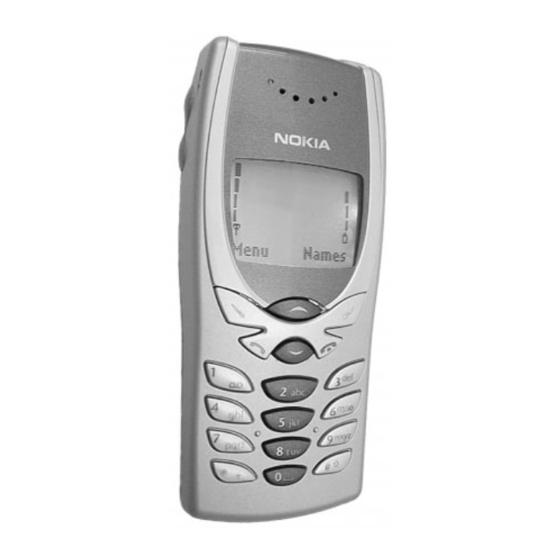
Nokia NSM-3 Series Tuning Instructions
Hide thumbs
Also See for NSM-3 Series:
- Service manual (342 pages) ,
- Technical documentation manual (120 pages) ,
- Disassembly & troubleshooting instructions (26 pages)
Summary of Contents for Nokia NSM-3 Series
- Page 1 PAMS Technical Documentation NSM–3/3D Series Transceivers Tuning Instructions E Nokia Corporation Issue 4 02/2002...
- Page 2 NSM–3/3D PAMS Technical Documentation Tuning Instructions CONTENTS E Nokia Mobile Phones Ltd. Page 2 Issue 4 02/2002...
-
Page 3: Tuning Instructions
– Carry out all tuning steps in the shortest possible time to avoid exces- sive heating of RF units. – Perform all tuning steps in the order presented. – Never try to mask a fault by tuning it out! E Nokia Mobile Phones Ltd. Page 3 Issue 4 02/2002... -
Page 4: Required Equipment
JBU–6. For servicing the phone with the covers in place the service box should always be used. When the phone covers are removed the jigs should be used. E Nokia Mobile Phones Ltd. Page 4 Issue 4 02/2002... - Page 5 0750018 Audio Box JBA–6 0770184 Audio Cable ADS–3 0730197 Service SW diskette 3.5” for WinTesla 0774046 Service SW diskette 3.5” for NSM–3 (3D) 0774080 Flash SW packages on CD 0775219 E Nokia Mobile Phones Ltd. Page 5 Issue 4 02/2002...
- Page 6 Service SW diskette 3.5” for WinTesla 0774046 Travel Charger ACH–6E (Euro) 0270381 Travel Charger ACH–6U (USA/Japan) 0270382 Travel Charger ACH–6X (UK) 0270380 AC Charger ACL–3E 0680015 (Included in FPS–4 sales pack) E Nokia Mobile Phones Ltd. Page 6 Issue 4 02/2002...
- Page 7 FPS–4 powered by AXD–1 DC cable and ACH–6 Charger. NOTE: Do not use SCF–7 cable to power FLA–7 and FPS–4 from one ACH–6 char- ger as done when using ACL–3! E Nokia Mobile Phones Ltd. Page 7 Issue 4 02/2002...
- Page 8 2. Power distribution with one ACH–6 and two ACL–3 chargers: FLA–7 powered by ACL–3 charger TDF–4 powered by ACH–6 charger FPS–4 powered by ACL–3 charger NOTE: It is recommended to use separate power supplies for FLA–7 and FPS–4. E Nokia Mobile Phones Ltd. Page 8 Issue 4 02/2002...
- Page 9 Service SW diskette 3.5” for NSM–3 (3D) 0774080 Flash SW packages on CD 0775219 The nominal operating voltage for MJS–9 is 8.0 V. The supply voltage for MJS–9 must never exceed 15.0 V E Nokia Mobile Phones Ltd. Page 9 Issue 4 02/2002...
- Page 10 0270380 AC Charger ACL–3E 0680015 (Included in FPS–4 sales pack) Service Cable XMS–3 0730174 (XCM–5 included in FLA–7 Sales Pack) DC Power Cable FLC–2 0730012 (Included in FLA–10 Sales Pack) E Nokia Mobile Phones Ltd. Page 10 Issue 4 02/2002...
- Page 11 Travel Charger ACP–8 (see code: General Information chapter) D9–D9 Cable AXS–4 0730090 POS Flash Adapter FLS–2D 0774170 Service SW diskette 3.5” for NSM–3 (3D) 0774080 Flash SW packages on CD 0775219 E Nokia Mobile Phones Ltd. Page 11 Issue 4 02/2002...
-
Page 12: Warranty Transfer
NSM–3/3D PAMS Technical Documentation Tuning Instructions Warranty Transfer Item: Service accessory: Product code: Flash Loading Adapter FLA–10 0081346 Service Cable XMS–3 0730174 DC Power Cable FLC–2 0730185 E Nokia Mobile Phones Ltd. Page 12 Issue 4 02/2002... -
Page 13: Tuning Steps
Follow the steps described in chapter ”Service Software Instructions” sec- tion ”RX calibration... command”. The measurement is done in five steps: 1. User is requested to put signal generator to high input level (read from .INI file). E Nokia Mobile Phones Ltd. Page 13 Issue 4 02/2002... - Page 14 4. Measurement with low input level is executed 5. The RX Calibration dialog will be updated when previous steps are done. Software reports the following: AFC init value AFC slope PSW slope Gain step values E Nokia Mobile Phones Ltd. Page 14 Issue 4 02/2002...
- Page 15 If both of these (RSSI reading and the frequency) seem to be correct and calibration still fails the most probable reason is that there must be some missing gain step in Hagar or then the problem must be in Coppa. E Nokia Mobile Phones Ltd. Page 15 Issue 4 02/2002...
- Page 16 Signal generator setup: AM–modulation, fmod = 1 kHz, mod. depth = 83% f = ch(default)+10 MHz, P = –23 dBm (EGSM) P = –26 dBm (PCN) Press Measure button. Press OK button. E Nokia Mobile Phones Ltd. Page 16 Issue 4 02/2002...
- Page 17 Press Save button to save the values. NOTE: AM suppression calibration is needed for the PCN band as well. To change the band go to Product Menu and select Band , PCN. E Nokia Mobile Phones Ltd. Page 17 Issue 4 02/2002...
- Page 18 After this switch to PCN band and do the tuning to levels 0, 11 and 15. (To change the band go to Product Menu and select Band , PCN). Then Cal- culate the other levels and save the values. GSM900 TX Power Tuning dialog: E Nokia Mobile Phones Ltd. Page 18 Issue 4 02/2002...
- Page 19 ”Service Software Instructions” and section ”TX I/Q... command” for fur- ther information. –67.71 kHz +67.71 kHz D.C. offset tunings: Set this value to minimum > 30 dB Amplitude & > 35 dB phase difference: Set this value to minimum E Nokia Mobile Phones Ltd. Page 19 Issue 4 02/2002...
- Page 20 CHF - 67.71 kHz. The level of the unwanted sideband CHF + 67.71 kHz should be at least 35 dB down to the wanted sideband CHF - 67.71 kHz. E Nokia Mobile Phones Ltd. Page 20 Issue 4 02/2002...
-
Page 21: Energy Management Calibration
NOTE: Set DC Supply Mode in JBU–6 in FLA–5 (FLA–5/7) position! Remember to connect SCB–3 cable between Service Box JBU–6! When external power is connected and user selects Yes to continue, the application displays the Energy Management Calibration dialog box: E Nokia Mobile Phones Ltd. Page 21 Issue 4 02/2002... -
Page 22: Appendix 1, Vocabulary
MODELESS A modeless dialog box allows the user to interact (dialog Box) with other windows and applications. Mobile Station E Nokia Mobile Phones Ltd. Page 22 Issue 4 02/2002... - Page 23 Hardware protection key (DESKEY DK2) for protecting service software from illegal copying. The software will not work without this key ! Radio Frequency parts Real Time Clock Software TDF–4 Flash security box User Interface E Nokia Mobile Phones Ltd. Page 23 Issue 4 02/2002...
- Page 24 NSM–3/3D PAMS Technical Documentation Tuning Instructions This page intentionally left blank. E Nokia Mobile Phones Ltd. Page 24 Issue 4 02/2002...





