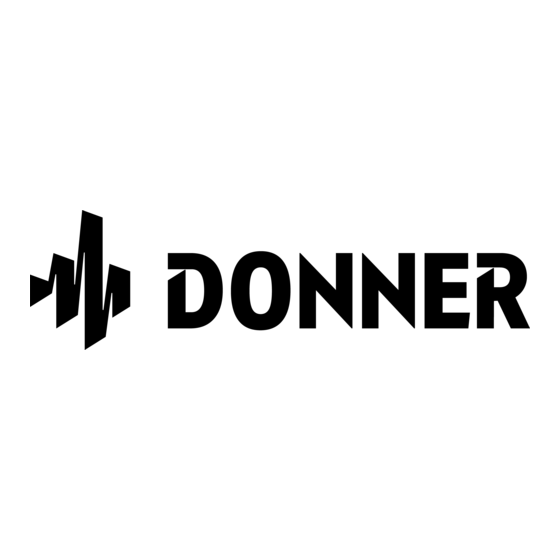
Table of Contents
Advertisement
Quick Links
Advertisement
Table of Contents

Summary of Contents for Donner MouKey M51-1
- Page 1 USER MANUAL M51-1 Multifunctional Bluetooth 5.1 Speaker...
- Page 2 English Welcome to Moukey We are very grateful to have you purchasing our product. Please take a few minutes to read the instructions for operating this product, which will show you how to use it and explain the function and operation of the device, ensuring a trouble-free installation.
- Page 3 Functions of Buttons on the Control Panel 1. Standby switch: press this button for a few seconds to turn the machine on or off. 2. Button of switching 2.1/5.1: 2.1/5.1 mode switching. 3. Bluetooth function button: quick selection of Bluetooth function. 4.
- Page 4 Function Display Function Interface and Display Function Interface and Display Connection Mode 1.Bluetooth Connection Bluetooth Name: Moukey M51-1...
- Page 6 Functions of the remote control Power button At the volume+and-(indepen- dent Mute button control of the host and audio source input) AUX button HDMI (ARC) Previous song and next song (only applicable to Bluetooth mode) CD/DVD button + button Previous track button Next track button Play/pause button - button...
- Page 7 Power button Previous track button Press this button to turn on the speaker or turn it to the standby In BT mode, press this button to select the previous track. mode. Next track button In BT mode, press this button to select the next track. Mute button Press this button in any signal mode, Play/pause button...
- Page 8 NOTE: This equipment has been tested and found to comply with the limits for a Class B digital device, pursuant to part 15 of the FCC Rules. These limits are designed to provide reasonable protection against harmful interference in a residential installation.
- Page 9 3. There is noise It is normal for a speaker to have white noise. If there is a "squeaking" sound, it is caused by the input cable being not securely inserted or your signal source. Please replace the cable or signal source and test it again. 4.
- Page 10 “This device complies with Part 15 of the FCC Rules. Operation is subject to the following two conditions: (1) this device may not cause harmful interference, and (2) this device must accept any interference received, including interference that may cause undesired operation...


Need help?
Do you have a question about the MouKey M51-1 and is the answer not in the manual?
Questions and answers