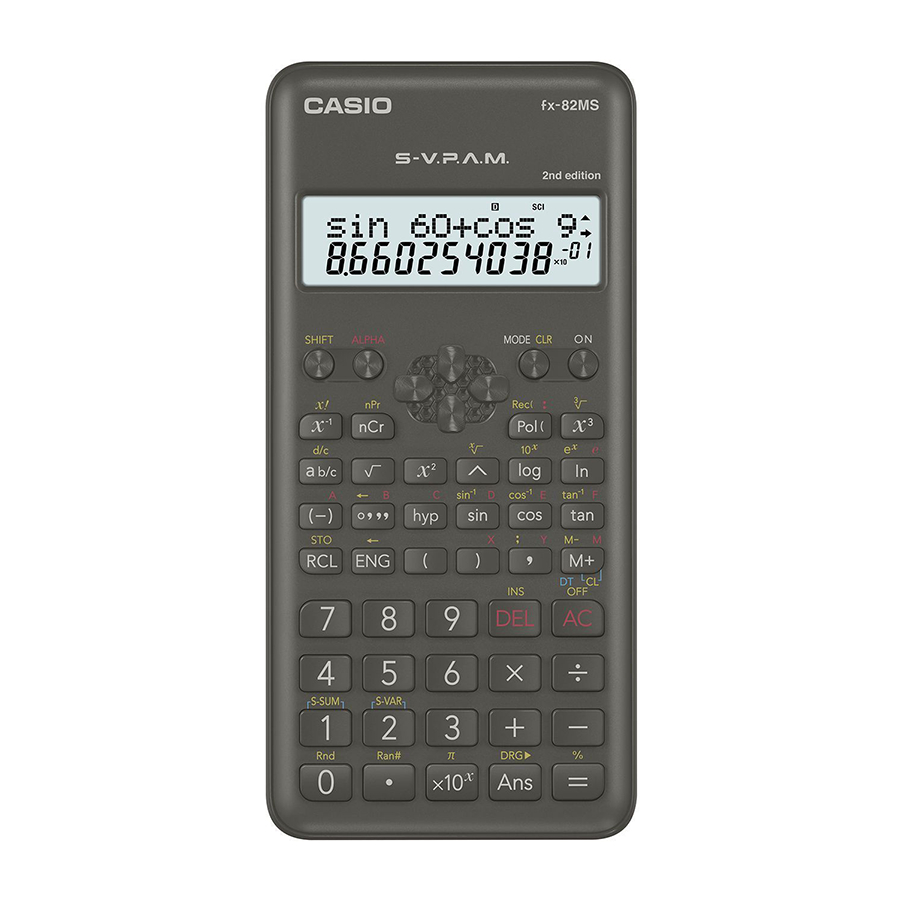
Table of Contents
Advertisement
Quick Links
nd
FX-82MS 2
edition Overview:
1- On : turn on calculator
2- Mode: Select Desired Subject
3- Shift: Activate yellow icons
4- Alpha: Activate Red icons
5- Del: Delete digits
To turn off Calculator: qC
To initialize Calculator: qw3==
Decimal/Fractions:
Reading Fractions from the calculator:
2
=
2a4=
4
3
3
=
3a3a4
4
Convert from fraction to decimal:
3
= 0.75 Steps using calculator 3a4=
4
3
= 3.75 Steps using calculator 3a3a4=a
3
4
Convert from decimal to fraction:
3
15
3.75 = 3
=
Steps using calculator 3.75=aqa
4
4
3
Steps using calculator 0.15=a
0.15 =
20
Advertisement
Table of Contents

Summary of Contents for Casio FX-82MS 2
- Page 1 FX-82MS 2 edition Overview: 1- On : turn on calculator 2- Mode: Select Desired Subject 3- Shift: Activate yellow icons 4- Alpha: Activate Red icons 5- Del: Delete digits To turn off Calculator: qC To initialize Calculator: qw3== Decimal/Fractions: Reading Fractions from the calculator:...
- Page 2 Convert mixed number to improper fraction: Steps using calculator 2a2a3=qa Steps using calculator 1a3a5=qa Convert improper fraction to mixed number: Steps using calculator 15a8= Powers and Exponents: = 8 Steps using calculator 2^3= = 17 Steps using calculator 2^3+3^2= = 275 Steps using calculator 2^(3+2)+3^(4+1)= −3 = 8 Steps using calculator (3^7-3^5)a3^5= = 10 Steps using calculator 2^3a2^2+2^3=...
- Page 3 Square roots: √ 4 = 2 Steps using calculator s4= √ 2 + 7 = 3 Steps using calculator s(2+7)= √ 4 + 7 = 9 Steps using calculator s4+7= √ 3 + 13 + √ 16 + 9 = 9 Steps using calculator s(3+13)+s(16+9)= 3 √...
- Page 4 What is the percent change when a value increased from 40 to 46? Steps using calculator: 46-40q= Rounding and Scientific Notation: Round to nearest hundredths 2.78967 Steps using calculator www12 2.78967= Round to nearest thousandths 3.557689 Steps using calculator www13 3.557689= Initialize calculator qw3= Write in Scientific Notation:...
- Page 5 Trigonometry: Setup calculator on Deg mode: ww1 Complete the table �� ������ �� ������ �� j 30= k 30= �� qk0.5 �� j 45= k 45= Rectangular to Polar : ���������� �� = 4 ������ �� = 4 �������� �� ������ ��? Steps using calculator e 4,4) Press = to find value of r =5.65...
- Page 6 Statistics: Given the data: 10, 7, 10, 9, 8 Input data using calculator 1- Log into SD mode w2 2- input data 10m7m10m9m8m Calculate: a- Sample standard Deviation q23= b- Population Standard Deviation q22= c- Mean q21= d- Sum of data q12= e- Sum of squares q11= Given table below find average mean Log into SD mode w2...
















Need help?
Do you have a question about the FX-82MS 2 and is the answer not in the manual?
Questions and answers