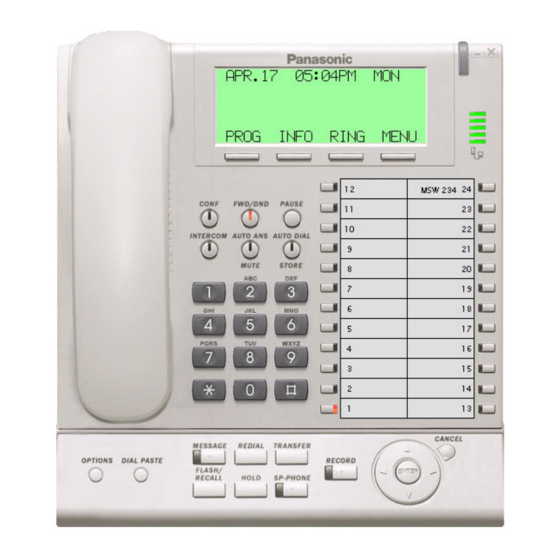
Advertisement
Thank you for purchasing the Panasonic PC Phone Software, KX-TDA0350.
Please read this manual before using this product and save for future use.
This manual is designed to provide instructions for installing the IP Softphone software on your
personal computer.
Table of Contents
System Requirements............................................................................................................... 1
Introduction................................................................................................................................ 2
Conditions .......................................................................................................................................... 2
Installing the IP Softphone Software ....................................................................................... 3
Uninstalling the IP Softphone Software .................................................................................. 5
Starting and Registering the IP Softphone Software ............................................................. 5
Upgrading the IP Softphone Software................................................................................... 10
Features List ............................................................................................................................ 12
System Requirements
• Microsoft® Windows® XP Professional SP2
• Minimum Requirements (for installing the IP Softphone only)
CPU: Pentium® M 1.86 GHz
RAM: 512 MB
HDD: 50 MB available space (when installing)
Display: XGA (1024 x 768)
LAN (Ethernet): 100BASE-T
Peripheral Devices: Sound Board, Speaker, Microphone, CD-ROM drive
• PBX: Main Processing (MPR) software version of the Hybrid IP-PBX must be as follows:
KX-TDA100/KX-TDA200: PMPR Software File Version 3.0000 or later
KX-TDA600: PLMPR Software File Version 3.1000 or later
• IP-EXT card: Local Processor (LPR) software version of the IP-EXT card installed in the
PBX must be as follows:
PIPEXT Software Version 1.001 or later
PVOIPEX Software Version 1.011 or later
• Network Settings: Network VoIP specifications must be as follows:
CODEC: G.711 (G.729 is not supported.)
RTP sampling rate: 20 ms
Trademarks
• Microsoft and Windows are either registered trademarks or trademarks of Microsoft Corporation in the
United States and/or other countries.
• Pentium is a trademark or a registered trademark of Intel Corporation or its subsidiaries in the United
States and other counties.
• All other trademarks identified herein are the property of their respective owners.
• Screen shots reprinted with permission from Microsoft Corporation.
IP Softphone Edition of PC Phone Software
Quick Reference Guide
for IP Softphone
Model No. KX-TDA0350
Document Version: 2006-07
Advertisement

Summary of Contents for Panasonic KX-TDA0350
-
Page 1: Table Of Contents
IP Softphone Model No. KX-TDA0350 Thank you for purchasing the Panasonic PC Phone Software, KX-TDA0350. Please read this manual before using this product and save for future use. This manual is designed to provide instructions for installing the IP Softphone software on your personal computer. -
Page 2: Introduction
Introduction The IP Softphone is designed to interwork with a Panasonic Hybrid-IP PBX (KX-TDA series), and enables the personal computer to handle calls instead of the proprietary telephone. Conditions • In some cases, clear communication may not be possible, due to network conditions and the specifications of the PC and headset. -
Page 3: Installing The Ip Softphone Software
Installing the IP Softphone Software Notice: Shut down any other applications before installing the software. Double-click “Setup.exe” on the CD-ROM. Click Next. Read the License Agreement carefully. - Page 4 Installing the IP Softphone Software If you accept the terms of the License Agreement, select I accept the terms in the License Agreement, and then click Next. Click Browse to change the installation folder. This step is optional, and can be skipped. Click Install.
-
Page 5: Uninstalling The Ip Softphone Software
Uninstalling the IP Softphone Software Uninstall the software from [Control Panel] -> [Add/Remove Programs]. Starting and Registering the IP Softphone Software Start IP Softphone. Notice: Without the Registration Key, the IP Softphone can be used for only 60 days from the date of installation. - Page 6 Starting and Registering the IP Softphone Software Enter the Registration Key for 1st License, and click Register. Enter the Registration Key for 2nd License, and click Register. Click OK, and then Yes. Notes: • The 1st and 2nd licenses are required for basic features. To use optional features, additional licenses are required as follows: –...
- Page 7 Starting and Registering the IP Softphone Software Select the network adaptor to use. Enter the IP address of the IP-EXT card installed in the PBX. Click OK. Note: Before you click OK, confirm that the port of the IP-EXT card in the PBX is in registration mode (i.e., waiting for a response from the IP Softphone).
- Page 8 Starting and Registering the IP Softphone Software Confirm that calls can be made from the IP Softphone by clicking the handset and dialing.
- Page 9 Starting and Registering the IP Softphone Software To end the call, click the hookswitch.
-
Page 10: Upgrading The Ip Softphone Software
Upgrading the IP Softphone Software Note This operation is required only for upgrading from the version 1.056 IP Softphone soft- ware. To upgrade from version 1.1 or later, just install the new version. You do not need to re- register your Registration Keys. Start the current version of IP Softphone, and then click OPTIONS. - Page 11 Upgrading the IP Softphone Software Click the License & Software Version tab, and then click Registration Menu. Take note of the Registration Keys for your licenses so that you can enter the same Registration Keys for the new version of IP Softphone. Click OK, and then click Cancel.
-
Page 12: Features List
Features List Talk Outside (CO) Line button Off-hook On-hook Feature number (CO) Direct Station Selection button Confirmation Tone Ringback Tone (DSS) C. Tone R.B. Tone Feature Operation Making Calls To an extension To an outside party outside Calling extension no. phone no. - Page 13 Features List Feature Operation Useful Features During a conversation To set parking zone no. Specified (2 digits) TRANSFER C. Tone C. Tone Auto Call Park To retrieve stored parking zone no. (2 digits) C. Tone To add other parties during a conversation To leave a conference Multiple Party desired...
- Page 14 Carolina, Puerto Rico 00985 http://www.panasonic.com/csd Copyright: This material is copyrighted by Panasonic Communications Co., Ltd., and may be reproduced for internal use only. All other reproduction, in whole or in part, is prohibited without the written consent of Panasonic Communications Co., Ltd.








