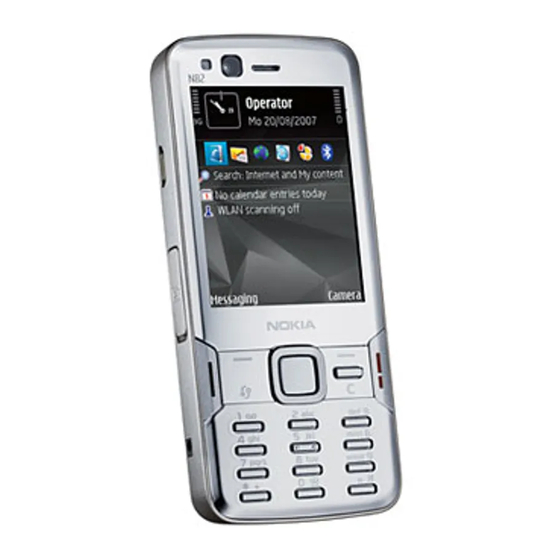
Nokia N Series Get Started
Hide thumbs
Also See for N Series:
- User manual (301 pages) ,
- Training manual and reference manual (96 pages) ,
- Get started (24 pages)
Table of Contents
Advertisement
Quick Links
Advertisement
Table of Contents

Subscribe to Our Youtube Channel
Summary of Contents for Nokia N Series
- Page 1 Get Started Nokia N82 Copyright © 2007 Nokia. All rights reserved.
- Page 2 Copyright © 2007 Nokia. All rights reserved.
-
Page 3: Table Of Contents
Switch the device on • Charge the battery • Memory card Imaging • Camera • Xenon flash • PanoMan • Share online GPS and Maps • • Maps • Nokia Map Loader Multimedia • Multimedia menu Copyright © 2007 Nokia. All rights reserved. -
Page 4: Support
Refer to the user guide for other important information about your device. Online Check www.nokia-asia.com/N82/support or your local Nokia web site for the latest version of the user guide, additional information, downloads, and services related to your Nokia product. Tip: You can also access the support pages from the web browser in your device. -
Page 5: Keys And Parts
5-way scroll key command and access options T ip: To lock or unlock the keypad, press the left selection key, then * Call key End key Menu key Multimedia key Numeric keypad Clear key Microphone Copyright © 2007 Nokia. All rights reserved. -
Page 6: Back And Sides
Review key Memory card slot 2-stage for a compatible capture key microSD card for auto-focus, still image capture and video recording Charger connector Stereo speakers with 3D sound effects Copyright © 2007 Nokia. All rights reserved. -
Page 7: Basic Phone Set-Up
To release the (U)SIM card holder, 5 Replace the cover so that the locking slide the holder to the right, and catches are directed towards their lift the holder up. slots, and slide the cover into place. Copyright © 2007 Nokia. All rights reserved. -
Page 8: Switch The Device On
A charger that is connected to the outlet consumes power even when it is not connected to Bluetooth technology/ the device. GPS receiver wireless LAN antenna Cellular antenna Copyright © 2007 Nokia. All rights reserved. -
Page 9: Memory Card
Memory card Use only compatible microSD cards approved by Nokia Insert a compatible memory card for use with this device. Nokia uses approved industry in the slot. Make sure that the standards for memory cards, but some brands may not be contact area on the card is facing fully compatible with this device. - Page 10 Press the memory card to release it from the slot. Pull out the memory card. If the device is switched on, select OK. Copyright © 2007 Nokia. All rights reserved.
-
Page 11: Imaging
To send the picture or video by using a multimedia message, e-mail, or other connection methods, press the call key, or select Send in the active toolbar (network service). To delete the picture or video you have taken, select Delete in the active toolbar. Copyright © 2007 Nokia. All rights reserved. -
Page 12: Xenon Flash
You cannot take pictures until the flash is fully charged, unless you have set the flash to Off. When the flash is charging, blinks on the display. Charging the Xenon flash usually takes a couple of seconds. Copyright © 2007 Nokia. All rights reserved. -
Page 13: Panoman Tm
Applications folder. Discard to capture again or Save Open the lens cover by using the camera store the image in your Gallery. activation switch. For further support, please visit or email support-mobile@bit-side.com. Copyright © 2007 Nokia. All rights reserved. -
Page 14: Share Online
Share online Share your images with family, friends and colleagues directly from your Nokia N82, with text and tags on Flickr, one of the world’s leading online photo sharing communities. Once uploaded, your photos can be sent to your Flickr photo stream to be edited, organised, tagged and shared. - Page 15 Please note that the Flickr service is operated by Yahoo! Inc. in the English language and is subject to United States law and not affiliated with or related to Nokia. Before using the Flickr service, please read the applicable terms of use and privacy policy. You acknowledge and agree that Nokia has no control over the service operated by Yahoo! Inc.
-
Page 16: Gps And Maps
A-GPS is used to retrieve assistance data over a packet data connection, which assists in calculating the coordinates of your current location when your device is receiving signals from satellites. Copyright © 2007 Nokia. All rights reserved. -
Page 17: Nokia Map Loader
Connect your device to your PC using USB cable or memory card via memory card reader. Start the Nokia Maps application on your device. Launch the Nokia Map Loader and select the country maps and voice commands you wish to download to your device and follow instructions on your PC screen to complete the download. - Page 18 The maps are automatically saved in the device memory or on a compatible memory card if it is inserted in the device. Copyright © 2007 Nokia. All rights reserved.
-
Page 19: Multimedia
With the multimedia menu, you can view your most frequently used multimedia content, such as images and videos, music clips, favourite web bookmarks, and locations saved in Nokia Maps. You can also enter your favourite games, or define your favourite contacts, and call or send text messages to them. - Page 20 Reproduction, transfer, distribution, or storage of part or all of the contents in this document in any form without the prior written permission of Nokia is prohibited.















Need help?
Do you have a question about the N Series and is the answer not in the manual?
Questions and answers