Summary of Contents for YOKOGAWA DL950
- Page 1 User’s Manual IS8000 Integrated Software ECU Monitor Synchronization Feature (EM1 option) IM IS8000-62EN 1st Edition...
- Page 2 After reading this manual, keep it in a safe place. The manuals for this software are listed on the next page. Please read all manuals. Contact information of Yokogawa offices worldwide is provided on the following sheet. Document No. Description...
-
Page 3: Manuals
Manuals The following manuals, including this one, are provided as manuals for this software. PDF Data of Manuals The downloaded software contains the following English and Japanese manuals. * For details on downloading, see page page iv. See also section 1.2 in the Installation Manual, IM IS8000- 04EN. -
Page 4: Conventions Used In This Manual
Conventions Used in This Manual Prefixes k and K This manual distinguishes prefixes k and K used before units as follows: Denotes 1000. Example: 100 kS/s (sample rate) Denotes 1024. Example: 720 KB (file size) Displayed Characters Bold alphanumeric characters in procedural explanations indicate characters that appear in the menus on the screen. -
Page 5: Check The Following Before Use
IS8002EX (-EM1 option) Product information and inquiry documents for this add-on package are provided. Check the following information. If the wrong items have been delivered or if items are missing, contact your nearest YOKOGAWA dealer. Product Information Inquiries (PI IS8000-01) 1 sheet... -
Page 6: Notes On Usage
• This option can be used on two PCs per license. It can be used on two PCs simultaneously. • To allow communication between a DL950 (hereafter referred to as the measuring instrument) and a PC through its USB interface, you need to install a dedicated USB driver in the PC. For details, see the Installation Manual, IM IS8000-04EN. -
Page 8: Table Of Contents
Configuring the Measurement Channels and Synchronization Connecting an ECU Monitor to the DL950 ..............2-1 Searching for the ECU Monitor and DL950 on the IS8000 ..........2-2 Setting the RAM Data Measurement Channels ............. 2-3 Setting the Time Base ....................2-6... -
Page 9: Explanation Of Functions
If the ECU monitor is a RAMScope, initialize all settings related to RAM-value measurements using RAMscope V/VP, and then perform operations on the IS8000. 1 For information on compatible ECU monitors, see section 4.1 in this manual. 2 For information on compatible YOKOGAWA waveform measuring instruments, see section 4.3 in this manual. IM IS8000-62EN... -
Page 10: Ram Data And Waveform Synchronization And Saved Range
RAM Data and Waveform Synchronization and Saved Range RAM Data and Waveform (Measuring Signal) Synchronization (Recording (Measure- (Measure- stop) ment stop) ment start) (Recording) Instrument outputs Start Rec Stop Stop Sample clock (Sync signal) Measured waveform ECU monitor outputs RAM data Save range Start Tap to start a measurement. -
Page 11: Configuring The Measurement Channels And Synchronization
Configuring the Measurement Channels and Synchronization Connecting an ECU Monitor to the DL950 Connect an ECU monitor to the DL950 as shown in the following figure. Connect the DL950’s sync signal to the appropriate input terminal or connector of the ECU monitor. DL950’s left... - Page 12 Searching for the ECU Monitor and DL950 on the IS8000 Search for the ECU monitor and DL950 on the IS8000 Software. Then, select the device you want to control, and proceed to the device configuration window. Click of the IS8000 icon. A launcher appears.
-
Page 13: Setting The Ram Data Measurement Channels
Add Channel Index DL950 channel settings The DL950 channel settings are loaded when a device search is made. For details on each setting, see the User’s Manual, IM IS8000-01EN. Importing a Symbol Definition File Tap Edit. A symbol definition setting dialog box appears. - Page 14 2.3 Setting the RAM Data Measurement Channels Select a symbol definition file, and click Open. The symbols and their corresponding addresses and data types of the RAM data to be measured are imported. Select a symbol definition file (.a2l extension). Open Click OK.
- Page 15 2.3 Setting the RAM Data Measurement Channels Click Next. A DAQ Setting window appears. For details on how to use the DAQ Setting window, see section 2.4. Next Index IM IS8000-62EN...
-
Page 16: Setting The Time Base
Setting the Time Base Set the time base to synchronize the ECU monitor to the DL950. Set the time base in the DAQ Setting window. Perform the following procedure after setting the channels in the Channel Setting window and clicking Next to display the DAQ Setting window as described in section 2.3. -
Page 17: Making Measurements And Saving Data
Measurement Conditions This section explains how to set the DL950 and ECU monitor measurement conditions. For details on configuring DL950 settings other than those in the following figure, see the User’s Manual, IM IS8000-01EN. Click Open according to the procedure in section 2.4. A monitor window appears. -
Page 18: Measuring And Recording Waveforms And Ram Data And Saving Them
Measuring and Recording Waveforms and RAM Data and Saving Them This section explains how to measure and record DL950 waveforms and ECU monitor RAM data. In the monitor window in section 3.1, click the Control tab. A measurement/record window appears. -
Page 19: Loading The Saved Measured Data
Loading the Saved Measured Data For instructions on how to load (open) saved measure data, see the User’s Manual, IM IS8000-01EN. Index IM IS8000-62EN... -
Page 20: Chapter 4 Specifications
Saves symbol definitions to XML files Compatible ECU monitors RAMScope GT122, GT150EX, and GT170EXG RAM monitor modules (For the latest information on compatible devices, see the YOKOGAWA Web page.) Index PC System Requirements The system requirements for the features of this options are shown below. -
Page 21: Appendix
Connecting the ECU Monitor to the DL950 Check that the ECU monitor and DL950 are turned off. Connect an ECU monitor to the DL950 as shown in the following figure. Connect the DL950’s sync signal to the appropriate input terminal or connector of the ECU monitor. - Page 22 On Start • Time scale (T/div) and record length settings Set the T/div and record length to set the DL950 monitoring time (T/div × 10 div). * Set the monitoring time of the DL950 shorter than that of the ECU monitor.
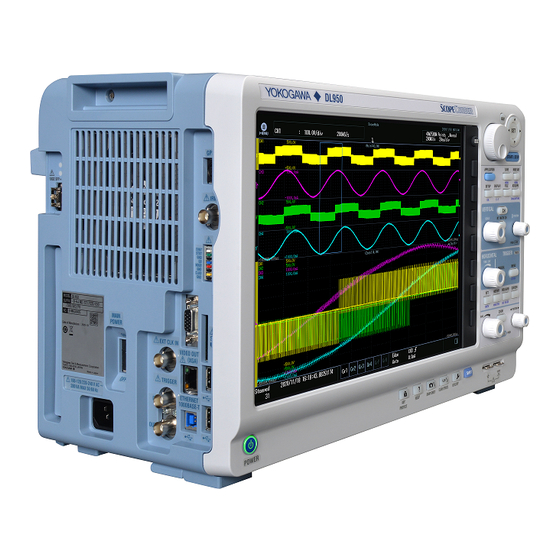











Need help?
Do you have a question about the DL950 and is the answer not in the manual?
Questions and answers