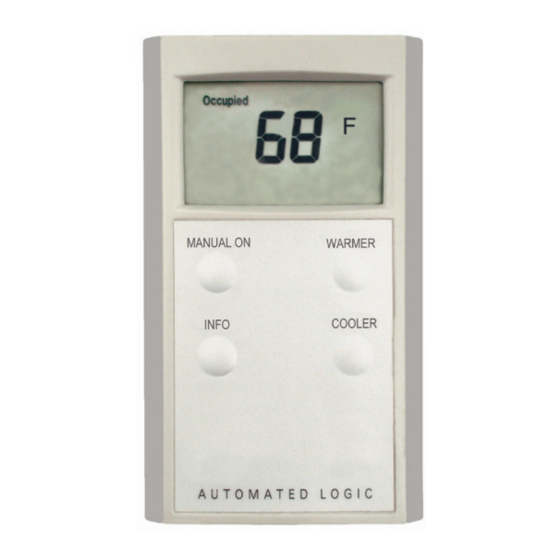
Table of Contents
Advertisement
Quick Links
RS Standard and RS Pro
Technical Instructions
Introduction
The RS Standard and RS Pro are thermistor-
based temperature sensors. The sensors are
designed to be used with the ZN-Line, SE-
Line and ME-Line controllers. An Rnet sensor
network can have up to four RS Standards
and one RS Pro.
Figure 1. RS Pro and RS Standard
RS Standard
The default address of an RS Standard is set
to 1. To change the address, unscrew the two
circuit board screws behind the cover plate,
then take off the cover plate. Set the address
jumper to 2, 3, or 4, then screw the circuit
board back onto the cover.
RS Pro
The RS Pro features provide the occupant
with setpoint and override control within the
limits established by the building
management or the system operator. The RS
Pro needs no addressing because only one
resides on each Rnet.
Revised 2/25/04 • RS Standard and RS Pro
The RS Pro has:
• a digital display for occupancy, zone
temperature, and alarm bell icon
• a Manual On button
• Warmer and Cooler buttons
• an Info button to cycle through displays
Digital Display
The digital display shows Celsius values to
the nearest 0.5 degree. The digital display
shows Farenheit values to the nearest full
degree.
Occupied displays when the zone is
occupied, whether from a regular schedule or
a manual override.
Manual On
The override time displays if you press the
Manual On button. Press the button again if
you want to increase the occupied time. You
can cancel by pressing the button until 0
displays. After pressing the Manual On
button, wait five seconds for the display to
show the current zone temperature again.
Setpoint Adjustment
The Warmer and Cooler buttons give the
occupant limited ability to change the zone's
setpoint. When Warmer or Cooler is pressed,
the average of the current heating and
cooling setpoints displays. If Warmer or
Cooler is pressed again, both setpoints are
lowered or raised by an amount determined
on the RS microblock's Properties page,
displaying a new average setpoint.
For example, if the cooling setpoint is 76, the
heating setpoint is 70, the current average
setpoint is 73 and the setpoint adjustment is
1
© 2004 Automated Logic Corporation
Advertisement
Table of Contents

Summary of Contents for Automated Logic RS Standard
- Page 1 You RS Standard can cancel by pressing the button until 0 The default address of an RS Standard is set displays. After pressing the Manual On to 1. To change the address, unscrew the two...
- Page 2 See Figure 4. Replace the guidelines in mind: sensor’s cover. Turn the setscrew one full turn Revised 2/25/04 • RS Standard and RS Pro © 2004 Automated Logic Corporation...
- Page 3 2.75 Rnet Port “ The Rnet port on the RS Standard and RS Pro allows a laptop computer to be connected to the system so that test and balance procedures can be conducted. Refer to the APT Technical Instructions for information on 4.75...
Need help?
Do you have a question about the RS Standard and is the answer not in the manual?
Questions and answers
It's staying on cooling how do I get it to go back to heating so I can turn up the temperature to heat up my apartment
The Automated Logic RS Standard does not have a direct cooling-to-heating mode switch. However, you can adjust the setpoints using the Warmer and Cooler buttons. Pressing Warmer raises both the heating and cooling setpoints, while pressing Cooler lowers them. The system operates based on these setpoints within the limits set by the building management.
This answer is automatically generated