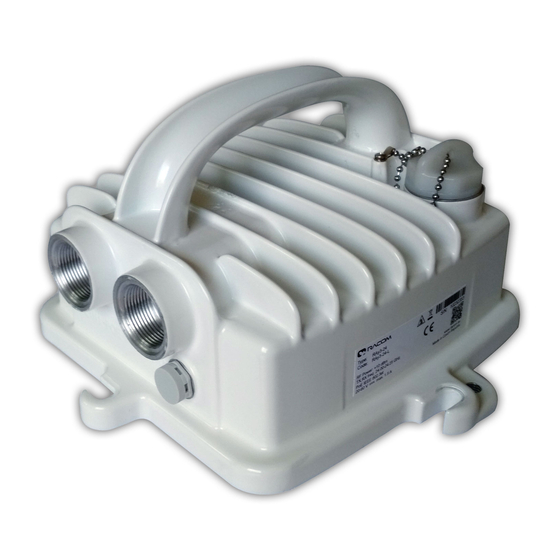
RACOM RAy3 User Manual
Microwave link
Hide thumbs
Also See for RAy3:
- User manual (169 pages) ,
- User manual (19 pages) ,
- User manual (241 pages)
Summary of Contents for RACOM RAy3
- Page 1 User manual RAy3 Microwave Link fw 1.1.3.0 2021-04-23 version 1.10 RACOM s.r.o. | Mirova 1283 | 592 31 Nove Mesto na Morave | Czech Republic www.racom.eu Tel.: +420 722 937 522 | E -mail: racom@racom.eu...
-
Page 3: Table Of Contents
4.2.2. LEAX-RAy antenna mounting .................. 52 4.2.3. Other antennas mounting ..................52 4.2.3.1. Antenna mounting kit for standard Arkivator antennas ......... 53 4.2.3.2. Antenna mounting kit for standard Andrew antennas ........53 4.2.3.3. Flexible waveguide ..................54 © RACOM s.r.o. – RAy3 Microwave Link... - Page 4 5.5.3.2. 802.1p ingress .................... 124 5.5.3.3. 802.1p egress ..................... 125 5.5.3.4. DSCP ingress ..................... 126 5.5.3.5. DSCP egress ....................127 5.5.4. Advanced ....................... 128 5.5.4.1. VLAN setup ....................128 5.5.4.2. STU setup ....................132 RAy3 Microwave Link – © RACOM s.r.o.
- Page 5 8. Troubleshooting ........................... 179 9. Technical parameters ........................182 9.1. General parameters ......................182 9.1.1. Overview ........................ 182 9.1.2. Link speed ......................184 9.2. RAy3-17 parameters ......................186 9.2.1. Upper/Lower Limits ....................186 © RACOM s.r.o. – RAy3 Microwave Link...
- Page 6 9.10. Radio parameters - 24 GHz, BER = 10 ................190 9.11. ACM switching - 24 GHz according to MSE state ..............192 9.12. Frequency tables 24 GHz ...................... 193 10.1. Minimum Safety Distance 24 GHz ..................195 RAy3 Microwave Link – © RACOM s.r.o.
-
Page 7: Legal Notice
© 2021 RACOM. All rights reserved. RACOM s. r. o. (further referred to under the abbreviated name RACOM) is the sole author and owner of all rights to this User manual. Same apply for other materials and documentation relating to RACOM products. - Page 8 • Under no circumstances is RACOM or any other company or person responsible for incidental, acci- dental or related damage arising as a result of the use of this product. RACOM does not provide the user with any form of guarantee containing assurance of the suitability and applicability for its applic- ation.
-
Page 9: Quick Guide
Secure HTTPS access can be optionally used instead (use „secured version“ below main entry to the management and then accept the https security certificate issued by RACOM). If the units are linked to each other, the status indicator in management interface states “OK” and status LED lights green. - Page 10 Quick guide 5. Bracket and antenna 6. Unit lubrication and installation 7. Unit polarization 9. Power grounding and connections 8. Sealing RAy3 Microwave Link – © RACOM s.r.o.
- Page 11 Quick guide 10. Directing antennas 11. RSS measurement © RACOM s.r.o. – RAy3 Microwave Link...
-
Page 12: Product
1. Product 1.1. Main characteristics RAy3 microwave units work as a point-to-point link in a full duplex setting with transfer speeds of up to 1002 Mbps. Supported are 2 license-free bands 17 GHz (17.10 – 17.30 GHz) and 24 GHz (24.00 – 24.25 GHz). - Page 13 • Special packets for protocols explicitly mentioned in this manual, which are somehow processed by RAy units (like PTP) • Packets, which did not went through and were discarded due to capacity limitation and/or policy rules (e.g. PIRL, QoS, EGRES shaping ...) © RACOM s.r.o. – RAy3 Microwave Link...
-
Page 14: Mechanical Interfaces
Antenna waveguide flange on RAy unit (located across the holder) ensures perfect microwave connection between the unit and the antenna. RAy3 link requires use of external parabolic antenna for each RAy unit – both for physical mounting as well as for the wireless transmission itself. Parabolic antennas from different producers are available. -
Page 15: Unit Mounting
Section 4.3.3, “ RAy unit grounding”. Fig. 1.4: Grounding screw Note Grounding screw function is to ensure proper grounding of the RAy unit (by a grounding cable), not for mechanical fixing of the unit. © RACOM s.r.o. – RAy3 Microwave Link... -
Page 16: Pressure Equalization
It is part of the cabinet and its manipulation or a deformation can damage the water protection of the unit. Warranty does not apply for units with this screw missing or deformed. Fig. 1.5: Pressure equalization screw RAy3 Microwave Link – © RACOM s.r.o. -
Page 17: Ethernet + Power Interfaces
All bushings and plugs (including the original plugs in the flanges) must be fitted with O-rings and carefully tightened. Otherwise, the unit is not protected against moisture intake through connectors and cannot offer guaranteed functionality. https://www.racom.eu/eng/products/microwave-link.html#accessories_kit © RACOM s.r.o. – RAy3 Microwave Link... -
Page 18: Rj45 Connector (Eth1+Poe)
), ready to be punched to an Ethernet cable. Higher quality and CAT7 compatible RJ45 plugs are available from RACOM as well – see for example item CON-RJ45-CAT7 This port can be optionally used for power sourcing the unit by PoE (Power over Ethernet). Both an active PoE power supply (compliant with at least IEEE 802.3at stand-... -
Page 19: Sfp Slot (Eth2)
RACOM and are guaranteed to function with RAy units. It is possible to use any other SFP module with power consumption up to 1.25 W, but RACOM cannot guarantee their complete compatibility with RAy units. Important SFP module has to be inserted to out-of-power unit, otherwise its function is unpredictable and the module and/or the RAy unit can be damaged. -
Page 20: Dc Power (Using Eth1+Poe)
Product 1.3.3. DC power (using ETH1+POE) Direct DC power source can be used to power the RAy3 unit. Instead of standard DC connector the DC cable is mounted to a terminal block on DC/RJ45 adapter (item OTH-DC/RJ45 The adapter is then fitted in to the RJ45 connector in slot ETH1+POE. - Page 21 Other valid possibility how to power the unit using DC power source is to use passive PoE in- jector or active PoE power supply with DC input and deliver the power to RAy3 unit over PoE through Ethernet cable with RJ45 connector plugged in to ETH1+POE slot as described in Section 1.3.1, “RJ45 connector (ETH1+POE)”.
-
Page 22: Service Interfaces
Fig. 1.17, “RSS voltage contacts” HW button For service purposes: Internal backup or Factory settings, see Section 5.6.1, “Maintenance” Status LED Visible through semitransparent plug, see Section 1.5, “Status LED ( S )” RAy3 Microwave Link – © RACOM s.r.o. -
Page 23: Usb Connector ( S )
See USB adapters on RAy Accessories web site. 1.4.2. Service WiFi - optional (using USB „S“) Each RAy3 unit is equipped with the service WiFi interface from the factory. It is realized by standalone WiFi module inserted Fig. 1.14: USB connector in to the USB connector in slot "S". -
Page 24: Rss Voltage Contacts ( S )
Service mode. released when SYS LED power on) (Please, exit this mode starts flashing red by powering off the unit) Note Those actions and their use are described in detail in Section 5.6.1, “Maintenance”. RAy3 Microwave Link – © RACOM s.r.o. -
Page 25: Status Led ( S )
Product 1.5. Status LED ( S ) RAy3 unit is equipped with one LED indicator located inside the housing of the FOD unit in slot „S“ (during normal opera- tion covered by semi-transparent plug). Meaning of the color combinations of this LED indicator is: Tab. -
Page 26: Sizes, Packaging And Labeling
• Type – RAy3 product line identification (for details see Section 1.7, “Ordering codes” ) • Code – detailed identification of the unit HW (for details see Section 1.7.1, “ RAy units” ) •... - Page 27 L/U settings could be assigned by SW). Using L + U pair ensures all default settings of both units match each other (including proper IP addresses as described in this manual). It ensures the link is automatically established after factory defaults (to simplify initial setting of the unit). © RACOM s.r.o. – RAy3 Microwave Link...
-
Page 28: Packaging
Product 1.6.3. Packaging The RAy3 radio link is supplied in a package containing two separate boxes. Delivery includes: • 2 pcs RAy3 • 2 pcs Cable bushing set ACS-RAy3 (bushings and connectors) • 1 pc SILICONE GREASE If only one unit is delivered, then delivery includes one piece of each item. - Page 29 • Weight: RAy3-17 3.2 kg RAy3-18 3.4 kg RAy3-24 3.2 kg Double unit packaging • Outer size: 38 x 32 x 29 cm • Weight: RAy3-17 6.8 kg RAy3-18 7.2 kg RAy3-24 6.8 kg © RACOM s.r.o. – RAy3 Microwave Link...
-
Page 30: Supplied Antennas
Individual datasheets with exact sizes and weights are accessible on RACOM website Standard antennas shipment is one antenna in its own box. RACOM is able to arrange more compact shipment for a bigger amount of antennas (on a special request). -
Page 31: Supplied Accessories
RACOM always tries to ship all ordered accessories together with RAy units and antennas. Accessories are mostly small items, so typical RACOM packaging is that all accessories are shipped on the same palette with other material (within one additional RAy box). -
Page 32: Ordering Codes
Product 1.7. Ordering codes All RAy3 models mentioned in this manual have their unique ordering codes. Available are also capacity keys, feature activation keys and accessories necessary to reach expected functionality of the link. All ordering codes are discussed in detail in this chapter and at RACOM web... - Page 33 L – unit transmits on lower part of the band U – unit transmits on upper part of the band Note For RAy3-17 and RAy3-24 L/U indicates TX and other defaults, which can be changed in management. Both lower and upper units have the same HW.
-
Page 34: Sw Keys For Capacity
1.7.2. SW keys for capacity RAy units allow to pay only for purchased transmission capacity (pay as-you-grow concept). Activation keys could be purchased together with the unit or later at RACOM E-shop . Each key is generated for specific S/N of the unit and the purchased capacity. Once installed, it unlocks all combinations of channels and modulations up to the purchased capacity. -
Page 35: Sw Keys For Features Activation
1.7.3. SW keys for features activation RAy units allow to pay only for purchased features (pay as-you-grow concept). Activation keys could be purchased together with the unit or later at RACOM E-shop . Each key is generated for specific S/N of the unit and the purchased feature (or a set of features). Once installed, a specific feature or function of the unit is allowed. -
Page 36: Tested Accessories
Product 1.7.4. Tested Accessories Ordering codes for all accessories offered by RACOM to allow a proper functionality of the whole mi- crowave link are listed on Accessories section of RAy web site and they are available for purchase in RACOM E-shop . -
Page 37: Accessories
RAy units. There are only a very few accessories which has to be purchased from RACOM to work properly - e.g. WiFi adapters (the reason is limited set of WiFi drivers in RAy FW). Such an information is always part of accessory description. With most types of accessories it is possible to use other components with same or similar functionality and temperature range, but RACOM cannot guarantee they will be completely compatible with RAy units. -
Page 38: Step-By-Step Guide
Default settings for L and U units are chosen to allow delivered units to automatically establish a link without unpacking RAy3 units from the box. It is enough to open the boxes and power both RAy units up (by PoE or DC power supplies). It allows users to comfortably set up basic parameters necessary for the installation in the lab and thus shorten the time on the tower or roof to a minimum. - Page 39 PC or laptop is set automatically by DHCP as well. ○ If Eth connection to one of data ports on RAy3 (ETH1 or ETH2) is used, then the IP address on your PC or laptop has to be set manually to establish a working connection. See Quick Guide for the complete list of IP addresses to use.
- Page 40 • Maximum time, that units can be powered up inside the box is 10 minutes (standard room temperature expected). Longer time may lead to the unit overheat! If more time is needed for configuration, units have to be unpacked from boxes. RAy3 Microwave Link – © RACOM s.r.o.
-
Page 41: Service Access
Step-by-step Guide 3.1. Service access The RAy3 link is supplied with a default configuration of access parameters: For Ethernet access through RJ45 or SFP ports: • Unit L has the service IP address 192.168.169.169 and mask 255.255.255.0 • Unit U has the service IP address 192.168.169.170 and mask 255.255.255.0 For WiFi or Ethernet access via USB/WiFi or USB/ETH adapter: •... -
Page 42: Choosing Right Band According The Country Of Use
Go to the menu according the picture below and set parameter RCINFO accordingly. Fig. 3.2: Menu Tools / Maintenance / Radio adaptation For full explanation of all possibilities of this screen see Section 5.6.1.4, “Radio adaptation” in Chapter 5, Configuration. RAy3 Microwave Link – © RACOM s.r.o. -
Page 43: Setting Units Name And Location
• Station location – for easier inclusion the network hierarchy, it is possible to enter the station’s location Fig. 3.3: Configuration Menu Link settings / General For full explanation of all possibilities of this screen see Section 5.4.1, “General”. © RACOM s.r.o. – RAy3 Microwave Link... -
Page 44: Setting Ethernet Access Parameters
• Management VLAN ID – Defining 802.1Q VLAN tag for service operations. Fig. 3.4: Configuration menu Link settings / Service access / Services For full explanation of all possibilities of this screen see Section 5.4.3, “Service access” in Chapter 5, Configuration. RAy3 Microwave Link – © RACOM s.r.o. -
Page 45: Creation Of Users
• Confirm password – enter the password again to confirm. Fig. 3.5: Configuration menu Link settings / Service access / Users For full explanation of all possibilities of this screen see Section 5.4.3.3, “Users” in Chapter 5, Config- uration. © RACOM s.r.o. – RAy3 Microwave Link... -
Page 46: Applying Feature Keys
Tx power. For full explanation of possibilities of this screen see Section 5.6.1.2, “Feature keys” in Chapter 5, Configuration. RAy3 Microwave Link – © RACOM s.r.o. -
Page 47: Wifi Settings
For full explanation of possibilities of this screen see Section 5.4.3.2, “USB accessories” in Chapter 5, Configuration. © RACOM s.r.o. – RAy3 Microwave Link... -
Page 48: Basic Link Configuration
• If possible, connect user devices to both RAy units over PoE and test mutual communication. • Another way of testing this is to connect a PC to the other unit and send a ping from one PC to the other. RAy3 Microwave Link – © RACOM s.r.o. - Page 49 • Restart units by interrupting the power supply to verify that the parameters are stored correctly and the link works. After this preparation phase you can continue to install your devices in a working environment. © RACOM s.r.o. – RAy3 Microwave Link...
-
Page 50: Installation
The result of any antenna installation is that it is fixed to the mast, pointing to the right direction and its waveguide and fixing screws are ready for mounting RAy unit to it. Fig. 4.2: Antenna mounting RAy3 Microwave Link – © RACOM s.r.o. -
Page 51: Jirous Antennas Mounting
Section 4.3, “ RAy Unit mounting”. 4.2.1. Jirous antennas mounting Mounting instructions for Jirous antennas are available on the manufacturer's website http://en.jirous.com. Mounting is also described in detail on RACOM RAy download section: • Installation of Jirous antennas ANT-JRM-inst.pdf optionally with strut for 120 cm Jirous antenna 4 pcs M8×30 (Allen) screws to mount the RAy unit to the antenna are part of the antenna delivery. -
Page 52: Leax-Ray Antenna Mounting
Such interface has to be installed prior to RAy unit install- ation to the antenna. https://www.racom.eu/eng/products/microwave-link.html#accessories_antennas https://www.racom.eu/eng/products/microwave-link.html#accessories_antennas http://en.jirous.com https://www.racom.eu/eng/products/microwave-link.html#download https://www.racom.eu/download/hw/ray/free/eng/04_1_anteny/ANT-LEAX-300-inst.pdf https://www.racom.eu/download/hw/ray/free/eng/04_1_anteny/ANT-LEAX-600-inst.pdf https://www.racom.eu/download/hw/ray/free/eng/04_1_anteny/ANT-LEAX-900-inst.pdf https://www.racom.eu/eng/products/microwave-link.html#accessories_antennas https://www.racom.eu/download/hw/ray/free/eng/04_1_anteny/ANT-LEAX-900-strut-inst.pdf https://www.racom.eu/download/hw/ray/free/eng/04_1_anteny/ANT-LEAX-1200-inst.pdf https://www.racom.eu/eng/products/microwave-link.html#accessories_antennas https://www.racom.eu/download/hw/ray/free/eng/04_1_anteny/ANT-LEAX-1200-strut-inst.pdf https://www.racom.eu/download/hw/ray/free/eng/04_1_anteny/ANT-LEAX-RAy-inst.pdf https://www.racom.eu/eng/products/microwave-link.html#accessories_antennas https://www.leax-arkivator-telecom.com/en/products/microwave-antennas.html https://www.racom.eu/eng/products/microwave-link.html#accessories_antennas https://www.racom.eu/eng/products/microwave-link.html#accessories_antennas RAy3 Microwave Link – © RACOM s.r.o. -
Page 53: Antenna Mounting Kit For Standard Arkivator Antennas
- contact your local supplier or RACOM to check currently available types. Any other antenna can be connected to the RAy by standard flexible waveguide. RACOM offers mounting kits (RAy holders) for different flexible waveguides (see Accessories and the picture Flexible waveguide). -
Page 54: Flexible Waveguide
Flexible waveguide mounting kit can be ordered as an accessory part Fig. 4.4: Flexible waveguide assembly Flexible waveguides themselves are not offered by RACOM - please consult your antenna supplier. Ensure the pin lubrication is completed during assembly. 4.3. RAy Unit mounting RAy unit can be attached to several different models of antennas from several vendors. -
Page 55: Lubrication Of The Antenna Pivot
The layer of grease has to be really thin (especially on the surface "No 2"), otherwise grease blocks the waveguide after the as- Fig. 4.6: Silicone grease sembly (and many decibels of the signal are lost). © RACOM s.r.o. – RAy3 Microwave Link... -
Page 56: Ray Unit Mounting To The Antenna
In all cases mount the unit with the connectors facing downwards at an angle. Note RAy3-17 and RAy3-24 links need one unit to be installed with vertical polarization and the other unit with horizontal polarization because these units use cross polarization. -
Page 57: Ray Unit Grounding
For instructions on installing terminals see the grounding kit datasheet . The antenna and the unit grounding must be installed by a qualified person. https://www.racom.eu/eng/products/microwave-link.html#accessories_zemneni https://www.racom.eu/download/hw/ray/free/eng/07_prislusenstvi/GND-RAy.pdf © RACOM s.r.o. – RAy3 Microwave Link... - Page 58 Properly installed unit grounding kit is documented on photos below. Fig. 4.9: Protective conductor at the RAy unit Fig. 4.10: Grounding the RAy unit Fig. 4.11: RAy grounding kit Fig. 4.12: Protective conductor at the mast RAy3 Microwave Link – © RACOM s.r.o.
-
Page 59: Connectors Assembly And Disassembly
Those must be fitted with O-rings and carefully tightened as well. Other- wise, the unit is not protected against moisture intake through connectors and can not guar- antee unit functionality. https://www.racom.eu/eng/products/microwave-link.html#accessories_kit https://www.racom.eu/eng/products/microwave-link.html#accessories_kit https://www.racom.eu/eng/products/microwave-link.html#accessories_cable https://webservice-new.racom.eu/main/eshop.detail?i=1513 © RACOM s.r.o. – RAy3 Microwave Link... - Page 60 Fig. 4.15: Bushing assembly for metallic Ethernet with short ETH connector Fig. 4.16: Bushing assembly for metallic Ethernet with long ETH connector (or for non-OFA fibre optic cable) Fig. 4.17: Short bushing assembly for fibre optical Ethernet with RACOM / OFA fibre optic cable https://www.racom.eu/eng/products/microwave-link.html#accessories_cable https://www.racom.eu/download/hw/ray/free/eng/07_prislusenstvi/CON-RJ45-CAT7.pdf https://www.racom.eu/eng/products/microwave-link.html#accessories_cable...
- Page 61 At the outer end of the long lengthening there is necessary to use a flat ring supplied as part of the OTH-BUSH-EXT500 . On other places O-rings are used. See Figure above. https://www.racom.eu/eng/products/microwave-link.html#accessories_poe https://www.racom.eu/eng/products/microwave-link.html#accessories_cable © RACOM s.r.o. – RAy3 Microwave Link...
- Page 62 RAy3 unit.) • Screw the bushing No.3 with the sealing O-ring into the RAy3 unit (or into the extension if used). • Move the rubber sealing (2) along the cable to fit in the bushing. Screw the nut (1) on bushing (3).
-
Page 63: Grounding And Overvoltage Protection
The unit and mast must be properly grounded before the power supply and/or the user network are connected to RAy unit. Warranty does not apply for units destroyed by surges or over-voltage (see RACOM warranty conditions at Section 10.6, “Warranty” ). - Page 64 Installation LPZ 0 LPZ 0 LPZ 1 230 V~ Fig. 4.20: Grounding installation 1 LPZ 0 LPZ 0 LPZ 1 230 V~ LIGHTNING ARRESTER Fig. 4.21: Grounding installation 2 RAy3 Microwave Link – © RACOM s.r.o.
- Page 65 6. We recommend protecting the PoE power supply from overvoltage on the LV side with suitable class D surge protection. RACOM supplies surge protection for installation on Ethernet cables entering buildings. For more details see Surge protection Additional safety recommendations •...
- Page 66 Installation Fig. 4.23: Grounding Kit for 5-11mm cables, Fig. 4.22: Grounding Kit universal assembled for 5-11mm cables Fig. 4.24: Grounding kit for S/FTP 4+2 cable Fig. 4.25: Grounding kit detail RAy3 Microwave Link – © RACOM s.r.o.
- Page 67 There is lower probability of unit being polluted by birds. It is necessary to install the Ethernet lead so that there is no excessive mechanical stress applied on the connector bushing: Fig. 4.27: Example of a correct lead installation. © RACOM s.r.o. – RAy3 Microwave Link...
-
Page 68: Power Supply
Section 1.3.1, “RJ45 connector (ETH1+POE)”. Fig. 4.28: Power supply possibilities RACOM is offering all kinds of power supplies, all guaranteed for compatibility with RAy unit and tested for long-term stability – they are listed in Powering section of RAy web site. -
Page 69: Dc Power Sourcing
• Any kind of DC power source with supplied nominal DC voltage in the range 24-60 V and with enough power for the RAy unit plus energy loss on the DC cable. (For RAy3-17 and RAy3-24 the minimum is 25 Watts). -
Page 70: Start Up
All the adjustment effort is to maximize this parameter on both sides of the link and to reach pre-calculated RSS value (which is typically calculated before the link is physically established to ensure necessary link transmission parameters could be met). RAy3 Microwave Link – © RACOM s.r.o. - Page 71 M a i n l o b e level Side lobes S i d e l o b e s Angle of T / R -180 Angle (Degrees) Fig. 4.30: Antenna lobe diagram Fig. 4.31: Signal strength graph © RACOM s.r.o. – RAy3 Microwave Link...
- Page 72 Use the calculation of the expected RSS with the precision of several dBm as guidance. Side lobes transmit a signal ca 20 dBm weaker, see the Microwave link Calculation https://www.racom.eu/eng/products/microwave-link.html#calculation RAy3 Microwave Link – © RACOM s.r.o.
- Page 73 The basic steps for determ- ining the main radiation lobe however stay valid. For example: Fig. 4.33: Radiation diagram – incorrect adjustment Fig. 4.34: 3D example of more complicated Radiation Pattern © RACOM s.r.o. – RAy3 Microwave Link...
-
Page 74: Rss Measurement
An- tenna Alignment Tool described in Section 5.6.2 Live data . More about RAy Tools in Chapter 7. RAy Tools app for Mobile devices . https://www.racom.eu/eng/products/microwave-link.html#calculation https://www.racom.eu/eng/products/m/ray/app/linkcalc/index.html RAy3 Microwave Link – © RACOM s.r.o. -
Page 75: Link Test
Tools/Live data/Frequency analyzer. In the case of links operating on a licensed band, setup the parameters based on the assigned license: • Bandwidth © RACOM s.r.o. – RAy3 Microwave Link... - Page 76 Restart both units by interrupting their power supply and verify the status of the link. This verifies that all parameters have been stored correctly in the memory. Select Tools/Maintenance/Backup/Settings (Local & Peer)/Full and save the configuration to backup file “cnf_backup.tgz”. This completes the installation. Further configuration can be performed remotely. RAy3 Microwave Link – © RACOM s.r.o.
-
Page 77: Configuration
• Configuration parameter context help. The help text is displayed in the pop-up window after clicking the parameter name. • The whole user interface help, activated by clicking the Help menu. © RACOM s.r.o. – RAy3 Microwave Link... -
Page 78: Status Bar
• Peer unit status. Local and Peer field displays: • Station name according to configuration. • Actual time valid for respective unit. • Warning or Alarm icon in case of warning or alarm. Link field display: RAy3 Microwave Link – © RACOM s.r.o. - Page 79 Spectrum analyzer mode active. User data are not transferred. All link states except for the state of OK are highlighted with a triangle.: Fig. 5.4: Status bar 2 Example of a complete page - status bar, menu and control buttons. © RACOM s.r.o. – RAy3 Microwave Link...
-
Page 80: Status
Below is a list of all values according to the tab Status/Detailed . icon marks fields which are automatically updated with 30 sec period (or 1 sec when the "Start" button is active). Fig. 5.5: Menu Status - Brief (example) RAy3 Microwave Link – © RACOM s.r.o. -
Page 81: Status - Detailed
Station name (for example to reflect the unit location in the network topology). • Station location Station location (for example GPS position or to reflect the network topology hierarchy). • Radio SW version Software defined radio version. © RACOM s.r.o. – RAy3 Microwave Link... - Page 82 Local and Peer are indicated separately. The proper position of the cable is sideways down. Notice for RAy3-17 and RAy3-24 links: One side of the link must be installed in vertical polarization and the other in horizontal polarization.
- Page 83 Indicates physical devices inside USB connector in system slot 'S' and its status, for example: n/a - info not available (peer has older fw), No device - unplugged, (Product) - not a network device, WiFi: disabled, WiFi: 169.254.170.168 / 28, Eth: disabled, Eth: 169.254.170.168 / 28 © RACOM s.r.o. – RAy3 Microwave Link...
- Page 84 Current time the link has been connected. • The Longest Drop The longest downtime period recorded. • The Last Drop Length of the last link interruption. • Number of Drops Number of link interruptions. RAy3 Microwave Link – © RACOM s.r.o.
-
Page 85: Link Settings
Station name can be modified by user (for example to reflect the unit location in the network topology). • Station location Station location can be modified by user (for example to reflect the network topology hierarchy). • Date, Time © RACOM s.r.o. – RAy3 Microwave Link... - Page 86 The string can be either time zone code from IANA time zone database (ie.: "Europe/Prague") or the POSIX format (ie.: "CET-01:00:00CEST-02:00:00,M3.5.0/02:00:00,M10.5.0/03:00:00"). The posix format allows shortened variants usage when default values are used (ie.: "CET", "CET-1CEST", ...). The unit will reboot to use the new setting. RAy3 Microwave Link – © RACOM s.r.o.
-
Page 87: Radio
Local and Peer are indicated separately. The proper position of the cable is sideways down. Notice for RAy3-17 and RAy3-24 links: One side of the link must be installed in vertical polarization and the other in horizontal polarization. - Page 88 Approximate calculation of EIRP. Number on the right shows the allowed EIRP limit (in most countries it is 20 dBm). Sign between numbers gives information on compliance / noncompliance with allowed EIRP limits. RAy3 Microwave Link – © RACOM s.r.o.
-
Page 89: Encryption
The Encryption service encrypts all the user data traffic originating from one of two Ethernet ports. Ethernet port Eth1 or Eth2 needs to be selected. It is possible to select different Ethernet ports on each side of the link (e.g. Eth1 on Local and Eth2 on Peer). © RACOM s.r.o. – RAy3 Microwave Link... - Page 90 • Account filtered frames: Yes (checked) • Flow control de-assertion: CBS limit • Frame types (checked): Unknown unicast; Unknown multicast; Unknown broadcast; Multic- ast/Broadcast; Unicast; Network management; ARP; TCP data; TCP control; UDP; "IG- MP,ICMP,GRE,IGRP,L2TP" RAy3 Microwave Link – © RACOM s.r.o.
-
Page 91: Service Access
(0x012C)) but only if Management VLAN is enabled The message can be recorded and converted into a readable form using an LLDP client. A suitable tool for this purpose is Wireshark IP traffic analyzing tool, with free licenses available © RACOM s.r.o. – RAy3 Microwave Link... - Page 92 • SNMPEnabling SNMP server. Off by default. • SNMP community string SNMP community string. Can contain both lower and uppercase letters, numbers, four characters . : _ - and can be up to 256 characters long. RAy3 Microwave Link – © RACOM s.r.o.
- Page 93 The speed guard controls automatically the Egress data rate shaping according to available capacity of the Air channel. The Air channel capacity check and the Egress shaping adjustment takes place approx. once per 50 ms. © RACOM s.r.o. – RAy3 Microwave Link...
-
Page 94: Usb Accessories
• USB info Status information about device connected via the USB: n/a - info not available (HW not known to RAy3 FW = probably not RACOM supplied accessory), or No device - no device plugged in the USB port, or List of basic USB module credentials: ○... - Page 95 IEEE 802.11n — channels 1-7 IEEE 802.11g — channels 1-11 The WiFi adapter does not search for conflicts in the air. If problems occur, changing the channel is the easiest way to resolve the issue. © RACOM s.r.o. – RAy3 Microwave Link...
-
Page 96: Users
Important It is strongly recommended that the default password admin is changed. Similarly, all other users should change their password. Using the CLI, it is appropriate to supplement the SSH key. RAy3 Microwave Link – © RACOM s.r.o. - Page 97 If one user sends the Apply command, other users will receive a message: "Configuration changed, please go to Link settings and click Refresh". Other users can only use the Apply command after refreshing Link Settings. © RACOM s.r.o. – RAy3 Microwave Link...
- Page 98 ○ Set/replace — Add a new key. If there already was any key(s), it will be overwritten. ○ Add — Add a new key. You can enter multiple ssh keys in this way. • Key file Insert key file. RAy3 Microwave Link – © RACOM s.r.o.
- Page 99 For level cli_super users, the "Mirror users" button is active. This function will copy all user accounts from Local unit to Peer unit. All existing user accounts on the Peer unit are deleted. © RACOM s.r.o. – RAy3 Microwave Link...
-
Page 100: Alarms
"OK" text label. Active alarms are colored according to the severity of the alarm with a text message describing the measured value status. For a detailed description of each Alarm click on the Alarm name. Fig. 5.15: Alarm severity RAy3 Microwave Link – © RACOM s.r.o. -
Page 101: Alarms Acknowledge
Time stamp when the alarm expired (returned to normal conditions). • Ack Time stamp when the alarm was acknowledged. Time stamp format: yyyy-MM-dd hh:mm:ss • User Name (login) of the user who acknowledged the alarm. • Comment © RACOM s.r.o. – RAy3 Microwave Link... -
Page 102: Alarms Config
• Voltage min [V] Default <40 Lower threshold of supply voltage. Active if voltage drops below min voltage threshold. The same SNMP trap (same OID) applies for both Voltage min and max. • Voltage max [V] RAy3 Microwave Link – © RACOM s.r.o. - Page 103 (WiFi Force Enable is ON). Parameter can not be changed in web interface (only through CLI). Events • Air capacity changed Default off If allowed, the Event and/or SNMP Trap is generated when Net bitrate of the air channel changes (e.g. because of ACM operation). © RACOM s.r.o. – RAy3 Microwave Link...
-
Page 104: Switch Settings
Configuration 5.5. Switch settings Ethernet switch is a key part of the RAy3 unit. It is responsible for data transfer inside the unit - see Appendix B, Unit block diagrams. 5.5.1. Status 5.5.1.1. Port status The unit internal Ethernet switch port status Fig. - Page 105 ○ 802.1p,DSCP — QoS according to 802.1p and DSCP is enabled. The 802.1 prefer tag is selected. ○ DSCP,802.1p — QoS according to 802.1p and DSCP is enabled. The DSCP prefer tag is selected. © RACOM s.r.o. – RAy3 Microwave Link...
-
Page 106: Rmon Counters
○ Eth2 (port10) — The external port (with SFP interface) labeled "ETH2". ○ CPU (port0) — The internal port to management CPU. ○ Air (port9) — The internal port to radio modem, i.e. link to the peer unit. RAy3 Microwave Link – © RACOM s.r.o. - Page 107 Ingress process and is presented to the Queue Controller. • In bad accepted The number of good frames that were not forwarded due to ingress policy filtering rules. • In good AVB A, B © RACOM s.r.o. – RAy3 Microwave Link...
- Page 108 • Out deferred The total number of successfully transmitted frames that experienced no collisions but are delayed because the medium was Out deferred busy during the first attempt. This counter is applicable in halfduplex only. RAy3 Microwave Link – © RACOM s.r.o.
- Page 109 Total frames received (and/or transmitted) with a length of between 256 and 511 octets inclusive, including those with errors. • Size 512-1023 octets Total frames received (and/or transmitted) with a length of between 512 and 1023 octets inclusive, including those with errors. © RACOM s.r.o. – RAy3 Microwave Link...
-
Page 110: Rstp Status
5.5.3. Advanced / RSTP setup. Fig. 5.20: Menu Switch settings / Status / RSTP status The page calls CLI command which checks the status of RSTP root bridge daemon (running or not running). RAy3 Microwave Link – © RACOM s.r.o. -
Page 111: Interface
In this process, the connected devices first share their capabilities regarding these parameters and then choose the highest performance transmission mode they both support. The device supports three types of Auto-Negotiation: © RACOM s.r.o. – RAy3 Microwave Link... - Page 112 The link partner has to be set manually to the same mode. • Frame mode Ethernet Frame mode control defines the expected Ingress and the generated Egress tagging frame format for this port as follows: ○ normal RAy3 Microwave Link – © RACOM s.r.o.
- Page 113 Examples: Ether type Standard Comment 0x8100 IEEE 802.1q Double-tagged, Q-in-Q or C-tag stacking on C-tag. C-tag in IEEE 802.1ad frames. 0x88a8 IEEE 802.1ad S-Tag 0x88e7 IEEE 802.1ah S-Tag (backbone S-Tag) © RACOM s.r.o. – RAy3 Microwave Link...
- Page 114 FW versions 1.0.16.0 and earlier require RX Flow Control for port 'Air (p9)' on both units to be set to 'on'. The only exception is FW version 1.0.14.0 with activated 'Unit 24S compatib- ility' (for more info see 'Setting up a link between RAy3-24S and other hardware variant of RAy3-24' in Chapter 8, Troubleshooting).
-
Page 115: Pirl Setup
The device supports a color- blind leaky bucket scheme, one of the popular schemes for implementing rate limiting. The way a leaky bucket © RACOM s.r.o. – RAy3 Microwave Link... - Page 116 The calculation is estimated as the real data throughput depends on frame size. The Accounted bytes parameter affects this as well. The formula for the rate (in bits or frames per second) is as follows: rate = α * BRF / BI. RAy3 Microwave Link – © RACOM s.r.o.
-
Page 117: Pirl Resource Configuration
Each resource defines a rule (filter) for the incoming frame. If the rule is met, the frame is affected (as set by the EBS limit action parameter). If the incoming frame doesn't meet any rule, it is not affected by PIRL. The frame is accepted and forwarded further to the switch engine. © RACOM s.r.o. – RAy3 Microwave Link... - Page 118 • Rate, Size [Mbps or fps] Both parameters are described above (in section 'PIRL Setup'). • Advanced (small active text on the right, just below line 'Size') Allows 'Advanced configuration' - more parameters appear. RAy3 Microwave Link – © RACOM s.r.o.
- Page 119 To account for all frames coming into a given port associated with this rate resource, this parameter needs to be set. • Color aware false = color blind mode true = color aware mode • EBS limit action © RACOM s.r.o. – RAy3 Microwave Link...
- Page 120 Network management, ARP (Address Resolution Protocol), TCP data, TCP control, UDP, group IGMP, ICMP, GRE, IGRP and L2TP covers Non-TCPUDP, Ingress monitor source, Policy mirror, Policy trap. More than one frame type can be selected for a given rate resource. RAy3 Microwave Link – © RACOM s.r.o.
-
Page 121: Egress Queues Setup
○ strict pri 3 — Use Strict for priority 3 and use weighted round robin for priorities 2,1 and 0. ○ strict pri 3, 2 — Use Strict for priorities 3 and 2 and use weighted round robin for priorities 1 and © RACOM s.r.o. – RAy3 Microwave Link... - Page 122 The weighted round robin alternate weighting can be defined here. The sequence of the output queue numbers (0,1,2 to 7) defines the sequence of the output queue frame egressing. This sequence can be up to 128 items long. RAy3 Microwave Link – © RACOM s.r.o.
-
Page 123: Qos
All ingressing frames are assigned a default FPri (frame priority) and QPri (queue priority). The default value for Yellow is zero (i.e. the frame is not discarded eligible). • Default queue priority All ingressing frames are assigned a default FPri (frame priority) and QPri (queue priority). © RACOM s.r.o. – RAy3 Microwave Link... -
Page 124: P Ingress
When the Queue Enable parameter is checked, the Queue Priority (QPri) mapping is enabled. • 802.1p queue priority The Queue Priority value is taken as the frame’s initial IEEE QPri in case the Queue Enable is checked. RAy3 Microwave Link – © RACOM s.r.o. -
Page 125: P Egress
Frame Priority Code Point. This parameter contains the new PCP or FPri value that is assigned to frames that egress this port. The FPri assigned to the frame in ingress is used to access this table. © RACOM s.r.o. – RAy3 Microwave Link... -
Page 126: Dscp Ingress
When this parameter is enabled, the queue Priority mapping will be used. • DSCP queue priority The value set in this parameter is used as the frame’s initial IP Queue priority as long as Enable is checked. RAy3 Microwave Link – © RACOM s.r.o. -
Page 127: Dscp Egress
IP frames assigned with this FPRi in ingress will get their DSCP fields updated. • DSCP This parameter defines the new DSCP value that is assigned to frames that egress this port. The FPri assigned to the frame in ingress is used to access this table. © RACOM s.r.o. – RAy3 Microwave Link... -
Page 128: Advanced
Provider Tags found in the frame will also be removed. This will only occur if the port's "Ether type" is not 0x8100 (recursive Provider Tag removal cannot be performed when the Provider's Ether Type is equal to 0x8100). • VTU page mode RAy3 Microwave Link – © RACOM s.r.o. - Page 129 VID is not contained in the VTU. The ingressing frame is checked fully against the record in the VTU table. The "VID" and the "Member tag" parameters are validated to allow the frame to ingress. © RACOM s.r.o. – RAy3 Microwave Link...
- Page 130 VID of 0x000 will NOT get an initial VID assignment from the port’s Default VID – it will get an initial VID assignment value of 0x000 instead. RAy3 Microwave Link – © RACOM s.r.o.
- Page 131 Air channel. When the Link authorization guard is enabled, the user Ethernet ports to Air port connection control is disabled. Parameter status of user Ethernet to Air port connection changes dynamically according to Link authorization status. © RACOM s.r.o. – RAy3 Microwave Link...
-
Page 132: Stu Setup
Creates a new STU database entry. New window is opened to allow to enter values to each field (see their meanings above). The 'Primary key icon' indicates which parameter field is taken as the RAy3 Microwave Link – © RACOM s.r.o. - Page 133 Should the Primary key value be modified, the "other" record - identified by the entered Primary key - is added (if it does not exist yet) or modified (if it exists already). • Delete Deletes the selected STU database record. © RACOM s.r.o. – RAy3 Microwave Link...
-
Page 134: Vtu Setup
VID. Multiple VID's can use the same SID. The STU database records are joined with the VTU database records via this number. RAy3 Microwave Link – © RACOM s.r.o. - Page 135 (see their meanings above). The 'Primary key icon' indicates which parameter field is taken as the unique identifier in the database. This field entry ensures each record is unique and must not be duplicated. © RACOM s.r.o. – RAy3 Microwave Link...
- Page 136 Primary key - is added (if it does not exist yet) or modified (if it exists already). • Delete Deletes the selected VTU database record. • Flush all Deletes the whole VTU database. RAy3 Microwave Link – © RACOM s.r.o.
-
Page 137: Atu Setup
○ static non rate limiting — Use for "SA non rate limit" and/or "DA non rate limit" (menu Interface/PIRL). ○ static management — This value is used for the mapping of the DA even if the "DA mapping" parameter is disabled (menu Advanced/ATU settings). © RACOM s.r.o. – RAy3 Microwave Link... - Page 138 (see their meanings above). The 'Primary key icon' indicates which parameter field is taken as the unique identifier in the database. This field entry ensures each record is unique and must not be duplicated. RAy3 Microwave Link – © RACOM s.r.o.
-
Page 139: Rstp Setup
RAy configurations with both Ethernet ports used and only for network segments without its own Ethernet bridge or router. Because it is very rarely used (if ever) and its wrong usage may cause © RACOM s.r.o. – RAy3 Microwave Link... - Page 140 The max age timer controls the maximum length of time that passes before a bridge port saves its configuration BPDU information. This time is set to 20 sec by default. • Forward delay [s] https://en.wikipedia.org/wiki/Spanning_Tree_Protocol RAy3 Microwave Link – © RACOM s.r.o.
- Page 141 • MAC address The ports' default MAC addresses are the same as the MAC address of the unit. Value can be overwritten by a user. © RACOM s.r.o. – RAy3 Microwave Link...
-
Page 142: Tools
Configuration is saved to backup file which is downloaded to management PC. The backup file name contains the date, time and RAy serial number as follows: yyyyMMddhhmm_SN_cnf_backup.tgz. It can be either a full configuration or a difference to the default configuration. RAy3 Microwave Link – © RACOM s.r.o. - Page 143 Press the HW button for the required time interval of 5 seconds. The button being pressed is confirmed by the Status LED flashing green. After the 5 seconds guard time, the unit restores to customer settings. © RACOM s.r.o. – RAy3 Microwave Link...
- Page 144 The LED marked SYS starts to flash red after a few seconds. Keep the HW button pressed another 5 seconds until the red status LED stops flashing. The unit's boot up sequence continues and Default settings are applied. RAy3 Microwave Link – © RACOM s.r.o.
- Page 145 If connection with Peer unit is active the diagnostic information from both units are saved. • Create & download file Saving a file with information about the unit (Local and Peer). Note This task takes a few minutes to complete. © RACOM s.r.o. – RAy3 Microwave Link...
- Page 146 • SNMP MIB Saving a file with SNMP MIB (Management Information Base) table. The downloaded file is identical to the SNMP MIB table file downloaded from web (section Downloads ) for relevant FW version. https://www.racom.eu/download/hw/ray/free/eng/03b_fw/ray3-mib.mib RAy3 Microwave Link – © RACOM s.r.o.
-
Page 147: Feature Keys
Feature key are reset to their default values after the unit restart. Only Local feature keys could be deleted. To be able to manipulate the Feature keys, it is necessary to access directly the management system of the relevant unit - use the IP address of the relevant unit. © RACOM s.r.o. – RAy3 Microwave Link... -
Page 148: Firmware
Items 'Feature' and 'Limit / Enable' have identical meaning as for the local unit. 5.6.1.3. Firmware Fig. 5.41: Menu Tools / Maintenance / Firmware If a new firmware version is released for the given microwave link type, you can upload it to your RAy units. RAy3 Microwave Link – © RACOM s.r.o. - Page 149 Use the Upgrade button to perform the firmware installation. Warning Installing the firmware takes about 45 seconds (including reboot). During this time, transmis- sion of user data is interrupted. Do not interrupt the power supply during firmware installation! © RACOM s.r.o. – RAy3 Microwave Link...
-
Page 150: Radio Adaptation
After restoring factory settings Band index is set to its pre-defined state L or U as typed on Product Label. Warning When the radio type is changed, the "Link settings" menu parameters of each unit are reset to default values except login / password details. RAy3 Microwave Link – © RACOM s.r.o. - Page 151 Used only if a combination of different hardware variants of units have to be used to set up the link together. For more info see the topic 'Setting up a link between RAy3-24S and other hardware variant of RAy3-24' in chapter Troubleshooting.
-
Page 152: Restart
○ Warm — Reboot only management system and web interface. ○ Cold — Restart the whole unit as if power was removed. • System restart Pushing the "Restart" button performs the selected restart. RAy3 Microwave Link – © RACOM s.r.o. -
Page 153: Live Data
10× per second. When performing antenna alignment, both ATPC and ACM functions should be disabled; their automatic behavior interferes with the alignment process which is based on finding the maximum signal strength. © RACOM s.r.o. – RAy3 Microwave Link... - Page 154 • Red strip (top of the page) ○ + — Increases the number of displayed parameters ○ x — Decreases the number of displayed parameters ○ text — Local Station name (e.g. RAy3-17 -L) • Link ○ 3.5 MHz Ok — Channel width Link connected (green icon).
-
Page 155: Frequency Spectrum Analyzer
A very useful tool for identifying in-band interference and locating a free channel. It is not a full-blown spectrum analyzer as it scans the spectrum with 2 MHz channel resolution. The accuracy of measured results is given by the accuracy of measuring RSS. © RACOM s.r.o. – RAy3 Microwave Link... -
Page 156: Radio Loopback
The lower the signal level received, the better the antenna quality. The user data transmission is interrupted during the measurement. The remote transmitter (Peer unit) is temporarily muted not to interfere with the measurement. RAy3 Microwave Link – © RACOM s.r.o. - Page 157 ○ Lost mirror at the end of a waveguide inside the antenna => inspection of the antenna in- terior, its repair or replacement ○ Damaged polarization transducer inside the unit => repair of the unit at the manufacturer (this never occurred, yet) © RACOM s.r.o. – RAy3 Microwave Link...
-
Page 158: History
Fig. 5.48: Menu Tools / History / Thumbnails • Temperature Instantaneous value of temperature inside the unit. Measured on the modem board. • Voltage Instantaneous value of unit supply voltage. • RSS Received signal strength. • Signal quality RAy3 Microwave Link – © RACOM s.r.o. -
Page 159: Viewer
The values are saved in the following resolutions and history lengths: Interval 1 hour - 3 hours, Resolution 1 minute, length of history 7 days Interval 6 hours - 4 days, Resolution 15 minutes, length of history 30 days © RACOM s.r.o. – RAy3 Microwave Link... - Page 160 Temperature, Voltage, RSS, Signal quality, BER, Net bitrate, Ethernet in throughput, Ethernet out throughput, TX power • Secondary Y axis Selecting a second value: None, Temperature, Voltage, RSS, Signal quality, BER, Net bitrate, Ethernet in throughput, Ethernet out throughput, TX power RAy3 Microwave Link – © RACOM s.r.o.
-
Page 161: Data
○ Plotted — Shows only the values that are selected for the graph. ○ Local, Peer, All — Shows all logged values. Filtering of values from local, remote or both. • Interval, Previous, Next, Last See explanation of those in Viewer section above. © RACOM s.r.o. – RAy3 Microwave Link... -
Page 162: Logs
Filter button is pushed. For example, you want to know when the configuration of the unit was mod- ified: On the Local events screen, enter Configuration and hit Enter. Plain text or regular expressions can be used for filtering (JavaScript format). RAy3 Microwave Link – © RACOM s.r.o. -
Page 163: Programs
Length of sent data 7 to 1500 bytes, 8 bytes of the header will be added. • Count Number of sent pings. Start the test by clicking on Send. The period for sending pings is constant: 1000 ms. The result is displayed in the text window. © RACOM s.r.o. – RAy3 Microwave Link... -
Page 164: Cli
Scripts should not be interactive as there is no possibility to send a response from the web interface. All script options should be implemented as parameters. Syntax should be valid for interpret shell ash from BusyBox v1.20.1. RAy3 Microwave Link – © RACOM s.r.o. - Page 165 [ -z "$D42_VID" ]; then error "Bad service VID" exit 3 D42_FOUND=$(cli_nw_get --vtu all | grep "$D42_NAME") if [ -n "$D42_FOUND" ]; then error "Service(s) with name $D42_NAME found" echo $D42_FOUND exit 5 © RACOM s.r.o. – RAy3 Microwave Link...
- Page 166 --vtu "$D42_VID" label="$D42_NAME" 'fid=0, sid=1, pri_override=true, priority=5, ► policy=false, member_tag=["unmodify", "unmodify", "tag", "unmodify", "not_member", ► "not_member", "unmodify"]' if [ $? -ne 0 ]; then die "Failed to create service \"$D42_NAME\" with VID=$D42_VID" RAy3 Microwave Link – © RACOM s.r.o.
-
Page 167: Help
Configuration 5.7. Help Fig. 5.54: Help menu © RACOM s.r.o. – RAy3 Microwave Link... - Page 168 The help text is displayed in the pop-up window: Fig. 5.55: Parameter help There is a Go to help link within the help text. It displays the whole configuration menu help: RAy3 Microwave Link – © RACOM s.r.o.
- Page 169 Clicking the question mark icon in the upper right corner of the configuration screen brings a summary help for the configuration screen in the pop-up window: Fig. 5.57: Summary help The Help window can be moved by dragging the Hints bar. Resize it by dragging the bottom corner. © RACOM s.r.o. – RAy3 Microwave Link...
-
Page 170: Command Line Interface
Connection using client ssh in Linux. ssh admin@192.168.169.169 -i key If you know the password and it is enabled in Service access/Services/SSH onlykey in HTTPS access, you can skip the key and use password in the next query. RAy3 Microwave Link – © RACOM s.r.o. -
Page 171: Working With Cli
• Reading radio parameters of peer unit cli_cnf_show -t p | grep RADIO • Entering parameters (TX power of local unit) cli_cnf_set RADIO_TX_PWR=-3 Items of command (RADIO_TX_PWR=) are taken from the list cli_cnf_show © RACOM s.r.o. – RAy3 Microwave Link... -
Page 172: Ssh Keys
\$?; query for radio power cli_cnf_show | grep TX_PWR; reading return value echo \$? return value cli_info_link: Link status:up OK command power +4 dBm RADIO_TX_PWR=4 OK command RAy3 Microwave Link – © RACOM s.r.o. -
Page 173: Configuration With Cli
Secured mode of remote unit authorization. This mode is based on locking the two specific units into one communication pair. Units with Secured mode activated © RACOM s.r.o. – RAy3 Microwave Link... -
Page 174: Radio Loopback
The Radio loopback command takes 10 seconds. The result is suppression [dB] of the unwanted signal (transmitter to receiver penetration). Radio loopback can only be used with units operating in 17 GHz or 24 GHz band. Warning User traffic is interrupted during command execution! RAy3 Microwave Link – © RACOM s.r.o. -
Page 175: Ray Tools App For Mobile Devices
- for WiFi setup see Section 1.4.2, “Service WiFi - optional (using USB „S“)”). Every RAy3 shipped from the factory is equipped by a WiFi module and the WiFi is allowed with no password (one should be set immediately by the user). -
Page 176: Menu Options
The calculation assumes a clear line of sight and makes no allow- ance for precipitation. A more accurate calculation can be performed using the tool available on RACOM web pages (see https://www.racom.eu/eng/products/microwave-link.html#calculation). Precise link calculation should be performed using dedicated tools (e.g. -
Page 177: Configuration
RAy Tools application contains an automatic crash report feature; Firebase tool is used to report the crash. Any data transmitted is for the exclusive use of RACOM developers to analyze the problem. It will not be used in any other way by Apple, Google, Firebase or RACOM. For more info see RACOM Privacy policy on our web. -
Page 178: Feedback To Racom
Any feedback for this application is welcome. Please contact us on email address: <raytools@racom.eu> We would also like to hear from any who would like to become a beta tester of upcoming versions of RAy Tools. RAy3 Microwave Link – © RACOM s.r.o. -
Page 179: Troubleshooting
Troubleshooting 8. Troubleshooting • Polarization incorrect Units RAy3-17 and RAy3-24 must be mounted with opposite polarization; one with TX horizontal polarization (horizontal arrow) and the second with TX vertical polarization (vertical arrow). See Cross polarization for more info. Install the unit with the correct horizontal or vertical polarization: The arrow mark indicates the unit TX polarization. - Page 180 After that self-signed certificate of the unit can be accepted. Fast workaround: Try to use a different web browser or use HTTP connection instead (should be no issue in private network). RAy3 Microwave Link – © RACOM s.r.o.
- Page 181 • Setting up a link between RAy3-24S and other hardware variant of RAy3-24 Sometime it is necessary to set up a link from a legacy unit RAy3-24S and some newly deployed hardware variant of RAy3-24 unit (like RAy3-24X) - for example after exchange of failed unit on one end of the link (for an explanation of hardware variants '24S', '24X', '24E' and other see Section 1.7,...
-
Page 182: Technical Parameters
-30 to +10 dBm -30 to +10 dBm (-30 to -15 dBm) ATPC ver. 1.2 Stability optimized (stronger) FEC RF Output power -30 to -15 dBm for all models with variant “R” (e.g. RAy3-24R or RAy3-24NR) RAy3 Microwave Link – © RACOM s.r.o. -
Page 183: Parameters 2
CFR 47 part 15 (SQT-RAY3-24) / (24993-RAY324) - for RAy3-24 only ver. 1.3 Model RAy3-24S (produced December 2018 till April 2019) has MTU 2048 bytes. All other models have MTU 10240 bytes. Encryption is possible only with model variants 'X, 'S' and 'E'. Variants 'S' and 'X' means the unit is equipped with HW module for encryption acceleration, variants 'E' and 'N' are not equipped. -
Page 184: Link Speed
4096 1002 ver. 1.2 Stability optimized (stronger) FEC Tab. 9.4: Link speed - Ethernet (according to RFC 2544) The full-size table is located on the next page. ver. 1.1 Stability optimized (stronger) FEC RAy3 Microwave Link – © RACOM s.r.o. - Page 185 Technical parameters RAy3 Link speed [Mbps] for Ethernet frames 64 B / 1518 B / 8960 B Band Modulation width QPSK QPSK 1024 2048 4096 © RACOM s.r.o. – RAy3 Microwave Link...
-
Page 186: Ray3-17 Parameters
Minimum required RSS (Receiver Threshold, Rx Sensitivity) MSE (Mean Square Error) [dB] Maximum required MSE (the inverse to often used value SNR) The full-size table is located on the next page. Stability optimized (stronger) FEC RAy3 Microwave Link – © RACOM s.r.o. - Page 187 -56.0 -53.0 -5.6 -7.4 -13.7 -17.2 -20.3 -23.3 -26.3 -29.0 -32.2 -34.9 1002 -85.0 -81.5 -74.5 -70.5 -67.5 -64.5 -61.5 -58.5 -55.5 -52.5 -5.5 -7.3 -13.7 -17.2 -20.3 -23.2 -26.5 -29.1 -32.2 -35.0 © RACOM s.r.o. – RAy3 Microwave Link...
-
Page 188: Acm Switching
-9.8 -16.2 -19.7 -22.8 -25.7 -29.0 -31.6 -34.7 -37.5 -8.8 -15.2 -21.8 -21.8 -24.7 -28.0 -30.6 -33.7 -36.5 -9.8 -16.2 -19.7 -22.8 -25.7 -29.0 -31.6 -34.7 -37.5 ver. 1.1 Stability optimized (stronger) FEC RAy3 Microwave Link – © RACOM s.r.o. -
Page 189: Frequency Tables
Frequency tables name description rcinfo17_ISM200_default 17.100 - 17.300 GHz default table The microwave link contains one or more frequency tables (called rcinfo), see menu Radio adaptation. Tables are labeled in format <name:version>, e.g.: rcinfo17_ISM200_default:15 © RACOM s.r.o. – RAy3 Microwave Link... -
Page 190: Ray3-24 Parameters
Minimum required RSS (Receiver Threshold, Rx Sensitivity) MSE (Mean Square Error) [dB] Maximum required MSE (the inverse to often used value SNR) The full-size table is located on the next page. Stability optimized (stronger) FEC RAy3 Microwave Link – © RACOM s.r.o. - Page 191 -56.0 -53.0 -5.6 -7.4 -13.7 -17.2 -20.3 -23.3 -26.3 -29.0 -32.2 -34.9 1002 -85.0 -81.5 -74.5 -70.5 -67.5 -64.5 -61.5 -58.5 -55.5 -52.5 -5.5 -7.3 -13.7 -17.2 -20.3 -23.2 -26.5 -29.1 -32.2 -35.0 © RACOM s.r.o. – RAy3 Microwave Link...
-
Page 192: Acm Switching
-9.8 -16.2 -19.7 -22.8 -25.7 -29.0 -31.6 -34.7 -37.5 -8.8 -15.2 -21.8 -21.8 -24.7 -28.0 -30.6 -33.7 -36.5 -9.8 -16.2 -19.7 -22.8 -25.7 -29.0 -31.6 -34.7 -37.5 ver. 1.1 Stability optimized (stronger) FEC RAy3 Microwave Link – © RACOM s.r.o. -
Page 193: Frequency Tables
24.050 - 24.250 GHz rcinfo24_ISM150 24.000 - 24.150 GHz The microwave link contains one or more frequency tables (called rcinfo), see menu Radio adaptation. Tables are labeled in format <name:version>, e.g.: rcinfo24_ISM250_default:15 © RACOM s.r.o. – RAy3 Microwave Link... -
Page 194: Ray3 Microwave Link
10. Safety, regulations, warranty 10.1. Regulations RAy3 microwave links must be used in accordance with rules issued by the Telecommunications Au- thority for the area the device is operating in. RAy3 microwave links must comply with the maximum permitted radiated power (EIRP) in accordance with conditions of the given country. -
Page 195: Safety Distance
It is the responsibility of the installer to ensure that all building and safety codes are met and that the installation is fully completed and equipment properly secured. © RACOM s.r.o. – RAy3 Microwave Link... -
Page 196: Rohs And Weee Compliance
In any case it may not be put aside as unsorted municipal waste. Equipment has to be returned to supplier or producer (RACOM) or placed to a designated collection point ensuring proper recycling and recovery of waste in an environ- mentally safe manner using processes that comply with the WEEE Directive. -
Page 197: Rohs And Weee Declaration Of Conformity
Safety, regulations, warranty 10.4.1. RoHS and WEEE Declaration of Conformity Fig. 10.1: RoHS and WEEE Declaration of Conformity © RACOM s.r.o. – RAy3 Microwave Link... -
Page 198: Racom Open Software License
The serviced equipment shall be returned by RACOM to the customer by prepaid freight. If circumstances do not permit the equipment to be returned to RACOM, then the customer is liable and agrees to reim- burse RACOM for expenses incurred by RACOM during servicing the equipment on site. When equipment does not qualify for servicing under warranty, RACOM shall charge the customer and be reimbursed for costs incurred for parts and labour at prevailing rates. -
Page 199: Declarations Of Conformity
RACOM s.r.o. | Mirova 1283 | 592 31 Nove Mesto na Morave | Czech Republic www.racom.eu Tel.: +420 722 937 522 | E -mail: racom@racom.eu ver. 1.0 Fig. 10.2: RED Declaration of Conformity for RAy3-17 © RACOM s.r.o. – RAy3 Microwave Link... - Page 200 RACOM s.r.o. | Mirova 1283 | 592 31 Nove Mesto na Morave | Czech Republic www.racom.eu Tel.: +420 565 659 511 | Fax: +420 565 659 512 | E-mail: racom@racom.eu ver. 1.0 Fig. 10.3: RED Declaration of Conformity for RAy3-24...
-
Page 201: Simplified Declaration
С настоящото RACOM s.r.o. декларира, че този тип радиосъоръжение RAy3 е в съответствие с Директива 2014/53/ЕС. Por la presente, RACOM s.r.o. declara que el tipo de equipo radioeléctrico RAy3 es conforme con la Directiva 2014/53/UE. Tímto RACOM s.r.o. prohlašuje, že typ RAy3 rádiového zařízení RAy3 je v souladu se směrnicí... - Page 202 Safety, regulations, warranty Prin prezenta, RACOM s.r.o. declară că tipul de echipamente radio RAy3 este în conformitate cu Directiva 2014/53/UE. RACOM s.r.o. týmto vyhlasuje, že rádiové zariadenie typu RAy3 je v súlade so smernicou 2014/53/EÚ. RACOM s.r.o. potrjuje, da je tip radijske opreme RAy3 skladen z Direktivo 2014/53/EU.
-
Page 203: Fcc And Ic Authorization
RAy3-24 complies with CFR 47 part 15. Code FCC part FCC ID RAy3-24 SQT-RAY3-24 IC / ISED (Canada) compliance RAy3-24 complies with ISED Canada RSS-210 Issue 9. Code IC specification IC Certif. No. RAy3-24 RSS-210 Issue 9 24993-RAY324 © RACOM s.r.o. – RAy3 Microwave Link... -
Page 204: Country Of Origin Declaration
Jiri Hruska, CEO RACOM s.r.o. | Mirova 1283 | 592 31 Nove Mesto na Morave | Czech Republic www.racom.eu Tel.: +420 565 659 511 | E-mail: racom@racom.eu ver. 1.0 Fig. 10.4: Country of Origin Declaration RAy3 Microwave Link – © RACOM s.r.o. -
Page 205: Ssh Key Generation
Use "PUTTYGEN.EXE" software, which is typically located in the c:\Program Files\putty\ directory and apply the "Generate" button. To use CLI (Command Line Interface) access the unit with a PuTTY client. Access is protected by an SSH key. © RACOM s.r.o. – RAy3 Microwave Link... -
Page 206: Unit Block Diagrams
Unit block diagrams Appendix B. Unit block diagrams Unit overview Eth1 SWITCH Eth2 2.5 Gbps LoPri Radio 1 Gbps Modem 1 Gbps HiPri Fig. B.1: Block diagram of the unit RAy3 Microwave Link – © RACOM s.r.o. -
Page 207: Index
156 Antenna Alignment, 153 graphs, 158 LED, 25 logs, 162 licensing, 194 ping, 163 link RSS indication, 74, 153 configuration, 48 spectrum, 155 LLDP protocol, 89, 91 logs, 162 diagram block, 206 © RACOM s.r.o. – RAy3 Microwave Link... - Page 208 123 Quick guide, 9 radio loopback, 156 Radio parameters, 87 RAy Tools, 175 rcinfo, 150 restart button, 24 menu, 152 RoHS and WEEE, 196 rollback, 78, 171 RSS indication, 74 RSS indicator, 153 RAy3 Microwave Link – © RACOM s.r.o.
-
Page 209: Revision History
Revision 1.3 2019-07-23 Updated Legal Notice, Section 1.6, “Sizes, packaging and labeling”, Section 1.7, “Ordering codes” and Section 10.8, “FCC and IC authorization” (RAY3-24 FCC for US and IC for Canada compliance) Extended Chapter 5, Configuration (to reflex FW development) Revision 1.4... - Page 210 Section 4.3.2, “ RAy unit mounting to the antenna” Section 5.5.1, “Status” - RMON counters Chapter 7, RAy Tools app for Mobile devices Removed Appendix B. - Change of HTTPS certificate (not relevant for RAy3 yet) Revision 1.9 2020-09-29 Completely new Section 5.5.3, “QoS” (to reflex FW development) Improved description of Section 1.3.3, “DC power (using ETH1+POE)”...




Need help?
Do you have a question about the RAy3 and is the answer not in the manual?
Questions and answers