Advertisement
Quick Links
This wireless passive infrared motion sensor is intended for use with Honeywell Home controls that support PROSiX™
series devices.
Mounting Location
• The optimal range is
obtained at a mounting
height of 7' 6" (2.3 m).
• Allow a clear line-of-sight to
all areas to protect.
• Do not directly face
windows.
• Avoid close proximity to
moving machinery,
fluorescent lights, and
heating/cooling sources.
•
For use in applications with
pets up to 80 pounds (36
kilograms).
In Applications with Animals
Mounting Options
After enrolling, verify adequate
signal strength by conducting a
sensor test (see the
controller's instructions) with
the device in its intended
mounting location. Adjust the
device location and orientation
as necessary.
The PROSIXPIR can be
mounted on the wall or in
corners:
• [A] = Wall mounting holes.
• [B] = Corner mounting
holes.
• The rear tamper plate
MUST be mounted to a
stud, solid wood, or with a
robust wall anchor.
Installation Instructions
:
•
Mount with the center of the device at 7.5 feet (2.3m)
Mount where pet cannot come within 6 feet (1.8m) of the sensor by climbing on furniture,
•
stairs, boxes or other objects.
•
Test each installation to determine exact level of animal immunity; levels vary based on
environmental differences and the amount of heat radiated by an animal.
Wireless Passive Infrared Motion Sensor
PROSiXPIR
Advertisement

Summary of Contents for Honeywell Home Resideo PROSIXPIR
- Page 1 PROSiXPIR Wireless Passive Infrared Motion Sensor Installation Instructions This wireless passive infrared motion sensor is intended for use with Honeywell Home controls that support PROSiX™ series devices. Mounting Location • The optimal range is obtained at a mounting height of 7’ 6” (2.3 m).
- Page 2 Enroll the PROSIXPIR Press down on the top latch and separate the front and back covers. 1. Put the control in Programming Mode: 2. Remove the battery tab to activate and begin the enrollment process. 3. The green LED beneath the battery flashes (up to about 20 seconds*) during enrollment.
- Page 3 Flashlight Feature The flashlight feature is only available for the first 24 hours after the first power up, or until the system is first armed. This feature is no longer available after the first system arming. Each time the flashlight features is used, and the system is disarmed, the walk test timer restarts for 10 minutes.
- Page 4 For the latest warranty information, please go to: www.security.honeywellhome.com/warranty For patent information, see www.resideo.com The Honeywell Home Trademark is used under license from Honeywell International Inc. This product is manufactured by Resideo and its affiliates. 2 Corporate Center Drive, Suite 100 P.O. Box 9040, Melville, NY 11747 ...
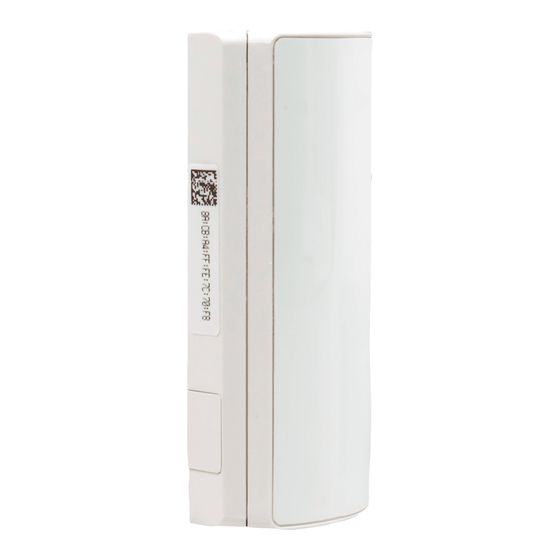














Need help?
Do you have a question about the Resideo PROSIXPIR and is the answer not in the manual?
Questions and answers