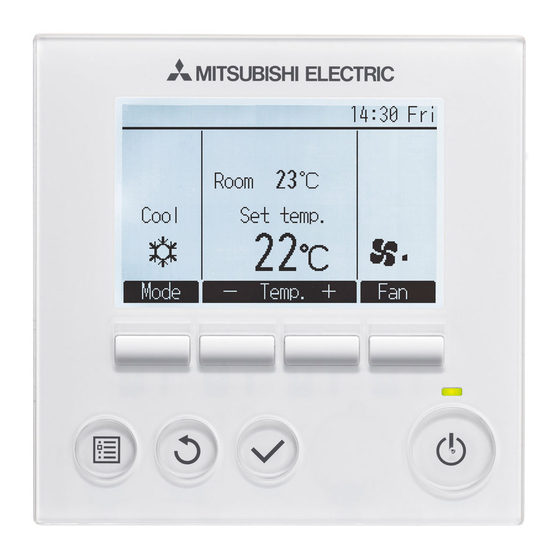
Mitsubishi Electric PAR-31MAA Quick Start Manual
Pead-rp(m)jaa - pea-rp(m)gaa-wja and sez-kd static pressure matrix
Hide thumbs
Also See for PAR-31MAA:
- Instruction book (59 pages) ,
- Operation manual (22 pages) ,
- Information sheet (2 pages)
Advertisement
Quick Links
PEAD-RP(M)JAA - PEA-RP(M)GAA-WJA and SEZ-KD
To increase or decrease the static pressure follow the steps outlined below;
1. Turn the controller OFF.
2. Select Menu using button.
3. Select Service using the down curser key (F1)
4. Enter Maintenance password default 9999 using (F1, F2, F3, F4 keys)
5. Press
key to acknowledge.
6. Select Function setting using (F1 and F2) Keys
7. Press
key to acknowledge
8. Select Ref. address of the unit to be changed (F1 and F2)
Select All for the refrigerant group using (F3 and F4)
Static Pressure Matrix
PAR-31(2)MAA
Static Pressure settings are different from model to model.
Advertisement

Summary of Contents for Mitsubishi Electric PAR-31MAA
- Page 1 PEAD-RP(M)JAA - PEA-RP(M)GAA-WJA and SEZ-KD Static Pressure Matrix PAR-31(2)MAA Static Pressure settings are different from model to model. To increase or decrease the static pressure follow the steps outlined below; 1. Turn the controller OFF. 2. Select Menu using button. 3.
- Page 2 9. Press key and the controller will collect data. 10. Select Mode 08 and 10 using (F1 and F2) keys 11. Select the Static pressure according to model listed in the table below. (F3 and F4) keys Static Pressure settings for applicable units below PEA-RP(M)100-140GAA PEAD- RP(M)71-140JAA PEA-RP140-200WJA...













