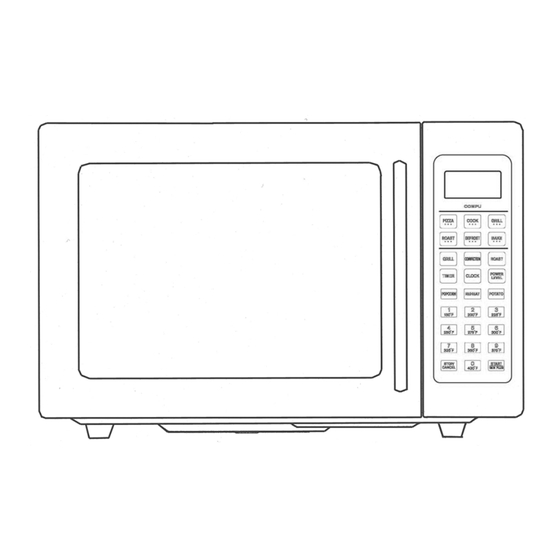
Summary of Contents for Bravetti CONVECTION MICROWAVE OVEN K5345H
- Page 1 Convection Microwave Oven OWNER'S MANUAL Model K5345H 120V., 60Hz., 1450 Watts EURO-PRO OPERATING LLC Boston, MA, 02465 1 (800) 798-7398...
-
Page 3: Important Safeguards
Do not use straight-sided containers with narrow necks. 20. Do not fry food in the microwave oven. Hot oil can damage oven parts and utensils and even result in personal injuries. 21. Some products such as whole eggs and sealed containers should not be heated in the microwave oven. -
Page 4: Grounding Instructions
PRECAUTIONS TO AVOID POSSIBLE EXPOSURE TO EXCESSIVE 1. Do not attempt to operate this microwave oven with the door open. An open door operation can result in harmful exposure to microwave energy. It is important not to defeat or tamper with the safety interlocks. - Page 5 Select this feature to cook foods on convection mode. Roast Select this feature and select the temperature you desire to cook roasts. Timer Use this button as a kitchen timer without using the microwave oven. Clock Use this button to set the time of day. Power Level Press the power level button and then the numbers on the keypad to select the microwave cooking power level you desire.
- Page 6 BENEFITS Cookware Guide Microwave cooking: Most heat-resistant, non-metallic cookware is safe for your microwave oven. However, to test the cookware before using, place the empty cookware into the microwave with a glass measuring cup filled with water next to it. Microwave on 100% power for 1 minute. If the cookware is warm, then it should not be used for microwave cooking.
- Page 7 GETTING TO KNOW YOUR MICROWAVE OVEN Using Your Accessories Turntable Drive Plate Glass Turntable A + B* A + B + C A + B + D A + B + D + C A + B + C + D * NOTE: Turntable Drive Plate (A) and Glass Turntable (B) must always be placed in the unit.
- Page 8 If problem continues, try another outlet or call customer service at 1 (800) 798-7398. 8. Do not operate the microwave oven without the glass turntable or turntable drive plate in their proper positions. Never place the glass turntable upside down in the microwave.
- Page 9 USING YOUR MICROWAVE OVEN Timer You can use the “Timer” of your convection microwave oven for purposes other than food cooking. To set the timer: 1. Press the “Timer” key on the control panel. 2. Enter the time by pressing the number keys on the keypad.
- Page 10 “Popcorn” feature until you reset it again. To reset the programmed time, you can do it as described above or unplug the microwave oven and re- insert the plug back into the electrical outlet. This will reset to the default factory setting.
- Page 11 USING YOUR MICROWAVE OVEN Using the “COMPU” Settings Compu Defrost The convection microwave oven has five different settings that will automatically be set to defrost depending on the weight or quantity of the food that you select. Press Category “Defrost”...
- Page 12 USING YOUR MICROWAVE OVEN Compu Pizza The convection microwave oven has five different settings that will automatically be set to cook different types of pizza. Press Type “Pizza” Frozen pizza with Once regular crust Frozen pizza with Twice rising crust...
- Page 13 USING YOUR MICROWAVE OVEN Compu Roast The convection microwave oven has five different settings that will automatically be set to roast different types of meat. Press Type “Roast” Whole chicken or Once turkey Twice Pork loin 3 Times Turkey breast...
- Page 14 No. the screen bounces the energy back into the oven cavity. The holes allow only the light to pass through. 3. Can my microwave oven be damaged if the food is cooked for too long? Like any other cooking appliance, it is possible to...
- Page 15 Model K5345H EURO-PRO Operating LLC warrants this product to be free from defects in material and workmanship for a period of one (1) year from the date of the original purchase, when utilized for normal household use, subject to the following conditions, exclusions and exceptions. If your appliance fails to operate properly while in use under normal household conditions within the warranty period, return the complete appliance and accessories, freight prepaid to In U.S.: EURO-PRO Operating LLC,...


Need help?
Do you have a question about the CONVECTION MICROWAVE OVEN K5345H and is the answer not in the manual?
Questions and answers