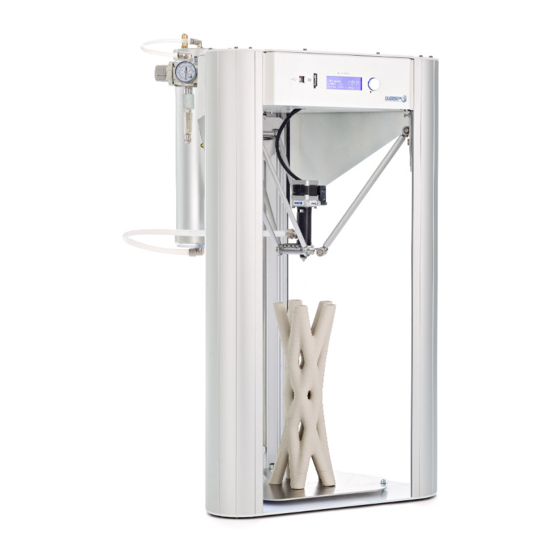
Table of Contents
Advertisement
Quick Links
Advertisement
Table of Contents

Summary of Contents for Wasp DELTA WASP 2040 CLAY
- Page 1 MANUAL OF USE AND MAINTENANCE ORIGINAL INSTRUCTIONS...
- Page 2 The missing acknowledgment of the manual can be cause of personal injury, worst quality results or damages to the printer Delta WASP 2040 Clay. Always make sure that the personal using the 3D printer knows and understands the content of the manual in order to the best results from DELTA Delta WASP 2040 Clay.
-
Page 3: Table Of Contents
Summary 7 Ordinary and extraordinary maintanance ..31 7.1. General warnings ..............31 Premises ................5 7.1.1. Print bed cleaning ..............33 0.1. Aim of the instruction manual ..........5 7.2. Extraordinary maintenance ..........34 0.2. How the read the manual of instructions ...... 6 7.3. - Page 4 The Manufacturer declines any responsibility for accidental damages caused by products when non-correctly used. WASP certifies the use LDM WASP EXTRUDERS with ceramic materials, in case of use of the system with different kind of materials, warranty and support may not be valid anymore.
-
Page 5: Premises
Premises 0 PREMISES 0.1. Aim of the instruction manual IMPORTANT: Before proceding with the installing and starting of the printer, the technician, the user, the maintainer and the safety responsible must read and understand the actual manual. The manual must be considered as a fundamental part of the printer. The correct use and maintanence of the machine depends on the informations contained here. -
Page 6: How The Read The Manual Of Instructions
Premises 0.2. How the read the manual of instructions This manual is composed by: COVER WITH PRINTER IDENTIFICATION By consulting the cover you trace to the printer model covered in the manual and to the printer serial number in your possession. ANALYTICAL INDEX By consulting the index it is possible to indentify to the chapter and to the paragraph on which all the notes relating to a given topic are reported. -
Page 7: General Information
The marking can be identified by means of an identification plate of the Manufacturer as required by the Machinery Directive. In case of damage, the Recipient must commission a copy. Stampante 3D Modello: Delta WASP 2040 CLAY IT16060000009355 Volts: 230V 50/60Hz Advanced settings... -
Page 8: Position Of The Label On The Printer
1.2.1. Position of the label on the printer IMPORTANT: The label of identification of the printer is placed on the back column of the printer near the socket for the supply of the machine 1.3. Testing The printer is tested directly by the Manufacturer during the phase of mounting and post mounting. 1.4. -
Page 9: General Safety Warnings
1.6. General safety warnings CAUTION: Any intervention must be performed on the printer requires particular caution on the part of the operator. NOTE: Any intervention on the printer must be carried out in strict compliance with the operational skills (see paragraph 1.7.1 “Identification of Operational Staff”). CSP S.r.l. declines any responsibility in case of non-compliance with these skills. -
Page 10: Operators For Whom The Manual Is Intended
1.6.2. Operators for whom the manual is intended The manual is written for: • The operators involved in using the printer (in the continuation of the manual will be briefly called “users”); • Mechanical maintenance workers: trained and authorized operators for the maintenance of mechanical parts, pneumatic and oil-hydraulic systems;... -
Page 11: Safety Stickers
1.6.4. Safety stickers The safety stickers shown below are applied to the printer. Before using the printer, check the integrity of these adhesives and assimilate the instructions. Refer to paragraph 1.7 “Glossary and pictograms”. If the meaning is not clearly understood, contact the Manufacturer. ATTENTION: The labels and stickers applied to the printer must be replaced before they become illegible. -
Page 12: Glossary And Pictograms
Hot surfaces, pay attention not to touch when heated 1.7. Glossary and pictograms 1.7.1. Identification of operating personnel The operator responsible for the operation or maintenance of the printer must possess the specific professional requirements for each intended operation. The operator must be instructed and therefore be aware of the tasks entrusted to him who has responsibility for the job. -
Page 13: Editorial Pictograms
1.7.2. Editorial pictograms To ensure a deeper knowledge of the printer, the text of this manual is accompanied by indications that complete it, providing additional information, indispensable attention or particularly significant hazards to consider; in this regard, the following notation is used: DANGER: Indica situazioni o operazioni che devono obbligatoriamente essere eseguite o le informazioni alle quali occorre prestare particolare attenzione per evitare danni alle persone. -
Page 14: Description Of The Printer
Description of the printer 2 DESCRIPTION OF THE PRINTER The device described in this manual is a printer intended for 3D printing using fluid-dense material. The printer consists of an extruder with a screw mounted on a delta robot type structure and a work bed. The material is put under pressure and pushed towards the extruder where it is dosed in a controlled manner by a screw and poured through a nozzle that deposits very small quantities of material on the work bed. -
Page 15: Control Panel
Description of the printer 2.1. Control panel Fig. 2.1 - Control panel Legend: 1. Pressure gauge 2. USB type A door 3. SD card door 4. Operator display 5. Display control handle (Rotates left and right and is clickable) © CSP S.r.l. -
Page 16: Work Area
Description of the printer 2.2. Work area Fig. 2.2 - Work area Legend: 1. Material tank 2. Tank holder 3. Double support arm 4. LDM Extruder 5. Material pipe 6. Printing bed 7. Extruder © CSP S.r.l. -
Page 17: Technical Data
Description of the printer 2.3. Technical data All WASP 3D printers are characterized by considerable strength and working precision. Their mechanics allows for greater precision and stability, guaranteeing greater production speeds. A further advantage is the possibility of restarting the production of the piece from the point where it should be interrupted for any reason. -
Page 18: Noisiness
Description of the printer 2.4. Noisiness The noise emitted by the printer only is inferior than 60 dB(A). The presence of more machines in the same area increases ATTENTION: It is the responsibility of the customer to carry out an assessment of the noise risk of his activity as prescribed by the legislation in force in the place where the printer is installed, and to equip the operators with adequate Personal Protective Equipment (such as headphones for hearing protection). -
Page 19: Transport And Handling
Transport and handling 3 TRANSPORT AND HANDLING 3.1. General warnings The reading of this chapter assumes, in order to use the printer safely, the knowledge of the contents of paragraph 1.6 “General safety warnings”. Furthermore, the specific requirements for safe interaction with the printer, related to this chapter, are detailed in the following paragraphs. -
Page 20: Unpackaging
Description of the printer 3.2. Unpackaging ENVIRONMENTAL NOTE: Once the packaging has been removed from the printer it is recommended to keep it for any requests for assistance from the Manufacturer. The printer will be delivered in a horizontally oriented wooden box. After removing the printer from the case, you must place the printer upright. -
Page 21: Installation
Installation 4 INSTALLATION 4.1. General warnings The reading of this chapter assumes, in order to use the printer safely, the knowledge of the contents of paragraph 1.6 “General safety warnings”. Furthermore, the specific requirements for safe interaction with the printer, related to this chapter, are detailed in the following paragraphs. -
Page 22: Electrical Connection
Description of the printer 4.2. Electrical connection ATTENTION: The operations related to these activities must be performed by authorized and professionally qualified personnel. ATTENTION: It is up to the user to protect the cable mechanically against any crushing or sources of wear according to the type of installation made. - Page 23 Description of the printer • Fix the tank on the support and lock it with the bayonet closure (Fig. 3) • Lock the air pipe “A” and the teflon pipe “B” as in the figure (Fig. 4) Fig. 3 Fig. 4 ©...
-
Page 24: Preparing To Use The Printer
Preparing to use the printer 5 PREPARING TO USE THE PRINTER 5.1. General warnings The reading of this chapter assumes, in order to use the printer safely, the knowledge of the contents of paragraph 1.6 “General safety warnings”. Furthermore, the specific requirements for safe interaction with the printer, related to this chapter, are detailed in the following paragraphs. -
Page 25: User Interface
100% SD---% --:-- WASP 2040 Clay ready Fig. 5.2.1 - Main board The main board appears when turning on the printer and when launching the print. It is intended to be the principal tool for the monitoring and control of the printer Legend: 1. - Page 26 Preparing to use the printer 1. Main menu Machine not printing • Main menu: go back to main screen • Prepare: allows managing various settings of the printer • Advanced: allows managing advanced settings on the printer • SD Card menu: access files inside inside the SD Card for printing (only with SD card) •...
-
Page 27: First Start
Preparing to use the printer 5.2.2. Tune menu • Main menu: go back to main screen • Speed: allows setting the speed during the print • Flow: allows setting the flow during the print 5.2.3. Advanced menu (machine not printing) “Advanced”... -
Page 28: First Use Of The Printer
First use of the printer 6 FIRST USE OF THE PRINTER 6.1. General warnings The reading of this chapter assumes, in order to use the printer safely, the knowledge of the contents of paragraph 1.6 “General safety warnings”. Furthermore, the specific requirements for safe interaction with the printer, related to this chapter, are detailed in the following paragraphs. - Page 29 First use of the printer 6.2. Printing bed NOTE: The printer has been designed to print directly on the working surface so that the machine can be moved to proceed with new prints. NOTE: Another option is printing directly on the bed of the printer. This bed needs to be calibrated on the first use.
- Page 30 6.4. Loading of material NOTE: WASP provides a mixture to be fixed with water. The amount of water depends on the kind of extruder, nozzle and environmental conditions. Normally it is possible to use the following recipe: porcelaine 95%, water 5%. With the provided machine it is possible to print the majority of the mixtures.
- Page 31 First use of the printer ATTENTION: During operations, the operator must wear all the necessary Personal Protective Equipment (PPE). 6.5. First print To perform the print proceed as described: • Turn on the compressor to the 8 bars. • Screw the manometer in clockwise sense until around 5/6 bars (the necessary pressure varies depending on the consistency of the mixture ).
- Page 32 MAINTENANCE 7 MAINTENANCE 7.1. General warnings The reading of this chapter assumes, for a safe use of the printer, the knowloedge of what contained in chapter1.6 “General safety warnings”. Moreover, the specific prescriptions for interacting in a safe way with the printer, relative to this chapter, are detailed in the next paragraphs.
- Page 33 First use of the printer fig.23 fig.24 fig.25 7.3. Extruder cleaning At print finished it is necessary to cover with wet paper the nozzle to re-use it the following day. After around a week the a complete cleaning of the extruder will be necessary, following this procedure: •...
- Page 34 ADDITIONAL INSTRUCTIONS 8 ADDITIONAL INSTRUCTIONS 8.1. General warnings The reading of this chapter assumes, in order to use the printer safely, the knowledge of the contents of paragraph 1.6 “General safety warnings”. Furthermore, the specific requirements for safe interaction with the printer, related to this chapter, are detailed in the following paragraphs.
- Page 35 ADDITIONAL INSTRUCTIONS NOTE: It is absolutely necessary to apply the regulations in force in the country of destination, concerning the disposal of waste, so it is forbidden to disperse in the environment any type of processing residue, oils, etc .. subdividing the dismantled parts by type for a correct separate collection of materials.
- Page 36 ADDITIONAL INSTRUCTIONS NOTES __________________________________________________________________________________ __________________________________________________________________________________ __________________________________________________________________________________ __________________________________________________________________________________ __________________________________________________________________________________ __________________________________________________________________________________ __________________________________________________________________________________ __________________________________________________________________________________ __________________________________________________________________________________ __________________________________________________________________________________ __________________________________________________________________________________ __________________________________________________________________________________ __________________________________________________________________________________ __________________________________________________________________________________ __________________________________________________________________________________ __________________________________________________________________________________ __________________________________________________________________________________ __________________________________________________________________________________ __________________________________________________________________________________ __________________________________________________________________________________ __________________________________________________________________________________ __________________________________________________________________________________ __________________________________________________________________________________ __________________________________________________________________________________ __________________________________________________________________________________ __________________________________________________________________________________ © CSP S.r.l.
- Page 37 CSP S.R.L. Viale Zaganelli, 26 - 48024 Massa Lombarda (RA) Italia Tel. +39 0545 82966 www.3dwasp.com - info@3dwasp.com...




Need help?
Do you have a question about the DELTA WASP 2040 CLAY and is the answer not in the manual?
Questions and answers